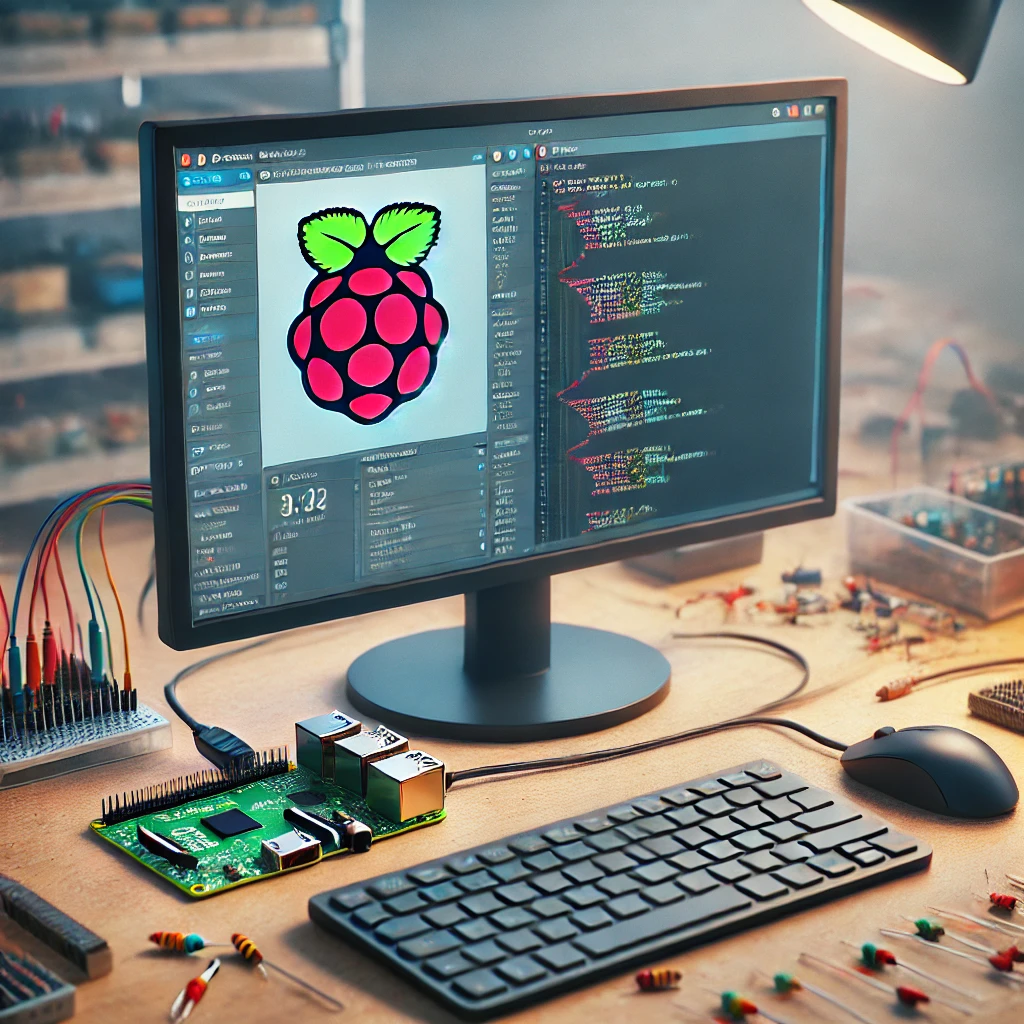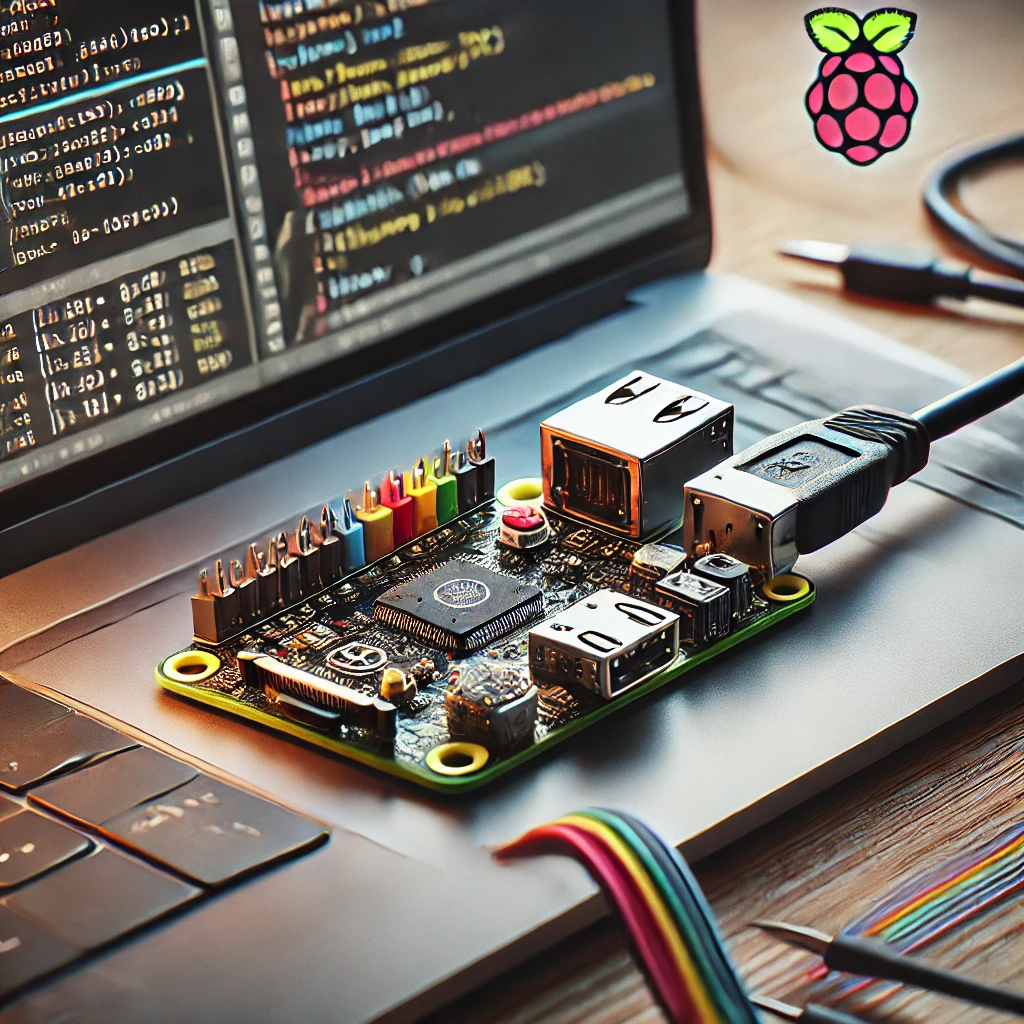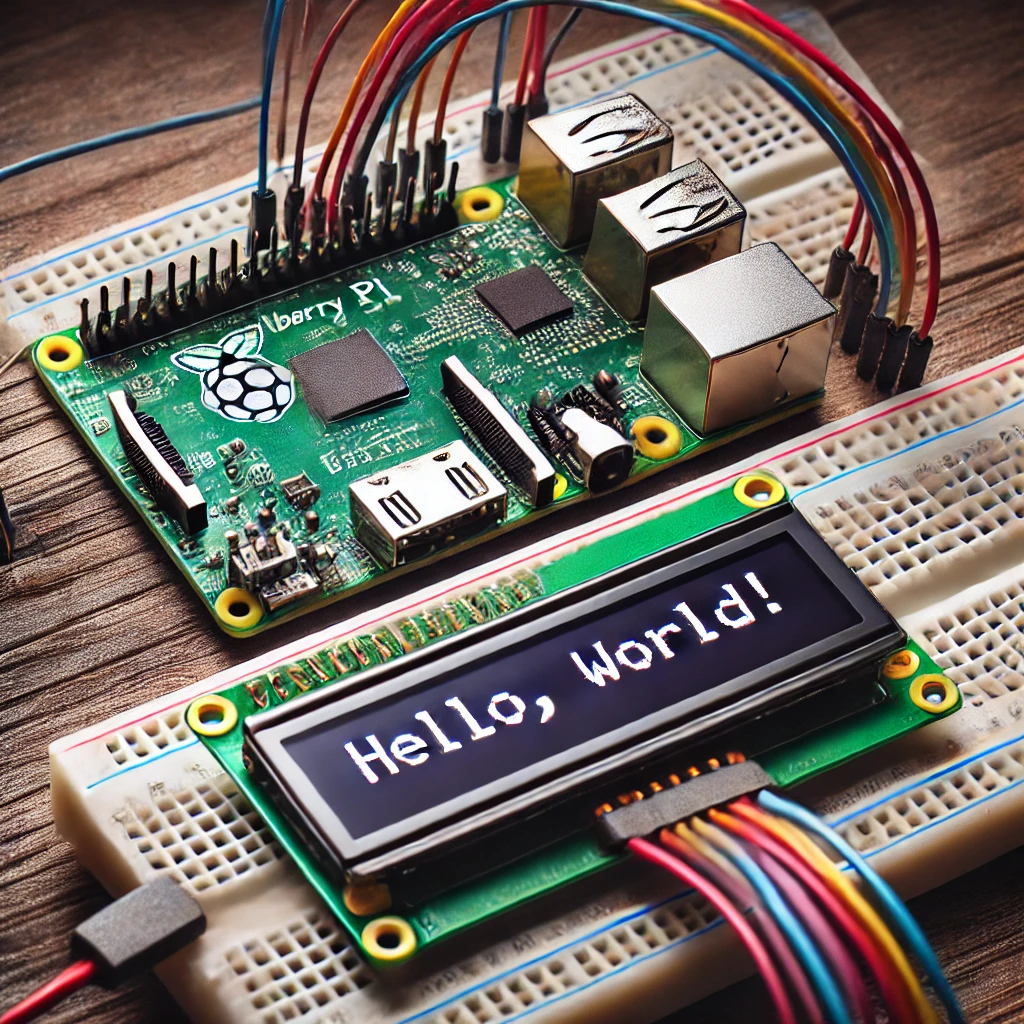Raspberry Pi is a versatile and powerful mini-computer, perfect for DIY projects, learning coding, and exploring the world of electronics. One of the key resources for Raspberry Pi enthusiasts is GitHub, a platform where developers share their code, collaborate on projects, and contribute to open-source software. In this article, we will explore how to leverage GitHub codes to maximize the potential of your Raspberry Pi.
What is GitHub?
GitHub is a web-based platform used for version control and collaborative software development. It hosts millions of repositories containing code, documentation, and project files. GitHub makes it easy to share your projects, contribute to others, and access a vast library of resources.
Getting Started with GitHub on Raspberry Pi
1. Setting Up Git on Raspberry Pi
To start using GitHub with your Raspberry Pi, you need to install Git:
bash
sudo apt update
sudo apt install git
2. Configuring Git
After installing Git, configure your username and email:
bash
git config --global user.name "Your Name"
git config --global user.email "youremail@example.com"
3. Cloning a Repository
To use code from a GitHub repository, you can clone it to your Raspberry Pi:
bash
git clone https://github.com/username/repository.git
Replace username and repository with the appropriate GitHub username and repository name.
Popular Raspberry Pi GitHub Repositories
Here are some popular GitHub repositories to kickstart your Raspberry Pi projects:
1. RetroPie
RetroPie allows you to turn your Raspberry Pi into a retro-gaming console. It supports a wide range of gaming platforms and offers a user-friendly interface.
2. Pi-hole
Pi-hole acts as a network-wide ad blocker, filtering out unwanted content and improving your browsing experience.
3. Home Assistant
Home Assistant is an open-source platform for home automation. It allows you to control various devices and automate tasks around your home.
Contributing to GitHub Projects
Contributing to open-source projects on GitHub is a great way to improve your coding skills and give back to the community. Here’s how you can start:
- Fork a Repository: Create a personal copy of the repository by clicking the “Fork” button on GitHub.
- Clone the Forked Repository: Clone the repository to your Raspberry Pi.
- Make Changes: Implement your improvements or fix bugs in the code.
- Commit and Push: Commit your changes and push them to your forked repository.
- Create a Pull Request: Submit a pull request to the original repository for review.