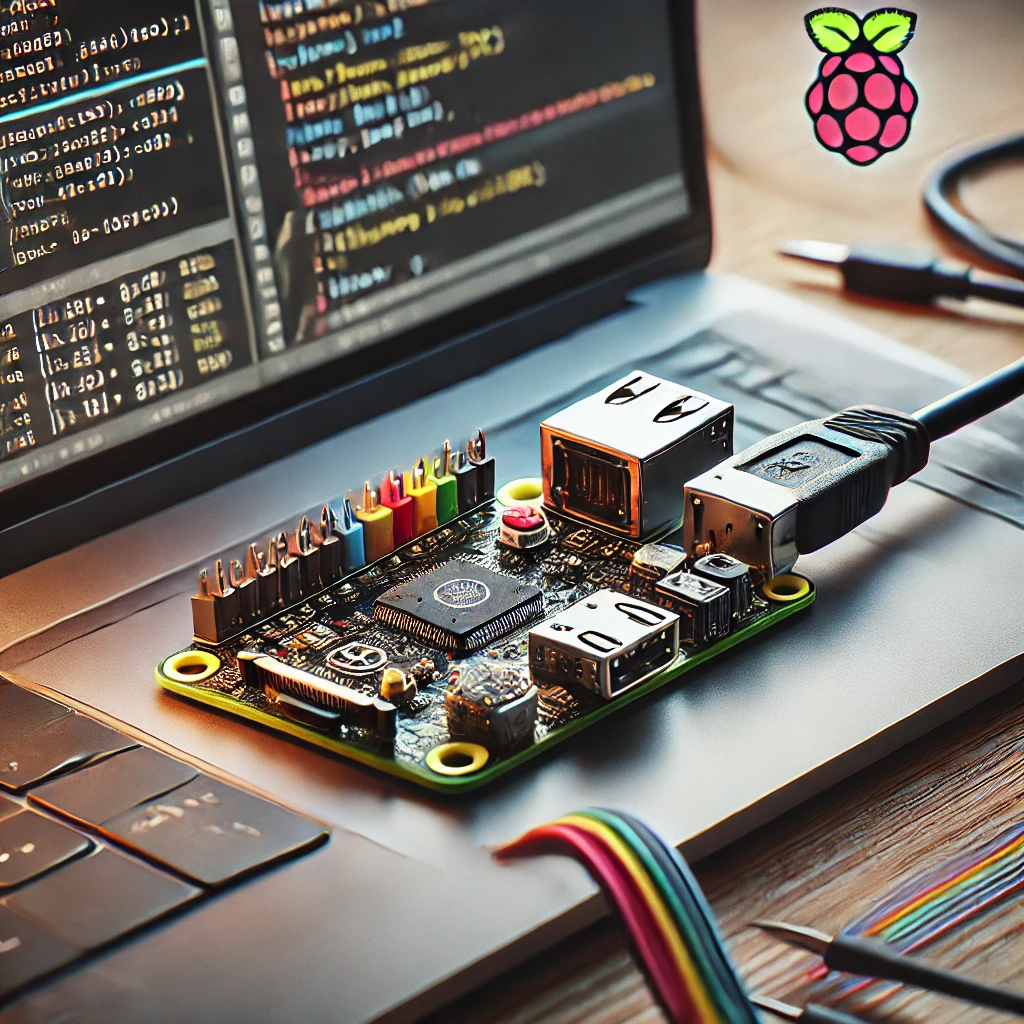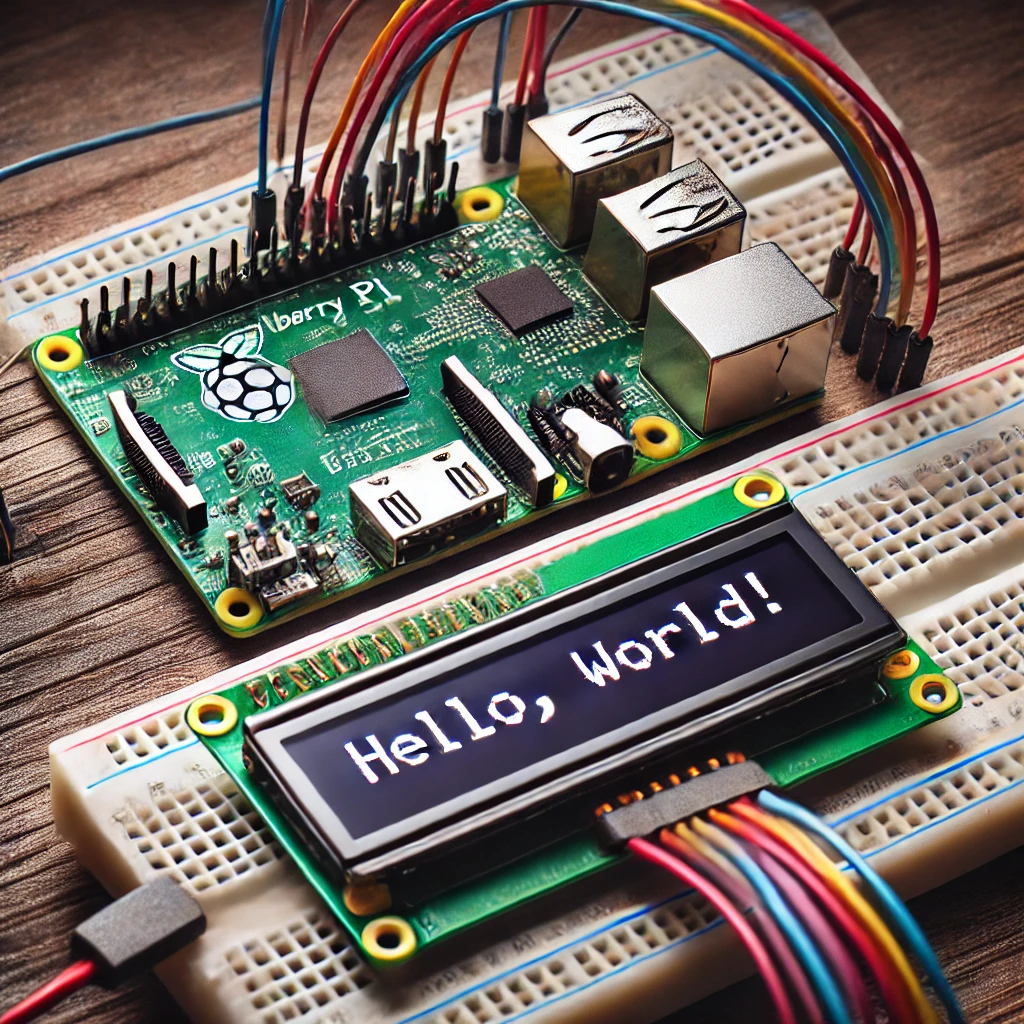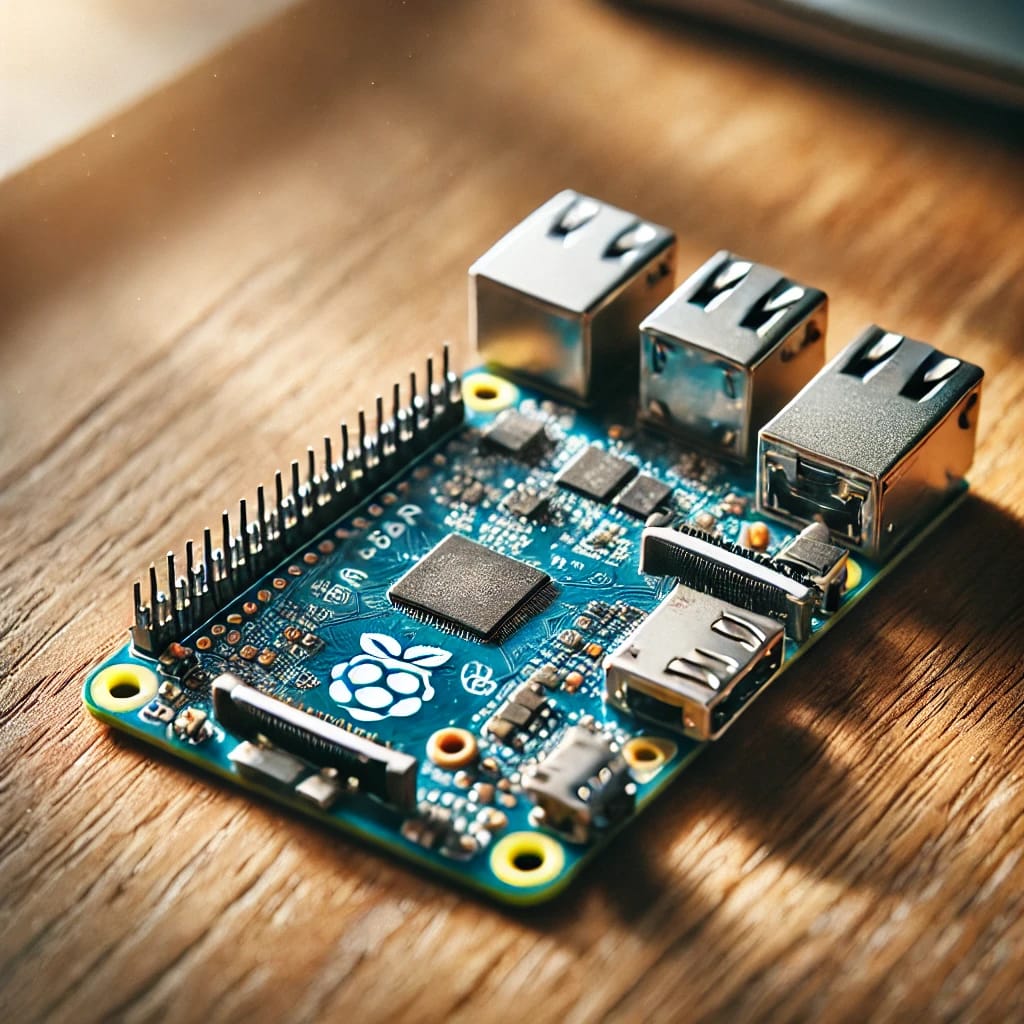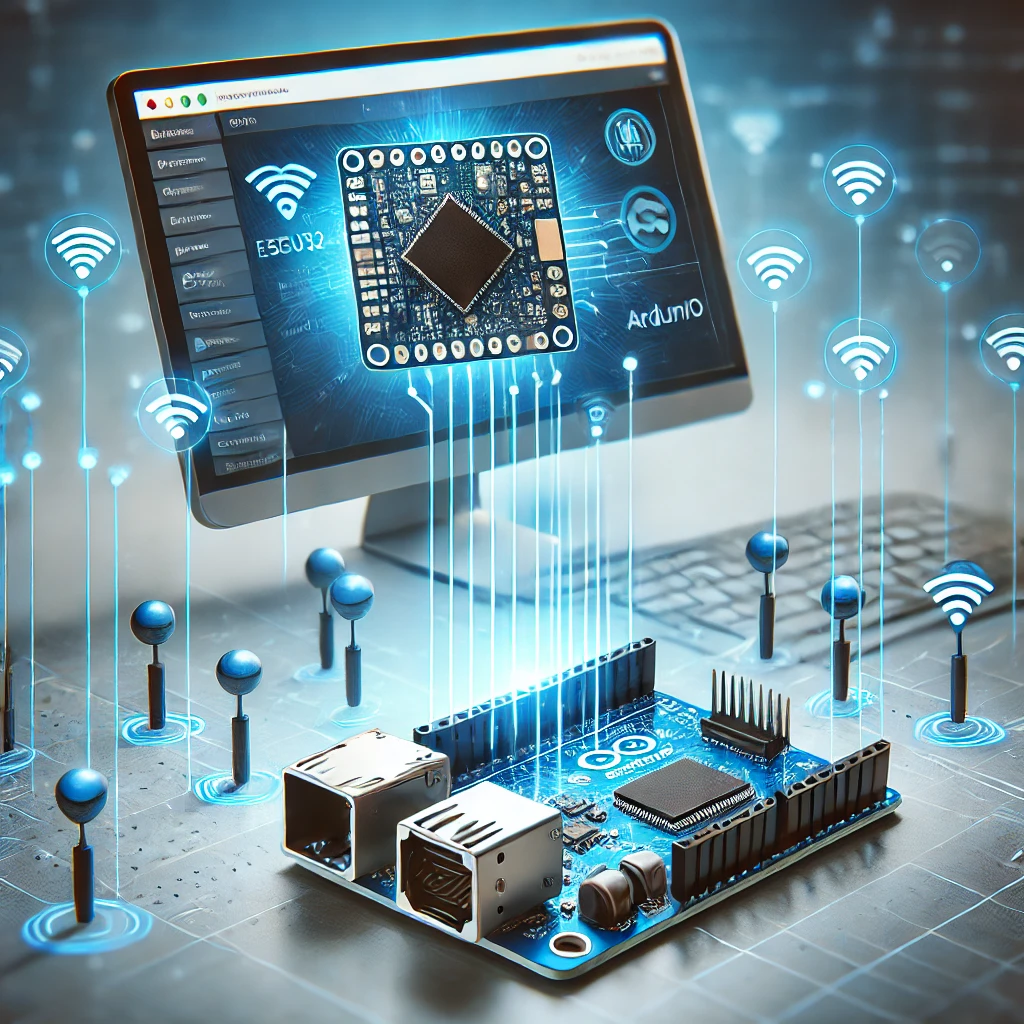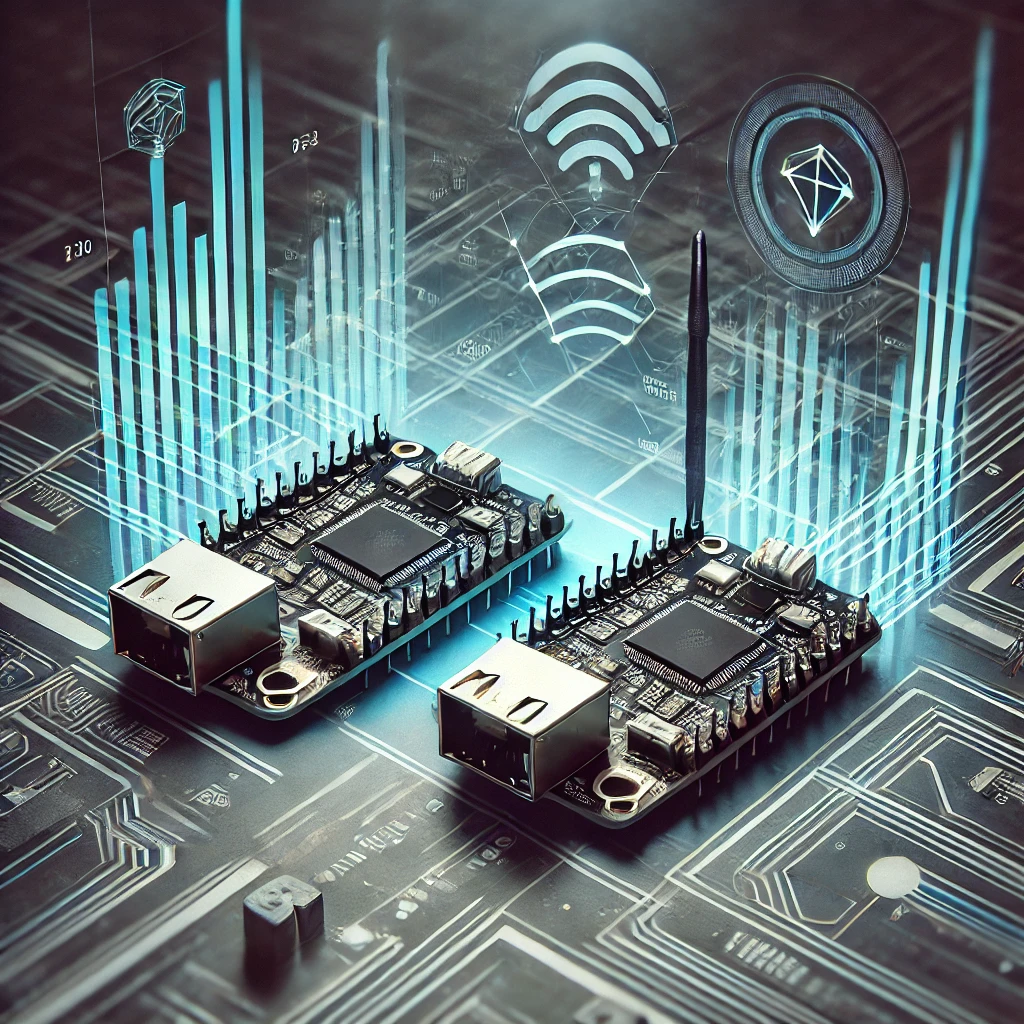The Raspberry Pi Pico is an affordable microcontroller that’s perfect for various DIY projects. One of its lesser-known features is the onboard temperature sensor, which allows you to monitor temperature changes without the need for external sensors. This guide will walk you through how to read the temperature data from the Raspberry Pi Pico’s onboard sensor using MicroPython.
Getting Started with Raspberry Pi Pico
Before diving into temperature sensing, ensure your Raspberry Pi Pico is set up correctly with MicroPython. If you haven’t done this yet, you’ll need:
- A Raspberry Pi Pico
- USB cable for connection
- Thonny IDE (or any other IDE that supports MicroPython)
Step 1: Installing MicroPython on the Raspberry Pi Pico
- Connect your Raspberry Pi Pico to your computer via USB.
- Open Thonny IDE.
- In the Thonny IDE, go to Tools > Options > Interpreter.
- Select MicroPython (Raspberry Pi Pico) from the dropdown list.
- Click on the Install or Update Firmware button to install MicroPython on your Pico.
Step 2: Accessing the Onboard Temperature Sensor
The Raspberry Pi Pico has an onboard temperature sensor connected to an analog-to-digital converter (ADC). To access this data, you can use the following MicroPython script:
python
import machine
import utimeconversion_factor = 3.3 / (65535)
reading = sensor_temp.read_u16() * conversion_factor
temperature = 27 – (reading – 0.706)/0.001721
print(“Temperature: {:.2f}°C”.format(temperature))
utime.sleep(2)
Step 3: Understanding the Code
- machine.ADC(4): This line initializes the ADC channel 4, which is connected to the onboard temperature sensor.
- conversion_factor: This converts the raw ADC value to a voltage.
- temperature calculation: The formula converts the voltage to temperature in Celsius.
Step 4: Running the Script
- Copy the script into Thonny IDE.
- Save the script with a
.pyextension. - Run the script, and you should see the temperature readings displayed in the console.
Applications of Temperature Sensing with Raspberry Pi Pico
The onboard temperature sensor can be useful for various applications:
- Environmental Monitoring: Track room temperature or monitor temperature-sensitive areas.
- DIY Projects: Integrate temperature data into your home automation systems.
- Educational Projects: Teach students about temperature measurement and data logging.
Conclusion
Using the onboard temperature sensor of the Raspberry Pi Pico is a simple yet powerful way to integrate temperature monitoring into your projects. With just a few lines of code, you can start collecting temperature data and use it for various applications.