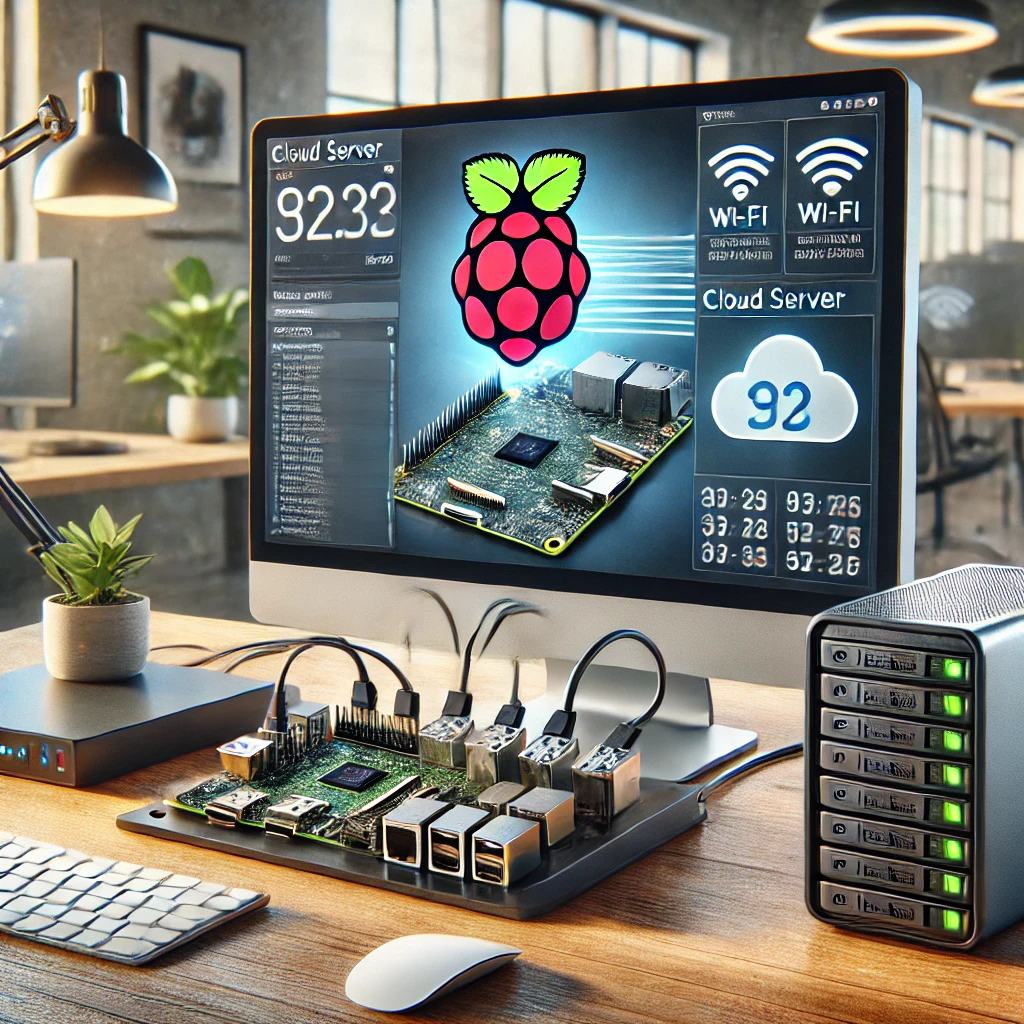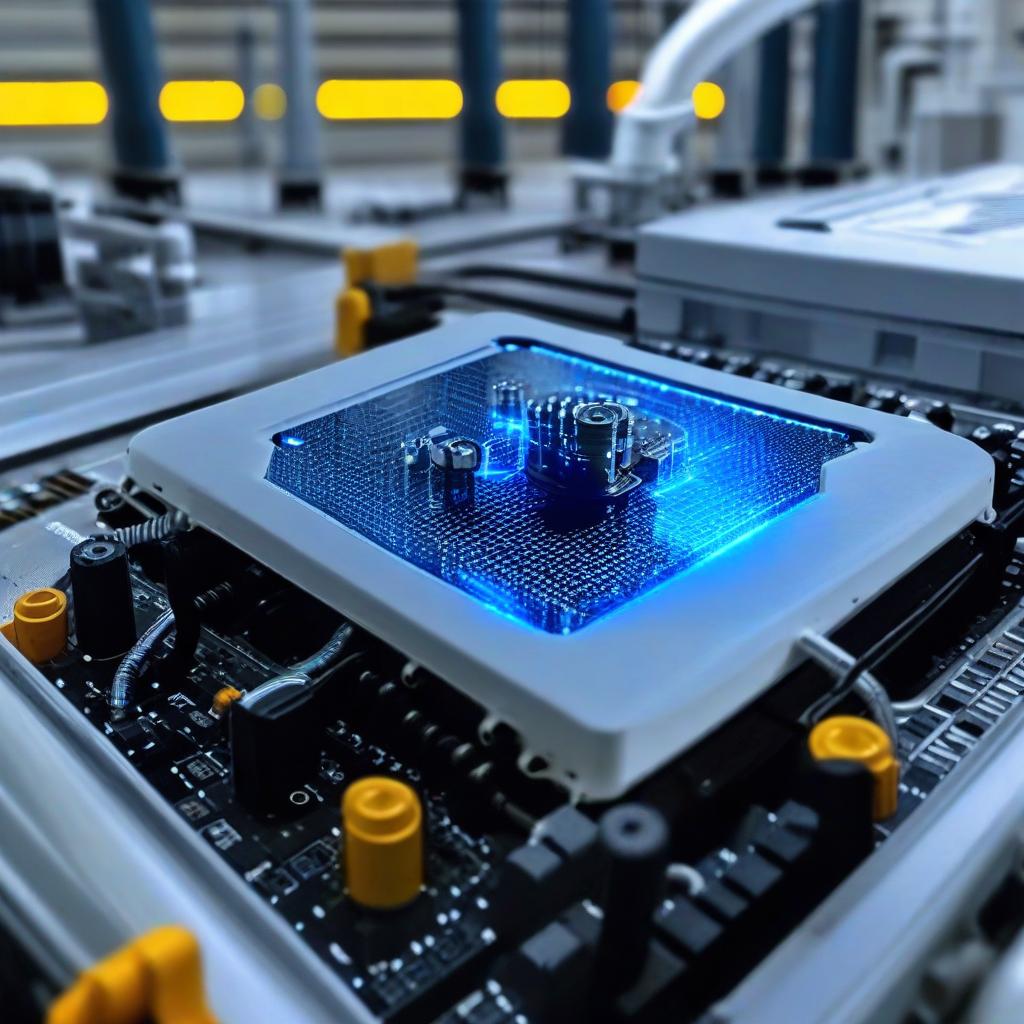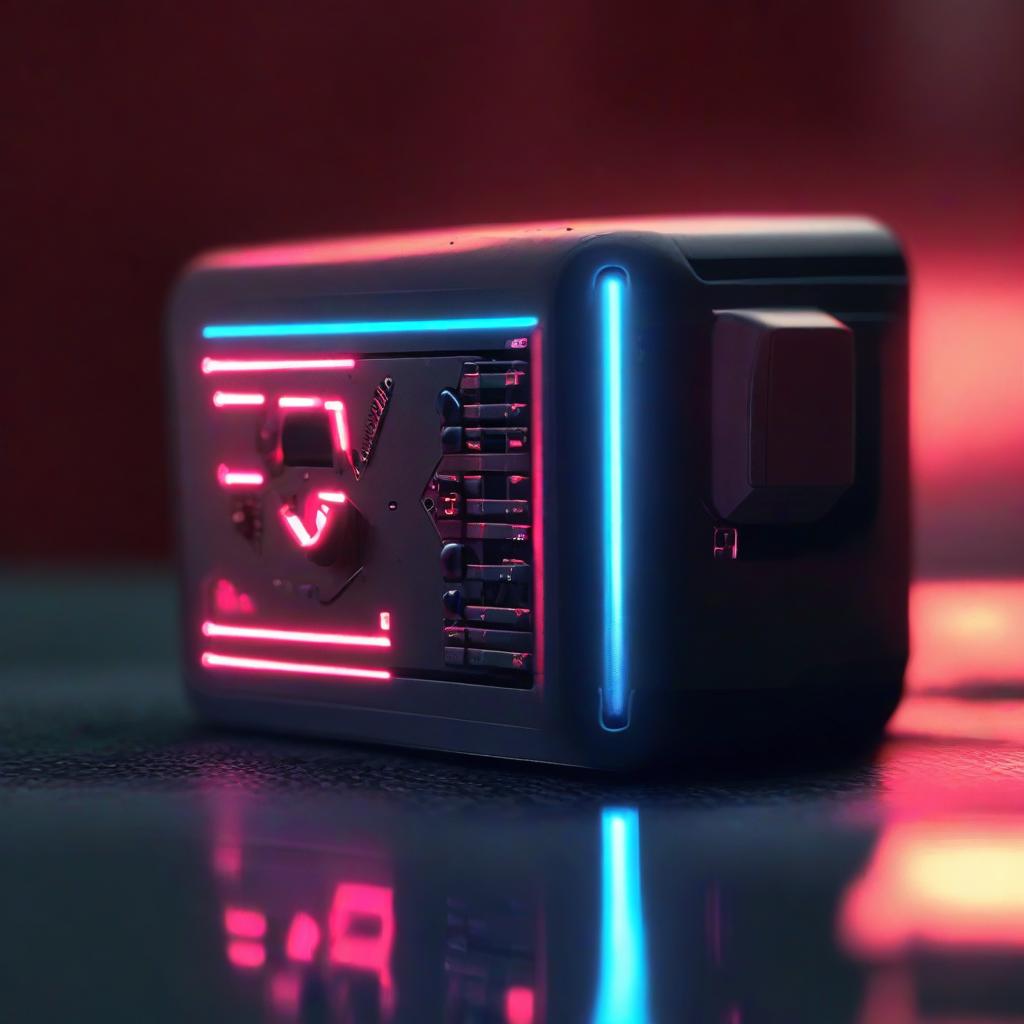Transform your Raspberry Pi 5 into a personal cloud server, providing secure, private, and accessible storage without relying on third-party services.
In an age where data privacy and security are paramount, the Raspberry Pi 5 offers an ideal solution for creating a personal cloud server. This allows you to store and access your files securely, without relying on third-party services that often come with storage limitations or security concerns. By using the Raspberry Pi 5, you can build a cost-effective and customizable cloud storage solution that you control entirely.
Why Choose Raspberry Pi 5 for a Personal Cloud Server?
The Raspberry Pi 5’s enhanced processing power, increased RAM, and faster connectivity options make it a perfect choice for a cloud server. Its gigabit Ethernet and USB 3.0 ports provide the necessary speed for transferring files, while the quad-core processor ensures smooth operation even when multiple devices are accessing the server simultaneously. This versatility allows you to create a scalable storage solution that can handle anything from simple file backups to hosting multimedia libraries.
Setting Up the Raspberry Pi 5 as a Cloud Server:
Installing the Operating System: Begin by installing the Raspberry Pi OS or a cloud server-specific operating system like NextCloudPi or OpenMediaVault, which provides an easy-to-manage interface for file storage and sharing.
Connecting Storage: Attach external hard drives or SSDs via the USB 3.0 ports to expand your storage capacity. The Raspberry Pi 5 can manage multiple drives, allowing you to set up a sizable cloud storage system capable of handling vast amounts of data.
Configuring Your Network: Utilize the gigabit Ethernet port to connect your Pi 5 to your home network, ensuring fast and stable access to your cloud storage. This setup enables you to access your files from any device within your network or remotely through a secure connection.

Security Features and Benefits:
One of the primary advantages of using a Raspberry Pi 5 as a cloud server is the enhanced control over your data’s privacy and security. Unlike third-party cloud services, your data remains under your control, with access limited to you and those you trust. You can implement encryption, two-factor authentication, and secure login protocols to protect your data from unauthorized access. Additionally, the ability to back up your files to external drives or another Raspberry Pi device ensures redundancy and data safety in case of hardware failure.
Real-Time File Access and Synchronization:
With software like Nextcloud, you can set up real-time file synchronization across multiple devices, ensuring your files are always up-to-date. The Raspberry Pi 5’s powerful hardware allows you to manage and transfer large files quickly, making it an excellent solution for collaborating on documents, sharing photos, or streaming media.
Turning your Raspberry Pi 5 into a personal cloud server is an excellent way to take control of your data, ensuring privacy, security, and accessibility. Its powerful hardware and connectivity options make it a reliable, cost-effective solution for creating your very own cloud storage system.