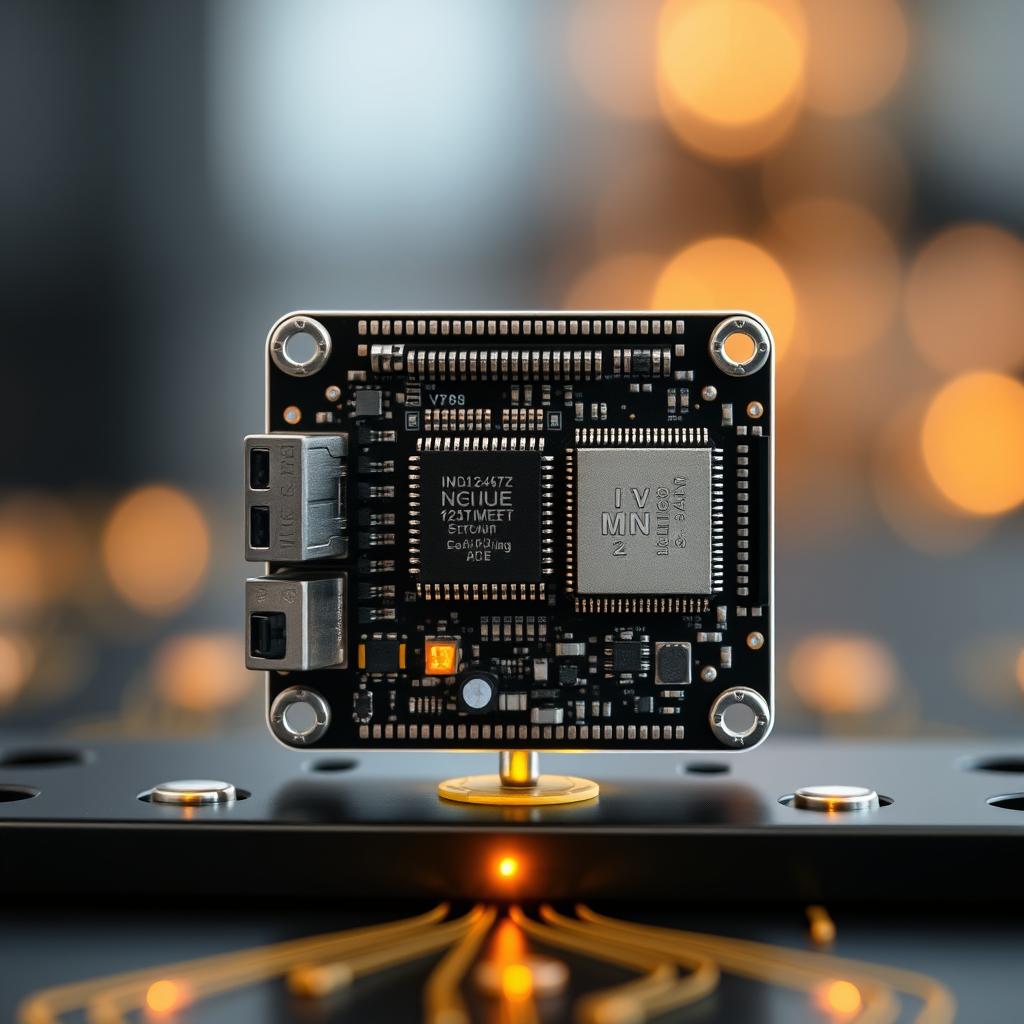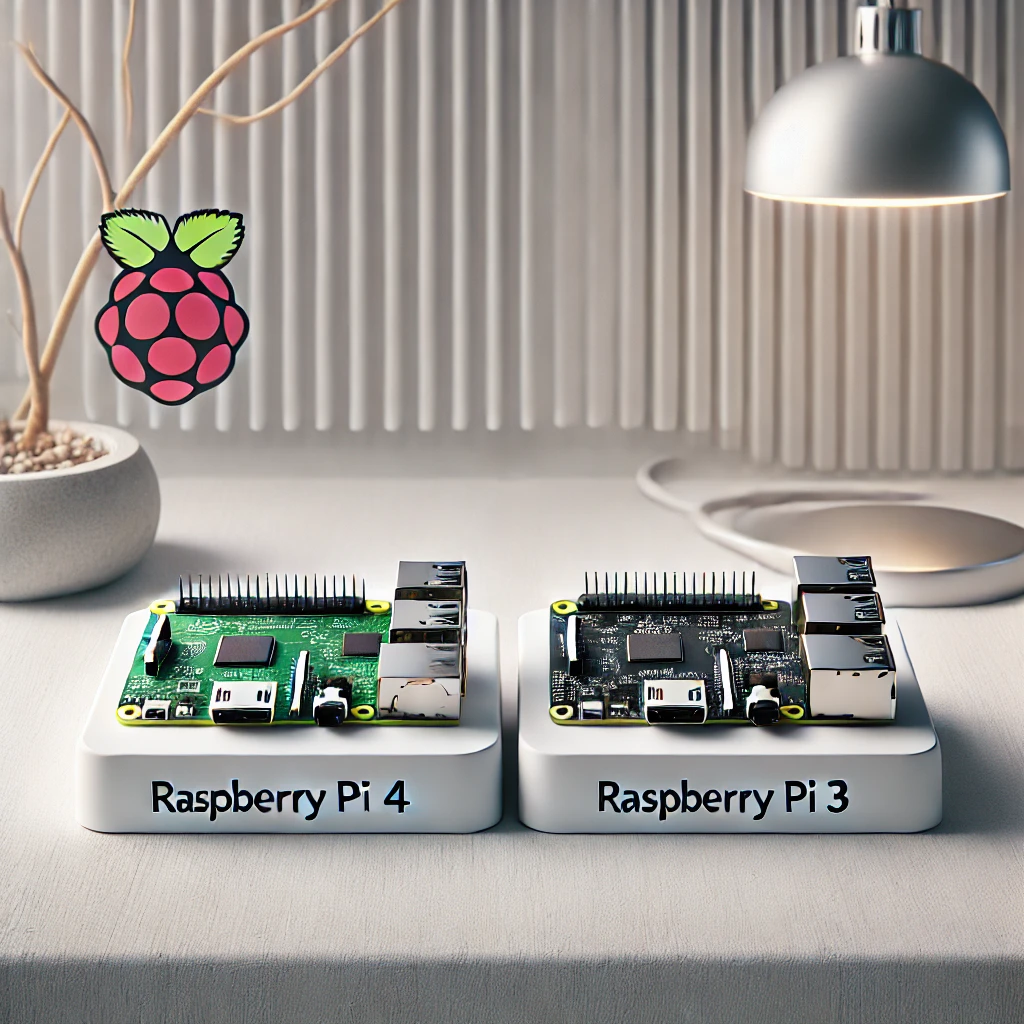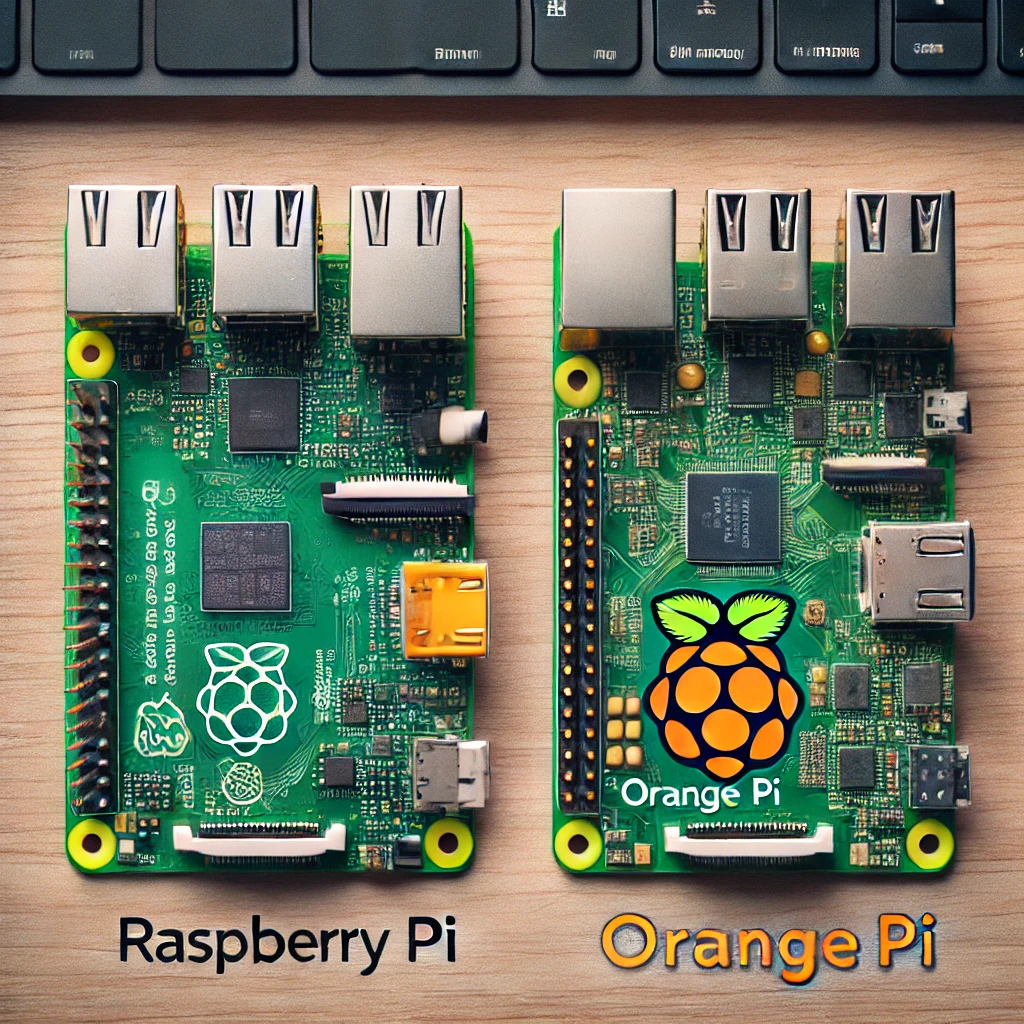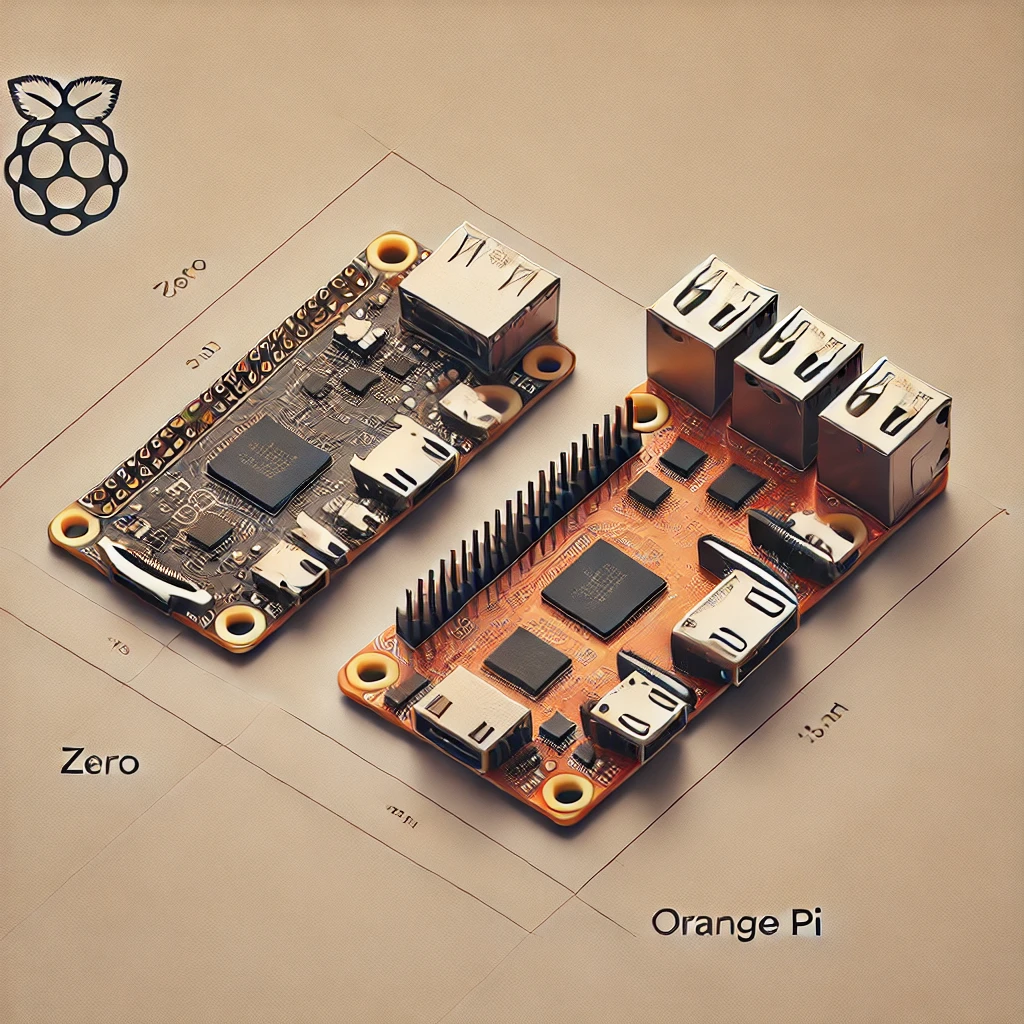Learn how to build a high-performance computing cluster using Banana Pi, enabling parallel processing, distributed computing, and scalable data analysis.
High-performance computing (HPC) clusters are essential for tackling resource-intensive tasks such as scientific simulations, big data analysis, and machine learning model training. Typically, building an HPC cluster can be costly, but Banana Pi offers a more affordable yet powerful alternative. With its multi-core ARM processor, expandable memory, and robust networking capabilities, Banana Pi provides the foundation for constructing an efficient and scalable computing cluster.
Why Choose Banana Pi for Cluster Computing?
Banana Pi’s quad-core ARM Cortex-A7 CPU and up to 2GB of RAM make it capable of handling demanding computational tasks. Additionally, its support for SATA interfaces, Gigabit Ethernet, and USB 3.0 ports allows for fast data transfer, making it ideal for parallel processing and distributed computing. By clustering multiple Banana Pi boards, you can create a flexible and powerful system that scales according to your needs, whether for data-intensive tasks or software testing.
Step-by-Step Guide to Setting Up a Banana Pi Cluster:
-
Hardware Requirements: Start with multiple Banana Pi boards, a network switch, Ethernet cables, microSD cards, power supplies, and a cooling solution for each device. The number of Banana Pi boards depends on the level of performance you want to achieve.
-
Network Configuration: Connect all Banana Pi devices to a network switch using Ethernet cables. Assign static IP addresses to each board, ensuring they can communicate effectively within the cluster.
-
Installing the Operating System: Install a Linux-based operating system like Armbian or Bananian on each Banana Pi using a microSD card. These lightweight operating systems offer excellent support for ARM architecture and come with necessary networking and clustering tools.
-
Cluster Management Software: Install clustering software such as MPI (Message Passing Interface) to facilitate communication between the nodes. Alternatively, you can use Docker Swarm or Kubernetes for containerized workloads, allowing for efficient resource allocation and management.
-
Configuring Parallel Processing: Set up the master node, which controls the cluster, and configure the remaining nodes as worker nodes. This setup enables the master node to distribute computational tasks across all nodes, achieving parallel processing.
Applications of a Banana Pi Cluster:
-
Scientific Research: Researchers can use the Banana Pi cluster to simulate complex physical processes, such as fluid dynamics, weather modeling, or genetic analysis, without relying on expensive supercomputers.
-
Machine Learning: The cluster can be used to train machine learning models, process large datasets, and perform real-time inference. By distributing the workload across multiple nodes, training times are significantly reduced.
-
Big Data Analysis: Data scientists can use the Banana Pi cluster to analyze massive datasets, conduct data mining, or perform predictive analytics. The parallel processing capabilities make it an excellent tool for big data applications, such as financial modeling or customer behavior analysis.
Advanced Cluster Optimization Techniques:
To maximize the performance of your Banana Pi cluster, consider implementing load balancing to distribute tasks evenly across all nodes. Additionally, configure a shared file system like NFS (Network File System) to enable seamless data sharing between nodes. For more advanced setups, you can experiment with overclocking the Banana Pi boards, provided you have adequate cooling solutions.