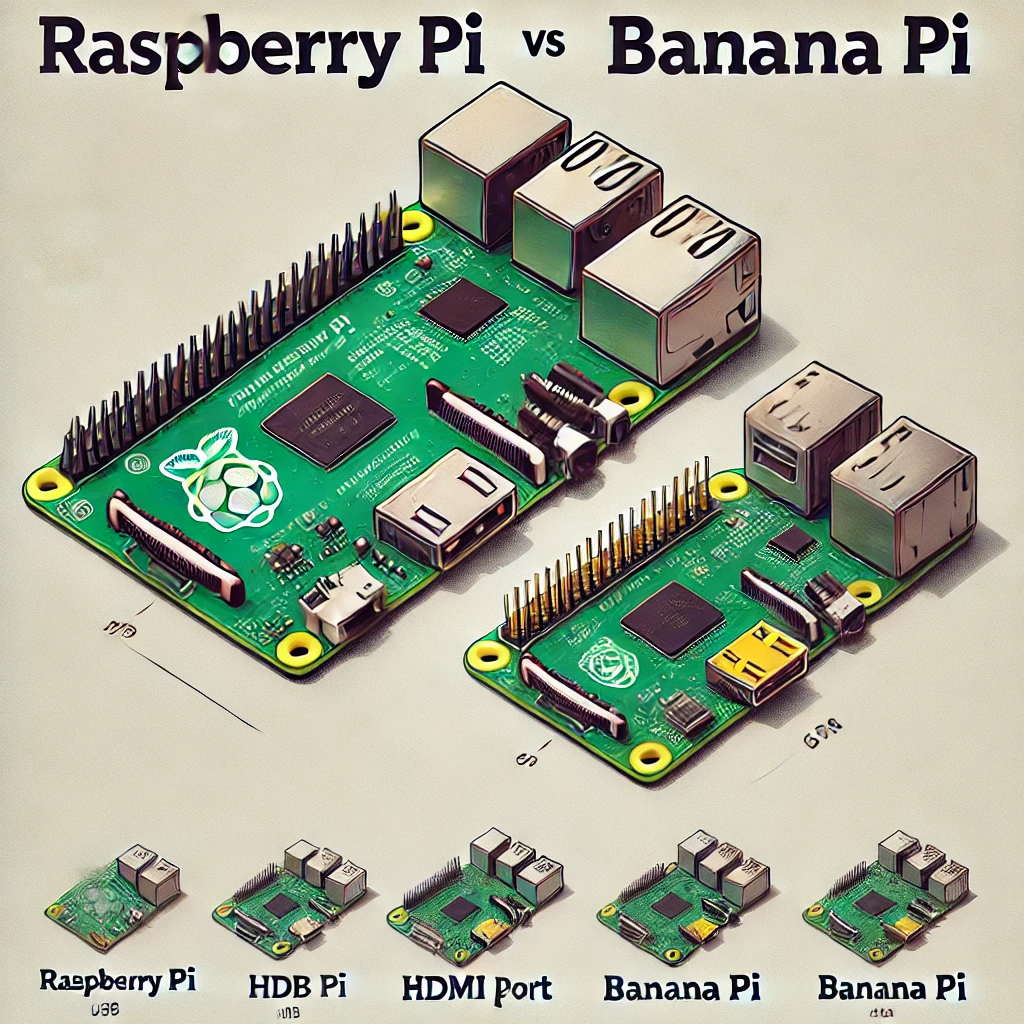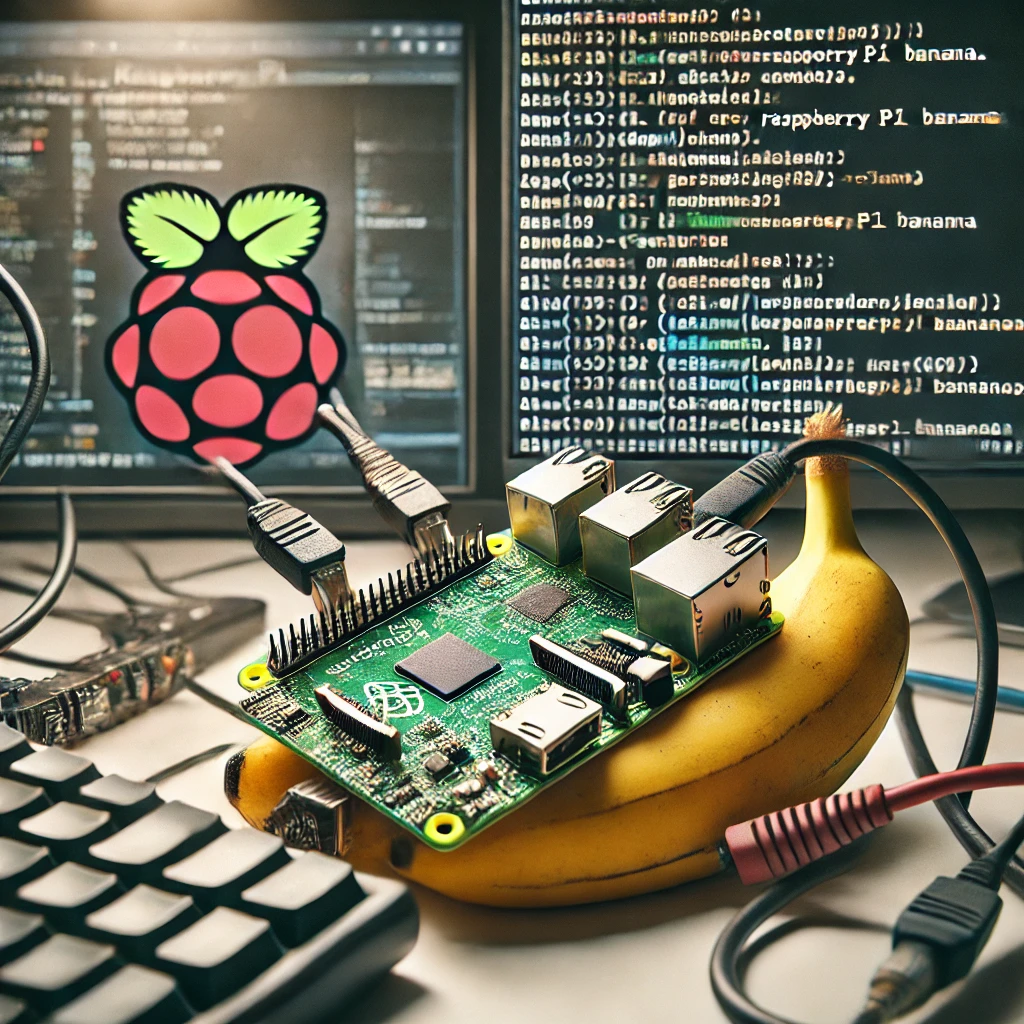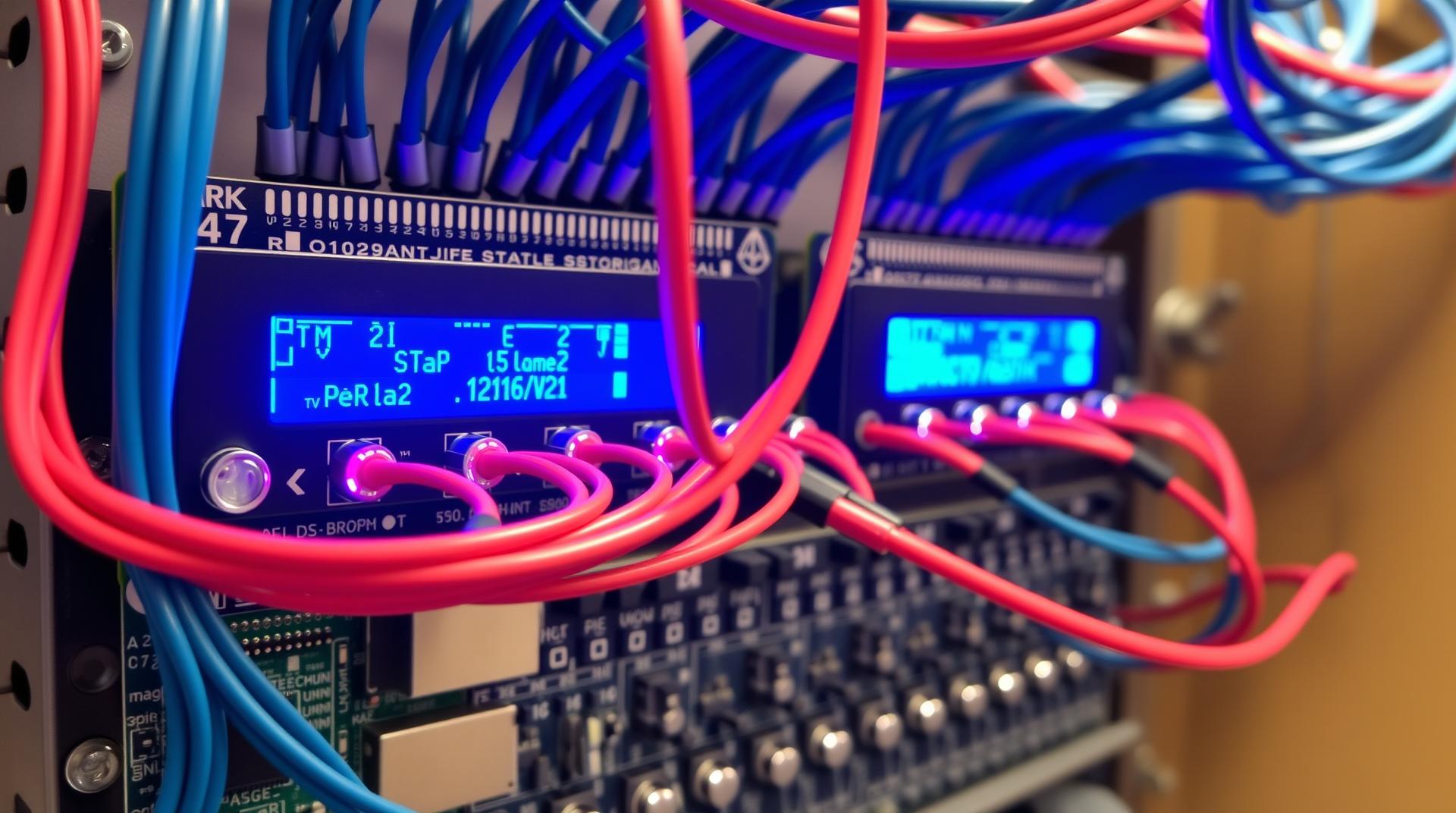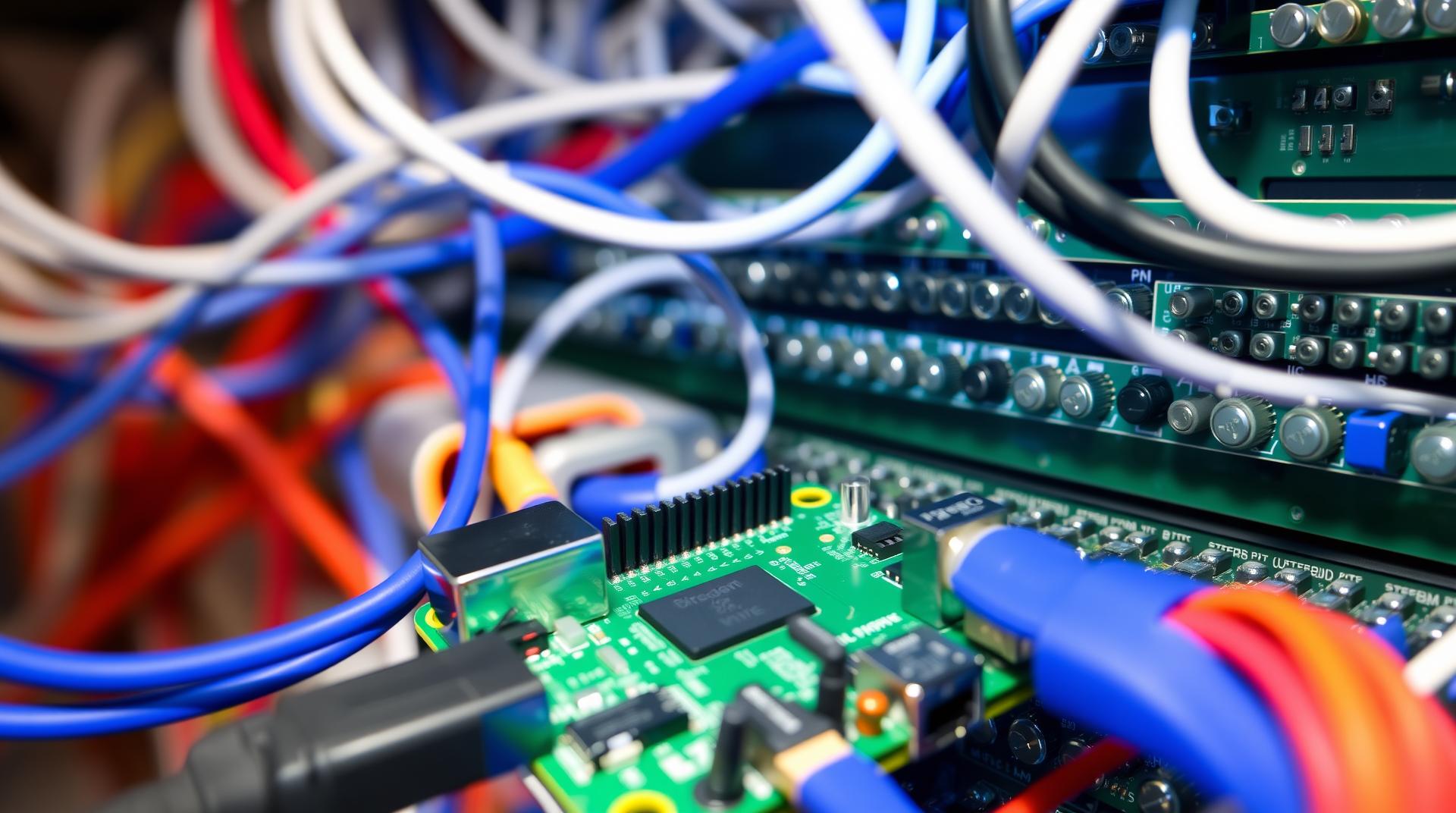Bitcoin mining has become increasingly popular, but it typically requires significant processing power. However, with the release of the Raspberry Pi 5, you can now mine Bitcoin using this affordable single-board computer. While it may not compete with high-end mining rigs, it’s an excellent entry point for enthusiasts looking to explore the world of cryptocurrency mining.
In this guide, we will show you how to set up a Raspberry Pi 5 for Bitcoin mining, highlight the necessary tools, and provide optimization tips for getting the most out of your hardware.
Step 1: Setting Up Your Raspberry Pi 5
Before you can start mining, you need to set up your Raspberry Pi 5 with the necessary software. Here’s a quick checklist to get started:
- Install Raspberry Pi OS: Download and install the latest version of Raspberry Pi OS.
- Update your system: Run
sudo apt update && sudo apt upgradeto ensure your system is up to date. - Install required libraries: Install necessary dependencies for Bitcoin mining software.
Step 2: Choosing the Right Mining Software
While the Raspberry Pi 5 isn’t designed for high-end mining, it can still manage mining with low-intensity software like CGMiner or BFGMiner. These open-source programs are widely used for mining various cryptocurrencies and are compatible with low-power devices.
- CGMiner Setup:
CGMiner can be installed by using the command line:bashsudo apt-get install build-essential libcurl4-openssl-dev libncurses5-dev pkg-config
git clone https://github.com/ckolivas/cgminer
cd cgminer
./configure
make
sudo make install
Step 3: Mining Pools
To maximize your mining potential with a Raspberry Pi 5, join a Bitcoin mining pool like Slush Pool or AntPool. Pool mining allows you to combine your hashing power with other users and share the rewards based on your contribution.
Step 4: Cooling and Power Optimization
Raspberry Pi 5 can generate heat when running tasks for long periods. To maintain performance, consider adding a heat sink and a cooling fan. Reducing the device’s temperature will improve the lifespan and stability of your Pi during mining.
Step 5: Monitoring Performance
Use monitoring tools such as PiMiner or MinerStat to keep track of your Raspberry Pi’s performance. These tools provide real-time data about hash rates, energy consumption, and earnings.
Step 6: Profitability Considerations
While Raspberry Pi 5 is an affordable entry point for Bitcoin mining, profitability depends on electricity costs, Bitcoin’s market value, and network difficulty. While it may not yield significant profits, it’s an exciting project to understand how blockchain and mining operations work.