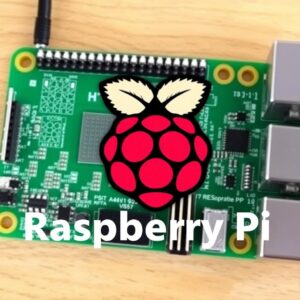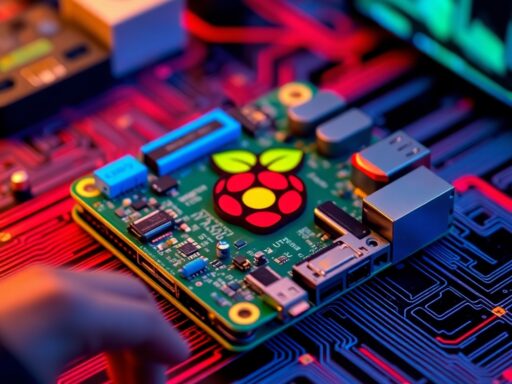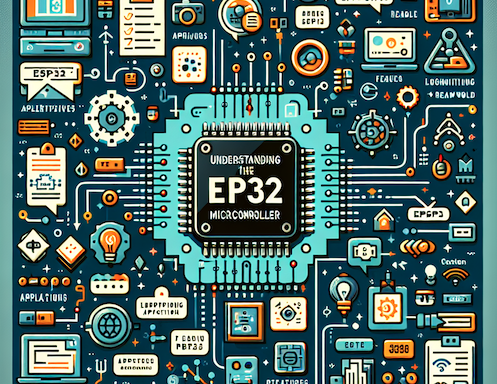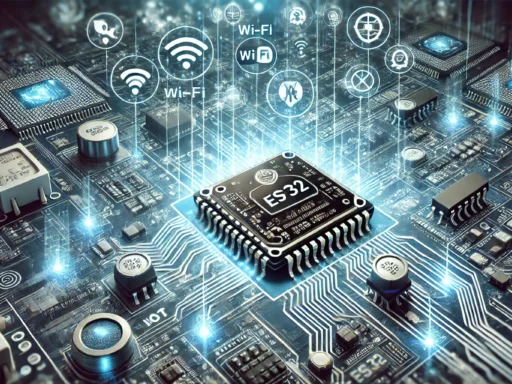Raspberry Pi, with its small size and robust capabilities, has become one of the most popular single-board computers for hobbyists, educators, and makers around the world. From building DIY projects to creating powerful media centers or home servers, the Raspberry Pi offers endless possibilities. However, to get the most out of your Pi, you need more than just the board itself. You’ll need the right accessories to ensure smooth operation, protect your Pi from damage, and expand its functionality.
This guide will walk you through the essential accessories for Raspberry Pi beginners in 2024. Whether you’re setting up your first Raspberry Pi or upgrading your current setup, these accessories will help you get started with confidence.
1. Power Supply: Ensuring Stable Performance
Why It’s Crucial
The power supply is arguably one of the most critical accessories for your Raspberry Pi. Without it, your Pi won’t function, and inadequate power can lead to a host of issues, from instability to data corruption. Raspberry Pi models require a stable 5V power supply with varying amperage based on the model and the peripherals connected. The quality of your power supply is essential to maintaining your Pi’s performance, particularly under load.
- Pi 4 Model B requires a 5V 3A USB-C power supply, which is ideal for powering the Pi along with any connected peripherals like displays, storage devices, and USB accessories.
- Pi 3 Model B+ uses a 5V 2.5A micro-USB power supply.
- Pi Zero requires less power, with a 5V 1A micro-USB power supply.
Using an underpowered adapter can cause your Pi to randomly restart, behave erratically, or fail to boot altogether. Conversely, a high-quality power supply will ensure stable performance and prevent potential damage to the hardware.
Key Specifications
- Voltage: Raspberry Pi operates on 5V, and providing too much voltage could damage the board.
- Amperage: Amperage refers to the amount of electrical current the power supply can deliver. If you’re using a Pi with multiple peripherals, you need enough amperage to power everything.
Recommended Power Supplies
- Official Raspberry Pi Power Supply: The official power supply is designed specifically for the Pi. It is available for both micro-USB (for older models) and USB-C (for Pi 4). It provides the recommended current for smooth operation and is a solid choice for beginners.
- Anker Power Supply: Known for reliability and longevity, Anker offers power supplies with high output, providing a stable supply of current for Raspberry Pi.
2. MicroSD Card: Your Pi’s Storage Solution
Why It’s Crucial
Raspberry Pi doesn’t have a built-in hard drive, so the operating system and all your files are stored on a microSD card. The quality of this card affects the speed and reliability of your Pi. A slow or unreliable microSD card can lead to sluggish performance, slow boot times, and even file corruption. A good quality card ensures smooth operation and longevity of your projects.
Key Considerations
- Size: At a minimum, you should opt for 16GB. However, for most users, 32GB or 64GB is ideal as it provides enough room for the OS and your projects without worrying about running out of space too soon.
- Speed: The speed class of a microSD card indicates its read/write speeds. For Raspberry Pi, you need at least a Class 10 card, which provides sufficient read/write speeds for typical tasks. Cards that are rated A1 or A2 (optimized for apps) provide faster performance when running multiple applications or software.
- Reliability: Cheap cards may fail faster, especially under continuous write-heavy workloads. Invest in a reliable brand to ensure your projects run smoothly.
Recommended Cards
- SanDisk Ultra: The SanDisk Ultra range is a go-to for many Raspberry Pi users. It is affordable and offers good speed for most applications.
- Samsung EVO Select: Known for reliability and high-speed performance, the Samsung EVO Select cards are an excellent choice for demanding projects.
- Kingston Canvas Select Plus: Kingston offers a range of microSD cards with solid performance and reliability, often at a competitive price.
3. HDMI Cable: Connecting Your Pi to a Screen
Why It’s Necessary
Raspberry Pi requires a display for you to interact with the system. Most models feature HDMI ports for connecting to monitors, TVs, or projectors. For beginners, this connection is crucial for configuring the system, running applications, or testing projects.
Types of HDMI Ports
- Raspberry Pi 4: Features two full-sized HDMI 2.0 ports that support up to 4K resolution at 60Hz. This makes the Pi 4 an excellent choice for multimedia projects, media servers, or digital signage.
- Raspberry Pi 3: Comes with one full-sized HDMI 1.4 port, which supports up to 1080p resolution.
- Raspberry Pi Zero: Uses a mini-HDMI port, which is smaller than the standard HDMI connector, meaning you’ll need a mini-HDMI to HDMI adapter or a special cable.
Cable Considerations
The HDMI cable you choose should support the display requirements of your project. For example, if you plan on running 4K video or a high-definition media center, a high-speed HDMI cable is necessary to ensure smooth output.
Recommended Cables
- Anker High-Speed HDMI Cable: Known for providing reliable 4K output and superior build quality, Anker’s HDMI cables are a solid choice.
- AmazonBasics High-Speed HDMI Cable: A budget-friendly option that still provides solid 1080p performance for standard use cases.
4. Case or Enclosure: Protecting Your Pi
Why It’s Necessary
The Raspberry Pi’s small size makes it highly portable, but also vulnerable to physical damage, dust, and static. A case helps protect the board from accidental bumps, short circuits, or debris, all while providing better cooling.
Types of Cases
- Plastic Cases: Lightweight and inexpensive, plastic cases provide basic protection for your Raspberry Pi and come in various designs, including ones with simple access to GPIO pins. Some models, like the official Raspberry Pi case, also feature built-in ventilation.
- Acrylic Cases: These offer transparency, allowing you to showcase your Pi’s components. They also tend to be more durable and aesthetically appealing than plastic cases.
- Metal Cases: For users running resource-heavy applications or using Pi in extreme environments, a metal case offers robust protection and better heat dissipation. FLIRC cases are highly regarded for their aluminum build and superior passive cooling properties.
Cooling and Heat Management
The Raspberry Pi 4 generates more heat than older models, particularly when running intensive tasks. To prevent overheating, you should consider additional cooling mechanisms such as:
- Heat sinks: These are small aluminum or copper blocks that attach to the Pi’s main processor to dissipate heat.
- Cooling Fans: Many cases come with integrated fans that actively circulate air, providing extra cooling.
Recommended Cases
- Official Raspberry Pi Case: Offers basic protection and good airflow, ideal for beginners.
- FLIRC Raspberry Pi 4 Case: An aluminum case with excellent passive cooling and a sleek design.
5. Keyboard and Mouse: Interacting with Your Pi
Why They Matter
When using your Raspberry Pi as a desktop computer or even for various projects, having a keyboard and mouse is essential for interacting with the system. Depending on your setup and preferences, you can choose between wired and wireless devices.
Wired vs. Wireless
- Wired Devices: Offer a more stable connection and don’t require batteries. They are ideal for heavy use and ensure that there’s no risk of signal dropout or latency issues.
- Wireless Devices: These provide more flexibility, especially if you want to use your Pi in a remote or compact environment. Wireless keyboards and mice require batteries or charging, and the range might be limited depending on the model.
Multi-purpose Keyboards
For a compact setup, consider keyboards that integrate a trackpad or trackball, which eliminates the need for a separate mouse. The Logitech K400 is a popular choice because of its integrated touchpad, which makes it ideal for navigating the Pi’s desktop environment.
Recommended Brands
- Logitech: Offers both wireless and wired keyboards and mice that work seamlessly with the Pi.
- Microsoft: Provides ergonomic and highly durable peripherals, ensuring a comfortable experience for users.
6. Monitor or Display: Visual Output for Your Pi
Types of Displays
While the Raspberry Pi can work with any HDMI-compatible display, there are some that are specifically designed for Pi users:
-
Raspberry Pi Official Touchscreen: This 7-inch touchscreen is an excellent accessory for anyone working on interactive projects or building portable devices like handheld computers, kiosks, or even simple video surveillance systems.
-
Portable USB Monitors: If you need a more compact display solution, many portable USB-powered monitors work with the Pi. These monitors typically have their own built-in power supply and connect to the Pi via USB.
Display Considerations
-
Resolution: The Raspberry Pi 4 supports up to 4K resolution, making it perfect for projects that require high-definition output. For simpler tasks, a standard 1080p display is sufficient.
-
Touchscreen Displays: A touchscreen monitor allows you to use your Pi without the need for a keyboard and mouse. This is especially useful for DIY projects like kiosks, portable devices, or smart home controls.
Equipping your Raspberry Pi with the right accessories is crucial for unlocking its full potential. From ensuring stable power delivery with a reliable power supply to protecting the board with a case, the accessories you choose can make a significant difference in the performance and longevity of your Pi. Whether you’re building a home server, a multimedia center, or an interactive project, the right accessories will help you get the most out of your Raspberry Pi setup.
By carefully selecting accessories that suit your needs and keeping your Pi safe, you’re setting yourself up for success as you explore all that Raspberry Pi has to offer. With this guide, you’re now equipped with the knowledge to make informed decisions about the essential accessories you’ll need to get started on your Raspberry Pi journey.
Visit our other website: https://synergypublish.com