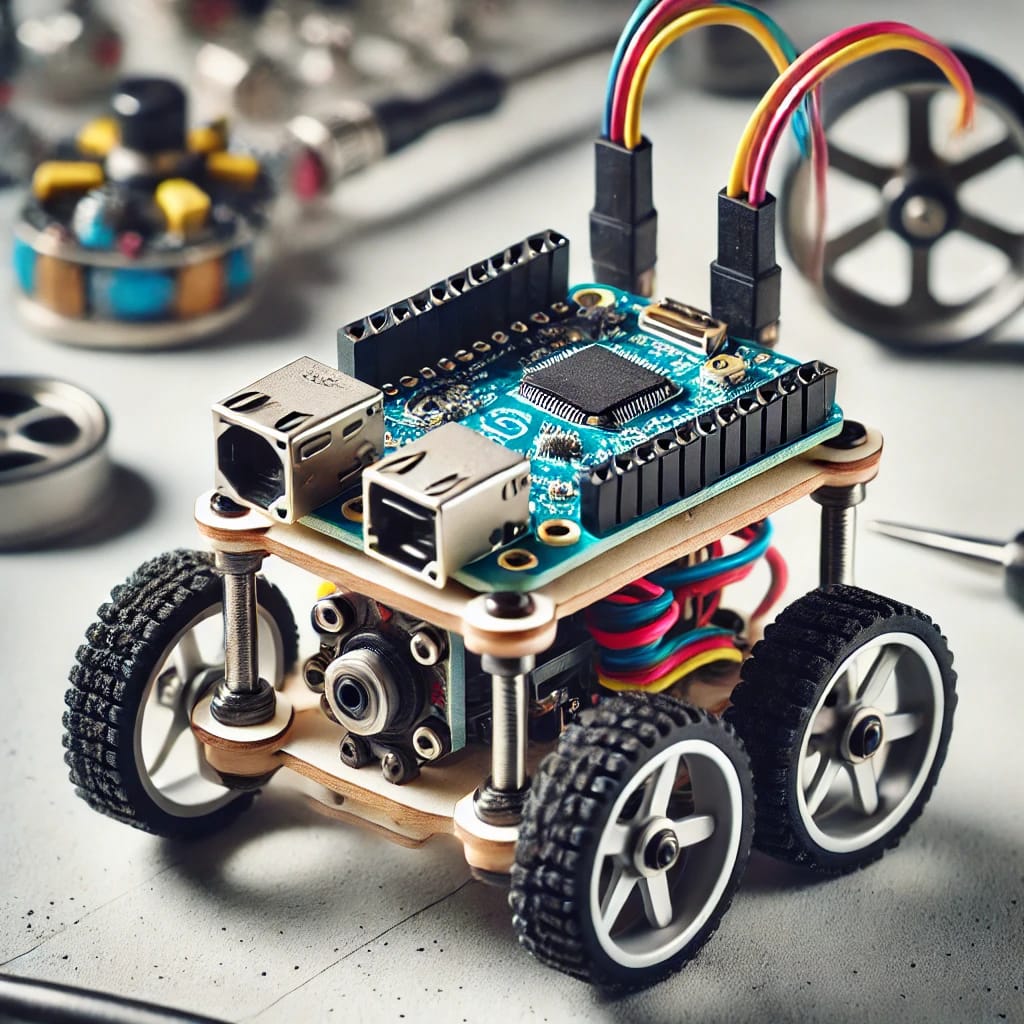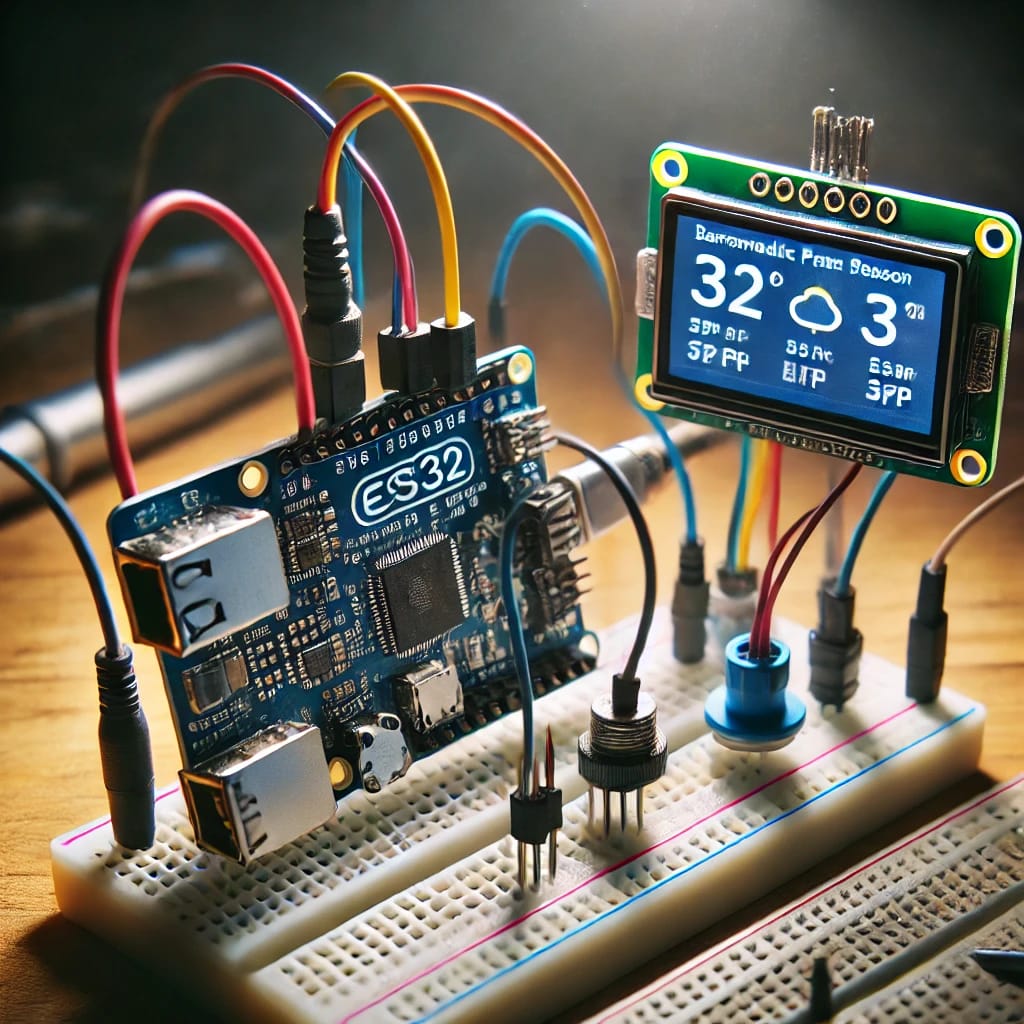Explore 10 exciting Raspberry Pi projects for motor vehicles. Learn how to enhance safety, monitor performance, and create smarter car systems with step-by-step instructions.
Raspberry Pi, a small yet powerful single-board computer, has revolutionized the way DIY enthusiasts, hobbyists, and developers approach innovation in various fields. One area where Raspberry Pi is making a significant impact is in the automotive world. Whether you’re looking to enhance your car’s safety, monitor its performance, or create a more connected driving experience, Raspberry Pi offers endless possibilities for motor vehicle projects.
In this article, we will explore 10 exciting projects that can be completed using Raspberry Pi to upgrade your vehicle’s functionality. From creating a smart vehicle tracker and dashboard system to implementing advanced vehicle diagnostics and remote control features, we’ll guide you through step-by-step instructions to make your car smarter and more efficient. These projects are designed for various skill levels, with easy-to-follow steps that ensure success, even for beginners.
1. Smart GPS Navigation System
Upgrading your car’s GPS system with a Raspberry Pi can significantly enhance your driving experience. The beauty of this system lies in its flexibility, enabling you to tailor it to your specific needs. A traditional in-car GPS system often comes with limited features and outdated maps. However, with a Raspberry Pi-powered navigation system, you can access real-time traffic data, turn-by-turn directions, and even integrate voice commands for hands-free operation. This project brings a modern touch to your car while allowing you to create a fully customized navigation experience.
To build a smart GPS system, you’ll need a few essential components. First, the Raspberry Pi acts as the central hub, processing the navigation data. A GPS module will track your location, and you can use software like Navit or OpenStreetMap to map the driving routes. For connectivity, a 3G/4G USB dongle or a Wi-Fi dongle will ensure you can receive live traffic data. A touch-screen display is optional, but it provides a much-needed interface to interact with the system comfortably while driving.
Setting up the system requires some knowledge of programming and working with open-source software. First, you’ll need to install an operating system like Raspbian on the Raspberry Pi. Next, connect the GPS module and install a navigation app like Navit, which can load map data from OpenStreetMap. Ensure that the system is linked to the internet for live updates such as weather, traffic, and road closures. Lastly, wire the system to your car’s power source, ensuring it gets a steady supply of energy during travel.
One of the primary features added to this GPS system is real-time traffic and road condition data. Unlike standard navigation systems, your Raspberry Pi-powered GPS can automatically reroute you based on live traffic information. You can also integrate additional features like live speed limits, estimated arrival times, and route history. This is particularly useful for city driving, where traffic can be unpredictable. Another useful feature is the ability to download offline maps, ensuring you never get lost in areas with poor signal.
Advanced customization options include voice control, making it even more convenient and hands-free. By adding a microphone and speaker to your setup, you can use voice commands to select routes, adjust volume, or even ask for specific directions. The system could also be customized to offer alerts for nearby points of interest, such as gas stations, restaurants, or scenic views. For those interested in adding even more functionality, integrating a rearview camera or parking assistance system could further enhance the driving experience.
This setup is perfect for frequent travelers or anyone who prefers to have a personalized and up-to-date navigation system in their vehicle. It not only offers enhanced functionality compared to a traditional GPS but also provides the flexibility to add features like weather updates, music streaming, and vehicle diagnostics. By using a Raspberry Pi, you’re gaining access to an inexpensive, customizable solution that rivals the expensive built-in navigation systems offered in newer cars.
2. In-Car Entertainment System
An in-car entertainment system is a fantastic way to enhance the overall driving experience, especially for long trips. With Raspberry Pi, you can create a versatile system that supports music streaming, video playback, and even gaming. This DIY entertainment hub can be connected to your car’s audio and video systems, enabling you to access a vast range of media without needing a specialized in-car unit. It’s a great option for those who enjoy a connected experience while on the road.
The components required to build your in-car entertainment system include a Raspberry Pi, a touchscreen display, a USB sound card, Bluetooth or Wi-Fi dongles, and storage solutions like a USB flash drive or an external hard drive. You can use software like Kodi, Plex, or even Spotify for streaming music, videos, or podcasts. For video playback, connect the Raspberry Pi to your car’s existing screen or install a new one, and for audio, connect it to your car’s stereo system.
Setting up the system starts with installing the necessary software on the Raspberry Pi. If you’re using Kodi or Plex, these media center applications allow you to access content from various sources, including cloud storage, local media libraries, and streaming services. By connecting the Raspberry Pi to the internet, you can also access popular streaming platforms like YouTube, Netflix, and Spotify. Once the system is configured, you can sync it with your car’s audio system via Bluetooth, or use a wired connection depending on the setup.
One of the standout features of this entertainment system is its ability to play high-definition audio and video. Whether you want to stream movies from Netflix or listen to music from Spotify, the Raspberry Pi can handle the media efficiently. With its ability to support multiple file formats, it can also play locally stored videos or music files from a USB device, giving you total flexibility. You can even add a wireless Bluetooth dongle to stream music directly from your smartphone, giving you access to playlists and podcasts while driving.
As for advanced customization, you could install additional entertainment options like gaming emulators or an HDMI output for connecting a portable gaming console. For instance, you can use the Raspberry Pi to run classic video games through emulators like RetroPie, providing entertainment for passengers, especially children, on long road trips. Furthermore, integrating voice assistant features such as Amazon Alexa or Google Assistant can allow hands-free control of your entertainment system, making it even easier to manage while driving.
This entertainment setup is perfect for those who want to bring a wide variety of media into their car without relying on expensive proprietary systems. Whether you are commuting daily or embarking on a long road trip, having an entertainment system that supports all types of media will ensure the journey is more enjoyable. Plus, it’s a highly customizable system, meaning you can upgrade and personalize it according to your preferences.
3. Vehicle Monitoring and Tracking System
Security is a top concern for any vehicle owner, and using a Raspberry Pi to monitor and track your car’s location provides peace of mind, whether you’re worried about theft or just want to keep an eye on your vehicle’s whereabouts. A GPS-based vehicle tracking system can transmit real-time location data to your smartphone or computer, allowing you to track the vehicle’s movements. This is especially useful for fleet management or when you need to monitor your car’s activity when parked or in transit.
To build the monitoring and tracking system, you’ll need a Raspberry Pi, a GPS module, a GSM module for sending data, and optional sensors for detecting movement or tampering. The Raspberry Pi acts as the brain of the system, receiving data from the GPS and sending it through the GSM or Wi-Fi network to your phone or computer. You can also integrate additional sensors, like accelerometers or door sensors, to receive alerts if the car is moved or tampered with.
Setting up this system requires installing a GPS tracking application, such as Traccar, which can interface with the Raspberry Pi and track the car’s movements. The GSM module ensures that the tracking data can be sent to a remote server or directly to your mobile device. For added functionality, you can integrate motion sensors and door contacts to detect any unauthorized activity, such as when someone attempts to break into the car or tow it away. Notifications can be set up to send alerts if the system detects anything unusual.
The features of this vehicle monitoring system include real-time GPS tracking, which allows you to know exactly where your vehicle is at any time. It also allows you to monitor vehicle speed, fuel consumption, and even the engine’s health, depending on the sensors used. For instance, a fuel sensor can send alerts when fuel levels drop below a certain threshold. Furthermore, you can program the system to notify you if the car exceeds a set speed, making it particularly useful for fleet management or for monitoring young drivers.
For advanced customizations, you can integrate video surveillance by adding cameras to the car, providing a live feed of the vehicle’s surroundings. For example, a rear-facing camera can act as a dashcam, while the front camera can capture footage of the road. Additionally, you could incorporate AI software to recognize suspicious activity, such as when the car is driven outside a designated area (geofencing), triggering an alert to your smartphone.
This tracking and monitoring system is an ideal solution for keeping your vehicle secure. It’s not only a deterrent to thieves but also offers you a way to stay connected with your car in real-time. For fleet managers or parents of teenage drivers, it provides a reliable and efficient way to ensure the safety and maintenance of vehicles. With the ability to access the data remotely, this system is an excellent way to protect your investment and ensure peace of mind.
4. Remote Car Control System
The concept of controlling your car remotely is no longer just a futuristic idea. By building a remote car control system using a Raspberry Pi, you can unlock or start your vehicle from a distance. This technology is becoming increasingly popular in smart homes and vehicles, allowing users to control different systems in their homes and cars remotely. This project makes use of Raspberry Pi’s powerful capabilities to create a system that can control key car functions via a smartphone app or a web interface.
To build the remote control system, you’ll need a Raspberry Pi, a relay module to interface with the car’s electronics, and a Bluetooth or Wi-Fi dongle to facilitate remote communication. The relay module is essential for triggering the electrical components of the car, such as the ignition, doors, or windows. With the Raspberry Pi acting as the brain of the system, it will receive signals from your phone or web app and activate the desired functions in the car.
Setting up this system requires connecting the Raspberry Pi to your car’s electrical systems via the relay module. You’ll need to ensure that the system can handle the voltages and current requirements of your vehicle. The Raspberry Pi will communicate with your smartphone through Bluetooth or Wi-Fi, allowing you to unlock the doors, roll down the windows, or even start the engine remotely. Depending on your level of expertise, you may need to write custom code to handle the communication between your Raspberry Pi and the smartphone.
Key features of the system include remote operation of the car’s locks, windows, and ignition. For example, you can unlock your car without needing to carry a physical key. This can be especially convenient when your hands are full or when your car is parked far from you. You could also remotely start the engine, allowing the car to warm up or cool down before you get inside. This adds an element of convenience, especially in extreme weather conditions.
Advanced customizations for this system might include voice control, allowing you to open the doors or start the engine with voice commands. You can also set up a geofencing feature, where the car sends an alert if it moves outside a designated area. This would help track your car’s location if it’s ever stolen or moved without authorization. For added convenience, you could also automate certain features based on your location, such as unlocking the doors when you approach the vehicle.
This remote car control system is perfect for those who want to add a touch of modern technology to their car. It’s especially useful in situations where you need to access your car without a key or if you want to warm up your car on cold mornings. Furthermore, it provides a sense of security, as you can monitor and control your car from anywhere. With the Raspberry Pi as the central control unit, it’s an affordable way to implement smart features that are typically found in high-end vehicles.
5. Automated Headlights Control
Automating the control of your car’s headlights is a small but impactful upgrade. With a Raspberry Pi, you can set up a system that automatically turns your headlights on or off depending on the surrounding light conditions. This helps improve safety, ensuring that your headlights are always on when needed, without the need to manually adjust them. It’s a simple, effective way to add more automation to your vehicle, and it’s particularly useful for those who often forget to turn on their lights when driving in low-light conditions.
To set up this system, you will need a Raspberry Pi, a light sensor, and a relay module to control the headlights. The light sensor measures the ambient light in the car’s environment, and based on its readings, the Raspberry Pi triggers the relay to turn the headlights on or off. This system ensures that the headlights are on during dusk, in tunnels, or when driving through dark areas, providing greater visibility for the driver and improving overall road safety.
Setting up this system involves connecting the light sensor to the Raspberry Pi and configuring it to monitor the ambient light levels. Once the light levels drop below a certain threshold, the system will automatically activate the headlights. You can fine-tune the threshold to ensure that the lights turn on only when necessary. For example, you may want the system to activate the lights at dusk or when entering a tunnel but not during cloudy days.
The benefits of this system are clear, as it reduces the chances of forgetting to turn on your headlights when it’s needed most. In addition to increasing safety, it also ensures that you’re following traffic laws, as many regions require headlights to be on in low-visibility conditions. For those who often drive in rural or poorly lit areas, having the headlights automatically turn on as the sun sets or when entering tunnels ensures that visibility is never compromised.
Advanced customizations could include integrating other sensors, like motion sensors, to trigger the headlights when the car is in motion, even during daytime. This way, the system would activate headlights when needed in low-light conditions but not during daylight hours. Another idea is to use the Raspberry Pi’s capabilities to control not just the headlights but also other lights on the car, such as fog lights or interior lights, based on sensor data.
For anyone who wants a more efficient and automated driving experience, an automated headlight control system is a great project. It improves safety and convenience by ensuring your headlights are on whenever necessary. The use of Raspberry Pi makes this project accessible to car owners who enjoy hands-on modifications and want to customize their vehicles with cutting-edge technology.
6. Smart Parking Assistance System
A smart parking assistance system using Raspberry Pi can be a game changer, especially in crowded urban environments where parking can be a challenge. This system can guide you to an available parking spot, assist in parallel parking, or even alert you to obstacles in your path, making parking much easier and safer. Using cameras, sensors, and machine learning algorithms, this project enhances the parking experience, ensuring both safety and convenience.
To build the system, you will need a Raspberry Pi, a camera (such as a Pi Camera or a USB webcam), ultrasonic sensors, and software like OpenCV for image processing. The ultrasonic sensors will be used to measure the distance to obstacles, while the camera will provide a visual feed of the parking area. Using this combination, the Raspberry Pi can detect parking spots, measure available space, and offer real-time feedback to the driver. By processing the camera feed and sensor data, the system can also alert you if you’re getting too close to obstacles during parking.
Setting up this system involves installing the necessary software, such as OpenCV, on the Raspberry Pi. OpenCV is an open-source computer vision library that allows the Pi to process the camera feed and recognize objects or parking lines. The ultrasonic sensors should be installed on the front and rear bumpers of the car, providing real-time distance readings. The Raspberry Pi then combines this data to determine the best way to park and gives feedback through a display or through a connected smartphone app.
The core feature of the system is parking spot detection. By analyzing the video feed, the system can identify empty parking spaces and determine whether the spot is large enough to fit the car. Additionally, ultrasonic sensors help the system detect obstacles and alert the driver when approaching them too quickly. If you’re attempting parallel parking, the system can guide you step-by-step, showing whether you need to adjust your position to park correctly.
Advanced customization options include integrating the system with a smartphone app or a larger display inside the car for better visibility. The app could send notifications to alert you when a parking spot is available or guide you with step-by-step instructions if you’re parking in tight spaces. You can also add a feature where the system automatically parks the car if you’re within range, providing a semi-autonomous parking solution.
This smart parking system is perfect for drivers who often park in crowded or tight spaces, offering convenience, safety, and peace of mind. By automating part of the parking process and providing real-time feedback, you can reduce the risk of accidents and save time searching for available parking. With the flexibility of Raspberry Pi, you can further enhance the system to suit your car’s needs and integrate additional functionalities as required.
7. Car Climate Control System
A climate control system using Raspberry Pi can be a great way to enhance comfort, especially on hot summer days or chilly winter mornings. The system can monitor the car’s interior temperature and adjust the air conditioning or heating accordingly, ensuring that the car is always at the optimal temperature when you enter. This system can be particularly helpful for people who want to precondition their car remotely or maintain a specific climate without manually adjusting controls.
To build this system, you will need a Raspberry Pi, a temperature sensor, a relay module to control the air conditioning system, and optionally, a humidity sensor. The temperature sensor will monitor the car’s internal climate, and the Raspberry Pi will adjust the air conditioning or heating accordingly. By using relay switches, the system can control the car’s air conditioning, turning it on or off based on the current temperature inside the car. You can set it up to precondition the car, so it’s comfortable when you enter.
Setting up this system involves connecting the temperature sensor to the Raspberry Pi and programming it to monitor the car’s interior climate. The relay module will be used to control the car’s air conditioning or heating system. You can program the system to activate the AC or heater when the car reaches a certain temperature, making it a convenient way to ensure comfort without manual intervention. With Raspberry Pi, you can set up custom rules and even integrate a smartphone app to remotely control the temperature.
The key features of this system include automatic temperature control, allowing you to maintain a comfortable environment inside the vehicle. For instance, if it’s too hot inside the car, the system can turn on the air conditioning and cool the interior before you get in. Similarly, in cold weather, the system can activate the heater to ensure a comfortable temperature inside. The system can also be programmed to monitor and adjust the humidity levels, ensuring that the car doesn’t feel too stuffy or dry.
For advanced features, you could integrate a geofencing feature, so the system activates the climate control when you are near your car. This way, the air conditioning or heater can be turned on automatically as you approach the vehicle, ensuring that it’s already at a comfortable temperature when you open the door. Additionally, integrating a smartphone app or voice control can allow you to change the settings remotely, offering further convenience.
This smart climate control system is a great way to automate comfort in your car, especially for those who live in regions with extreme weather conditions. With the Raspberry Pi, you can tailor the system to your preferences, ensuring that the car is always at the perfect temperature without the need to fiddle with manual settings. It adds an extra layer of convenience and luxury to your car’s features.
8. Real-Time Vehicle Diagnostics System
Keeping your car in top shape is crucial for safety and performance. A real-time diagnostics system using Raspberry Pi can monitor your car’s vital systems and alert you to any issues before they become significant problems. This system can check parameters such as engine health, fuel efficiency, and tire pressure, providing you with a comprehensive overview of your vehicle’s condition. With real-time monitoring, you can ensure that your car is always in optimal condition and avoid costly repairs.
To create this system, you’ll need a Raspberry Pi, an OBD-II (On-Board Diagnostics) adapter, and sensors for monitoring tire pressure and other vehicle parameters. The OBD-II adapter connects to your car’s OBD-II port, allowing the Raspberry Pi to access the vehicle’s onboard computer and retrieve diagnostic data. Additional sensors can be installed to monitor tire pressure, battery health, fuel levels, and other key systems. This data can be analyzed and sent to your smartphone or displayed on an in-car screen.
Setting up the system involves connecting the Raspberry Pi to the OBD-II adapter and configuring it to retrieve diagnostic data. Software like PyOBD or Torque can be installed on the Raspberry Pi to read the OBD-II data and interpret it. The system can also use additional sensors to monitor tire pressure and other important aspects of your car’s health. Once the data is gathered, it can be displayed on a dashboard in real-time or sent to your smartphone via an app for easy monitoring.
Key features of this vehicle diagnostics system include monitoring the engine’s health, fuel efficiency, tire pressure, and battery status. If any issues arise, such as a drop in tire pressure or an engine malfunction, the system can send an alert to your phone, allowing you to address the problem before it worsens. This proactive approach to car maintenance can save money in the long run by identifying issues early and helping you avoid major repairs.
Advanced customizations for this system include integrating it with a smartphone app, which could allow you to receive real-time updates and maintenance reminders. The app can track your vehicle’s maintenance history, such as oil changes or tire rotations, and notify you when it’s time for the next service. Additionally, integrating with a GPS system can help track your car’s driving habits, providing insights into fuel efficiency and ways to optimize your driving for better mileage.
This real-time diagnostics system provides peace of mind for car owners, allowing them to monitor their vehicle’s health and address issues promptly. By integrating the Raspberry Pi with the OBD-II system and additional sensors, you can create a personalized and affordable car maintenance tool that offers insights and alerts based on your specific driving habits.
9. Advanced Car Audio System
Upgrading your car’s audio system with Raspberry Pi can bring an entirely new dimension to your driving experience. Whether you’re an audiophile who enjoys the highest sound quality or someone who simply wants a better music streaming experience, Raspberry Pi can be used to create a powerful car audio system. You can stream music from your phone or a local storage device, create custom sound profiles, and even integrate with services like Spotify or YouTube for endless music options.
To create this system, you’ll need a Raspberry Pi, a USB sound card or DAC (digital-to-analog converter), an amplifier, and a touch-screen interface or app for control. The Raspberry Pi can act as the media hub, connecting to your smartphone via Bluetooth or Wi-Fi and playing music through the sound system. By using a USB sound card or DAC, you can ensure that the sound quality is high, making it perfect for audiophiles who want better sound than their car’s factory system can provide.
Setting up this system involves connecting the Raspberry Pi to the car’s audio system through the amplifier, which boosts the sound to the desired volume. You can install software like Volumio or RuneAudio on the Raspberry Pi, both of which turn the device into a dedicated music player. Volumio, for instance, allows you to stream music from your phone, a local library, or services like Spotify. You can also install an equalizer to customize sound profiles and enhance audio quality.
Key features of this audio system include high-quality music playback, the ability to stream music from various sources, and easy control via smartphone or a touch-screen interface. The system can also support multiple audio formats, making it versatile for any type of media you have. By integrating Bluetooth, you can stream music from your phone directly to the car’s audio system, allowing for seamless control and a wireless setup.
Advanced customizations could include adding an integrated voice control system, such as Alexa or Google Assistant, so you can control the audio system hands-free while driving. Additionally, integrating the system with your car’s infotainment system can provide a more streamlined experience, where you can control not only the music but also other connected features, like navigation and communication, all in one interface.
This Raspberry Pi-based car audio system offers a flexible and affordable way to upgrade your vehicle’s sound capabilities. Whether you want simple streaming or a full-on audiophile experience, the Raspberry Pi can be customized to suit your needs and deliver exceptional sound quality.
10. Vehicle Security System
A security system for your car is essential to ensure safety and prevent theft. By using Raspberry Pi, you can create a smart security system that alerts you to potential intruders, monitors your vehicle’s surroundings, and even records incidents for later review. This system can use cameras, motion detectors, and GPS to monitor and secure your car, giving you peace of mind whether you’re parked at home or in a public area.
To build this system, you will need a Raspberry Pi, a camera (such as a Pi Camera), a motion sensor, and a GPS module. The camera can be used to capture video footage of anyone approaching your vehicle, while the motion sensor detects movement around the car. If the system detects suspicious activity, it can send you an alert via smartphone or email. The GPS module can track the vehicle’s location, helping you keep an eye on it even if it’s stolen.
Setting up the security system involves installing and configuring the motion sensor, camera, and GPS module to the Raspberry Pi. Software like MotionEyeOS can be used for camera control and surveillance, while the GPS module can be configured to send real-time location updates. The system can be set to record footage when motion is detected, and it can be accessed remotely for live viewing or reviewing previous recordings.
The key feature of this security system is its ability to provide real-time alerts and surveillance. If someone approaches the car or attempts to break into it, the system can trigger the alarm and notify you immediately. The GPS feature allows you to track your car’s location, so if it’s stolen, you can provide real-time updates to authorities.
Advanced features for the system could include cloud storage for video footage, allowing you to store and access recordings from anywhere. You could also integrate the system with your smartphone, so you receive push notifications or text alerts when the security system is triggered. Adding facial recognition software can further enhance the system, allowing the Raspberry Pi to identify known individuals or strangers.
This Raspberry Pi-based vehicle security system provides an effective and customizable solution to protect your car. By using a combination of cameras, motion sensors, and GPS, it can help keep your car safe and give you peace of mind when you’re away from your vehicle.
Raspberry Pi projects for motor vehicles open up a world of possibilities for enhancing safety, convenience, and entertainment while driving. From advanced parking assistance systems to real-time vehicle diagnostics and customized audio systems, the versatility of Raspberry Pi makes it an excellent choice for automotive DIY projects. These projects not only help improve vehicle performance but also provide valuable learning opportunities for anyone interested in car technology and electronics. Whether you want to build a smart parking system or create a vehicle security setup, the Raspberry Pi allows for significant customization and integration, providing a unique and cost-effective solution for your automotive needs.
By using Raspberry Pi, you can transform your vehicle into a smarter, more connected machine, offering improved functionality and convenience on the road. These projects can be tailored to fit your car’s specific needs, and they provide an excellent way to keep your vehicle in top condition, ensure safety, and create a personalized in-car experience. As automotive technology continues to evolve, integrating Raspberry Pi-based systems is a great way to stay ahead of the curve and enjoy the benefits of innovation.
Future Trends and Possibilities
Raspberry Pi is a versatile tool that can be applied in emerging automotive technologies, especially as the field of vehicle automation and connectivity evolves. By expanding on these trends, you can give your readers a glimpse into the future of car technology and how Raspberry Pi could contribute to these innovations.
- Autonomous Vehicles: As autonomous driving technologies develop, Raspberry Pi can be used in DIY projects for basic research into self-driving vehicles. The Raspberry Pi, combined with sensors like cameras, LIDAR, and ultrasonic sensors, can be used to build prototype vehicles capable of basic autonomous navigation, such as object detection, lane-keeping, or autonomous parking. These are foundational steps before moving to more advanced systems that require more powerful processors and machine learning capabilities.
- Vehicle-to-Everything (V2X) Communication: With the growing need for vehicles to communicate with each other and infrastructure (traffic lights, road signs, etc.), Raspberry Pi can be used to simulate and test V2X communication systems. Raspberry Pi boards can communicate via Wi-Fi or Bluetooth to test how vehicles might share data, such as traffic conditions or hazard alerts, between themselves and with other road infrastructure. This can be an entry point for automotive engineers or hobbyists interested in smart city development.
Advanced Integrations
As users become more advanced in their Raspberry Pi projects, the need for more complex integrations and connectivity increases. These integrations can make the projects more powerful, automated, and futuristic.
- Cloud Connectivity: Raspberry Pi can be connected to cloud services to gather and analyze data in real-time. For example, vehicle diagnostic data can be sent to cloud platforms like Google Firebase or AWS, where it can be stored, analyzed, and monitored remotely. This could be useful for fleet management, where you track vehicles’ health and performance across locations. You can even set up push notifications for potential problems, such as low tire pressure or engine trouble.
- Integration with Smart Home Systems: As part of a broader “Internet of Things” (IoT) network, Raspberry Pi can integrate with existing smart home devices to make a more connected experience. For instance, you can control certain aspects of your vehicle (e.g., heating, lights, security system) from your smartphone, even if you’re not near the vehicle. Platforms like Amazon Alexa or Google Assistant can be integrated to send voice commands to your Raspberry Pi-based vehicle systems, making it easier to control while on the go.
Cost Breakdown and Budget Considerations
The cost of building a Raspberry Pi-based project can vary, but it’s important to outline the costs and benefits clearly so readers can budget effectively.
- Component Costs: Providing a breakdown of the cost for individual components would help readers understand the affordability of building their projects. For example:
- Raspberry Pi 4 (approx. $35–$55 depending on model)
- Motor driver (L298N) (~$10)
- Ultrasonic sensor (HC-SR04) (~$3)
- Bluetooth/Wi-Fi dongle (if not using an onboard model) (~$5–$10)
- Wheels and chassis (~$15–$30 depending on size)
- Power supply (e.g., LiPo battery ~$20–$40)
- Additional sensors or actuators could add to the total cost.
- Potential Savings: Raspberry Pi can be far more affordable than many commercial alternatives. For example, installing a full-featured infotainment system in a vehicle can cost hundreds to thousands of dollars. With a Raspberry Pi, you could set up a system with a touchscreen, GPS, and media playback for a fraction of the cost. DIY projects also provide the opportunity to customize your system, potentially avoiding expensive, off-the-shelf solutions.
Troubleshooting and Maintenance
When building and integrating technology into a vehicle, issues will inevitably arise. Including a troubleshooting section will help readers avoid frustration and reduce downtime on their projects.
- Power Supply Issues: Raspberry Pi is sensitive to power fluctuations. If you’re working in a vehicle, you must ensure a stable power supply. If you encounter issues like random shutdowns, it’s worth checking your power source (e.g., the car’s 12V system) and ensuring you have a proper voltage regulator or converter to supply the right amount of power (typically 5V for Raspberry Pi).
- Connectivity Issues: If you’re using Wi-Fi or Bluetooth to connect sensors or control devices, connectivity issues can arise, especially in the noisy electromagnetic environment of a car. Make sure to check if the Raspberry Pi’s Wi-Fi signal is strong enough in the car and consider using a USB Wi-Fi dongle with a stronger antenna or switching to Ethernet if the signal is unreliable.
- Sensor Calibration Problems: When using sensors like ultrasonic sensors or cameras for parking assistance or obstacle detection, calibration is key. Make sure to regularly test and calibrate sensors to ensure they function correctly. If the robot’s navigation or sensor data seems off, you may need to adjust sensor positions or tweak the code.
- Software Updates and Bug Fixes: Over time, the software you’re using on your Raspberry Pi may need updates. Always ensure you are running the latest version of your operating system and that any libraries or dependencies for your project are up to date. Raspberry Pi OS provides regular updates that should be checked monthly to ensure security and stability.
Ethical and Legal Considerations
When working with a vehicle, it’s essential to understand the potential consequences and responsibilities of modifying it. Including a brief section on legal and ethical considerations will help users stay informed and avoid unintended risks.
- Safety: Safety should always be a top priority when adding new technology to your car. If your project involves modifying crucial components like the vehicle’s braking system or airbags, it’s essential to ensure that your modifications do not interfere with these systems. It’s also important to understand the potential risks of distractions when using devices like Raspberry Pi for in-car infotainment. Make sure that any modifications comply with traffic safety standards.
- Legal Compliance: Modifying your car could void the warranty or violate local laws. Some regions may have specific regulations about tampering with vehicle electronics or using certain modifications, such as adding non-approved sensors or devices. Before starting a project, it’s wise to research local laws regarding vehicle modifications. Ensure that any modifications do not interfere with legal requirements such as emissions standards or vehicle inspection protocols.
Community and Resources
For users who are new to Raspberry Pi projects or motor vehicle modifications, finding support can be crucial. Adding a section with resources for learning and community support will help readers find guidance and share ideas.
- Raspberry Pi Forums: The official Raspberry Pi forums (www.raspberrypi.org/forums) are an excellent place to find solutions to problems, share projects, and ask for advice from experienced users.
- Reddit Communities: Subreddits like r/raspberry_pi (www.reddit.com/r/raspberry_pi) and r/AutoTech (www.reddit.com/r/AutoTech) are good places to discuss Raspberry Pi-based car projects and seek help when you’re stuck.
Frequently Asked Questions (FAQs)
1. What is Raspberry Pi, and how can it be used in motor vehicles?
Raspberry Pi is a small, affordable computer that can be programmed for a wide range of tasks. In motor vehicles, it can be used to create smart systems for parking assistance, climate control, real-time diagnostics, security, and entertainment. With Raspberry Pi’s flexibility and range of sensors, it’s possible to design highly customizable solutions for your car.
For more details: www.raspberrypi.org
2. Can I integrate a Raspberry Pi with my car’s existing systems?
Yes, Raspberry Pi can be integrated with your car’s existing systems, such as the audio system, OBD-II diagnostics, and sensors. Using additional hardware like sensors, cameras, and adapters, Raspberry Pi can work alongside your vehicle’s onboard systems to provide additional functionality or enhanced performance.
Learn more about integration: www.adafruit.com
3. What tools and components are needed to build Raspberry Pi projects for my car?
You will need a Raspberry Pi, appropriate sensors (e.g., ultrasonic, temperature, motion), cameras, relays, and possibly an OBD-II adapter depending on the project. Other components might include touch screens, GPS modules, and Bluetooth receivers. The exact components will depend on the project you want to build.
Explore components and kits: www.pishop.us
4. How difficult is it to set up a Raspberry Pi-based project for my vehicle?
The difficulty of setting up a Raspberry Pi-based project for your vehicle depends on your experience with electronics and programming. For beginners, there are many step-by-step guides and tutorials available that can help. More advanced users may enjoy customizing the system to include complex features like machine learning or advanced automation.
Start with tutorials here: www.instructables.com
5. Can I control my Raspberry Pi-based car systems remotely?
Yes, many Raspberry Pi car projects can be controlled remotely via smartphone apps, web interfaces, or voice commands. For example, a smart parking system or climate control can be set up to communicate with a mobile device, allowing you to manage and monitor your car from anywhere.
Learn about remote control options: www.sparkfun.com
6. What are the benefits of using Raspberry Pi in my car?
Raspberry Pi allows for highly customizable, cost-effective solutions that can enhance your car’s functionality. You can build unique systems for vehicle diagnostics, security, audio enhancements, and climate control. These projects offer a way to personalize your vehicle, automate processes, and improve overall convenience.
Explore Raspberry Pi projects: www.raspberrypi.org
7. Are there any safety concerns when using Raspberry Pi in vehicles?
When setting up Raspberry Pi-based projects in vehicles, safety should always be a priority. Ensure that all electrical components are properly insulated and that the system does not interfere with any critical vehicle systems. It’s important to use high-quality components and take necessary precautions to avoid risks related to power, wiring, and interference with existing electronics.
Safety tips for electronics in vehicles: www.electronics-tutorials.ws
8. Can I integrate a Raspberry Pi project with my car’s infotainment system?
Yes, many Raspberry Pi projects can be integrated with a car’s infotainment system. By using the Raspberry Pi’s HDMI output, you can connect it to the car’s screen to display various information, such as diagnostics, navigation, or media control. Additionally, some systems may allow you to connect via Bluetooth or Wi-Fi to interact with the infotainment system wirelessly.
Learn how to integrate: www.hackaday.com
9. What software do I need to build these projects for my car?
There are several software options available for Raspberry Pi projects. Popular choices include operating systems like Raspbian and software packages such as OpenCV for image processing, Volumio or RuneAudio for car audio, and PyOBD or Torque for vehicle diagnostics. Each project will have specific software requirements based on its functionality.
Find software resources: www.raspberrypi.org/software
10. How can I get started with building a Raspberry Pi car project?
To get started, choose a project that interests you, gather the necessary components, and follow online tutorials or guides. If you’re new to Raspberry Pi, starting with simple projects, such as a vehicle audio system or a climate control setup, is a great way to build your skills before tackling more complex systems like parking assistance or diagnostics.
Start your first project here: www.pihut.com
Please feel free to stay tuned to our blog!!