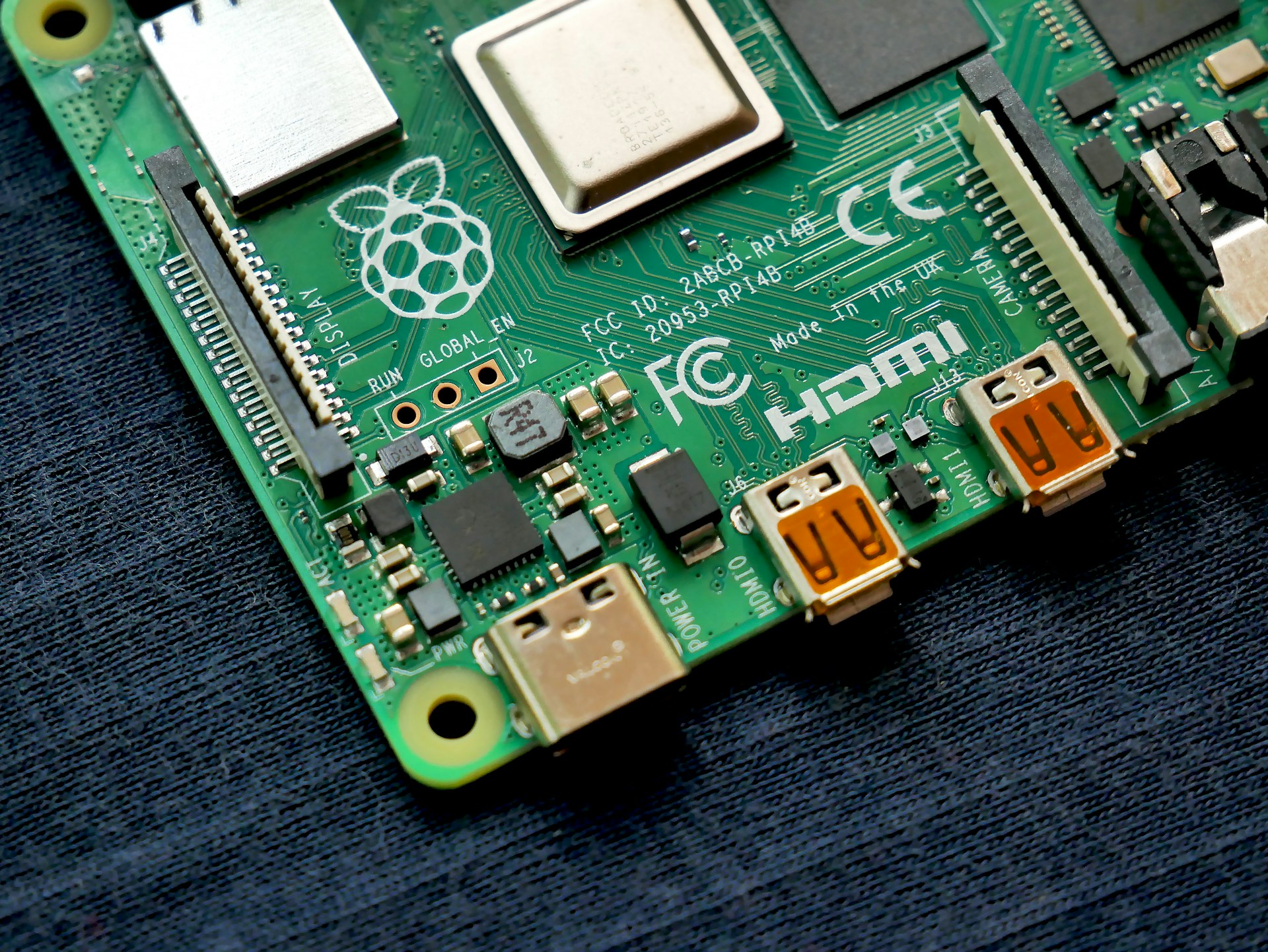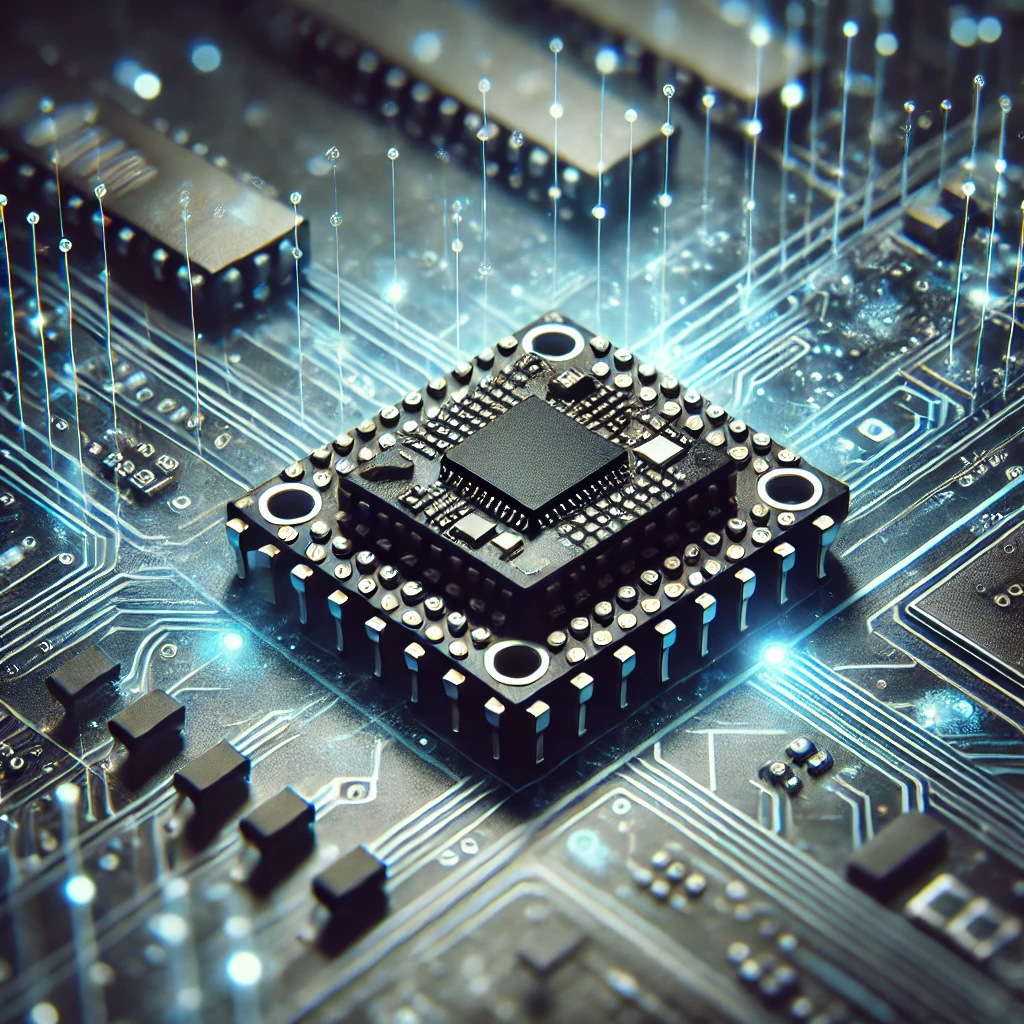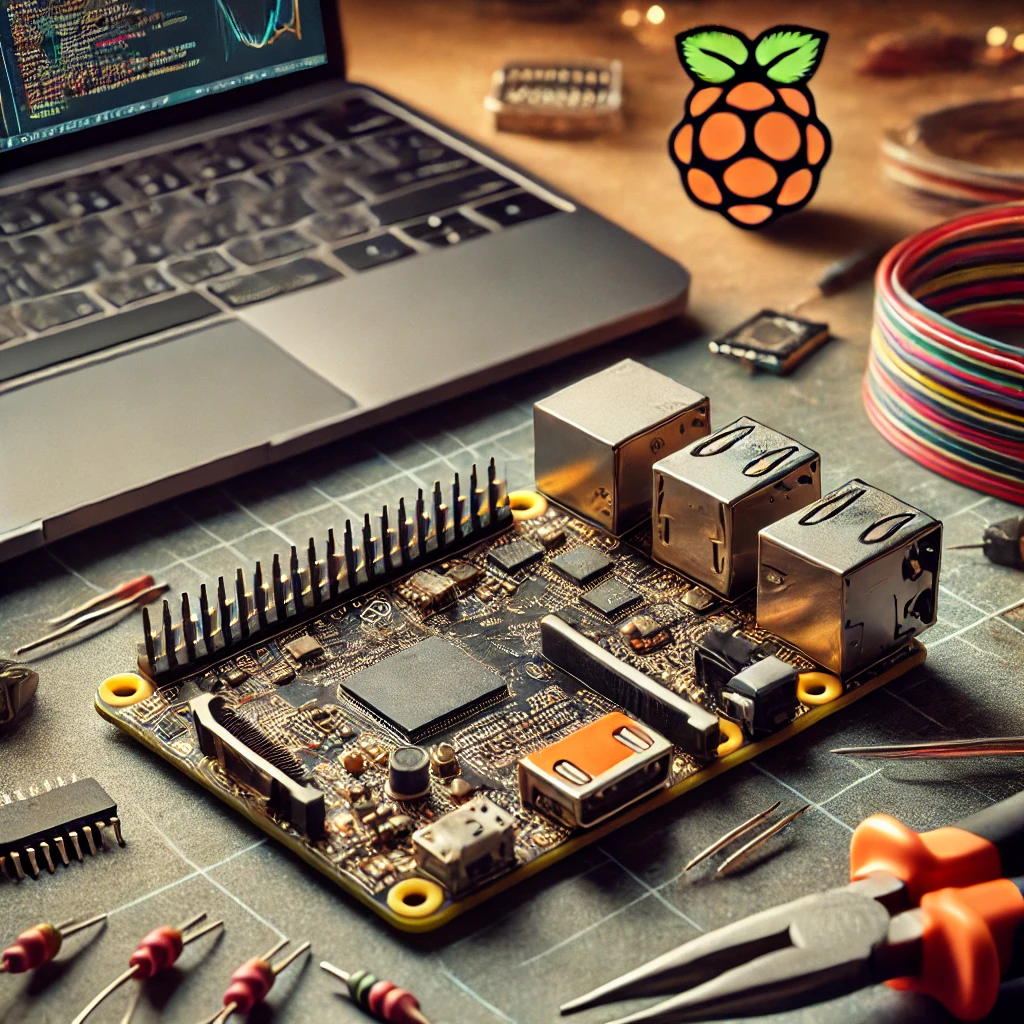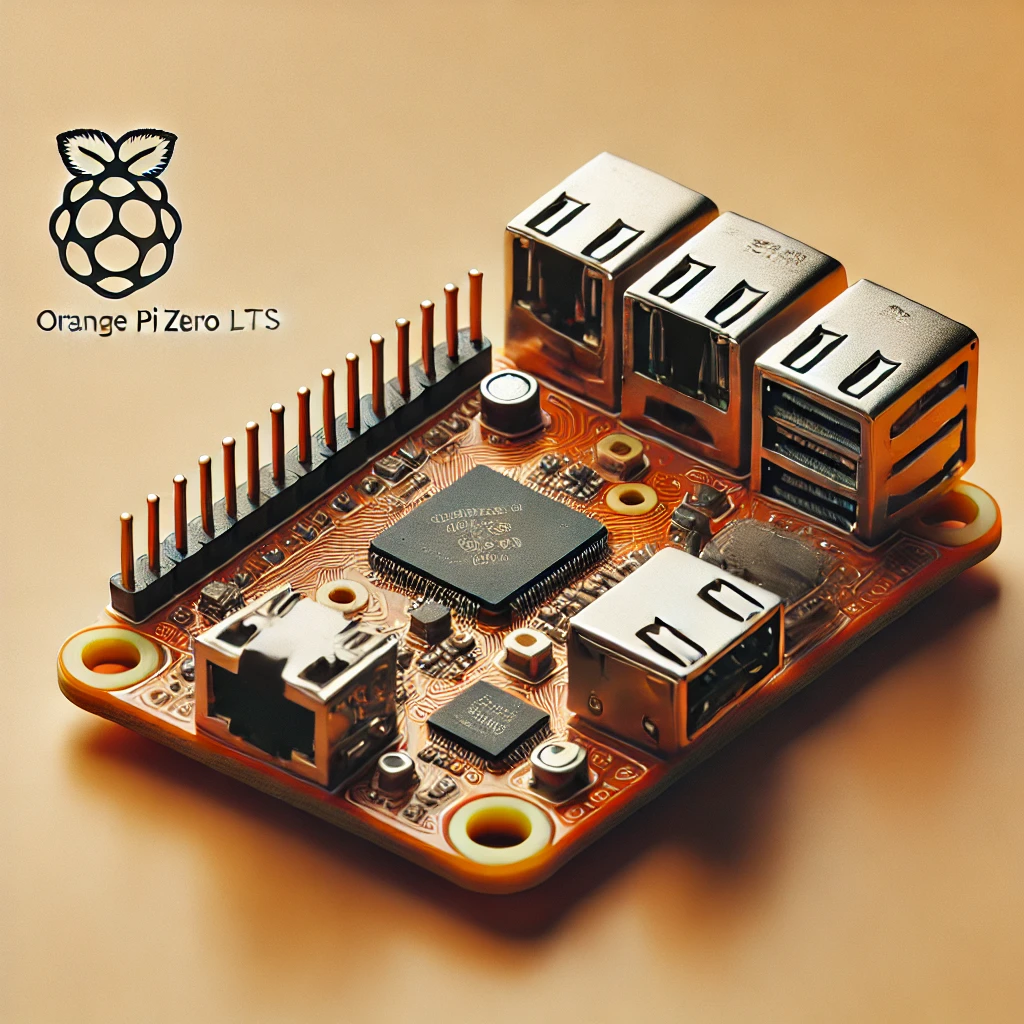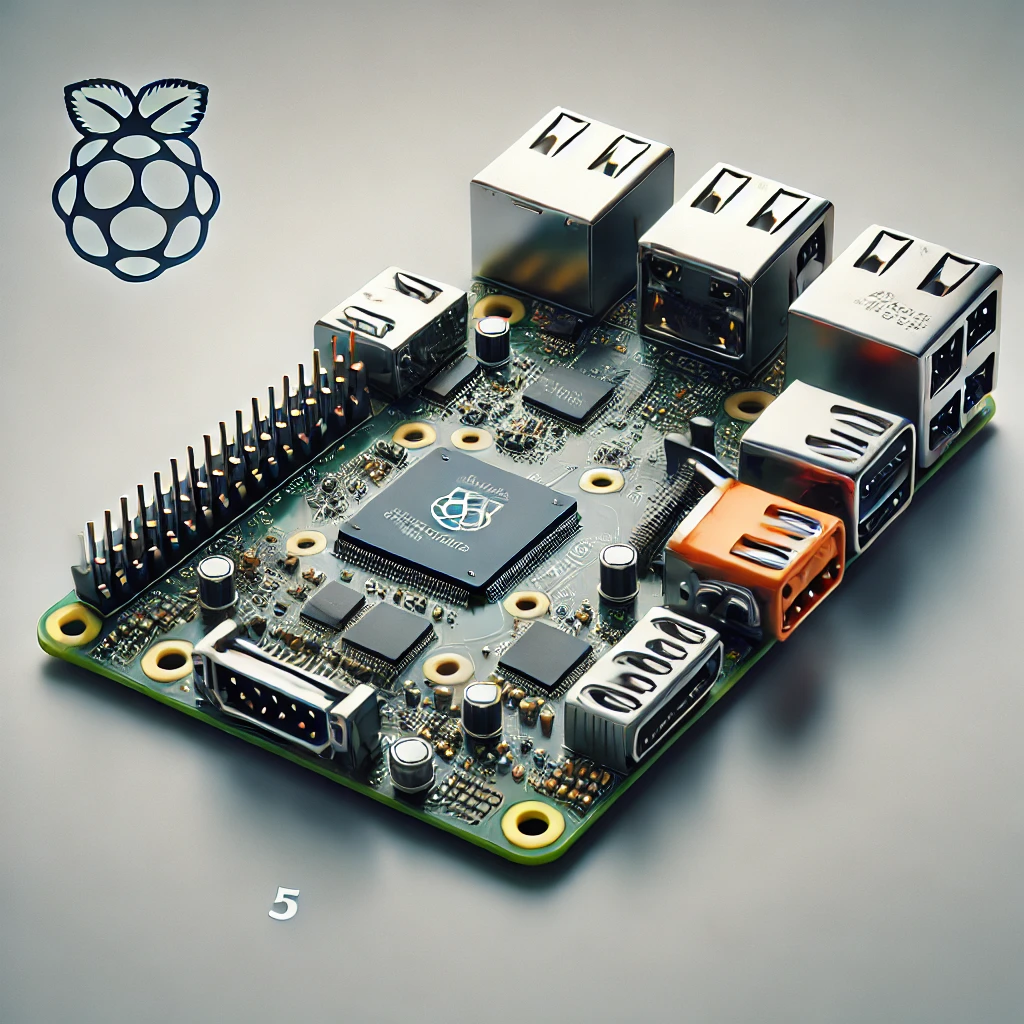When choosing a platform for your next DIY project, you may find yourself caught between two popular options: Arduino and Raspberry Pi. Both are widely used by hobbyists, developers, and educators, but each platform has its unique strengths and weaknesses. Understanding these differences can help you make an informed decision based on your project needs. In this article, we’ll dive into a detailed comparison of Arduino and Raspberry Pi, outlining what makes each platform tick, their best-use scenarios, and how to select the right one for your next project in 2024.
Arduino and Raspberry Pi are often compared due to their accessibility and versatility, but while they serve similar purposes in terms of empowering users to create their own projects, their underlying architectures are quite different. Arduino focuses on low-level hardware control, while Raspberry Pi brings the full computing experience to the table. Knowing when and how to use each will help you maximize your project’s potential.
In this article, we will explore the fundamental differences between Arduino and Raspberry Pi, from their hardware specifications to programming languages, and offer guidance on when to choose one over the other for your next tech venture.
What is Arduino?
Arduino is an open-source electronics platform designed for easy-to-build, programmable hardware projects. At its core, Arduino consists of a microcontroller—essentially a small computer on a chip—that can execute basic operations like turning on a light, reading sensor data, or sending signals to actuators like motors. The platform is intended for users who need simple yet efficient hardware control with minimal computational demands.
There are numerous Arduino models available, each serving different purposes. The Arduino Uno is the most popular and is ideal for beginners, featuring a straightforward microcontroller with a simple pinout. The Arduino Nano is a smaller version with the same functionality but designed for space-constrained projects. For more complex applications, the Arduino Mega comes with additional pins and I/O capabilities, allowing users to connect multiple devices simultaneously.
Arduino is highly favored in educational settings and hobbyist projects because of its ease of use. Its integrated development environment (IDE) is simple, allowing users to write code in a C/C++-like language and upload it directly to the board through a USB connection. Arduino also benefits from a large, supportive community that provides extensive documentation, tutorials, and project examples.
Because Arduino is essentially just a microcontroller, it is better suited for tasks that require direct interaction with physical components like sensors, motors, and LEDs. It works best for low-level tasks where real-time control is essential, such as robotics, home automation, and environmental monitoring. If your project needs to read input data from sensors and provide immediate responses (such as activating a motor or triggering an alarm), Arduino is an excellent choice.
One of the key advantages of Arduino is its low power consumption. Most Arduino boards can be powered via USB or small batteries, making them ideal for portable and battery-powered projects. Furthermore, Arduino’s simplicity makes it easy to troubleshoot, even for beginners who might be new to electronics and programming.
Arduino boards are also highly customizable. Many accessories—known as shields—can be added to the board to extend its capabilities. For example, you can add an Ethernet shield to provide network connectivity or a motor shield to control large motors. These expansions allow users to tailor their Arduino boards for more complex and unique projects.
What is Raspberry Pi?
Raspberry Pi is a small, affordable single-board computer that runs a full operating system, typically a variant of Linux, such as Raspberry Pi OS. Unlike Arduino, which is based on a microcontroller, Raspberry Pi is a fully functioning computer with a processor, RAM, HDMI output, USB ports, and networking capabilities. This gives Raspberry Pi the ability to handle more complex tasks, such as web browsing, word processing, gaming, and running servers.
The most recent model, the Raspberry Pi 4, includes up to 8GB of RAM, multiple USB ports, HDMI outputs for 4K resolution, and Gigabit Ethernet. While Raspberry Pi isn’t as powerful as a traditional desktop computer, it is still capable of running various software and handling computationally intensive tasks like data processing, media playback, and programming in multiple languages.
Raspberry Pi supports a full-fledged software development environment and can run various operating systems, not just Raspberry Pi OS, but also Ubuntu, Windows IoT Core, and even Android. This versatility makes it well-suited for applications beyond simple hardware control, such as developing software-based solutions or building complex systems that require computing resources.
The versatility of Raspberry Pi extends to its hardware capabilities as well. With built-in networking options like Wi-Fi and Bluetooth, Raspberry Pi can easily connect to the internet and other devices without needing additional accessories. This is a major advantage for projects like home automation, Internet of Things (IoT) devices, or even personal web servers, where connectivity is essential.
Another compelling feature of Raspberry Pi is its multimedia capabilities. Users can hook up Raspberry Pi to a TV or monitor and use it for media playback or to build custom media centers. Popular applications like Kodi or Plex can turn a Raspberry Pi into a full-fledged media center for streaming content, which is a popular use case for this board.
Raspberry Pi also allows for interaction with hardware, though it is not as specialized as Arduino in this regard. You can control GPIO (general-purpose input/output) pins on the Raspberry Pi, which lets you connect and control sensors, relays, and other devices. However, Raspberry Pi requires an operating system to run, meaning it is not as quick to respond to hardware inputs in real-time as Arduino is.
Lastly, Raspberry Pi supports various development languages, including Python, Java, C++, and even JavaScript. This flexibility makes it a powerful tool for programmers looking to develop full-fledged applications, integrate complex logic, or interact with the web and cloud services. If your project requires both hardware control and sophisticated software functionality, Raspberry Pi offers the best of both worlds.
Key Differences Between Arduino and Raspberry Pi
1. Hardware Overview
-
Arduino: At the core of every Arduino board is a microcontroller. These microcontrollers are built for specific tasks like reading sensor inputs or controlling actuators. Arduino boards usually come with a set number of I/O pins that can be used to interface with various components. They are much smaller, lighter, and have low power requirements, making them ideal for simple, task-specific projects.
-
Raspberry Pi: Raspberry Pi is a full computer on a single board. It has more processing power, RAM, and storage options compared to Arduino. Raspberry Pi models like the Pi 4 can run multiple applications at once, process large amounts of data, and interact with peripherals like keyboards and monitors. Its hardware includes a processor, memory, USB ports, HDMI output, and built-in networking interfaces.
2. Programming
-
Arduino: The Arduino platform is programmed using the Arduino IDE, which simplifies the process of writing code in C/C++ and uploading it to the board. The IDE is beginner-friendly and allows users to control the hardware through relatively simple code, making it great for those who want to focus on hardware without getting bogged down by software complexity.
-
Raspberry Pi: Raspberry Pi supports a variety of programming languages, including Python, Java, C++, and more. This makes it more flexible than Arduino in terms of software development. You can use it to run full applications, web servers, databases, or even AI models, providing greater potential for software-intensive projects.
3. Connectivity and Networking
-
Arduino: To connect Arduino to the internet or other devices, you typically need additional accessories, such as Ethernet or Wi-Fi shields. While this makes Arduino ideal for isolated tasks, it limits its ability to interact with the broader world unless additional modules are incorporated.
-
Raspberry Pi: Raspberry Pi comes with built-in Wi-Fi, Ethernet, and Bluetooth, making it much easier to connect to other devices, the internet, or local networks. This is particularly useful for IoT projects or any application where real-time data transmission is needed.
4. Power Consumption
-
Arduino: Arduino is known for its low power consumption. Depending on the model, it can run on 5V power, either through USB or small batteries. This makes Arduino the go-to platform for battery-powered projects or any application where energy efficiency is crucial.
-
Raspberry Pi: Raspberry Pi requires more power due to its processing capabilities. It typically needs a 5V USB-C power supply and can consume several watts depending on the model and workload. This makes it less suitable for battery-powered applications unless additional power management features are used.
5. Price and Affordability
-
Arduino: Arduino boards are very affordable. The Arduino Uno, for example, can be purchased for as little as $20. The price can go up depending on the board model and accessories, but in general, Arduino offers great value for simple, low-power applications.
-
Raspberry Pi: Raspberry Pi is also affordable, but the cost can vary more depending on the model and required accessories. The Raspberry Pi Zero can cost as little as $5, while the Raspberry Pi 4 with higher memory can go for around $50 or more. When including peripherals like a power supply, case, or SD card, the total cost can be higher.
When to Use Arduino
Arduino is an excellent choice when you need a platform for controlling physical devices. If your project involves reading data from sensors, controlling motors, or activating actuators in real-time, Arduino’s low-level control and simplicity make it ideal. Common applications for Arduino include:
- Home Automation: Use Arduino to control lights, fans, or other devices through relays and sensors.
- Robotics: Arduino can control motors and servos, making it perfect for robot projects.
- Wearable Devices: Due to its small form factor, Arduino is often used for creating wearable electronics.
- Environmental Monitoring: Arduino can interface with temperature, humidity, and air quality sensors for environmental data collection.
- Educational Projects: Arduino is frequently used to teach programming, electronics, and basic engineering principles.
- Art Installations: With Arduino, you can create interactive art installations that respond to light, motion, or sound.
When to Use Raspberry Pi
Raspberry Pi is better suited for more advanced projects that require computing power, networking, or multimedia capabilities. If your project involves running software, creating a media center, or interacting with cloud-based services, Raspberry Pi is the platform for you. Use cases include:
- Media Centers: Set up a Raspberry Pi to run Kodi, Plex, or other media applications for streaming movies and music.
- Home Servers: Raspberry Pi can host a personal web server, file server, or even a cloud storage service.
- IoT Devices: Raspberry Pi can communicate with IoT devices, process data, and send information to the cloud.
- Game Emulation: Raspberry Pi can emulate retro gaming consoles like the NES or Sega Genesis.
- Robotics with AI: Use Raspberry Pi to run AI models for advanced robotics applications.
- Smart Home Systems: With its networking capabilities, Raspberry Pi can be used as the brain behind a smart home system, controlling everything from thermostats to security cameras.
Choosing between Arduino and Raspberry Pi ultimately depends on the specific needs of your project. If your focus is on controlling hardware with real-time responses, Arduino is the ideal platform due to its simplicity, affordability, and low power consumption. On the other hand, if your project requires more processing power, networking, or the ability to run complex software, Raspberry Pi is the better choice.
Both platforms are incredibly versatile and continue to evolve, so no matter which one you choose, you’re sure to find ample resources and community support to help you succeed in your next project.
Feel free to check out our other website at http://master3dp.com/ where you can learn to 3D print anything needed for a project.