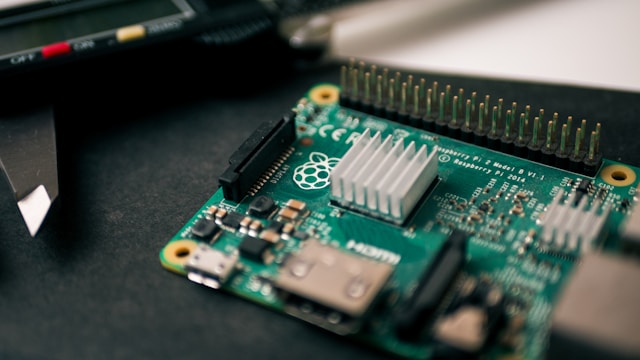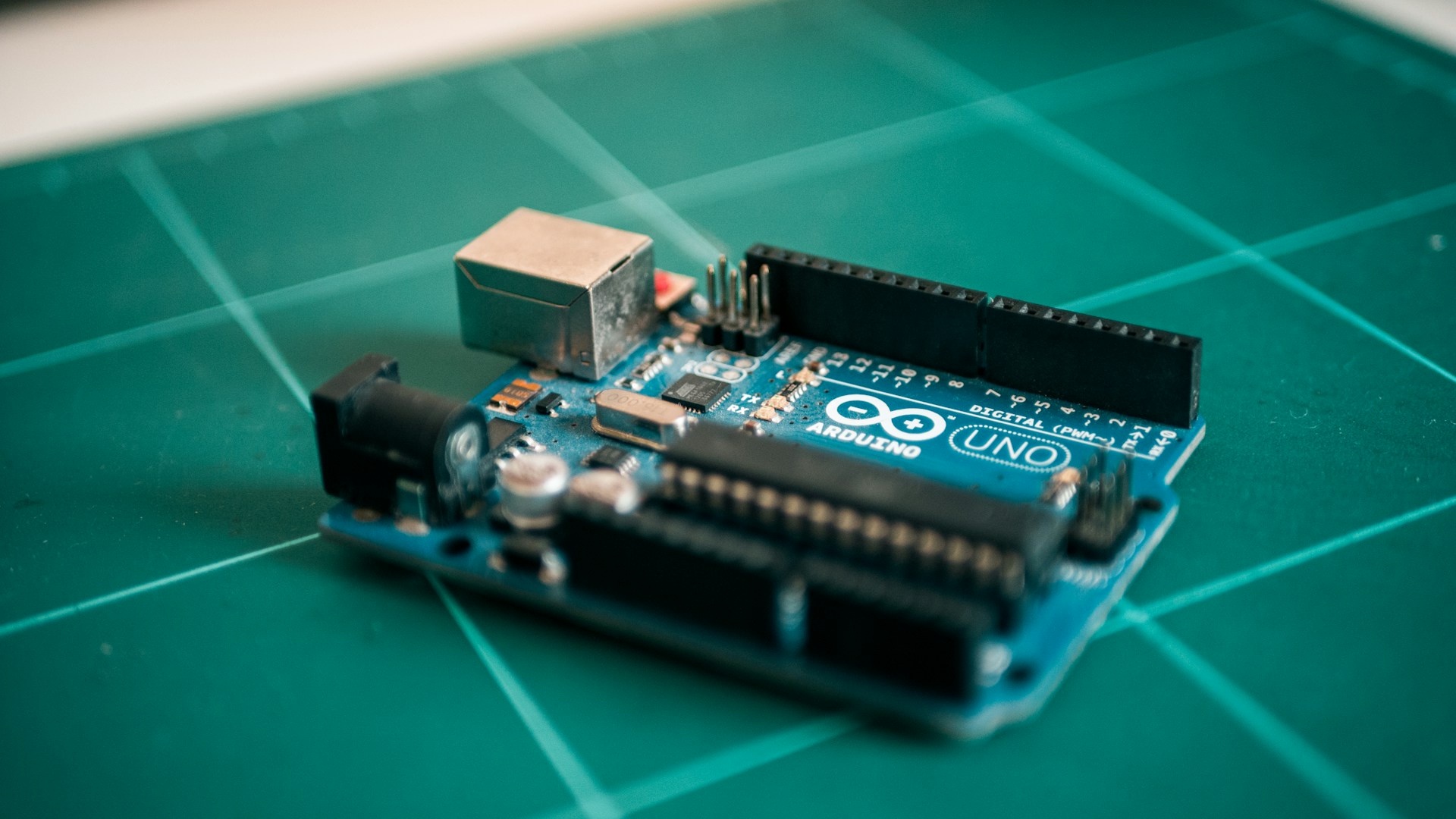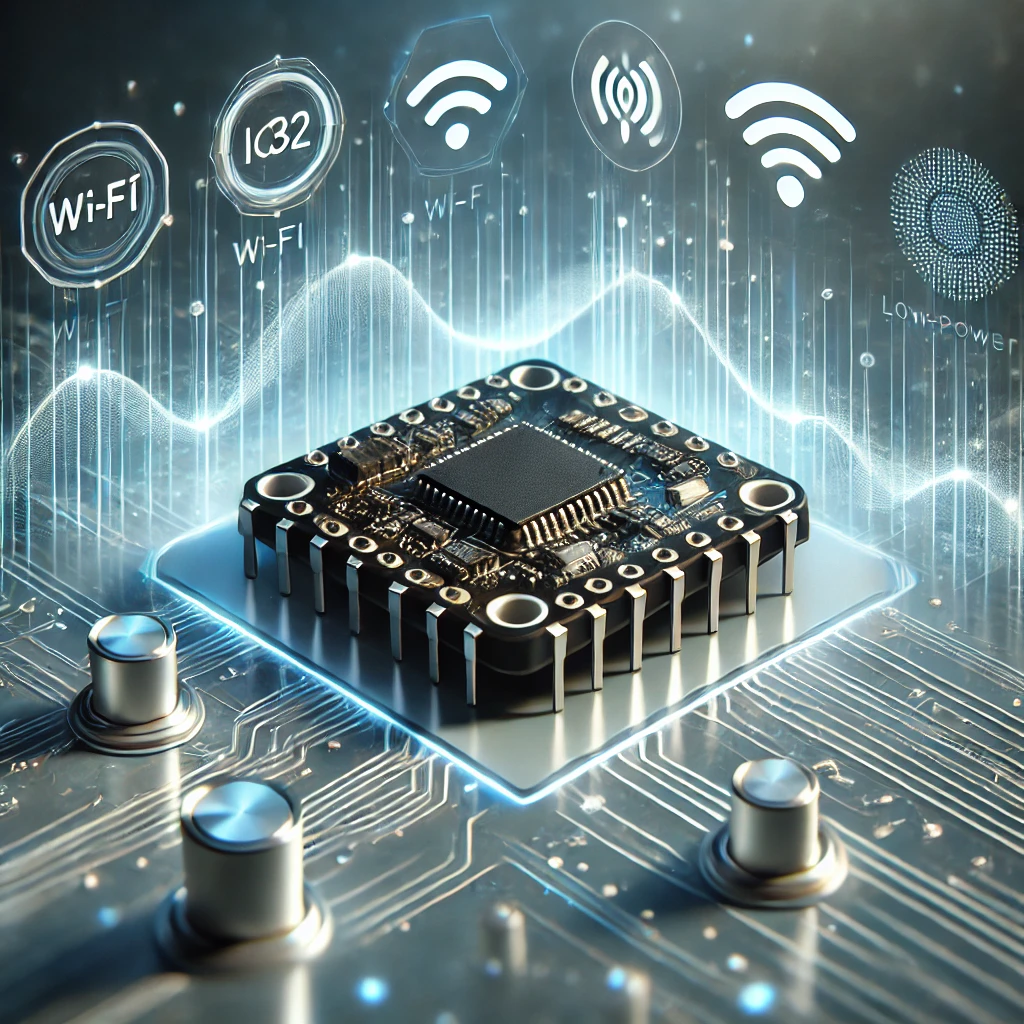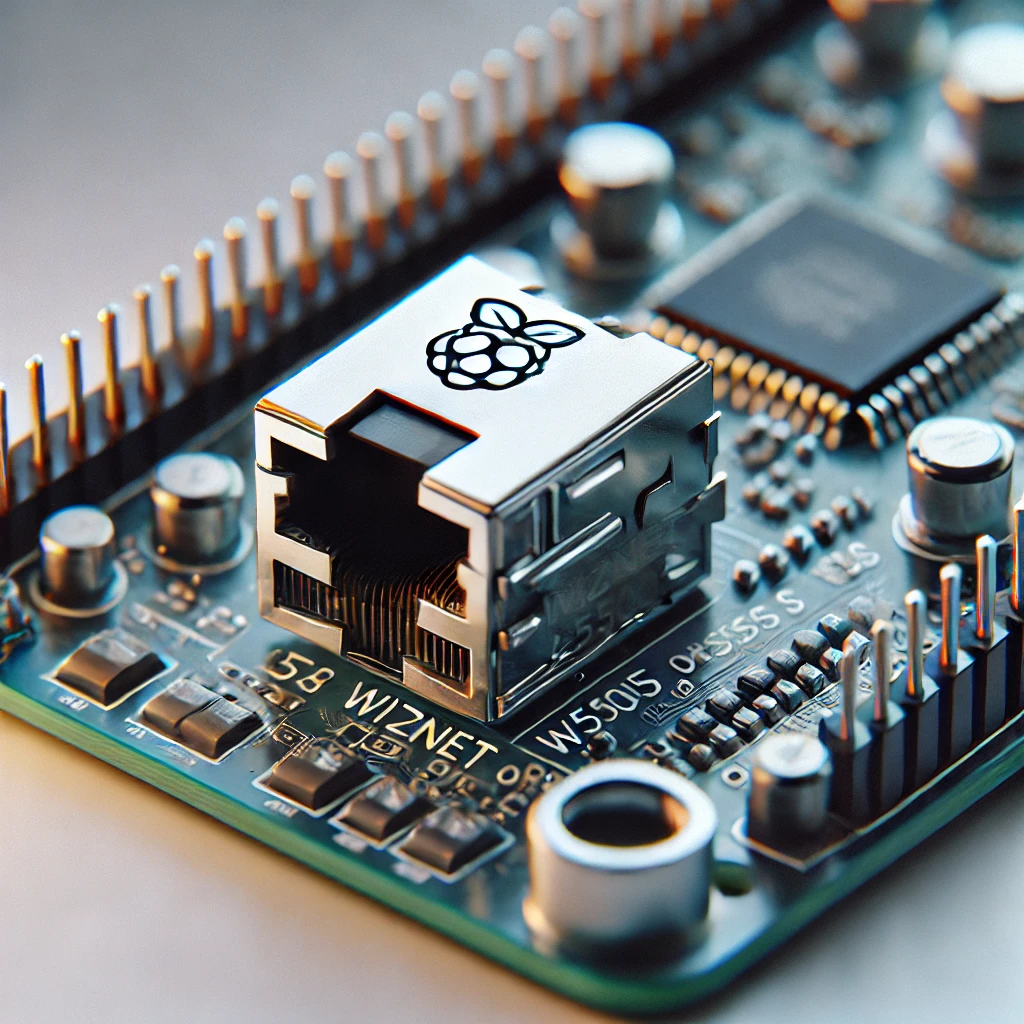Introduction to Banana Pi BPI-KVM and Rockchip RK3568
The Banana Pi BPI-KVM is a cutting-edge single-board computer (SBC) powered by the Rockchip RK3568 SoC (System on Chip), offering an optimal balance of performance, flexibility, and connectivity. Built for various applications including IoT, media streaming, edge computing, and more, this board is ideal for both hobbyists and developers who need a reliable platform for their projects. Whether you’re building a smart home system, designing a media center, or experimenting with robotics, the BPI-KVM provides a versatile and efficient computing solution.
At its heart, the Rockchip RK3568 processor features a quad-core ARM Cortex-A55 CPU alongside a Mali-G52 GPU. With support for up to 8GB of LPDDR4 RAM, 4K video output, and extensive connectivity options, the BPI-KVM is powerful enough to handle intensive tasks while maintaining low power consumption. It provides developers with a platform that supports the flexibility needed for a range of embedded systems, industrial applications, and even custom projects.
This guide will provide a thorough overview of the Banana Pi BPI-KVM with the RK3568, from its hardware specifications and software capabilities to its potential applications and performance benchmarks. We’ll also explore practical steps for setting up the device, as well as provide example projects to help you get started.
Detailed Hardware Overview of the Banana Pi BPI-KVM
The Banana Pi BPI-KVM is a highly capable board designed for performance and versatility. Let’s explore its most notable features:
1. Processor: Rockchip RK3568
The Rockchip RK3568 is a powerful SoC (System on Chip) built on a 28nm process that provides an excellent balance of power and efficiency. It integrates a quad-core ARM Cortex-A55 CPU, which operates at up to 2.0 GHz per core. The Cortex-A55 is designed for high performance while being energy-efficient, making it ideal for embedded systems and edge computing tasks. This processor delivers enough power for tasks like multitasking, multimedia playback, and running resource-intensive applications, without draining battery life or producing excessive heat.
The Mali-G52 GPU integrated into the RK3568 provides significant graphical power for 4K video decoding, graphics rendering, and GPU-accelerated tasks. This makes the BPI-KVM suitable for multimedia applications such as digital signage, media centers, and even gaming.
2. Memory and Storage
The BPI-KVM comes with LPDDR4 RAM, offering up to 8GB, which ensures smooth operation even in memory-intensive applications. Whether you’re running complex databases, operating multiple applications simultaneously, or dealing with high-resolution media files, the available RAM is more than sufficient to handle it all.
In terms of storage, the BPI-KVM supports eMMC storage (up to 128GB) and microSD cards (up to 64GB), providing flexible options depending on your needs. The eMMC storage offers faster read/write speeds compared to traditional microSD cards, making it ideal for running operating systems or applications that require quick data access.
3. Video Output and Multimedia Support
One of the standout features of the BPI-KVM is its 4K HDMI output. With support for 4K at 60Hz, this SBC can easily handle demanding media tasks such as 4K video streaming or digital signage applications. The Mali-G52 GPU enhances this capability, ensuring that video playback remains smooth, even with 4K content.
Moreover, the BPI-KVM also supports video decoding and encoding, which opens the door to building custom media streaming solutions, video processing systems, or video surveillance systems.
4. Connectivity Options
Connectivity is another area where the BPI-KVM shines. It includes:
- Gigabit Ethernet: Ensures fast networking speeds, crucial for high-bandwidth tasks such as data transfer, video streaming, or remote server access.
- USB Ports: It features USB 3.0 and USB 2.0 ports for connecting peripherals such as keyboards, mice, storage devices, and other USB-compatible accessories.
- Wi-Fi Support: While the board does not include integrated Wi-Fi, it supports external Wi-Fi modules through its USB ports.
- GPIO Pins: It provides a set of General Purpose Input/Output (GPIO) pins for connecting sensors, motors, LEDs, and other electronic components, making it suitable for DIY electronics projects.
- Audio Output: The BPI-KVM includes audio output via HDMI, providing an easy solution for integrating audio into media-based projects.

Setting Up the Banana Pi BPI-KVM
Setting up the Banana Pi BPI-KVM is a straightforward process. Whether you’re using it for personal projects or developing a custom application, here’s how you can get started:
1. Prepare Materials
You will need the following materials:
- Banana Pi BPI-KVM board
- microSD card (16GB or larger)
- Power supply (5V/3A)
- HDMI cable
- USB peripherals: keyboard, mouse
- Monitor with HDMI input
2. Download the Operating System
To get started, you’ll need to flash an operating system onto the microSD card. The most common choices for the Banana Pi BPI-KVM are Armbian or Ubuntu.
- Download Armbian from the official Banana Pi website or Armbian’s official site.
- Use a tool like balenaEtcher or Rufus to flash the image onto the microSD card.
- Once flashed, insert the microSD card into the BPI-KVM’s microSD slot.
3. Boot the System
- Connect the HDMI cable to your monitor and the board.
- Attach your keyboard and mouse to the USB ports.
- Connect the power supply and turn on the board. The system should boot into the operating system you installed.
4. Initial Configuration
The first boot will prompt you to set up essential settings such as language, time zone, and network configuration. After this, the board is ready for use. You can now access the system and begin installing additional software, drivers, or tools for your project.
Programming the Banana Pi BPI-KVM
The BPI-KVM is a flexible platform for developers. It supports a variety of programming languages and development environments, making it suitable for everything from simple scripts to full-fledged applications.
1. Installing Development Tools
The Banana Pi BPI-KVM runs Linux, which means you can easily install development tools via the terminal. Some essential tools include:
- Python 3:
sudo apt install python3 - Node.js:
sudo apt install nodejs - GCC for C/C++ programming:
sudo apt install build-essential
2. Example: Controlling GPIO Pins with Python
You can use Python to interface with the board’s GPIO pins, which is great for hardware projects. Here’s an example of how you can blink an LED:
- Connect an LED to GPIO pin 18.
- Write the following Python code to blink the LED:
This simple project is an excellent way to start working with the BPI-KVM’s GPIO pins, and you can extend it to control motors, sensors, or other hardware components for more advanced projects.
3. Example: Media Streaming
The BPI-KVM is also a powerful option for building a media streaming server. With its 4K HDMI output and high-performance CPU, you can stream HD content to your TV or other devices. For example, you could install Plex or Kodi on the BPI-KVM to create a full-featured home theater PC (HTPC).
Applications of the Banana Pi BPI-KVM
The BPI-KVM with Rockchip RK3568 is designed to be flexible, offering excellent performance for a variety of applications. Let’s dive into some of the most common use cases for this board:
1. IoT and Edge Computing
With its extensive connectivity options and GPIO pins, the BPI-KVM is perfect for IoT projects. It can act as a gateway to collect sensor data, perform local data processing, and send results to the cloud or a server. Its powerful CPU and GPU allow it to process data at the edge, reducing latency and minimizing cloud dependency.
2. Media Streaming and Digital Signage
The 4K HDMI output, coupled with H.265 video decoding, makes the BPI-KVM an excellent choice for media streaming. It can serve as a media player for video-on-demand (VOD), live streaming, or digital signage applications. The powerful GPU ensures smooth video playback, while the low power consumption is ideal for long-term deployment.
3. Robotics and Automation
The GPIO pins, along with its powerful CPU, make the BPI-KVM an excellent choice for robotics projects. It can control motors, read sensor data, and process inputs in real-time. Whether you are building a mobile robot or an automation system, the BPI-KVM has the necessary resources.
The Banana Pi BPI-KVM with Rockchip RK3568 is a versatile and powerful single-board computer capable of handling a wide variety of tasks. With its impressive performance, connectivity options, and flexibility, it’s an excellent platform for IoT projects, media streaming, robotics, and much more. Whether you’re an enthusiast or a professional developer, the BPI-KVM provides a solid foundation for your next project.
Visit our other website: https://synergypublish.com