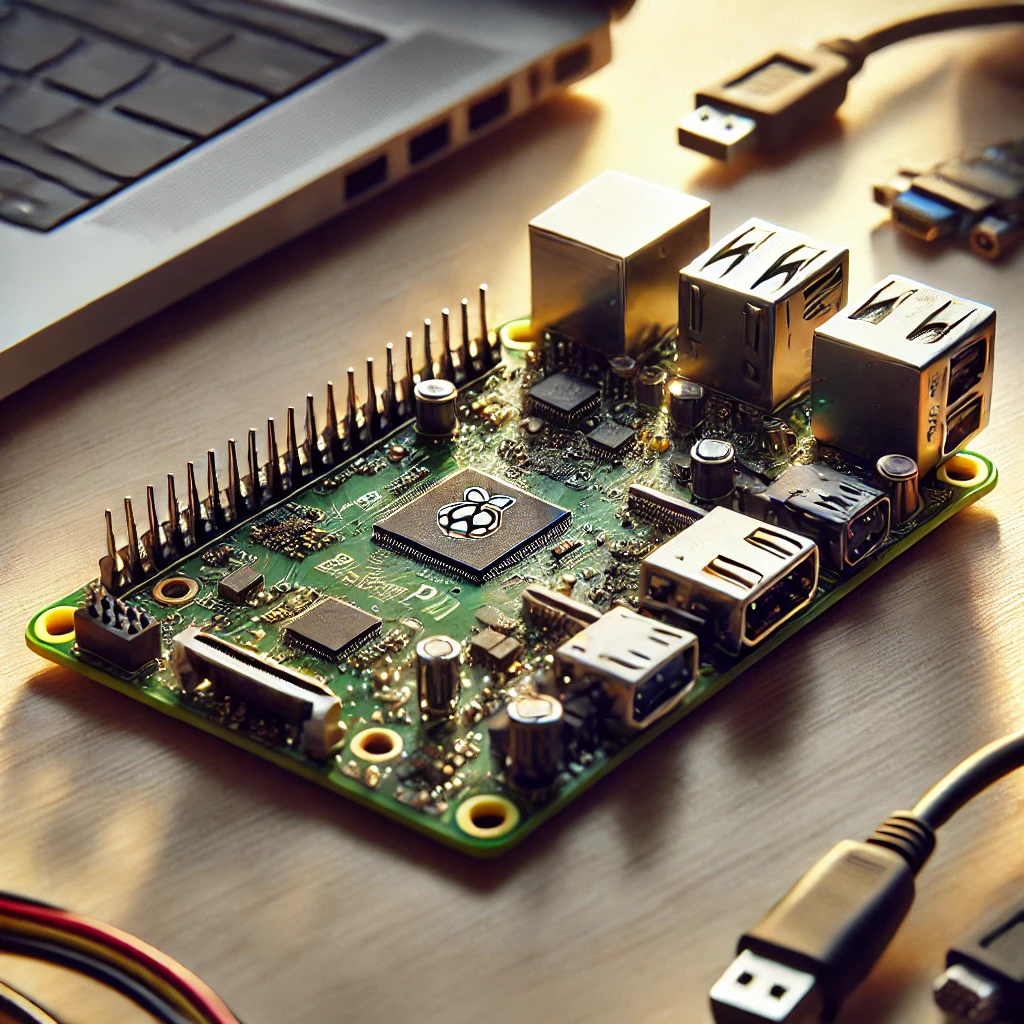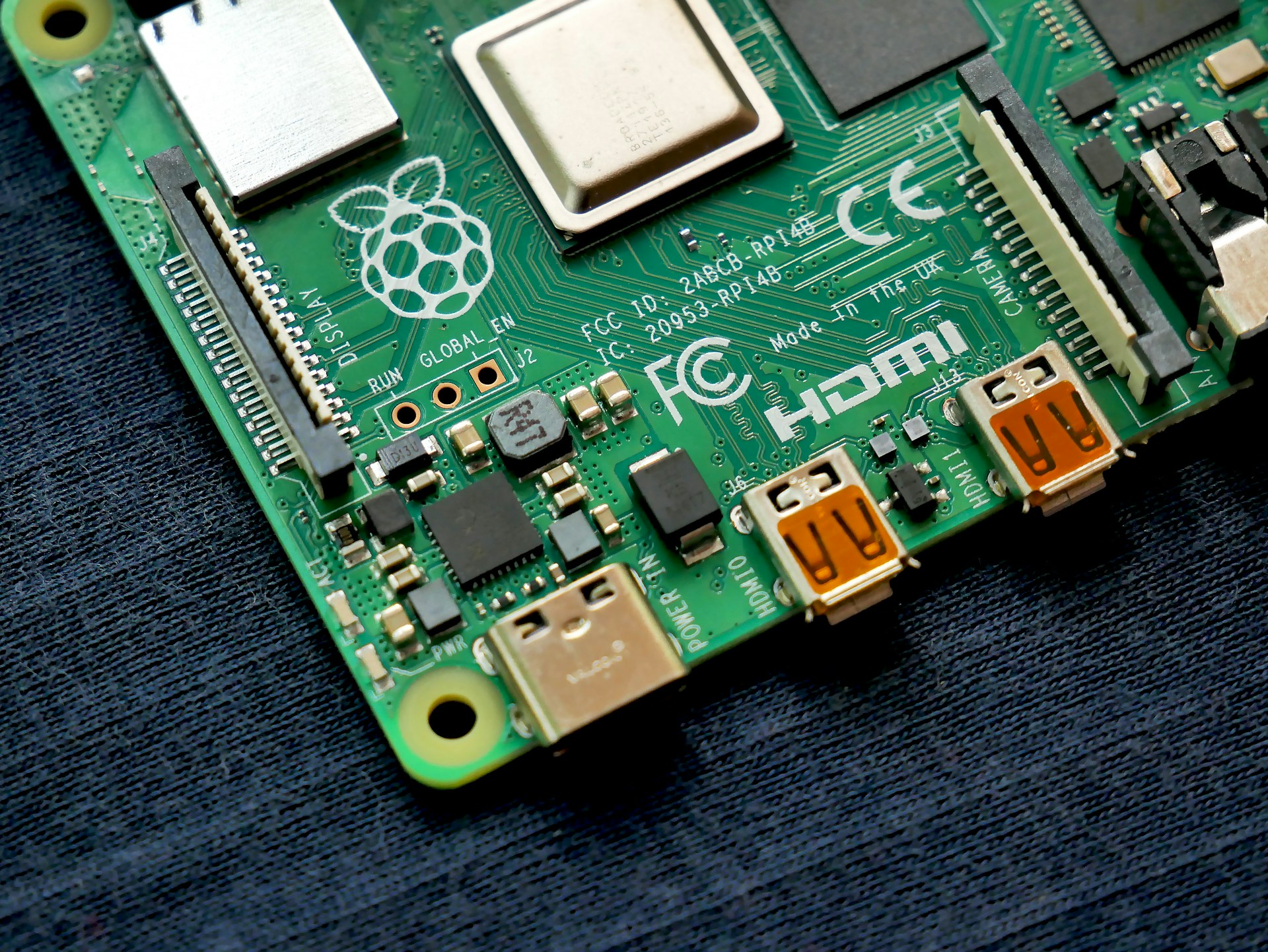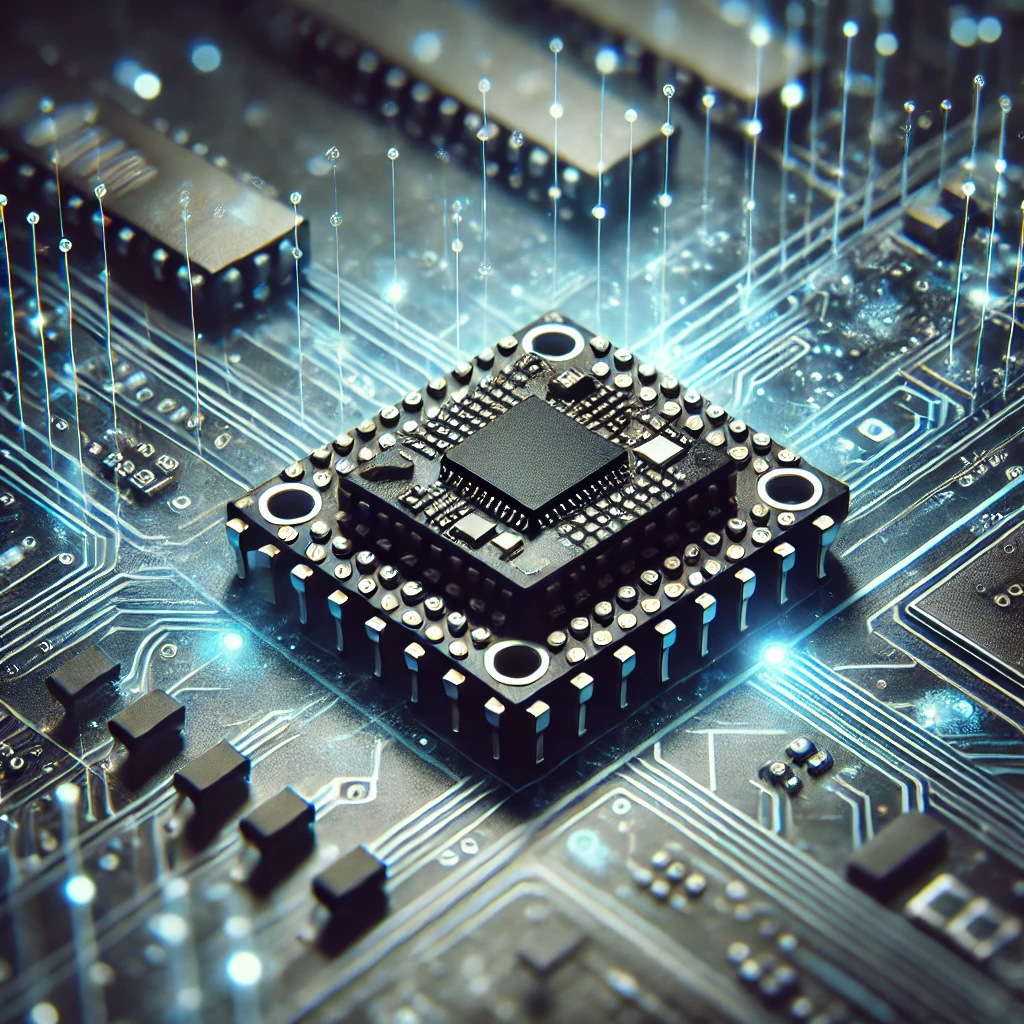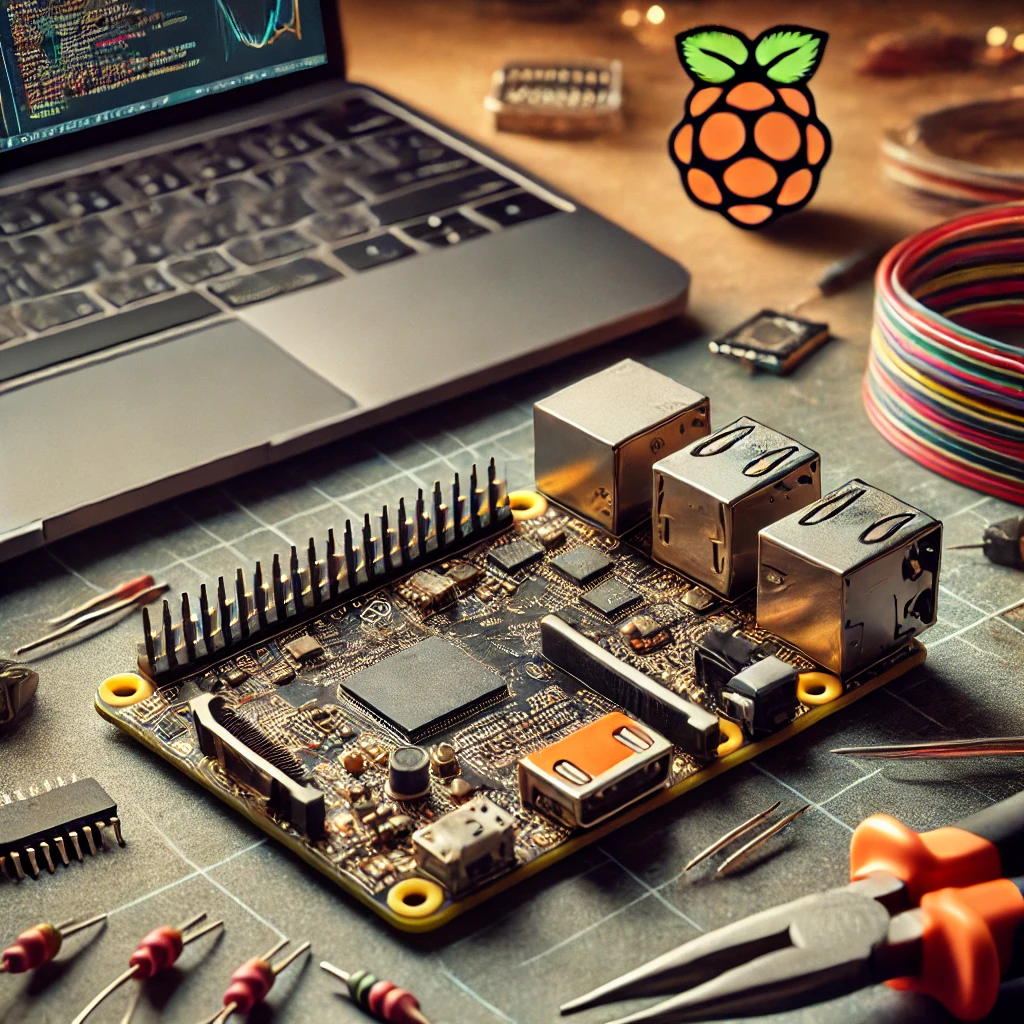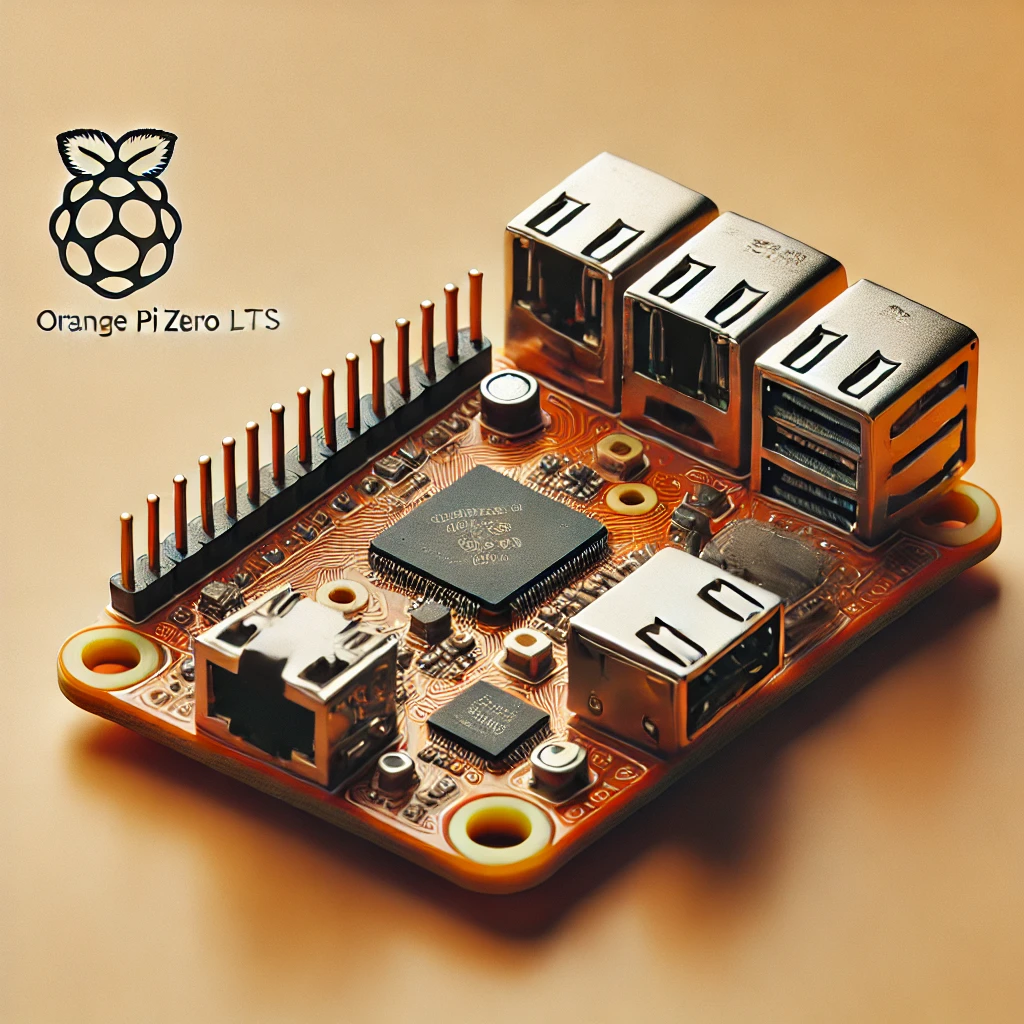The Banana Pi BPI-M4 Zero is a groundbreaking single-board computer (SBC) designed to deliver performance, flexibility, and affordability. At the core of this device lies the Allwinner H618 chip, a highly efficient and capable processor that empowers developers to create a wide range of innovative projects. Its compact design, robust connectivity options, and multimedia capabilities make it a preferred choice for IoT applications, DIY enthusiasts, and professionals alike.
This comprehensive guide explores the Banana Pi BPI-M4 Zero’s features, specifications, and applications. It delves into the unique advantages provided by the Allwinner H618 chip, offers a detailed setup guide, and discusses the device’s benefits for various use cases. Whether you’re a beginner looking to explore the world of SBCs or an experienced developer searching for a powerful platform, this article provides all the information you need.
Specifications and Features
The Banana Pi BPI-M4 Zero’s small size belies its powerful capabilities. Its hardware is designed to handle a variety of tasks, ranging from basic computing to advanced multimedia applications.
Key Specifications
- Processor: Allwinner H618, Quad-core ARM Cortex-A53.
- GPU: Mali G31 MP2, supporting advanced graphics processing and 4K video decoding.
- Memory: Up to 2GB DDR4 RAM, ensuring smooth multitasking and efficient performance.
- Storage Options: eMMC storage and a microSD slot for expandable memory.
- Connectivity: Wi-Fi 5, Bluetooth 5.0, and Gigabit Ethernet.
- Ports and Interfaces: USB 2.0, micro HDMI, 40-pin GPIO header, and power via a 5V/2A supply.
Distinct Features
The device supports multiple operating systems, including Android, Ubuntu, and Debian, providing flexibility for various development needs. The combination of DDR4 RAM and eMMC storage delivers fast data transfer rates, making the board suitable for performance-critical applications.
Connectivity is another standout feature. The inclusion of Wi-Fi 5 ensures reliable wireless communication, while Bluetooth 5.0 offers enhanced range and speed for connected devices. The Gigabit Ethernet port provides a wired networking option for high-speed data transfers, essential for server or data-heavy applications.
The GPU integrated into the Allwinner H618 chip supports 4K video decoding, enabling users to build media centers or multimedia applications. Moreover, the 40-pin GPIO header offers extensive customizability, allowing developers to interface with sensors, actuators, and other peripherals seamlessly.
Exploring the Allwinner H618 Chip
At the heart of the Banana Pi BPI-M4 Zero lies the Allwinner H618 chip. This processor is a testament to modern ARM architecture, offering a blend of power efficiency and robust performance.
Processor Architecture
The Allwinner H618 features a quad-core ARM Cortex-A53 architecture, known for its high efficiency and low power consumption. This architecture makes the processor suitable for applications that require consistent performance without significant energy draw. Tasks such as data logging, industrial automation, and IoT management benefit greatly from these characteristics.
Graphics Capabilities
The Mali G31 MP2 GPU included in the H618 chip supports advanced graphical processing. With capabilities such as OpenGL ES 3.2 and Vulkan, the GPU is ideal for 3D rendering, gaming, and other multimedia tasks. Its ability to handle 4K video decoding adds another dimension to its utility, enabling the creation of home entertainment systems or video streaming platforms.
Energy Efficiency
Energy efficiency is a key feature of the Allwinner H618 chip. Designed with low-power operation in mind, it is well-suited for battery-powered applications. The chip’s ability to manage thermal output ensures that it remains cool even under heavy workloads, extending the device’s longevity.
Software Support
The H618 chip is compatible with modern software environments, including Android-based platforms and Linux distributions. Developers can leverage this compatibility to build applications using familiar tools and frameworks, speeding up development cycles.
Benefits of the Banana Pi BPI-M4 Zero
The Banana Pi BPI-M4 Zero offers a range of benefits that cater to diverse user requirements. Below are the key advantages of this versatile SBC:
Compact Design
Its small form factor makes the BPI-M4 Zero an ideal choice for projects where space is limited. From wearable devices to portable gadgets, the compact design ensures easy integration without sacrificing functionality.
Cost-Effective Solution
Compared to other SBCs in the market, such as the Raspberry Pi Zero 2 W, the BPI-M4 Zero provides similar or superior features at a more affordable price. This makes it an excellent choice for budget-conscious developers.
Performance and Versatility
The combination of a quad-core processor, DDR4 RAM, and a Mali G31 GPU ensures that the BPI-M4 Zero delivers robust performance. It is capable of handling resource-intensive tasks such as video streaming, data processing, and multitasking with ease.
Connectivity Options
The inclusion of Wi-Fi 5, Bluetooth 5.0, and Gigabit Ethernet ensures seamless communication, whether you need a wireless connection for IoT devices or a stable wired connection for data-heavy applications.
Customizability
The 40-pin GPIO header provides extensive options for customization. Developers can connect a variety of peripherals, including sensors, motors, and displays, to create tailored solutions for specific use cases.
Compatibility with Operating Systems
The ability to run Android, Ubuntu, or Debian ensures flexibility in software development. Whether you’re building a multimedia application or an industrial monitoring system, you can select the best OS for your project.
Energy Efficiency
The device’s low power consumption makes it suitable for sustainable applications. Its energy-efficient design ensures longer battery life for portable devices and reduces operational costs for always-on systems.
Applications of the Banana Pi BPI-M4 Zero
The Banana Pi BPI-M4 Zero can be used in a variety of applications, ranging from home automation to industrial systems. Below are some of its most common use cases:
IoT Projects
The energy efficiency and connectivity options make the BPI-M4 Zero ideal for IoT applications. It can serve as the brain for smart home devices, industrial automation systems, and environmental monitoring solutions.
Media Centers
With its 4K video decoding capabilities and HDMI output, the BPI-M4 Zero is perfect for building a compact media center. Users can stream high-definition videos, play games, or browse the web seamlessly.
Embedded Systems
The device’s GPIO header allows it to interface with sensors, cameras, and other modules, making it an excellent choice for robotics, drones, and other embedded systems.
Education and Learning
The Banana Pi BPI-M4 Zero is an excellent educational tool for teaching programming, electronics, and computer science. Its compatibility with popular programming languages and software makes it accessible to learners of all levels.
Prototyping and Development
The BPI-M4 Zero provides a robust platform for prototyping and testing new ideas. Developers can quickly iterate on designs and deploy functional prototypes without significant investment.
Edge Computing
The combination of processing power and connectivity options makes the BPI-M4 Zero suitable for edge computing applications. It can process data locally, reducing latency and dependency on cloud resources.
Detailed Setup Guide
Setting up the Banana Pi BPI-M4 Zero requires careful planning and execution. Follow these steps to ensure a smooth setup process:
Step 1: Unboxing and Inspection
Begin by unboxing the device and inspecting it for any physical damage. Verify that all components, including the SBC, power supply, and accessories, are present and in good condition.
Step 2: Connecting Peripherals
Connect essential peripherals such as a monitor (using the micro HDMI port), a keyboard, and a mouse. If you’re using a wired network, connect an Ethernet cable to the device’s port.
Step 3: Selecting an Operating System
Choose an operating system based on your project requirements. Popular options include Android for multimedia applications and Ubuntu or Debian for development tasks. Download the OS image from the official Banana Pi website.
Step 4: Preparing the Storage
Insert a microSD card into your computer and use a tool like Balena Etcher to flash the OS image onto the card. If you’re using eMMC storage, follow the instructions for flashing the OS directly onto it.
Step 5: Powering On the Device
Connect a 5V/2A power adapter to the BPI-M4 Zero and plug it into a power source. Ensure the power supply is stable to avoid performance issues.
Step 6: Initial Boot and Configuration
Power on the device and wait for it to boot. The initial boot may take a few minutes as the OS sets up the environment. Configure settings such as Wi-Fi, language, and time zone during the first boot process.
Step 7: Installing Necessary Software
Install the required software packages for your project. Use the package manager specific to your operating system to install libraries, tools, and dependencies.
Step 8: Testing and Development
Test the setup by running basic scripts or applications. Once everything is functioning correctly, begin developing your project using the device’s GPIO pins, connectivity options, and other features.
The Banana Pi BPI-M4 Zero with the Allwinner H618 chip is a versatile and powerful SBC that caters to a wide range of applications. Its compact design, robust performance, and extensive connectivity options make it an excellent choice for IoT, multimedia, and educational projects. With its affordable pricing and energy-efficient operation, it provides exceptional value for developers and hobbyists alike.
Feel free to check out our other website at http://master3dp.com/ where you can learn to 3D print anything needed for a project