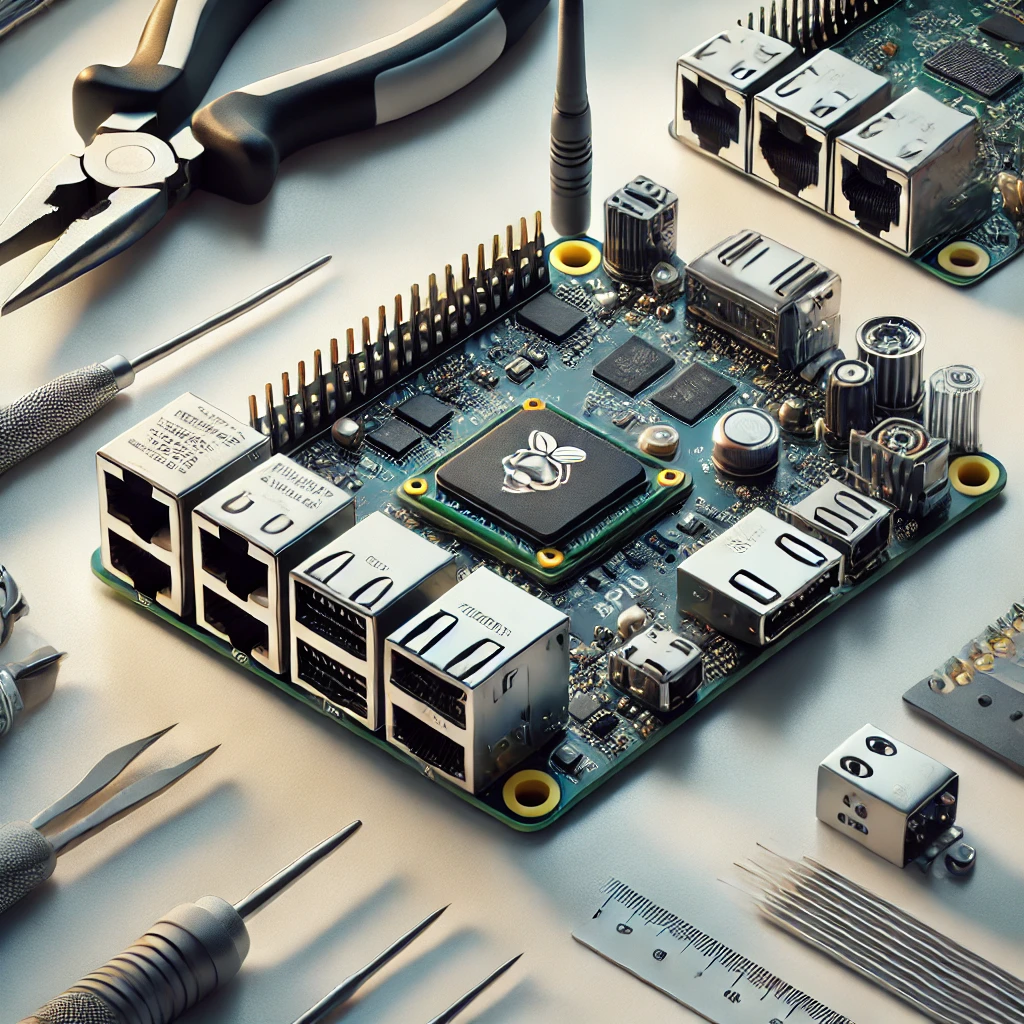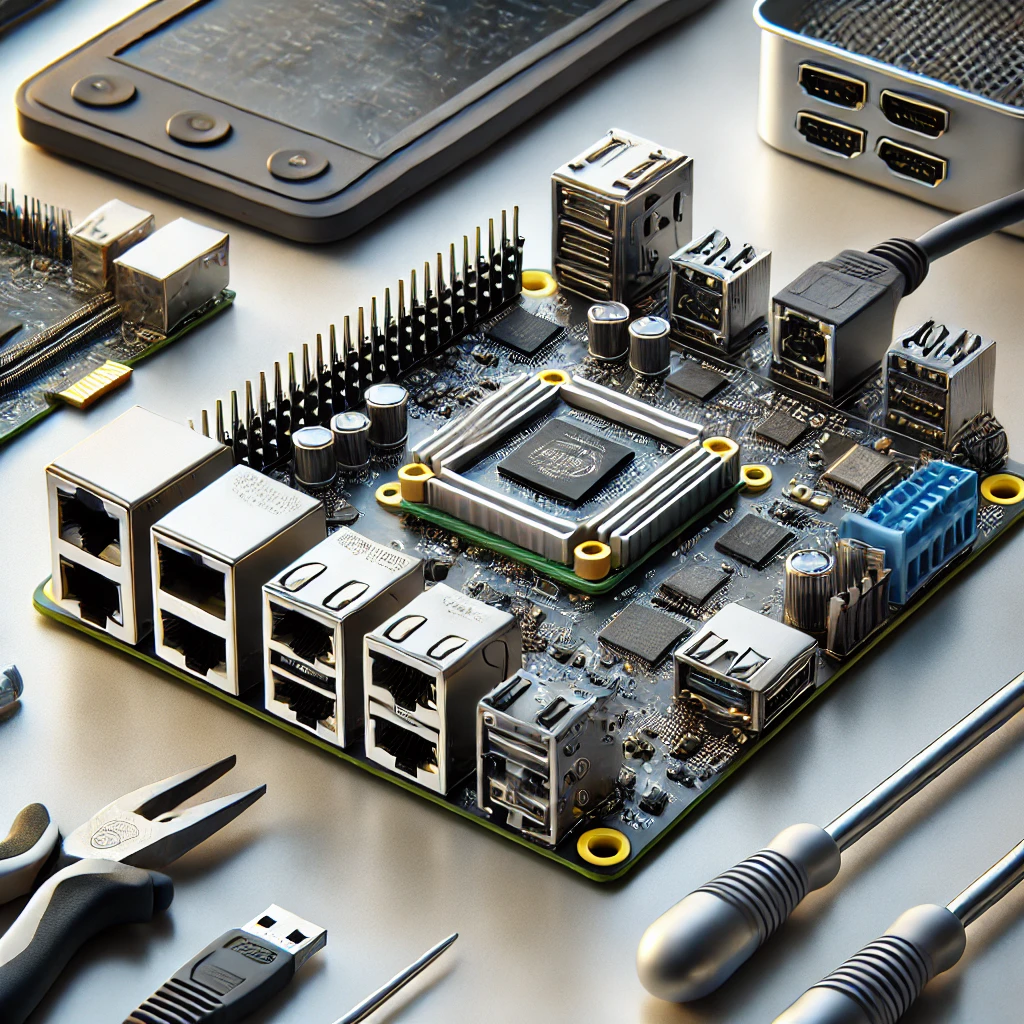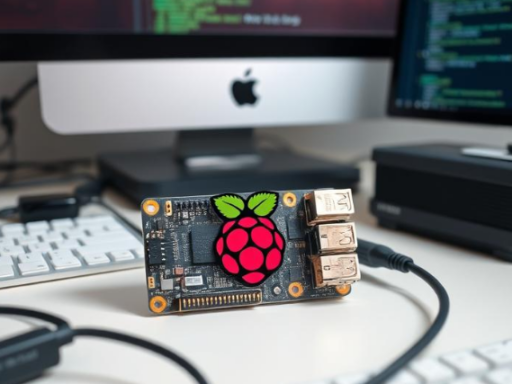The Banana Pi BPI-R1 is a versatile router board powered by the Allwinner A20 chip, ideal for DIY networking projects and home automation.
The Banana Pi BPI-R1
The Banana Pi BPI-R1 is a highly versatile single-board computer designed primarily for use as a router. Powered by the Allwinner A20 chip, a dual-core ARM Cortex-A7 processor, it offers a cost-effective and customizable solution for networking projects. The board’s compact size and powerful features make it an attractive option for DIY enthusiasts, developers, and tech hobbyists. This article explores the BPI-R1’s technical specifications, applications, software support, performance, and more, highlighting why it has become a popular choice in the maker community.
Although its design is compact, the BPI-R1 is equipped with multiple Ethernet ports and wireless connectivity, making it an ideal candidate for building custom networking devices. Whether you are looking to create a home router, VPN server, or even a network-attached storage system, the BPI-R1 can handle a variety of tasks. Its open-source nature and support for Linux distributions make it particularly appealing for those seeking flexibility and control over their devices.
Key Features of the Banana Pi BPI-R1
The BPI-R1 offers several features that set it apart from other router boards in its price range. One of the standout features is its Allwinner A20 chip, which ensures reliable processing power for typical networking tasks. It comes with 1GB of DDR3 RAM, which is enough for light networking and low-traffic applications. Additionally, the device includes four 10/100 Ethernet ports, allowing users to create custom network setups or use it as a firewall, VPN server, or proxy.
Another important feature is the wireless connectivity that supports Wi-Fi standards (802.11 b/g/n), allowing the BPI-R1 to function as a wireless router or access point. The board also includes 26 GPIO pins for hardware integration, making it ideal for DIY IoT projects where additional sensors or actuators are required. Its compact size (90mm x 60mm) ensures it can fit into tight spaces, making it an excellent choice for small home or office setups.
Technical Specifications of the Banana Pi BPI-R1
| Feature | Specification |
|---|---|
| Processor | Allwinner A20, Dual-Core ARM Cortex-A7 |
| RAM | 1GB DDR3 |
| Storage | MicroSD, SATA (Optional) |
| Ethernet Ports | 4 x 10/100M Ethernet Ports |
| Wireless Connectivity | Wi-Fi 802.11 b/g/n |
| GPIO | 26 pins |
| USB Ports | 1 x USB 2.0 |
| Power Supply | 5V/2A |
| Dimensions | 90mm x 60mm x 20mm |
The technical specifications of the Banana Pi BPI-R1 reflect its suitability for a variety of networking and development projects. Its 1GB RAM and Allwinner A20 chip provide the necessary processing power, while the multiple Ethernet ports ensure flexible networking. The addition of Wi-Fi support further enhances its functionality, allowing it to handle both wired and wireless applications.
Applications of the Banana Pi BPI-R1
The BPI-R1’s combination of networking features and processing power opens up a wide range of potential applications. It can be used as a home router, providing a customizable solution for managing network traffic in a household or small office. The multiple Ethernet ports and wireless capabilities make it perfect for setting up a network with both wired and wireless connections. Moreover, it can be configured as a VPN server to provide secure access to the internet, especially in remote locations.
Another significant use case is as a network-attached storage (NAS) system, where users can connect external hard drives or SSDs via SATA or USB ports. This setup would allow the BPI-R1 to act as a file server accessible to all devices on the network. Developers can also make use of the GPIO pins for creating IoT projects, integrating sensors or actuators to build automation systems such as smart homes or weather stations. The BPI-R1 is also an excellent choice for setting up a firewall or proxy server, providing an additional layer of security to home or business networks.
Software Support and Development
One of the most significant advantages of the Banana Pi BPI-R1 is its open-source software support. It runs on popular Linux distributions like Debian, Ubuntu, and Armbian, making it easy for developers to install software and configure the board for specific tasks. The BPI-R1 is also compatible with popular router software like OpenWrt and pfSense, which can turn it into a powerful, custom router for home or business use.
The device’s support for a wide range of programming languages and development tools makes it suitable for IoT and hardware integration projects. Its GPIO pins can be used to connect sensors, relays, and other devices, offering endless possibilities for DIY projects. The open-source nature of the software means that developers can customize the BPI-R1 for specific needs and share their modifications with the broader community.
Performance of the Banana Pi BPI-R1
The Banana Pi BPI-R1 delivers solid performance for its price, but it is not designed to compete with high-end commercial routers. Powered by the Allwinner A20 chip, the device performs well for basic networking tasks, such as routing traffic, managing network connections, and running basic VPN services. The 1GB RAM is sufficient for most router-related functions, though it may struggle with high-traffic environments or more resource-intensive applications.
The Ethernet ports offer reliable wired connections, and the device can handle moderate amounts of data throughput. However, users should be aware that wireless performance (Wi-Fi 802.11 b/g/n) may not be as fast as more modern routers that support Wi-Fi 5 or Wi-Fi 6. For users who require faster speeds or more advanced wireless features, the BPI-R1 may not be the ideal choice. Nonetheless, its price point and flexibility make it a strong contender for a range of DIY networking and small-scale applications.
Pros and Cons of the Banana Pi BPI-R1
Pros:
- Affordable and cost-effective for a range of applications
- Multiple Ethernet ports for flexible networking setups
- Open-source software support, providing flexibility for developers
- GPIO pins for hardware integration in DIY projects
- Compact form factor, ideal for small spaces
Cons:
- Wireless speed limited to 802.11 b/g/n standards
- Performance may not be sufficient for high-traffic networks or demanding applications
- Requires external storage for large data applications
Setting Up the Banana Pi BPI-R1
Setting up the Banana Pi BPI-R1 is a straightforward process, thanks to its open-source nature and compatibility with various Linux distributions. Here’s a step-by-step guide on how to get started with the device.
- Install an Operating System: First, download a compatible Linux distribution such as Armbian, Debian, or OpenWrt. You can easily find installation images on the official websites. Flash the image onto a microSD card (at least 8GB in size), which will serve as your primary storage.
- Connect Hardware: Insert the microSD card into the BPI-R1, and connect it to a monitor and keyboard for initial setup. Alternatively, if you plan to set it up as a headless device (without a monitor), you can connect via SSH once it’s powered on.
- Powering Up: Use the provided 5V/2A power supply to power up the device. Make sure the power supply is stable to avoid any interruptions during the setup process.
- Network Configuration: Once powered on, configure the network settings via the operating system’s interface. You can set up static IP addresses, configure wireless connections, and assign ports for different network services.
- Install Additional Software: Once the base system is up and running, you can install additional software such as OpenWrt for routing capabilities or pfSense for advanced network management.
By following these simple steps, you can easily transform the Banana Pi BPI-R1 into a functioning router or server, ready to handle your networking needs.
Security Considerations for the Banana Pi BPI-R1
While the Banana Pi BPI-R1 offers significant flexibility for DIY projects, security is an important consideration when setting up the device. Whether used as a router, firewall, or server, it’s essential to implement best practices to ensure your network remains secure.
- Use Strong Passwords: Ensure that all accounts, especially the root account, are protected with strong, complex passwords. Avoid using default credentials and change them as soon as you access the system.
- Update Regularly: Regularly update the software on your BPI-R1, including the operating system and any installed applications. This will patch security vulnerabilities and improve overall system stability.
- Firewall Configuration: Configure the firewall to block unauthorized access to the device. If you’re using the BPI-R1 as a firewall itself, ensure that only trusted IP addresses have access to critical ports.
- Use VPNs: When connecting remotely, use a VPN to ensure secure communication between the BPI-R1 and other devices on the network. This adds an additional layer of encryption to safeguard your data.
- Network Segmentation: For advanced users, consider implementing network segmentation, creating isolated virtual networks for different devices, and preventing unwanted access between them.
By following these best practices, you can ensure that the Banana Pi BPI-R1 remains secure while functioning as an integral part of your network.
Comparing the Banana Pi BPI-R1 with Other Router Boards
When selecting a router board for a DIY project, there are several alternatives to the Banana Pi BPI-R1. It’s important to compare the BPI-R1 with other options to determine which device best suits your needs. Let’s compare the BPI-R1 with a few other popular router boards available on the market:
| Feature | Banana Pi BPI-R1 | Raspberry Pi 4 | Odroid HC4 |
|---|---|---|---|
| Processor | Allwinner A20, Dual-Core ARM Cortex-A7 | Broadcom BCM2711, Quad-Core ARM Cortex-A72 | ARM Cortex-A55, Quad-Core |
| RAM | 1GB DDR3 | 2GB/4GB/8GB LPDDR4 | 4GB DDR4 |
| Ethernet Ports | 4 x 10/100M | 1 x 1GB Ethernet | 1 x 1GB Ethernet |
| Wireless | Wi-Fi 802.11 b/g/n | Wi-Fi 802.11 b/g/n, Bluetooth 5.0 | No Wi-Fi |
| Storage | MicroSD, SATA | MicroSD, USB 3.0 | SATA (2.5-inch HDD/SSD) |
| GPIO | 26 pins | 40 pins | 40 pins |
| Price Range | Low | Moderate | Moderate |
From the comparison table, it is clear that the Raspberry Pi 4 offers superior processing power, higher RAM capacity, and faster Ethernet speeds. However, the Banana Pi BPI-R1 has the advantage of four Ethernet ports, which can be useful for custom network setups or small-scale routers. On the other hand, the Odroid HC4 is a specialized board primarily used for NAS (Network-Attached Storage) applications with its built-in SATA support, which can be ideal for users looking to create a storage solution.
Each of these devices has its strengths and is suited for different types of projects. The BPI-R1 is an excellent choice for users needing more Ethernet ports in a cost-effective solution, while the Raspberry Pi 4 offers better overall performance for general-purpose computing and networking tasks.
Community and Support for the Banana Pi BPI-R1
The Banana Pi BPI-R1 benefits from an active and supportive community of developers and enthusiasts who regularly contribute to its software ecosystem. This is a significant advantage for users looking to modify or troubleshoot their devices. The support community is available through various online forums, including the official Banana Pi Forum, where users can find solutions to common issues, share projects, and discuss new developments.
- Official Documentation: The Banana Pi website provides extensive documentation for the BPI-R1, including setup guides, installation tutorials, and software instructions. This documentation is a valuable resource for both beginners and advanced users.
- Forum and Discussion Boards: The community forum is an excellent place to ask questions, report issues, and share ideas. Many experienced developers contribute to the forum, providing solutions and offering insights on different configurations.
- GitHub Repositories: The Banana Pi GitHub repository is a great place to find the latest software updates, custom firmware, and other useful resources contributed by the community. This makes it easy to keep your device up-to-date and find additional tools for specific tasks.
- YouTube Tutorials: Many users and developers share helpful YouTube tutorials, showcasing how to set up, configure, and troubleshoot the BPI-R1. These video guides can be a great way to learn about the board’s capabilities and see real-world examples of its use.
By leveraging the support provided by the Banana Pi community, users can maximize the potential of the BPI-R1, whether they are beginners or seasoned developers.
FAQs About the Banana Pi BPI-R1
Q1: What is the main advantage of using the Banana Pi BPI-R1 over a typical consumer router?
- The Banana Pi BPI-R1 offers far more customization and flexibility than a typical consumer router. With its open-source software support, users can tailor the device to their specific needs, whether it’s for setting up a custom VPN server, network-attached storage, or creating a specialized firewall. Additionally, its multiple Ethernet ports give it an edge for users requiring more advanced networking setups.
Q2: Does the Banana Pi BPI-R1 support 4G LTE or other mobile network connections?
- The Banana Pi BPI-R1 does not come with built-in 4G LTE support. However, you can connect a USB 4G LTE dongle to one of the device’s USB 2.0 ports to enable mobile network connectivity. Keep in mind that you might need to configure the device for the specific dongle to ensure proper network access.
Q3: How do I update the operating system on the Banana Pi BPI-R1?
- Updating the operating system on the Banana Pi BPI-R1 is similar to updating any Linux-based system. First, log into the device via SSH or directly through a connected terminal. Use the apt-get (for Debian/Ubuntu-based systems) or opkg (for OpenWrt) package manager to update software packages. You can also flash a new operating system image if needed. Always make sure your device is running the latest version for optimal performance and security.
Q4: Can I use the Banana Pi BPI-R1 for heavy traffic applications?
- While the BPI-R1 can handle light to moderate network traffic, it may not be suitable for high-traffic environments. Its Allwinner A20 chip and 1GB of RAM are sufficient for typical home use, small office networks, or as a lightweight VPN server, but it may struggle with heavy bandwidth demands or resource-intensive tasks. If you need to support more users or devices, consider using a more powerful device.
Q5: What types of storage can I use with the Banana Pi BPI-R1?
- The Banana Pi BPI-R1 supports microSD cards (at least 8GB recommended) as its primary storage medium. Additionally, it has SATA support, so you can connect external hard drives or SSDs for additional storage, making it suitable for use as a network-attached storage (NAS) device. The USB 2.0 port also allows the connection of USB drives, further expanding storage options.
Q6: Is it possible to use the Banana Pi BPI-R1 as a wireless access point?
- Yes, the Banana Pi BPI-R1 supports Wi-Fi 802.11 b/g/n, which enables it to function as a wireless access point or hotspot. To set this up, you’ll need to install and configure software like hostapd or OpenWrt on the device. Once configured, the BPI-R1 can provide wireless internet access to devices within range.
Q7: Does the Banana Pi BPI-R1 support VPN configurations?
- The Banana Pi BPI-R1 can be configured as a VPN server using software like OpenVPN or WireGuard. This allows you to securely connect to your home network from remote locations. The device’s 1GB of RAM and dual-core processor are sufficient for managing a personal VPN server, though performance may vary depending on the encryption settings and network load.
Q8: Can I run a firewall on the Banana Pi BPI-R1?
- Yes, the Banana Pi BPI-R1 is often used to run custom firewall solutions. By installing software like pfSense or IPFire, users can turn the device into a network firewall, adding an extra layer of security to their home or office network. With its multiple Ethernet ports, the BPI-R1 can be configured as a gateway between different network segments.
Q9: How energy-efficient is the Banana Pi BPI-R1?
- The Banana Pi BPI-R1 is relatively energy-efficient, drawing only 5V/2A of power during operation. Compared to traditional desktop routers or servers, this makes it an excellent choice for users looking for an affordable, low-power alternative. It’s ideal for small home networks or projects where energy consumption is a concern.
Q10: Where can I find additional resources and support for the Banana Pi BPI-R1?
- The official Banana Pi website provides plenty of resources, including documentation, installation guides, and software options. You can also find support through the Banana Pi Forum, where users share their experiences and offer solutions. For developers, the GitHub repository offers access to the latest code, firmware, and updates for the BPI-R1.
The official Banana Pi website is the best place to start for detailed product specifications, guides, and documentation. It also provides links to the latest firmware and operating system images for the BPI-R1.