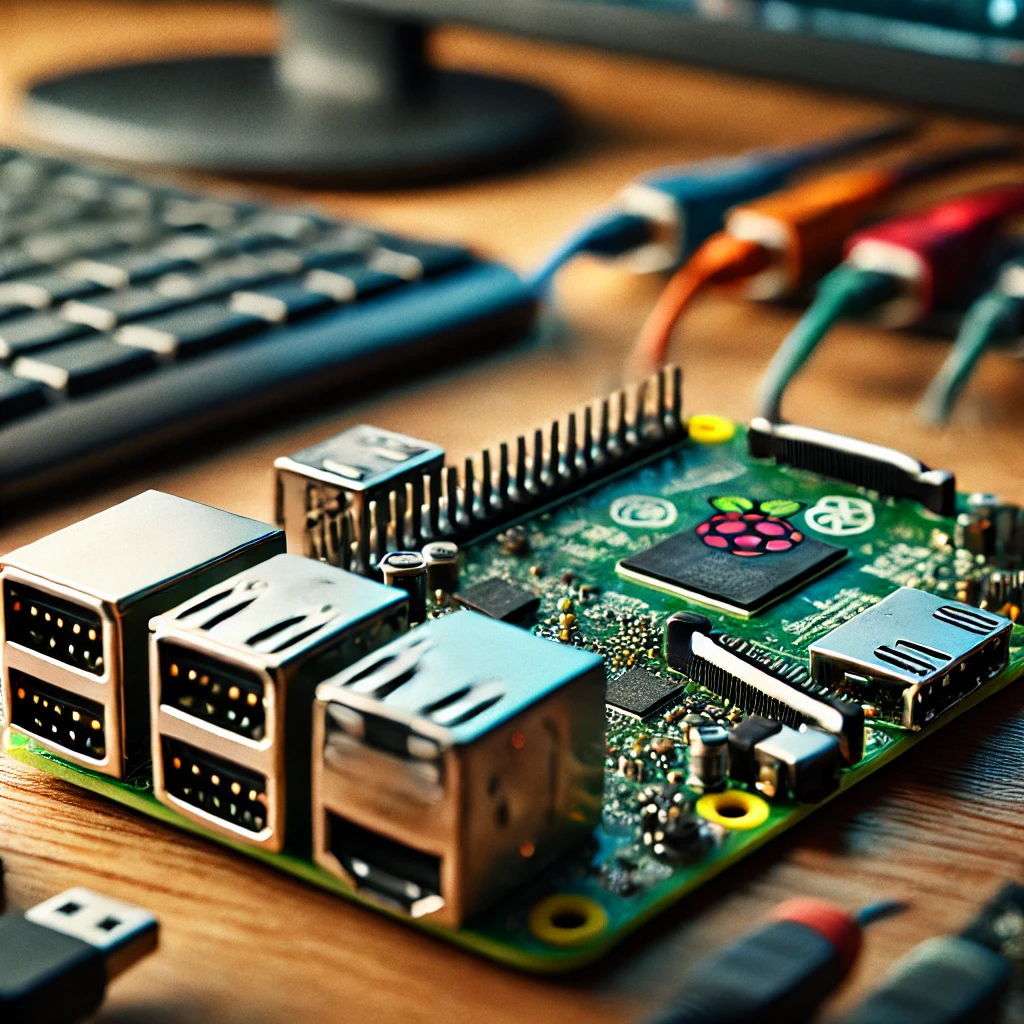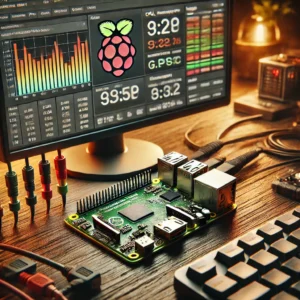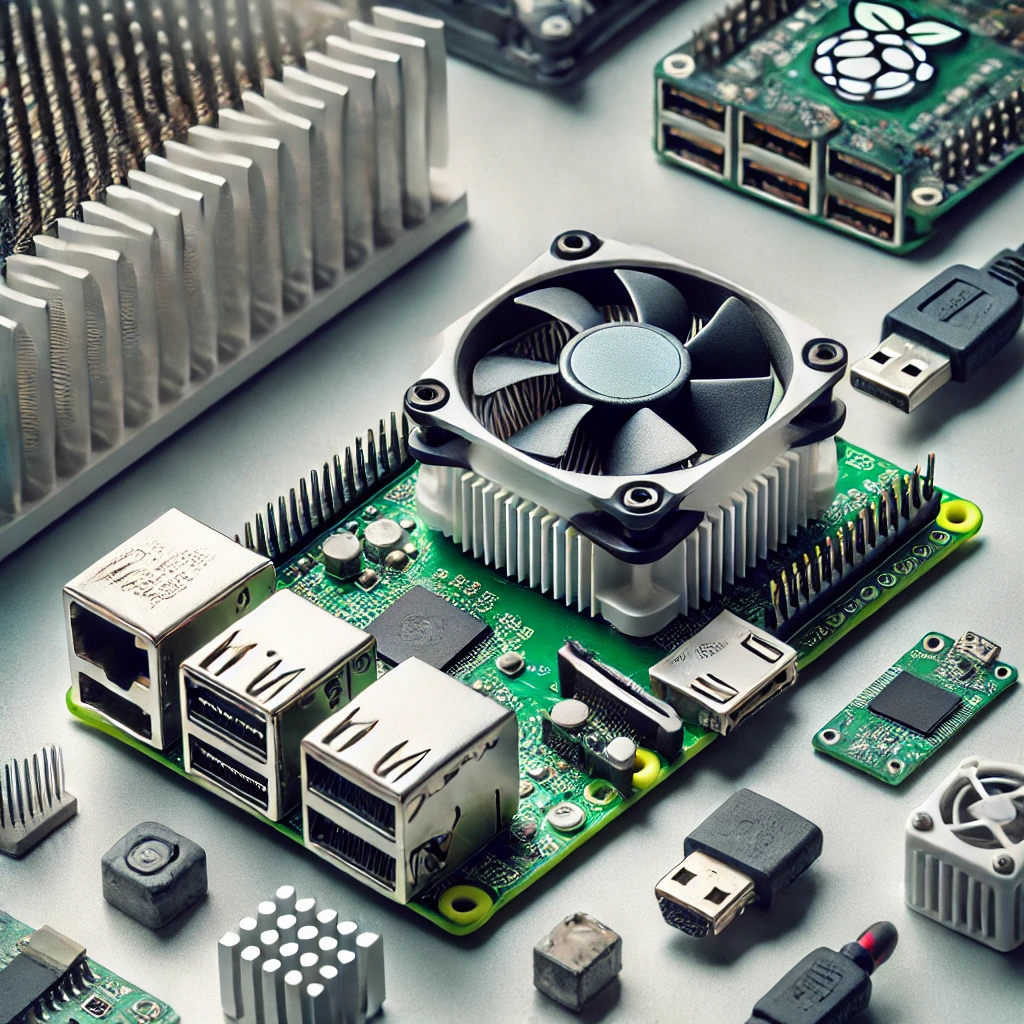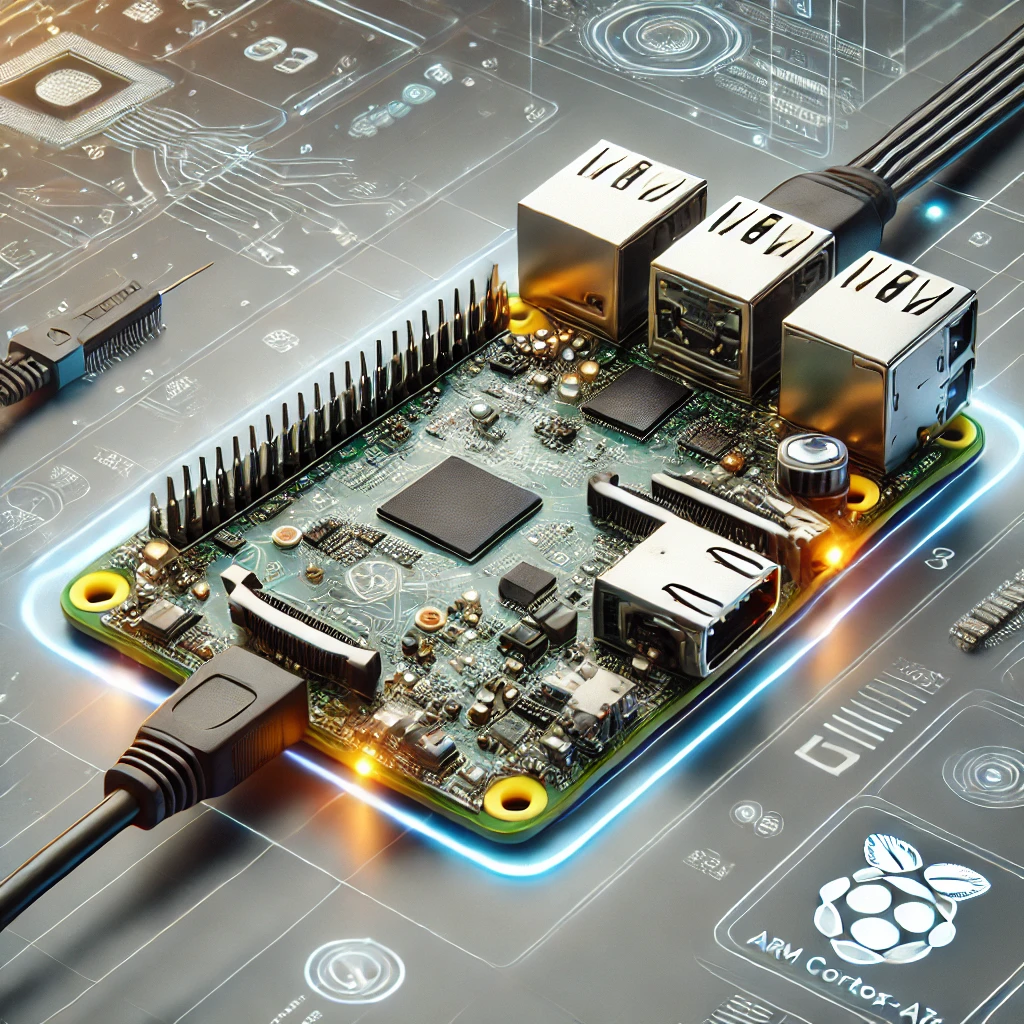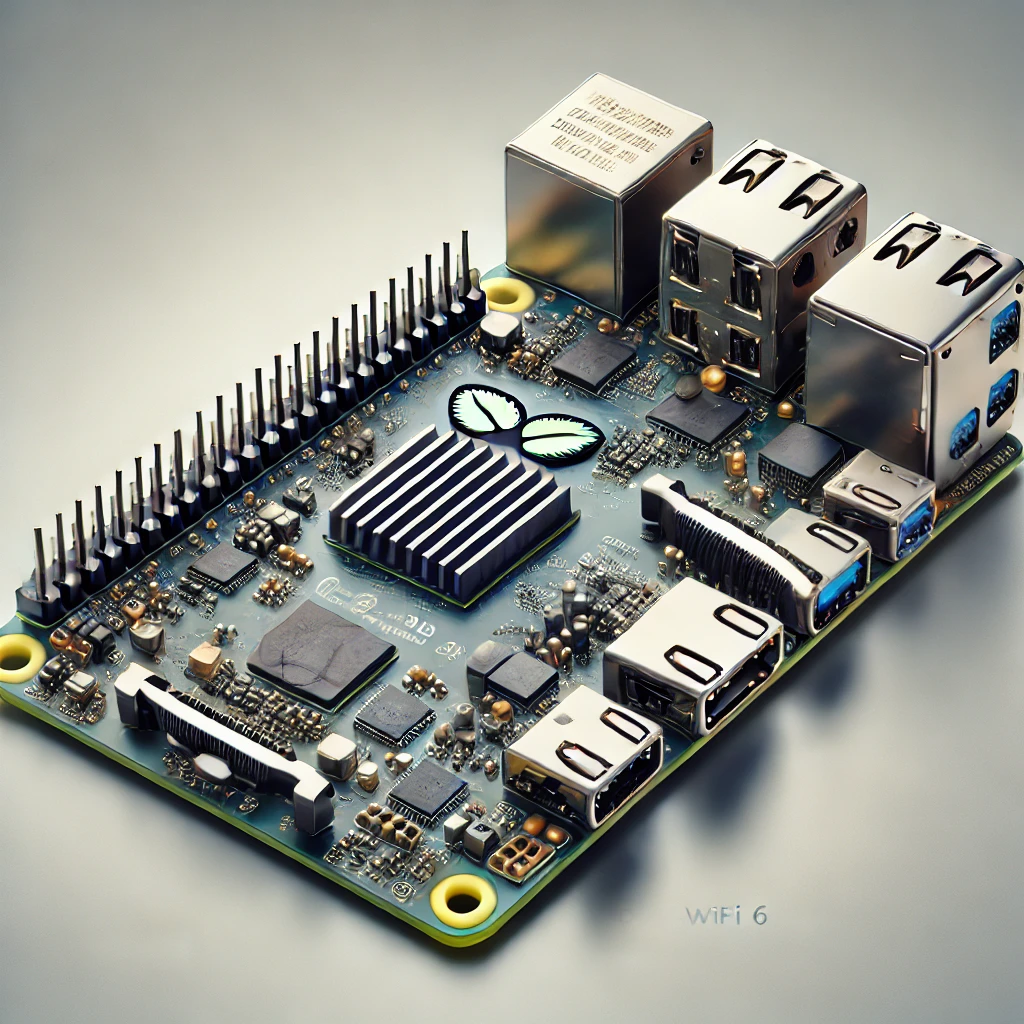The Raspberry Pi has revolutionized the world of low-cost computing with its versatility, affordability, and power. Whether you’re using it for simple projects or more complex tasks like running a server, the performance of your Raspberry Pi is critical. In this article, we will dive into the hardware and software optimizations that can help you extract the most out of your Raspberry Pi.
Why Performance Matters on Raspberry Pi
While the Raspberry Pi is incredibly powerful for its size, optimizing its performance is essential when you’re dealing with heavy workloads like media streaming, gaming, or coding. Performance tuning allows you to maximize efficiency, reduce lag, and even prolong the lifespan of your device.
Hardware Upgrades for Raspberry Pi Performance
1. Use a Heatsink or Cooling Fan
One of the easiest ways to boost Raspberry Pi performance is by controlling the temperature. Overheating can lead to thermal throttling, which significantly reduces the processing speed. By attaching a heatsink or fan, you can keep the temperature low and performance high.
2. Use a Solid-State Drive (SSD)
An SSD can greatly increase the I/O performance of your Raspberry Pi. This upgrade is particularly useful when dealing with projects that require high read/write speeds, like running databases or compiling software.
Software Tweaks to Enhance Performance
1. Overclocking
Overclocking is a well-known method to squeeze more power out of your Pi. However, it comes with the risk of overheating, so make sure you’re using proper cooling solutions. You can adjust your overclock settings in the /boot/config.txt file.
2. Minimizing Background Processes
Running multiple services can slow down your Pi. Consider turning off unnecessary services and running headless (without a graphical interface) to conserve resources.
Benchmarks and Testing Performance
Before and after making any adjustments, it’s essential to measure the impact on your Raspberry Pi’s performance. Tools like sysbench, iperf, and htop can give you insights into the efficiency of your tweaks.
Optimizing Raspberry Pi performance doesn’t have to be complicated. With the right hardware upgrades, software tweaks, and performance tests, you can easily maximize the efficiency of your Raspberry Pi for any task.
Visit our other website :master3dp.com