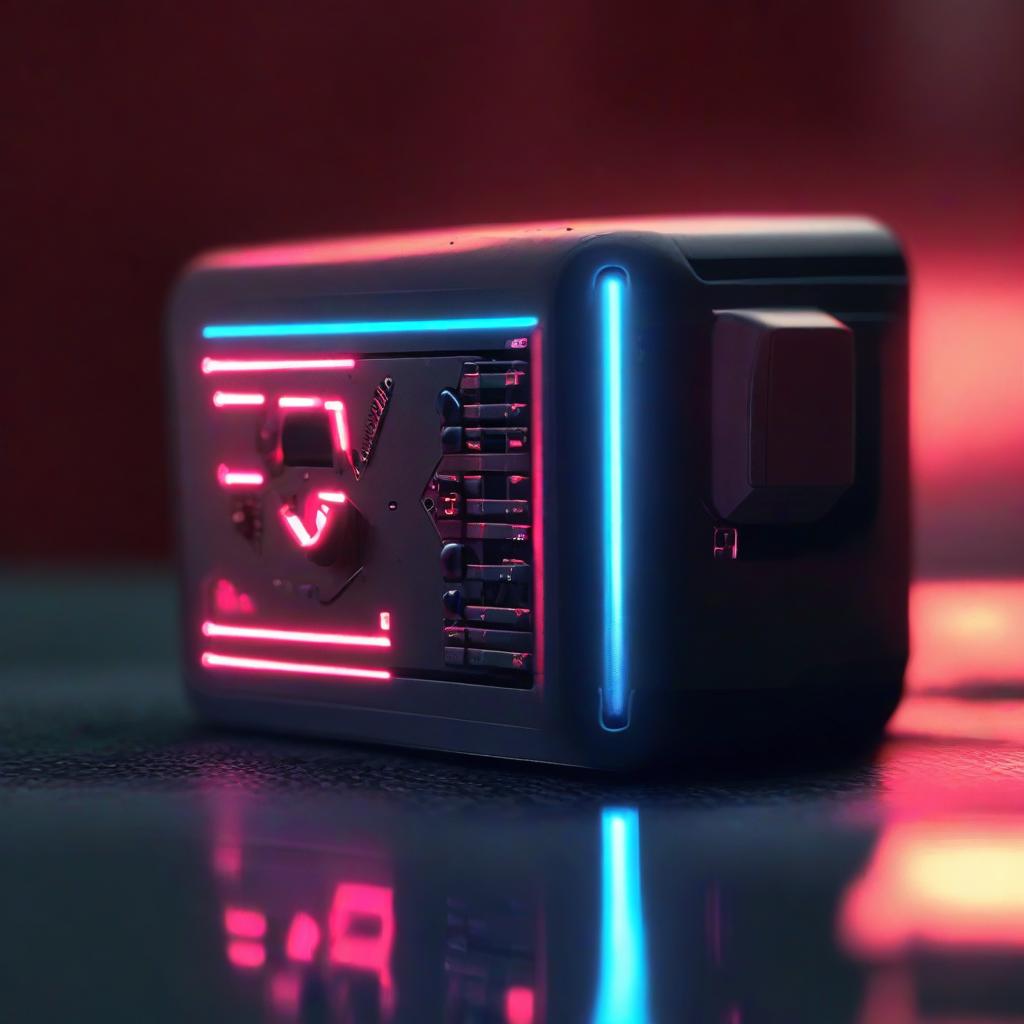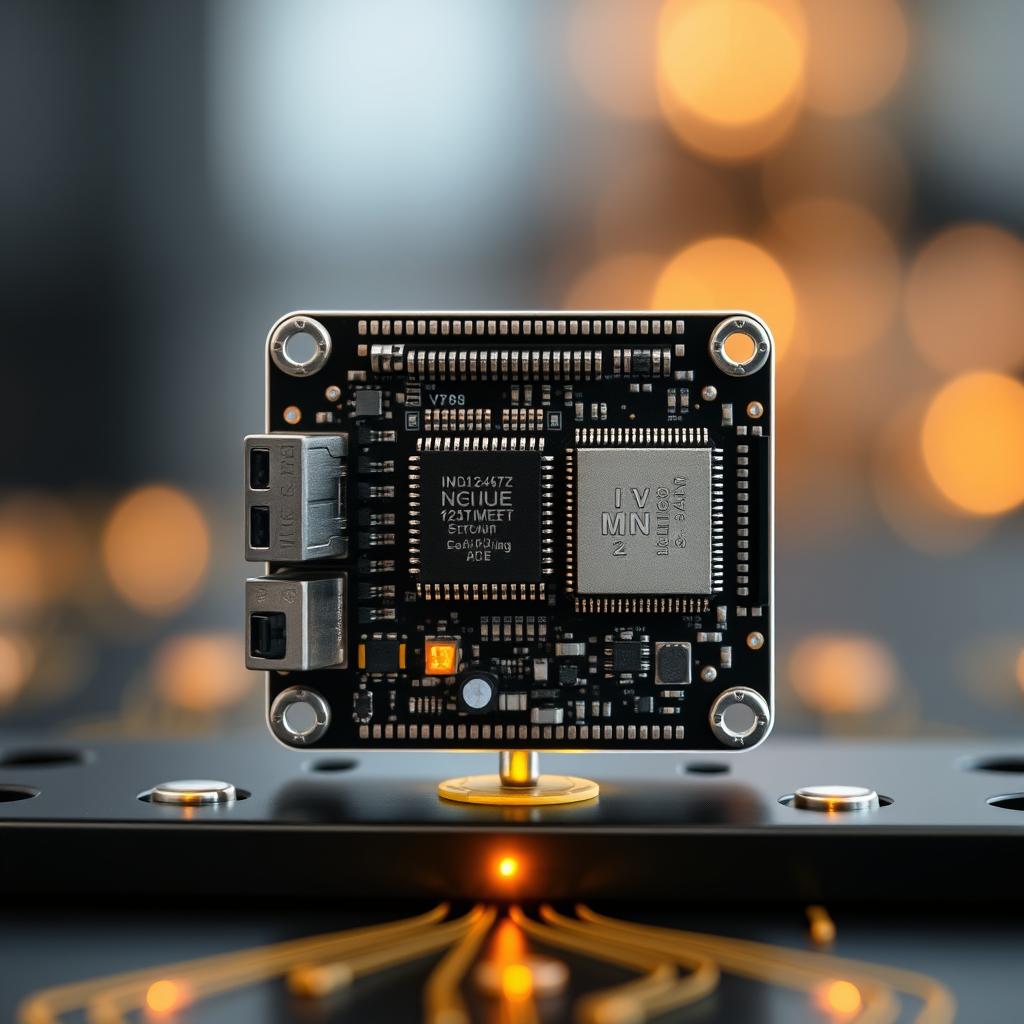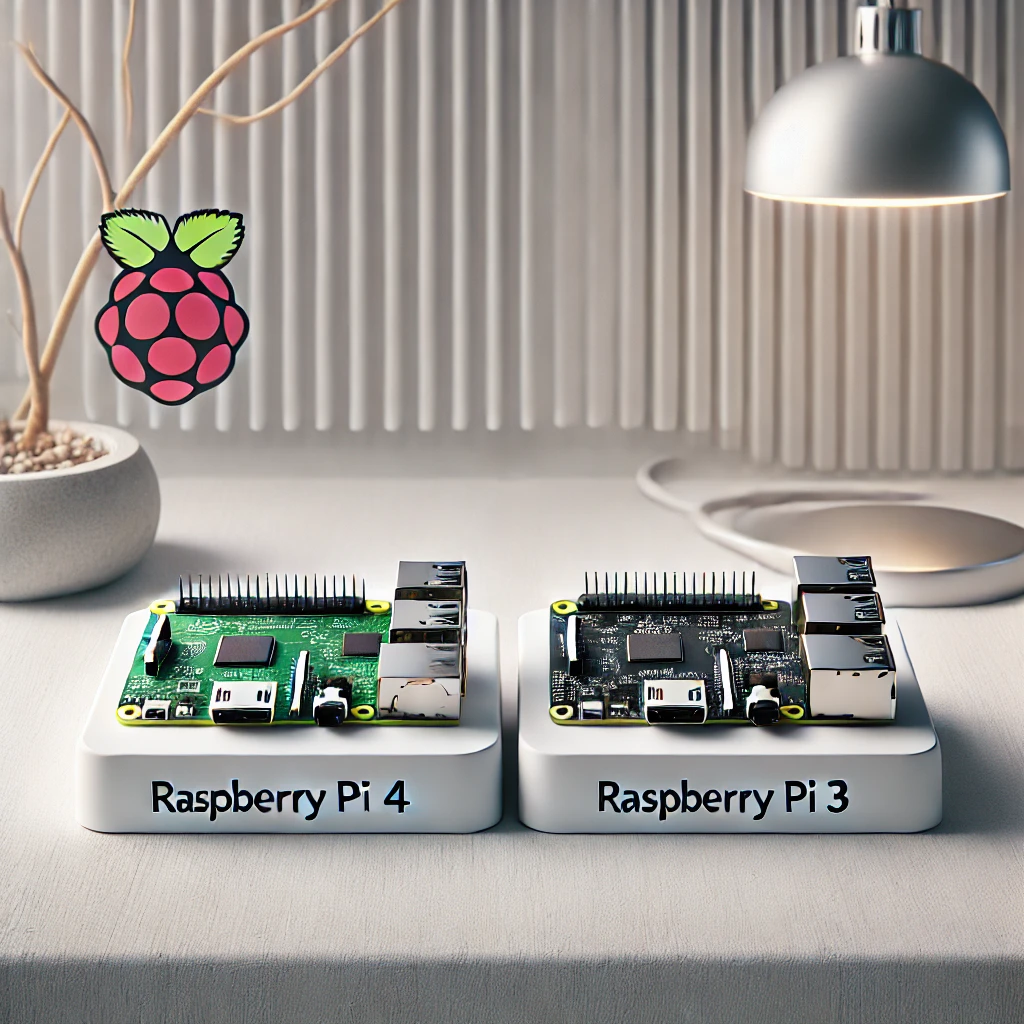Explore how Banana Pi can be used to create a custom Network-Attached Storage (NAS) system, providing secure, scalable, and cost-effective data storage solutions for home and small business needs.
In an era where data is more valuable than ever, having a secure, centralized location for storing files, media, and backups is crucial. Network-Attached Storage (NAS) systems offer an ideal solution, but commercial NAS devices can be expensive. Banana Pi presents a cost-effective alternative for building a custom NAS, offering flexibility, powerful hardware, and expandability. With its quad-core processor, SATA connectivity, and support for various NAS software, Banana Pi can transform into a fully functional NAS server for your home or small business.
Why Use Banana Pi for a NAS System?
Banana Pi’s ARM Cortex-A7 quad-core processor, Gigabit Ethernet, and SATA interfaces make it an ideal candidate for a DIY NAS setup. Its support for multiple operating systems, including OpenMediaVault and Armbian, allows users to create a tailored NAS experience with features like RAID configurations, file sharing, and media streaming. Additionally, Banana Pi’s low power consumption ensures that your NAS can run 24/7 without significantly increasing your electricity bill.
Step-by-Step Guide to Setting Up a Banana Pi NAS:
-
Hardware Requirements: You’ll need a Banana Pi board, SATA or USB external hard drives, a power supply, a microSD card, an Ethernet cable, and a cooling solution to ensure efficient performance.
-
Installing the Operating System: Start by installing OpenMediaVault (OMV) on the Banana Pi using a microSD card. OMV is a Debian-based NAS operating system with a web-based interface that makes it easy to manage your storage, create shared folders, and configure user permissions.
-
Connecting Storage Devices: Attach your SATA or USB external hard drives to the Banana Pi. OMV will recognize the connected drives, allowing you to configure them for data storage, backup, or RAID (Redundant Array of Independent Disks) setups to protect against data loss.
-
Configuring Shared Folders and Access Permissions: Use the OMV web interface to create shared folders for storing your files, photos, videos, and documents. Set user access permissions, ensuring that only authorized users can access specific directories.
-
Accessing Your NAS from Other Devices: With Banana Pi connected to your home or office network, you can access the NAS from any device, such as computers, smartphones, or smart TVs, using standard protocols like SMB/CIFS, NFS, or FTP.

Advanced Features and Integrations:
-
RAID Configuration: Banana Pi supports RAID 0, 1, 5, and 10, allowing you to set up data redundancy and protection. For example, RAID 1 mirrors data across two drives, ensuring data integrity in case one drive fails.
-
Media Streaming: The Banana Pi NAS can function as a media server using software like Plex or Emby. This allows you to stream movies, music, and photos to smart TVs, tablets, or gaming consoles, creating a centralized entertainment hub.
-
Remote Access and Cloud Sync: By configuring dynamic DNS services and enabling remote access, you can securely access your Banana Pi NAS from anywhere in the world. Integration with cloud storage services like Google Drive or Dropbox allows you to sync your data between the NAS and cloud platforms.
Use Cases for a Banana Pi NAS:
-
Personal Backup Solution: Regularly back up your computer, smartphone, or tablet data to the Banana Pi NAS to protect against data loss.
-
Small Business File Sharing: Share files and collaborate with team members by creating a centralized storage solution that all employees can access.
-
Home Media Library: Store your movies, music, and photos in one place, and stream them to any device in your home.