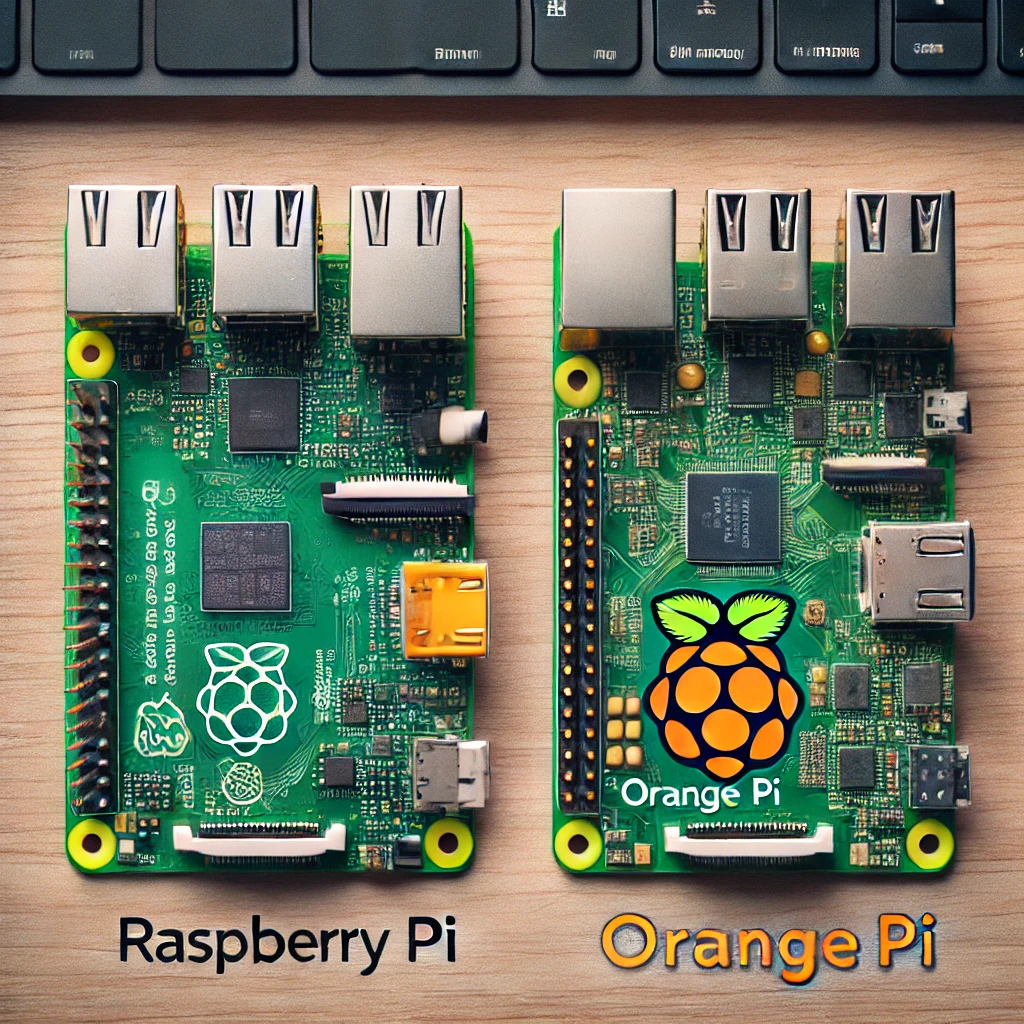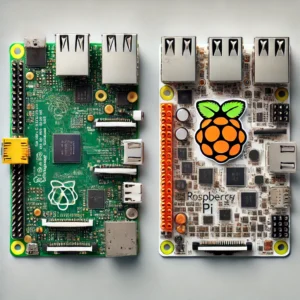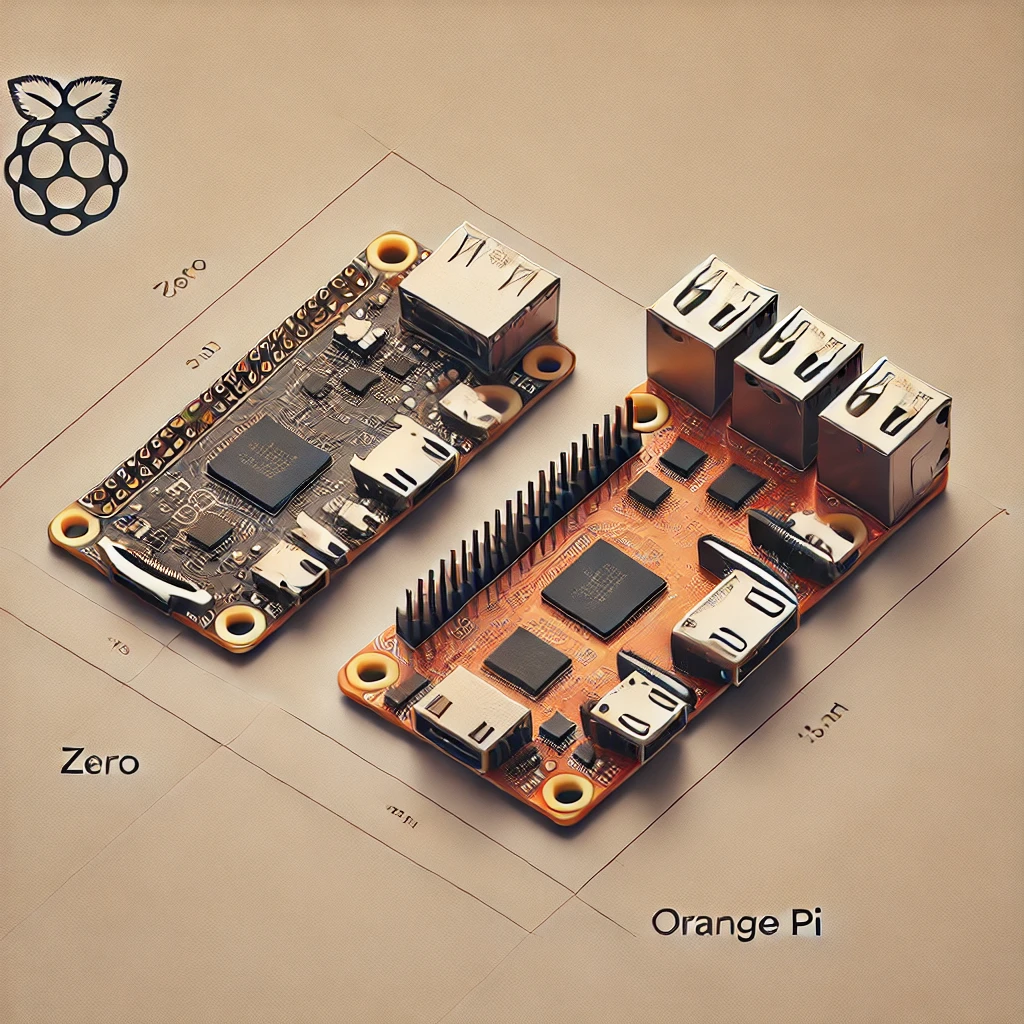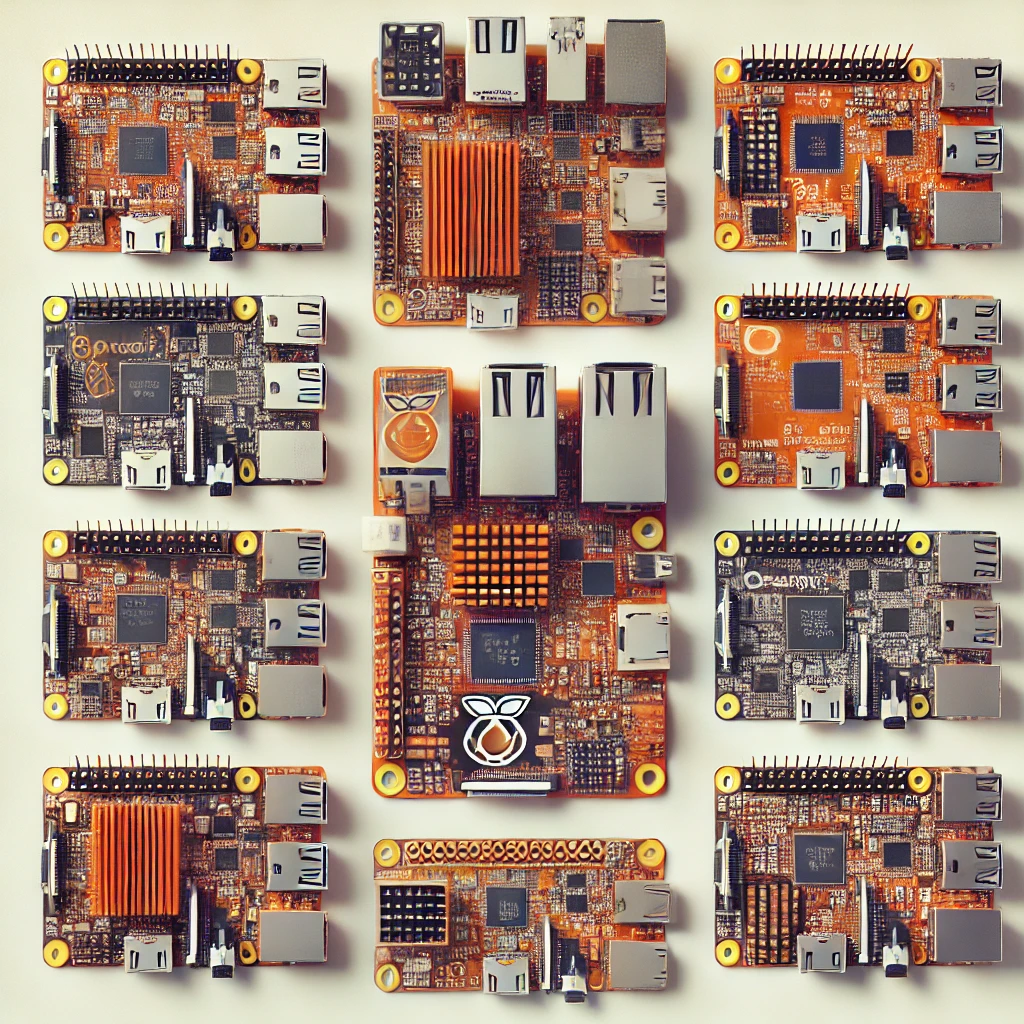The rise of single-board computers (SBCs) has brought the Raspberry Pi and Orange Pi into the spotlight, popular among hobbyists, educators, and developers alike. But what sets these two apart? In this article, we’ll dive into the key differences between Raspberry Pi and Orange Pi to help you choose the best option for your projects.
Key Differences: Raspberry Pi vs. Orange Pi
1. Processor and Performance
-
Raspberry Pi :
Most Raspberry Pi models come with ARM-based processors, offering solid performance for basic computing tasks and DIY projects. The Raspberry Pi 4, for instance, features a 1.5 GHz quad-core ARM Cortex-A72 CPU, which is sufficient for running lightweight applications and servers. -
Orange Pi :
Orange Pi devices often come with Allwinner processors, such as the H3 or H5 models, which are also ARM-based but slightly more powerful in some models. This makes the Orange Pi more suitable for projects needing a little extra processing power.
2. Price Point
-
Raspberry Pi :
Known for its affordability, the Raspberry Pi starts as low as $35 for the Raspberry Pi 4. The entry-level price makes it highly attractive for educational purposes and first-time users. -
Orange Pi :
Orange Pi models are generally cheaper than their Raspberry Pi counterparts, starting as low as $20. For budget-conscious users, this makes Orange Pi a compelling alternative.
3. Operating Systems
-
Raspberry Pi :
Raspberry Pi supports a wide range of operating systems, including Raspberry Pi OS (formerly Raspbian), Ubuntu, and other Linux-based systems. It is also compatible with third-party platforms like RetroPie for gaming. -
Orange Pi :
Orange Pi supports Android as well as Linux distributions like Armbian and Ubuntu. However, the community support and ecosystem for Orange Pi are relatively smaller compared to Raspberry Pi.
4. Community Support
-
Raspberry Pi :
With years of development and a large global user base, Raspberry Pi has extensive community support, numerous online resources, tutorials, and forums that make troubleshooting easier. -
Orange Pi :
While growing, the Orange Pi community is smaller. Documentation is sometimes less accessible, which might be a drawback for beginners who need more support and guidance.
5. Connectivity and Ports
-
Raspberry Pi :
Raspberry Pi models typically include 4 USB ports, HDMI, Ethernet, and GPIO pins. Newer versions, such as Raspberry Pi 4, offer dual 4K HDMI output, Gigabit Ethernet, and USB 3.0 support. -
Orange Pi :
Similarly, Orange Pi offers USB ports, HDMI, Ethernet, and GPIO pins. However, some models include features like SATA ports for storage, which are not available on Raspberry Pi, making it more suitable for specific tasks like NAS systems.
Which One Should You Choose?
The decision between Raspberry Pi and Orange Pi largely depends on your project requirements:
- For beginners and those seeking strong community support, Raspberry Pi is the way to go.
- For users needing more processing power at a lower price, Orange Pi offers excellent value, especially for niche applications.
Both Raspberry Pi and Orange Pi serve unique niches in the single-board computer market. Raspberry Pi’s robust community support makes it ideal for beginners and educational use, while Orange Pi’s hardware advantages and lower price point may attract more advanced users with specific project needs.
Visit our other website: aibrainpowered.com