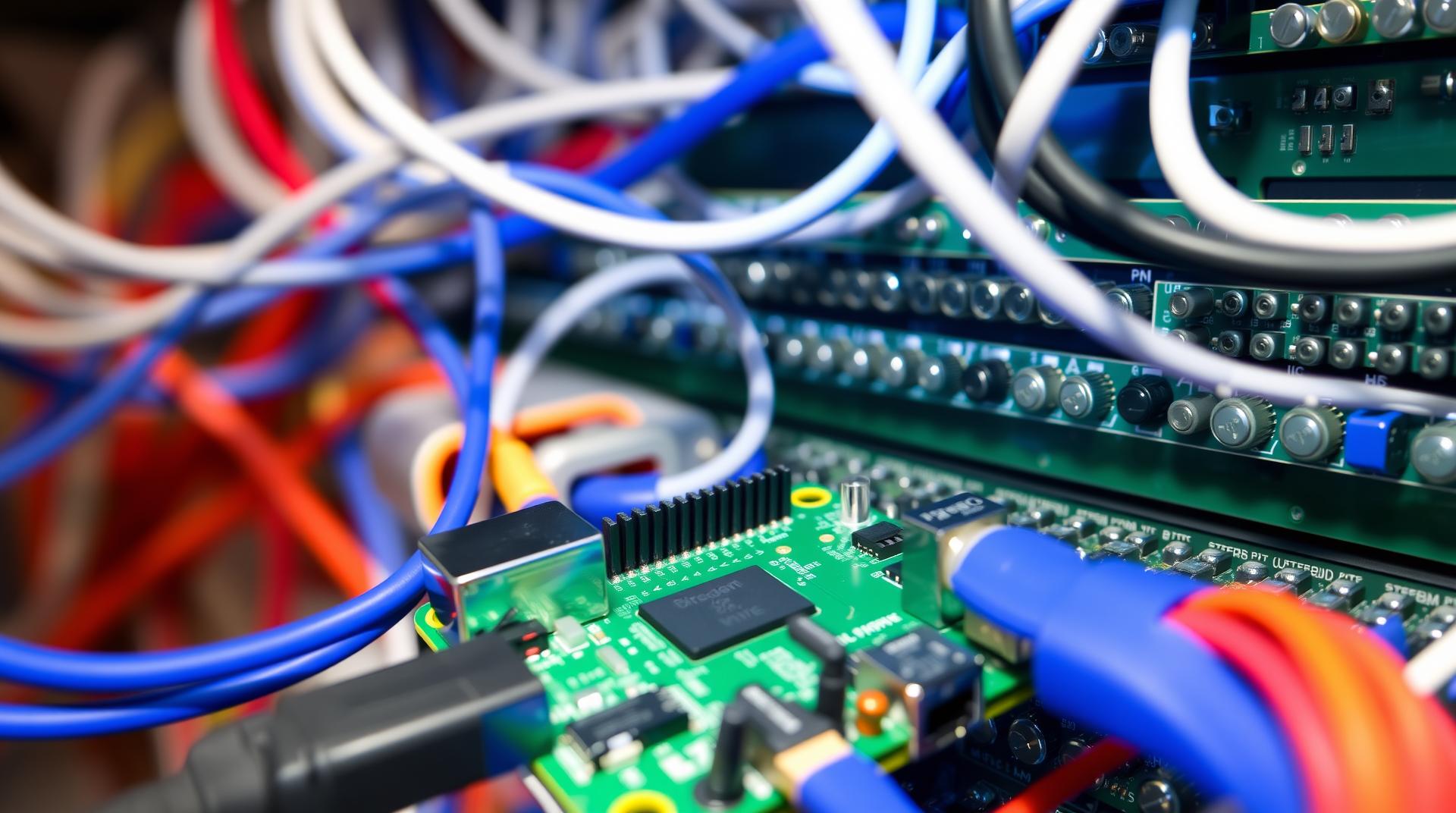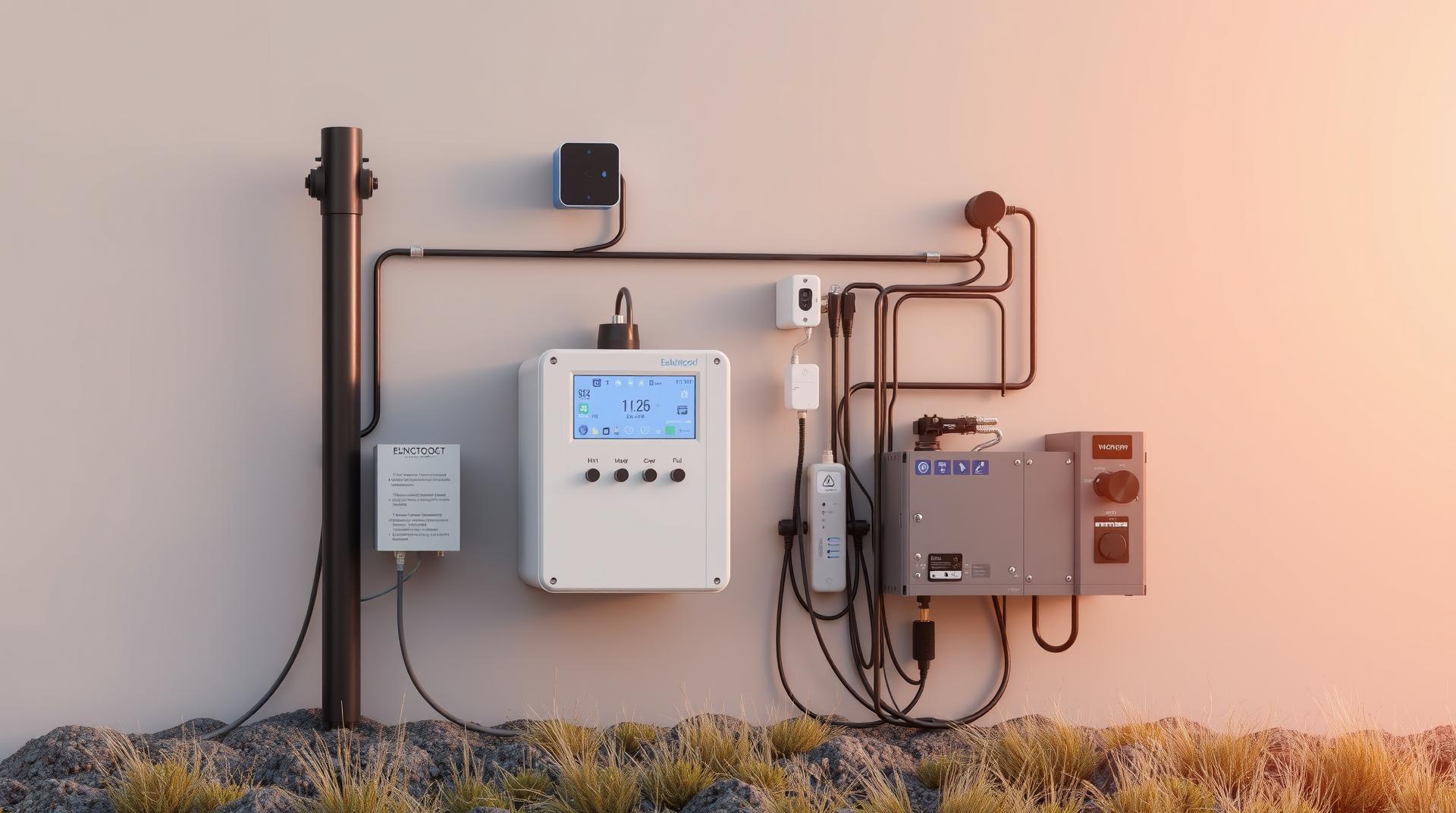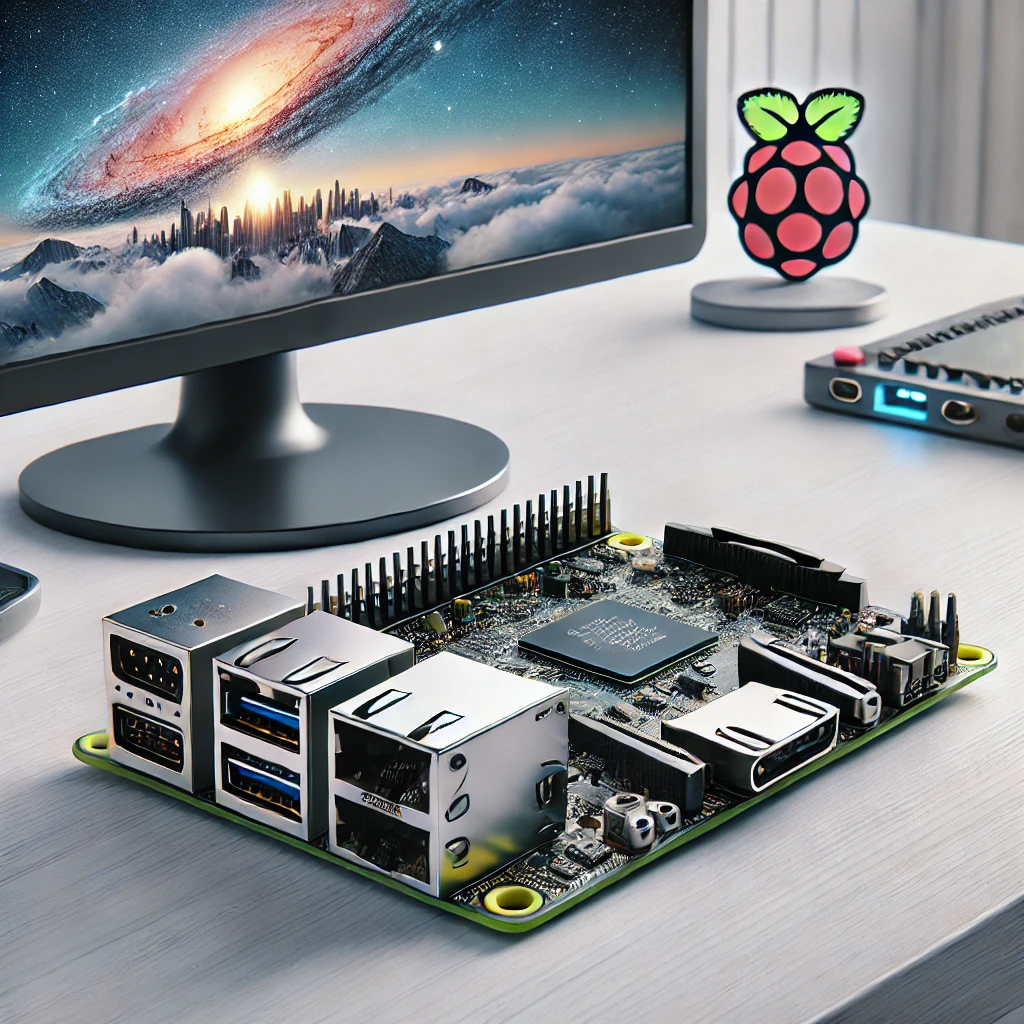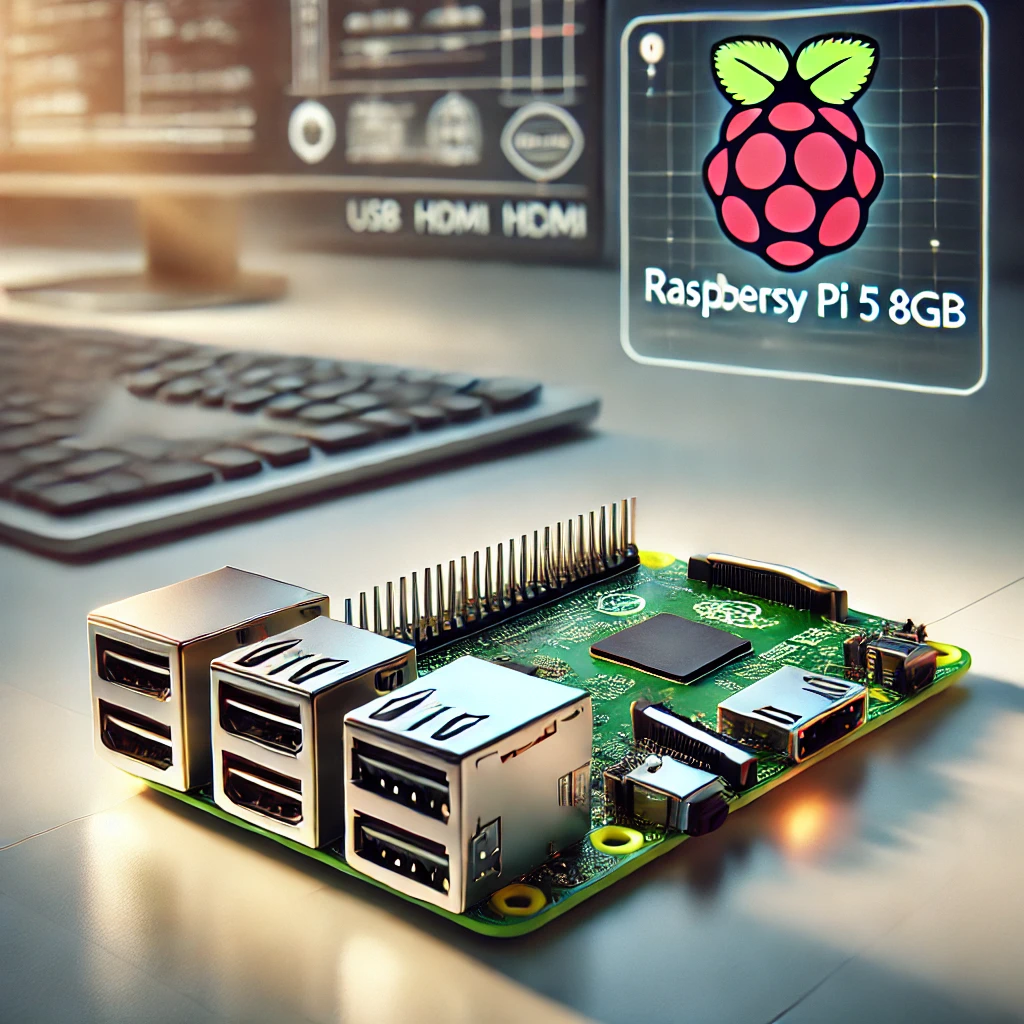Learn how to secure and scale your Raspberry Pi 5 blockchain cluster. This guide covers essential strategies for protecting your network, improving performance, and scaling your blockchain cluster for decentralized computing.
Ensuring Security and Scalability
Blockchain clusters offer an efficient way to maintain decentralized networks, verify transactions, and even mine cryptocurrencies. However, as your Raspberry Pi 5 blockchain cluster grows, ensuring its security and scalability becomes increasingly important. A well-designed cluster can handle increasing workloads, withstand potential cyber-attacks, and maintain uptime. This article provides a comprehensive guide on how to enhance the security of your Raspberry Pi 5 blockchain cluster and scale it effectively to meet future demands.
1. Securing Your Raspberry Pi 5 Blockchain Cluster
Ensuring the security of your blockchain cluster is crucial to maintaining the integrity of your network, protecting sensitive data, and ensuring that your blockchain nodes operate safely. Here’s a breakdown of the steps you should take to safeguard your Raspberry Pi 5 blockchain cluster:
A. Enable a Firewall
To prevent unauthorized access to your nodes, you should configure a firewall on each Raspberry Pi 5. This will block unwanted traffic and allow only necessary services, such as blockchain communication, to pass through.
Install and configure UFW (Uncomplicated Firewall):
bash
Copy code
sudo apt install ufw
sudo ufw allow 8333/tcp # Allow Bitcoin node traffic, adjust for your blockchain
sudo ufw enable
8333/tcp is the port for Bitcoin, but if you’re running a different blockchain node, adjust the port number accordingly (e.g., Ethereum uses 30303/tcp).
Limit SSH access: If you need remote access, make sure SSH is securely configured. Allow only specific IP addresses to access your nodes via SSH:
css
Copy code
sudo ufw allow from <your_IP_address> to any port 22
B. Secure SSH Access
Leaving SSH open with default settings can expose your nodes to attacks. Strengthen your SSH configuration to protect the cluster.
Change default passwords: Never leave the default password (raspberry) unchanged. Update it immediately:
Copy code
passwd
Disable root login: Prevent root access over SSH by editing the SSH configuration:
bash
Copy code
sudo nano /etc/ssh/sshd_config
-
Set the line PermitRootLogin to no.
-
Use SSH keys for authentication: For even better security, set up SSH key-based authentication, which eliminates the need for passwords:
Generate SSH keys on your local machine:
Copy code
ssh-keygen -t rsa
Copy the public key to your Raspberry Pi using:
go
Copy code
ssh-copy-id pi@<Raspberry_Pi_IP_address>
Change SSH port: Consider changing the default SSH port from 22 to another port to reduce the risk of brute-force attacks.
C. Keep Software Up-to-Date
Outdated software can have vulnerabilities that expose your blockchain cluster to attacks. Regularly update your Raspberry Pi OS and blockchain software to keep your system secure.
Update the system packages:
sql
Copy code
sudo apt update
sudo apt full-upgrade
Update your blockchain software: Each blockchain (e.g., Bitcoin Core, Geth) regularly releases security patches. Ensure you’re running the latest version.
D. Enable Data Encryption
To protect sensitive blockchain data and private keys, use encryption on both your system and network connections.
-
Encrypt the blockchain data directory: Encrypt the external storage or SSD used for storing the blockchain ledger using tools like LUKS or VeraCrypt. This protects the data if someone gains physical access to the hardware.
-
Use SSL/TLS for network connections: If you’re running a private blockchain network or need to ensure secure peer-to-peer communication between nodes, consider using SSL/TLS to encrypt the communication channels between your Raspberry Pi nodes.
E. Monitor and Secure Private Keys
Private keys are crucial for interacting with blockchain networks. Storing private keys securely is essential to prevent unauthorized access.
-
Use hardware security modules (HSMs): HSMs are devices that securely store cryptographic keys and ensure that private keys never leave the device unencrypted. You can connect an HSM to your Raspberry Pi to enhance security.
-
Cold Storage Solutions: For long-term storage of cryptocurrencies, consider using Raspberry Pi 5 as an air-gapped (offline) cold wallet. This way, private keys are never exposed to the internet.
F. Set Up a Backup and Recovery Plan
A secure backup system is essential for recovering from hardware failures or security breaches.
Automate regular backups: Schedule automatic backups of the blockchain data and configuration files to an external drive or cloud storage.
css
Copy code
sudo rsync -a /path/to/blockchain /path/to/backup/location
Test your backup and recovery process: Periodically test the restoration of your blockchain data from backups to ensure the process works and that you can recover from any failure or attack.
2. Scaling Your Raspberry Pi 5 Blockchain Cluster
As your blockchain cluster grows, it’s important to consider how to scale the system efficiently to handle more nodes, higher transaction volumes, or additional blockchain applications. Here’s how you can scale your Raspberry Pi 5 blockchain cluster:
A. Horizontal Scaling: Adding More Raspberry Pi Nodes
The most straightforward way to scale your blockchain cluster is by adding more Raspberry Pi units. This distributes the workload across multiple nodes, improving redundancy, uptime, and transaction throughput.
-
Add additional Raspberry Pi 5 units to the cluster and configure them similarly to the original nodes.
-
Use load balancing: To ensure efficient communication between the nodes, consider implementing load balancing, which distributes network traffic across the nodes.
-
Improve redundancy: By running multiple Raspberry Pi nodes, you increase the fault tolerance of your blockchain network, ensuring that even if one node fails, the network can continue operating.
B. Use External SSDs for Faster Storage
As your blockchain grows, the data stored on each node will increase in size. External SSDs can significantly improve data transfer speeds, enabling faster blockchain synchronization and reducing node downtime.
-
Attach external SSDs to each Raspberry Pi unit via the USB 3.0 port or PCIe interface.
Move blockchain data to the SSD by configuring the blockchain software to store its data directory on the external drive.
Example for Bitcoin Core:
javascript
Copy code
datadir=/mnt/external_ssd/bitcoin
C. Optimizing Network Connections
As more nodes are added to the cluster, ensuring stable and high-speed network connectivity becomes crucial for minimizing latency and maximizing performance.
-
Gigabit Ethernet switch: Connect all Raspberry Pi units to a high-speed Gigabit Ethernet switch. This reduces bottlenecks in data transmission between nodes, allowing the cluster to process transactions faster.
-
Ensure stable bandwidth: Depending on the number of nodes and the blockchain network you’re participating in, a stable internet connection with sufficient bandwidth is important for syncing blockchain data and maintaining uptime.
D. Implementing Clustering Software
For advanced scaling, you can implement clustering software to manage the workload distribution across the Raspberry Pi nodes. Kubernetes is a popular tool for managing clusters, even in blockchain settings.
-
Set up Kubernetes: Use Kubernetes to automate the deployment, scaling, and management of blockchain nodes across multiple Raspberry Pi units. This will help ensure that resources are efficiently allocated, and nodes can be dynamically scaled up or down based on network demand.
-
Monitor resource usage: Kubernetes can help monitor CPU, memory, and network usage across the cluster, ensuring that no single node is overwhelmed by the workload.
E. Edge Computing for Blockchain Scalability
One way to enhance the scalability of your Raspberry Pi 5 blockchain cluster is by leveraging edge computing. In this setup, the Raspberry Pi units serve as local nodes for decentralized computing, reducing reliance on centralized cloud servers and minimizing latency.
-
Deploy edge nodes in various locations where the network demand is high. These edge nodes can process blockchain transactions locally before syncing with the main blockchain.
-
Utilize local storage and processing: By processing blockchain data at the edge, Raspberry Pi units can offload some of the computing tasks from the main network, improving the overall scalability of your blockchain infrastructure.
F. Automate Blockchain Tasks
Scaling the cluster can be made more efficient by automating routine tasks such as node synchronization, updates, and backups.
-
Automate blockchain synchronization: Use shell scripts to automate the process of syncing blockchain data between nodes. This ensures that all nodes stay up-to-date without manual intervention.
-
Schedule regular updates and patches for both the operating system and blockchain software. This helps keep the cluster secure and efficient as it scales.
3. Monitoring and Maintaining Your Scalable, Secure Cluster
Once your blockchain cluster is secure and scaled, continuous monitoring and maintenance are essential for ensuring long-term performance and security.
A. Monitoring Node Health
Use monitoring tools such as Prometheus or Grafana to track the health of your Raspberry Pi nodes. You can monitor:
-
CPU and memory usage
-
Network performance
-
Blockchain synchronization status
B. Load Testing the Cluster
Before fully deploying your blockchain cluster, run load tests to ensure that the system can handle the expected transaction volume. Use blockchain stress-testing tools to simulate heavy network traffic.
C. Regular Security Audits
Periodically audit the security of your blockchain cluster. Ensure firewalls are properly configured, SSH access is secure, and encryption protocols are up-to-date. Conduct vulnerability scans to identify and patch potential security holes.
Building a Raspberry Pi 5 blockchain cluster provides an affordable and energy-efficient way to participate in blockchain networks. By implementing strong security measures, such as firewalls, SSH protection, and data encryption, you can protect your nodes from potential threats. To ensure long-term success, scale your cluster with additional nodes, external SSDs, and clustering software. By following these steps, you’ll create a secure, scalable blockchain infrastructure that can adapt to future demands.