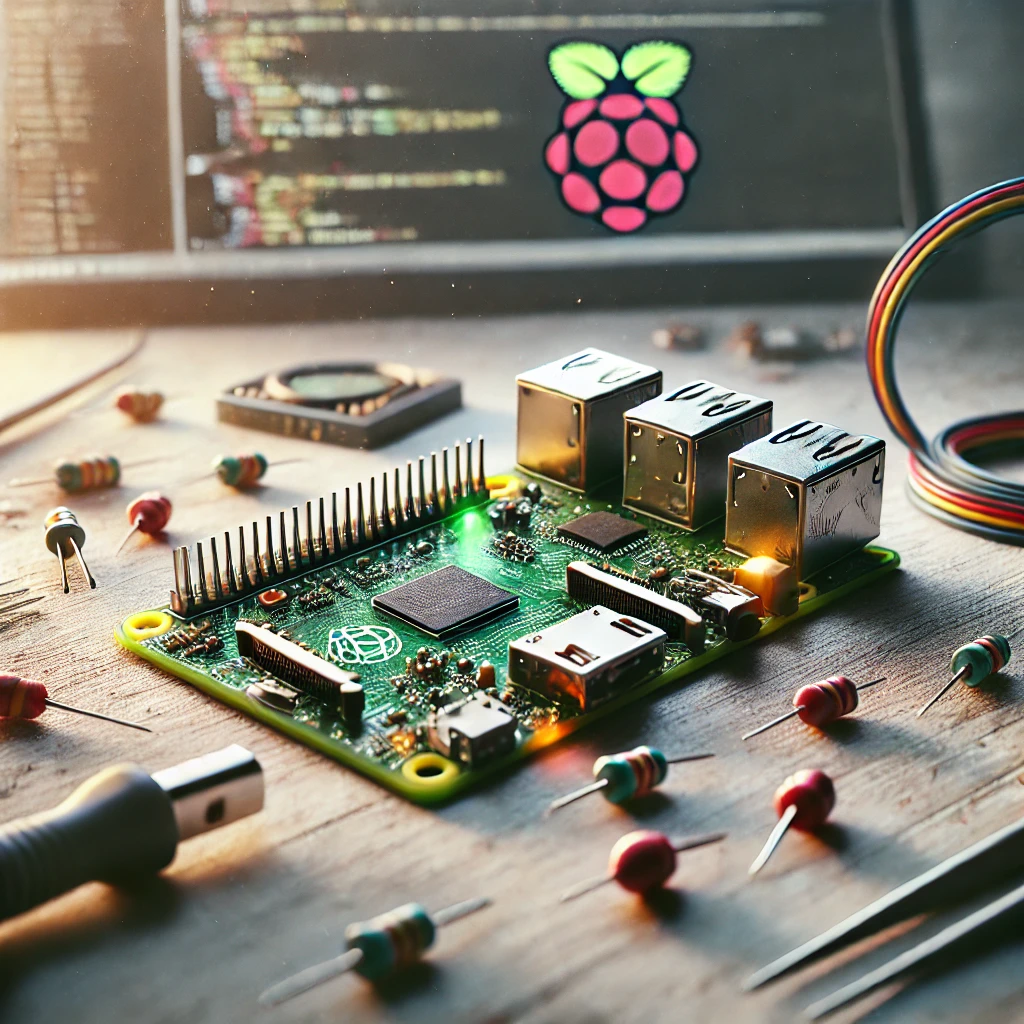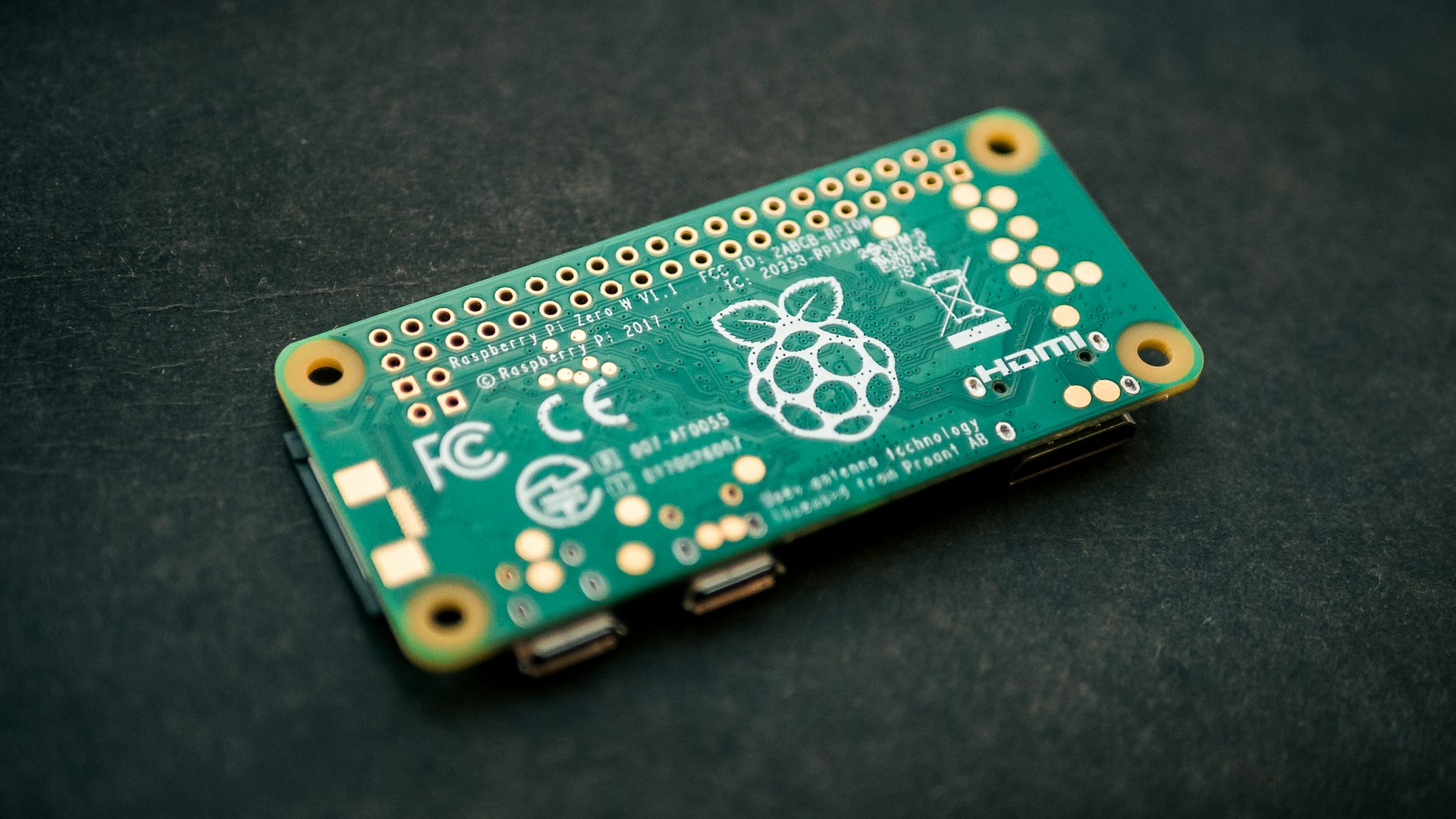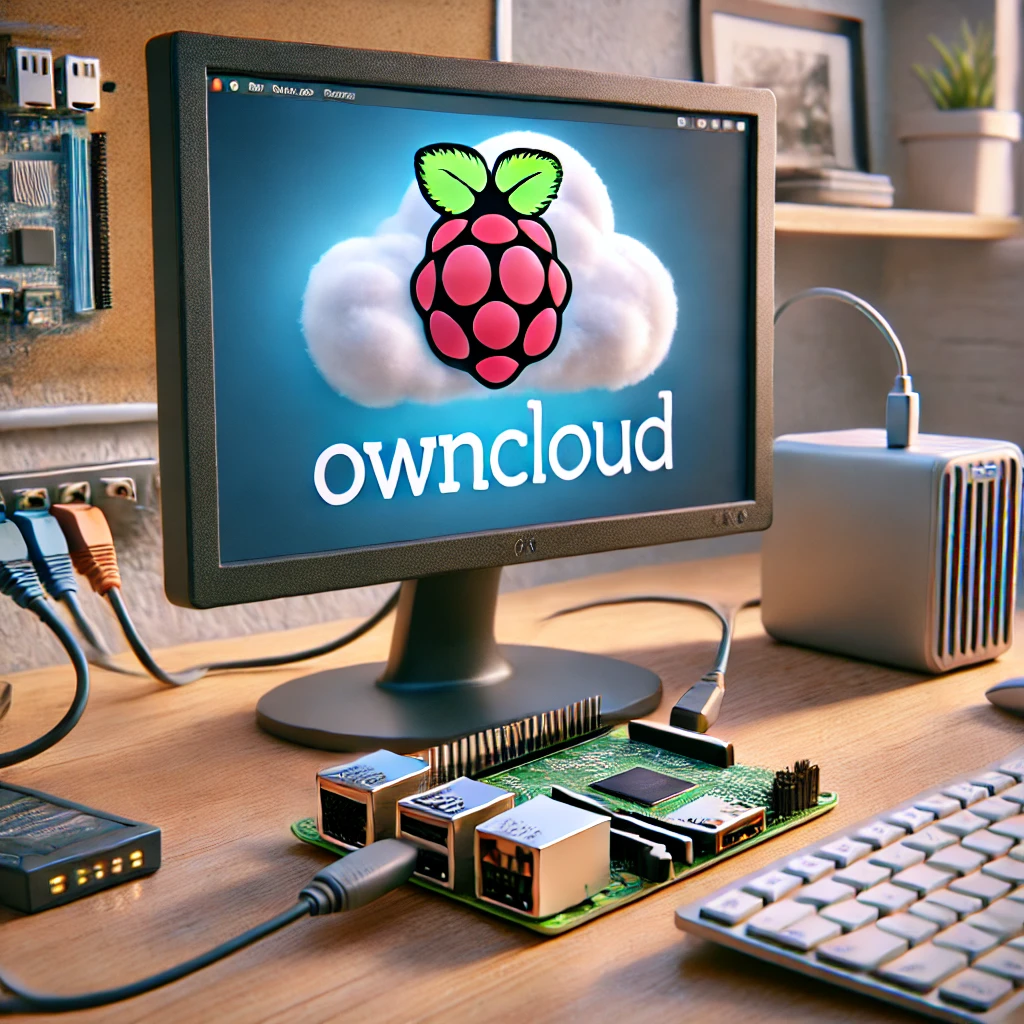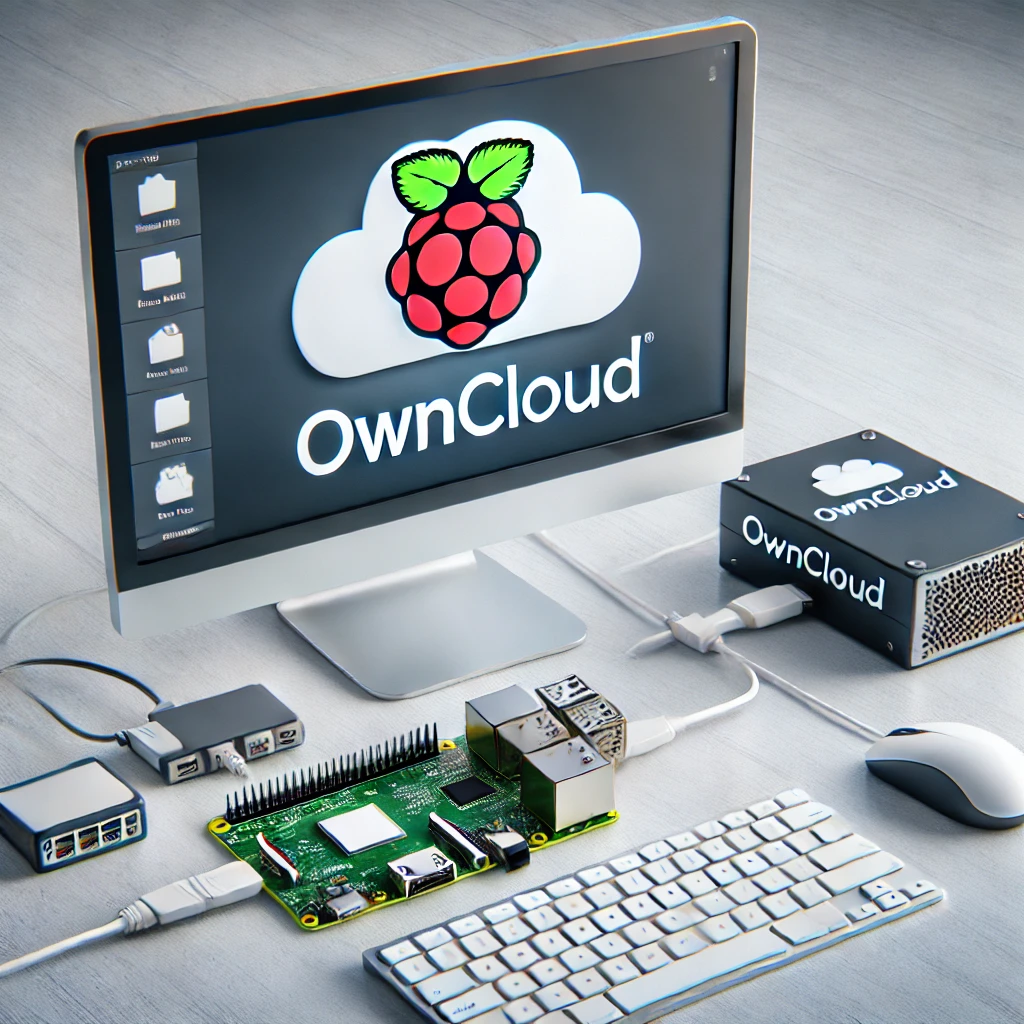If you’re tired of relying on cloud-based music services and want full control over your music collection, Volumio Pi is the perfect solution. By turning your Raspberry Pi into a high-fidelity music hub, you can enjoy your favorite tracks without the need for constant internet access or streaming subscriptions. Here’s how you can free your music from the cloud and immerse yourself in high-quality audio with Volumio Pi.
What is Volumio Pi?
Volumio is a free and open-source music player that transforms a Raspberry Pi into a dedicated Hi-Fi music player. With Volumio Pi, you can stream music from local storage, network-attached storage (NAS), and various online services. It supports a wide range of audio formats, ensuring that your music is played in the best possible quality.
Benefits of Using Volumio Pi
- High-Quality Audio Playback: Volumio Pi is designed for audiophiles, offering superior sound quality compared to standard music players. It supports lossless audio formats like FLAC and ALAC, ensuring your music sounds crisp and clear.
- Offline Music Playback: With Volumio Pi, you can store your music library on a local hard drive or NAS, freeing you from the dependency on cloud services. This means you can enjoy your music collection even without an internet connection.
- Customizable Interface: Volumio Pi offers a sleek and intuitive interface that can be accessed from any device with a web browser. You can customize the look and feel to suit your preferences and easily manage your music library.
- Wide Range of Plugins: Volumio Pi supports various plugins that enhance its functionality. Whether you want to add radio stations, integrate with smart home systems, or even control your music with a voice assistant, there’s a plugin for that.
- Affordable and Accessible: Setting up Volumio Pi is cost-effective, making high-quality audio playback accessible to everyone. All you need is a Raspberry Pi, a compatible DAC (Digital-to-Analog Converter), and Volumio software.
How to Set Up Volumio Pi
- Download Volumio: Head to the Volumio website and download the latest version of the software for Raspberry Pi.
- Install on SD Card: Use a tool like Balena Etcher to write the Volumio image to your SD card.
- Boot Your Raspberry Pi: Insert the SD card into your Raspberry Pi and power it on. Volumio will automatically boot and start the initial setup.
- Access the Volumio Interface: Connect your Raspberry Pi to your network via Ethernet or Wi-Fi. You can then access the Volumio interface by entering the IP address of your Raspberry Pi into a web browser.
- Configure Your Music Library: Add your music collection from local storage, NAS, or external hard drives. You can also connect Volumio to streaming services if desired.
- Enjoy Your Music: With everything set up, you can now enjoy high-quality music playback directly from your Raspberry Pi.