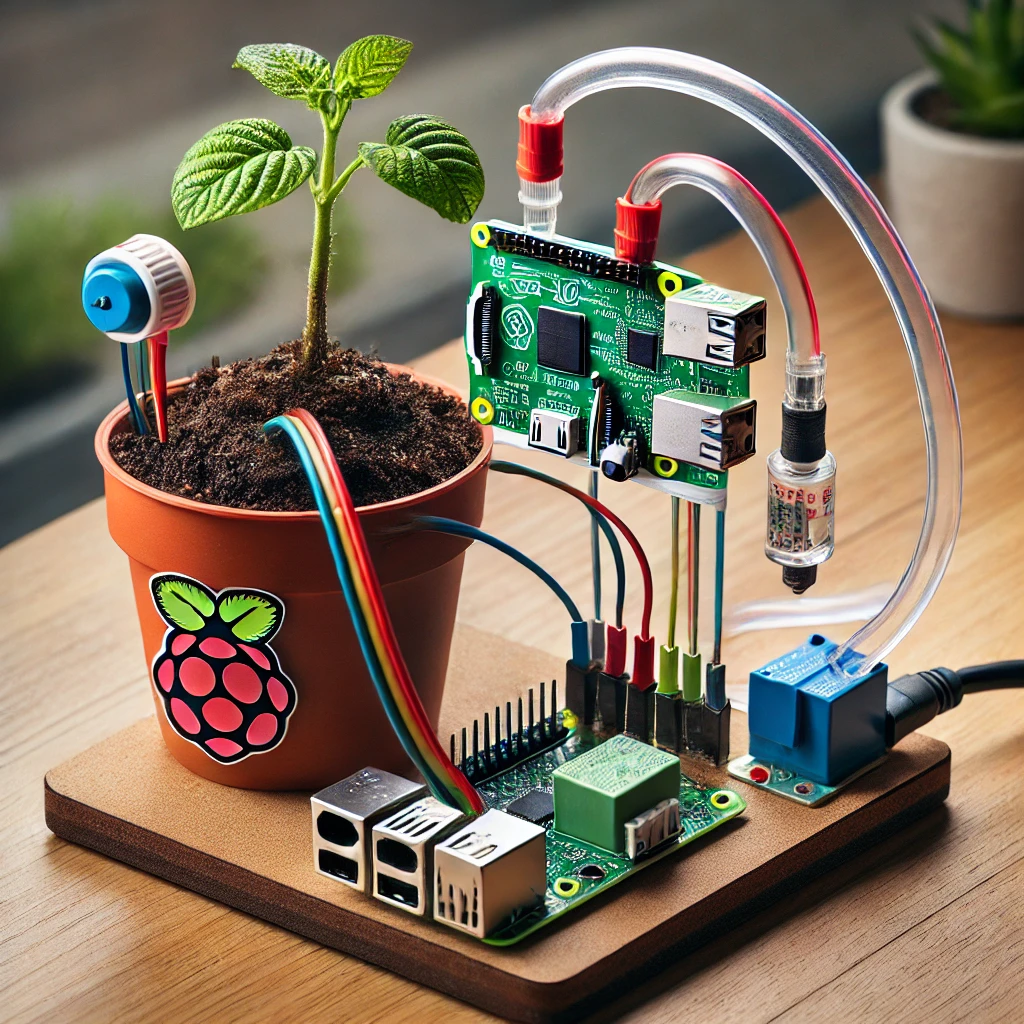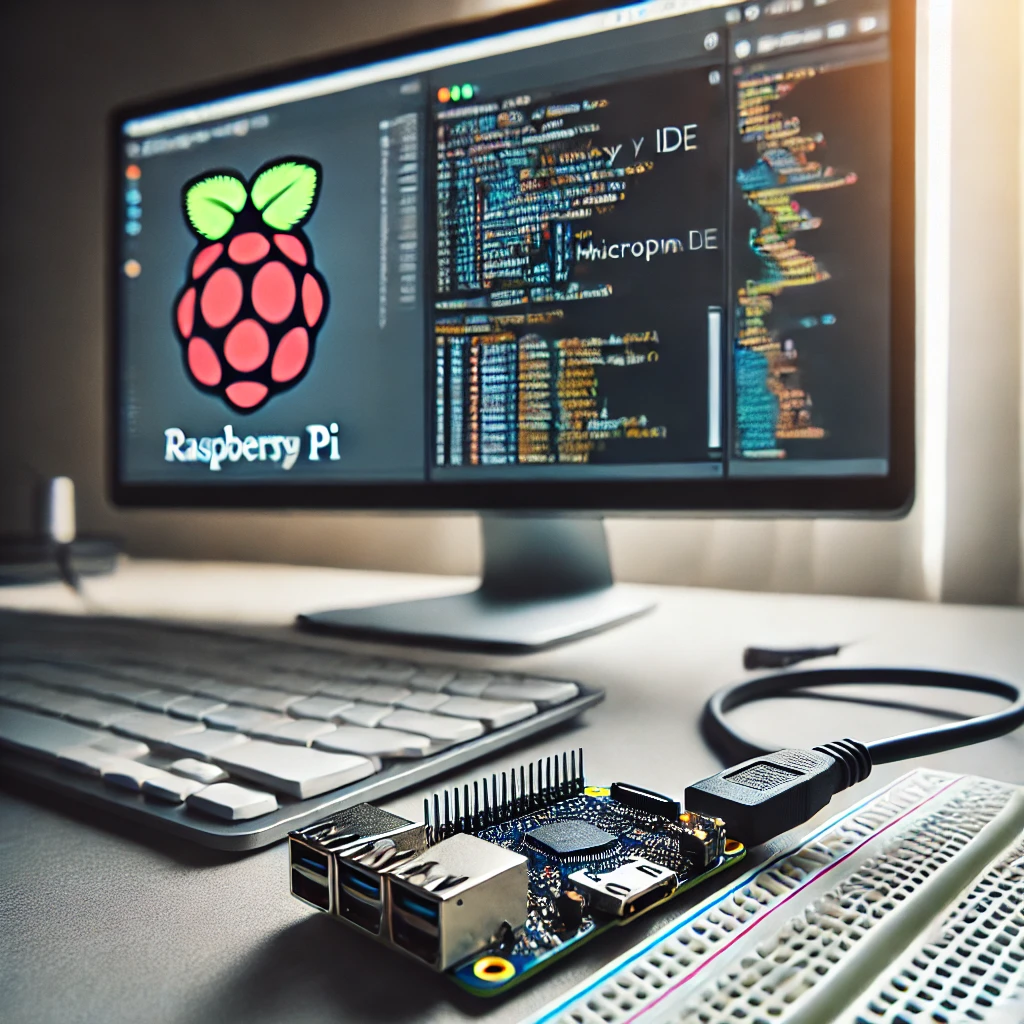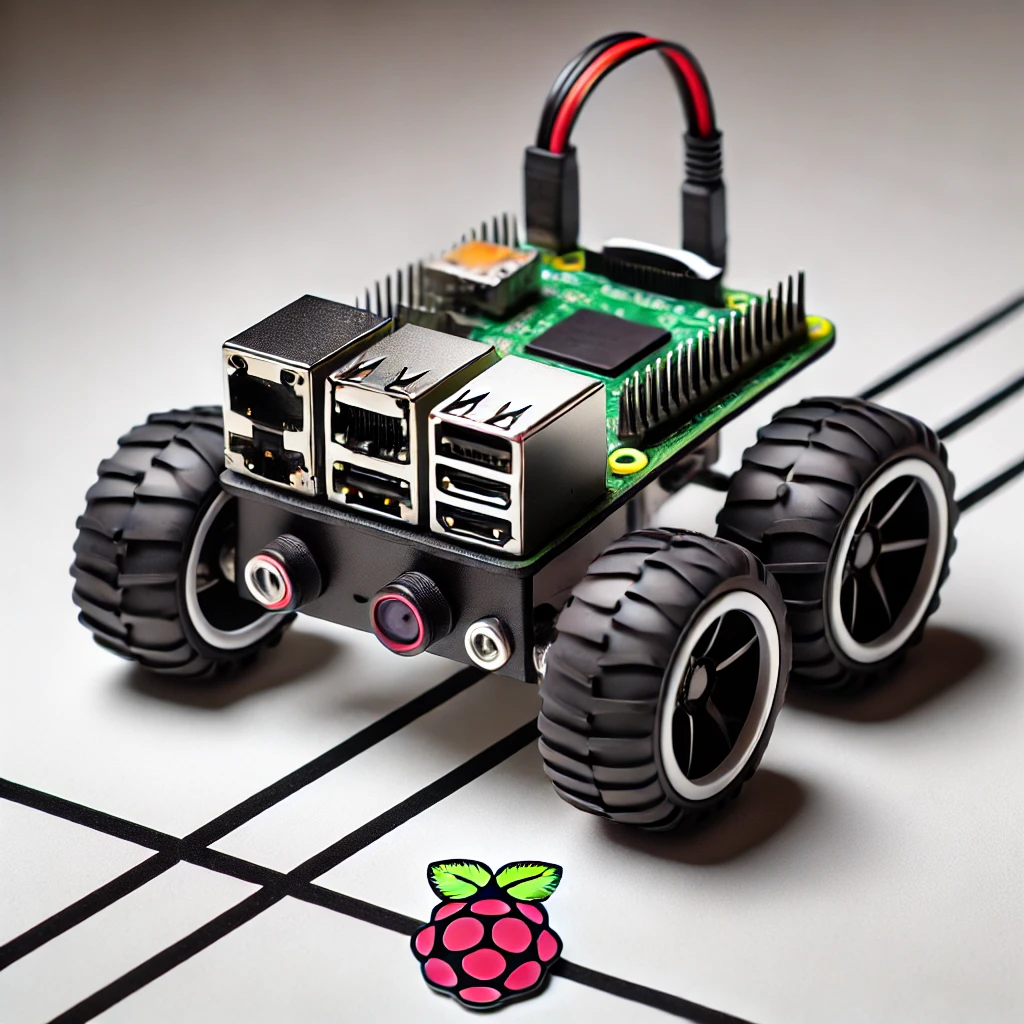The Raspberry Pi is a versatile, affordable mini-computer that has become a favorite among tech enthusiasts and DIYers. One of its many capabilities is the ability to be controlled remotely via a smartphone. Whether you’re looking to manage your Pi’s settings, run scripts, or monitor your projects, using your phone as a control hub can significantly enhance your Raspberry Pi experience. In this guide, we’ll show you how to set up your Raspberry Pi for phone control, making your life easier and more connected.
What You’ll Need:
- A Raspberry Pi (any model)
- A smartphone (Android or iOS)
- A stable Wi-Fi connection
- VNC Viewer (for remote desktop control)
- SSH Client (like Termius or JuiceSSH for command line control)
- Raspberry Pi OS installed and set up
Step 1: Enable SSH on Raspberry Pi SSH (Secure Shell) allows you to connect to your Raspberry Pi remotely. First, you need to enable SSH on your Raspberry Pi.
- Open the terminal on your Raspberry Pi.
- Type
sudo raspi-configand press Enter. - Navigate to Interface Options > SSH and select Enable.
- Exit the configuration tool.
Step 2: Install VNC Server VNC allows you to access your Raspberry Pi’s desktop environment from your phone.
- In the terminal, type
sudo apt-get install realvnc-vnc-serverand press Enter. - Once installed, type
sudo raspi-configagain. - Go to Interface Options > VNC and enable it.
Step 3: Set Up VNC Viewer on Your Phone To control the Raspberry Pi’s desktop from your phone, you’ll need a VNC viewer app.
- Download and install the VNC Viewer app from the Google Play Store or Apple App Store.
- Open the app and sign in or create a new account.
- Add a new connection using your Raspberry Pi’s IP address.
- Enter your Raspberry Pi’s username and password to connect.
Step 4: Set Up an SSH Client on Your Phone If you prefer to use the command line, an SSH client is ideal.
- Download an SSH client like Termius or JuiceSSH from the app store.
- Open the app and add a new host using your Raspberry Pi’s IP address, username, and password.
- Save the settings and connect to your Raspberry Pi.
Step 5: Start Controlling Your Raspberry Pi Once connected, you can now control your Raspberry Pi directly from your phone. Use the VNC Viewer for a full graphical interface, or the SSH client for command-line operations.
Benefits of Controlling Raspberry Pi via Phone:
- Convenience: Manage your Raspberry Pi from anywhere in your home or on the go.
- Efficiency: Quickly run commands or scripts without needing to set up a separate monitor or keyboard.
- Flexibility: Use your Raspberry Pi for IoT projects, home automation, or as a personal server, all controlled from your smartphone.