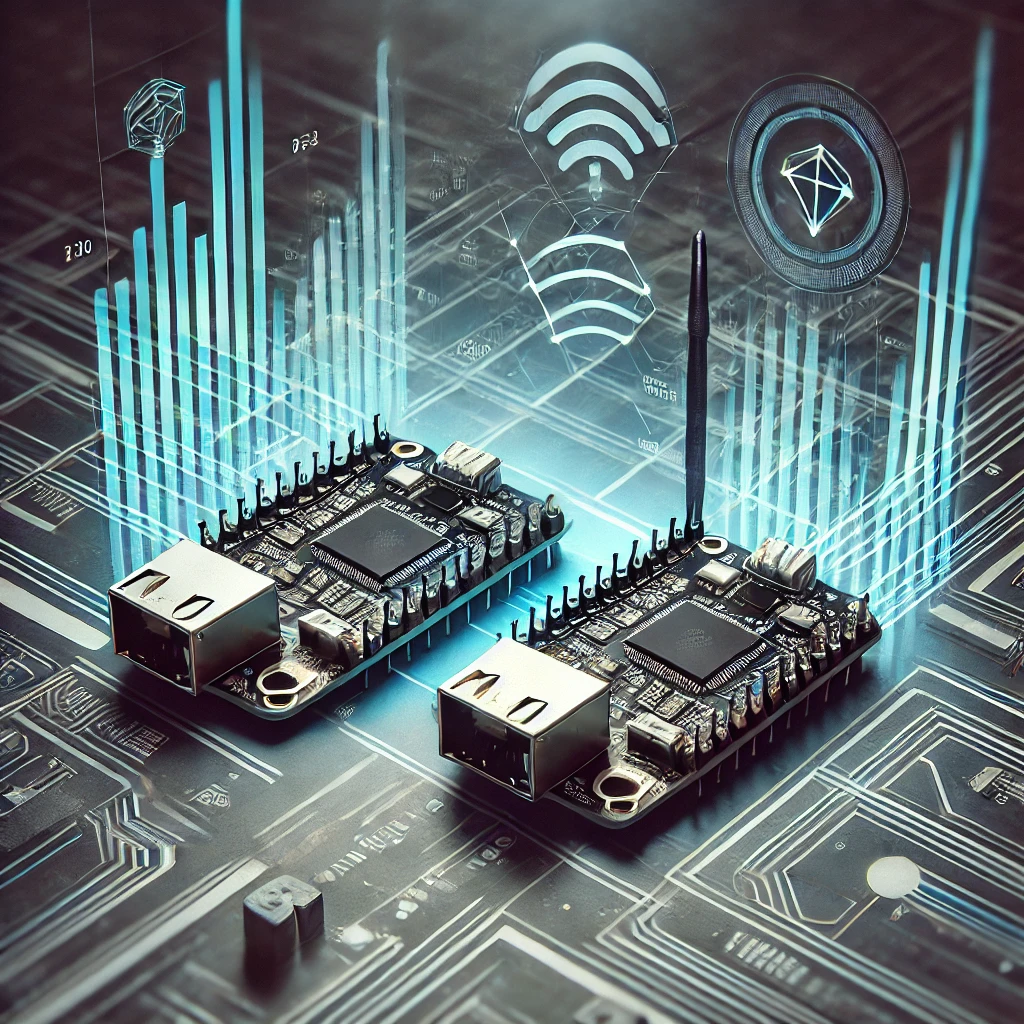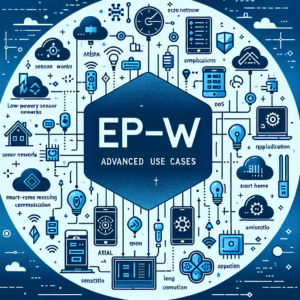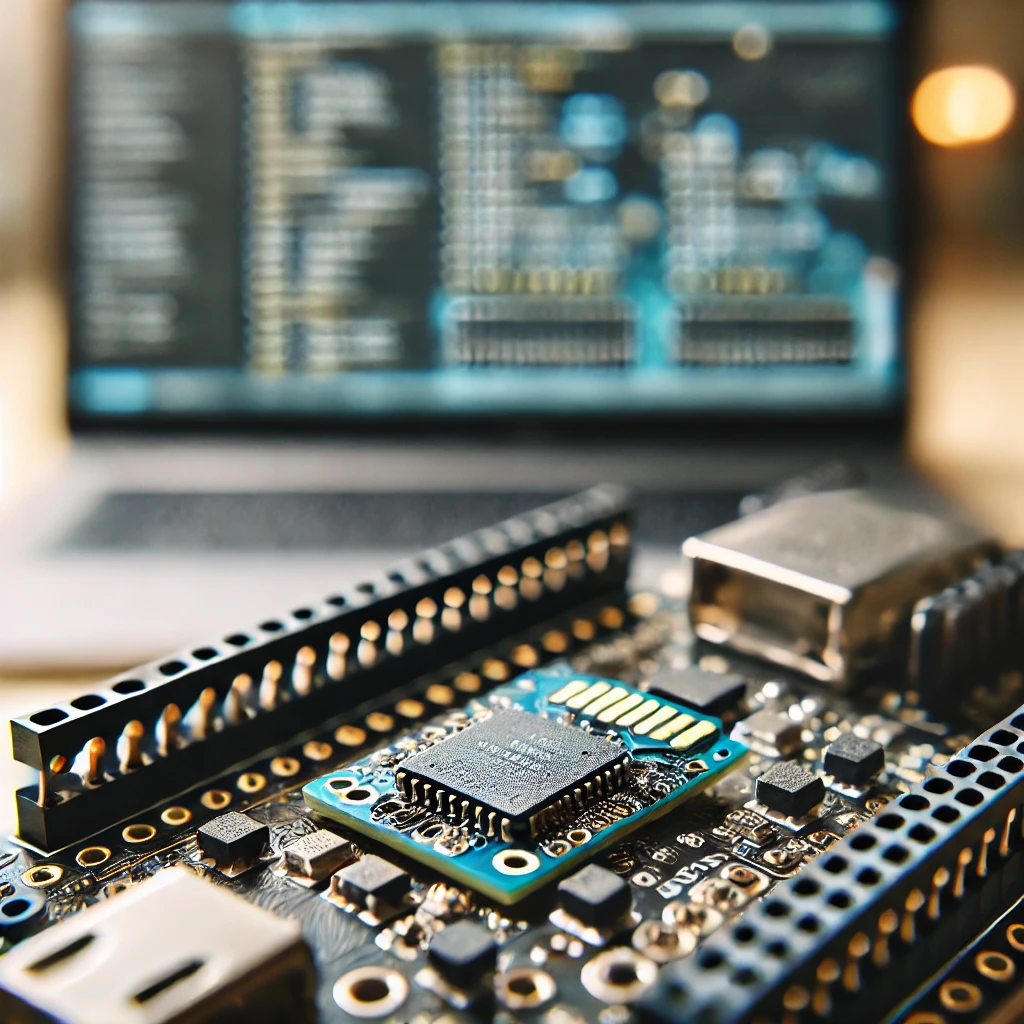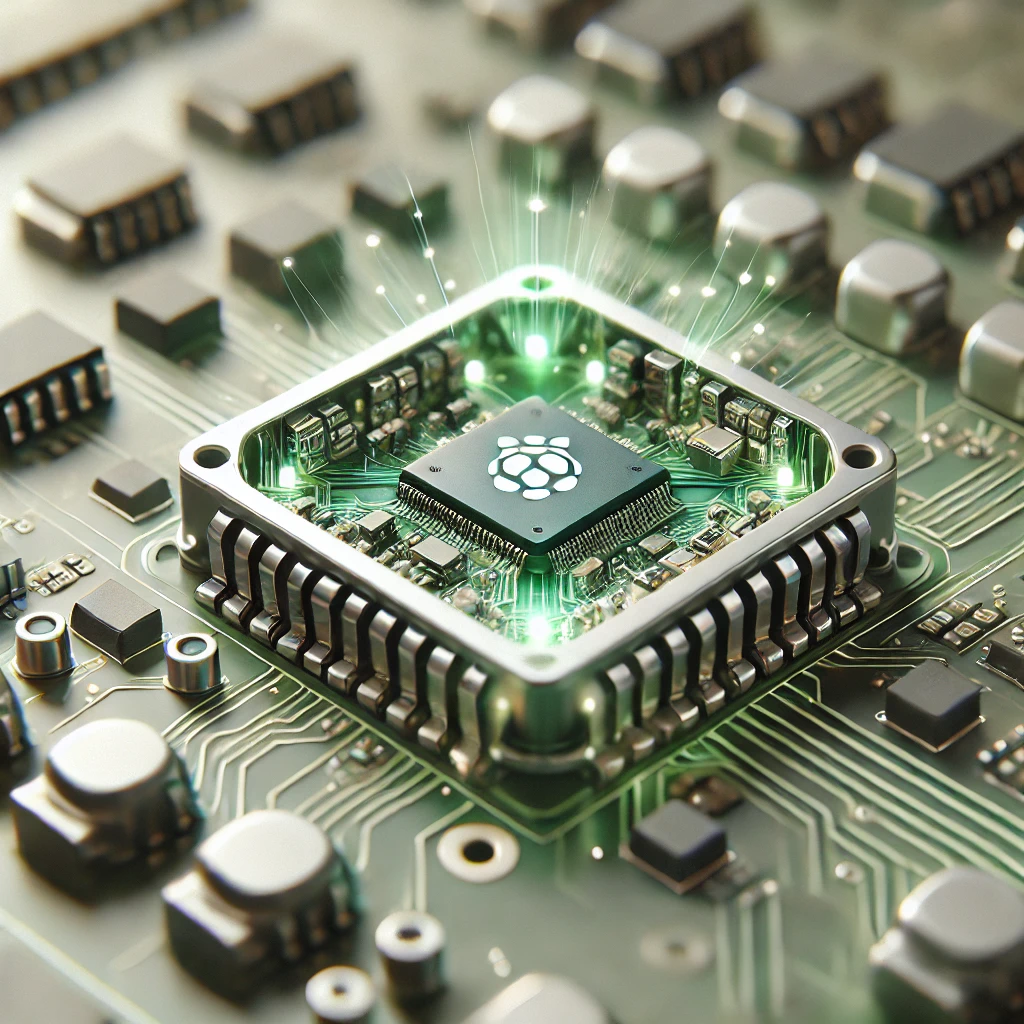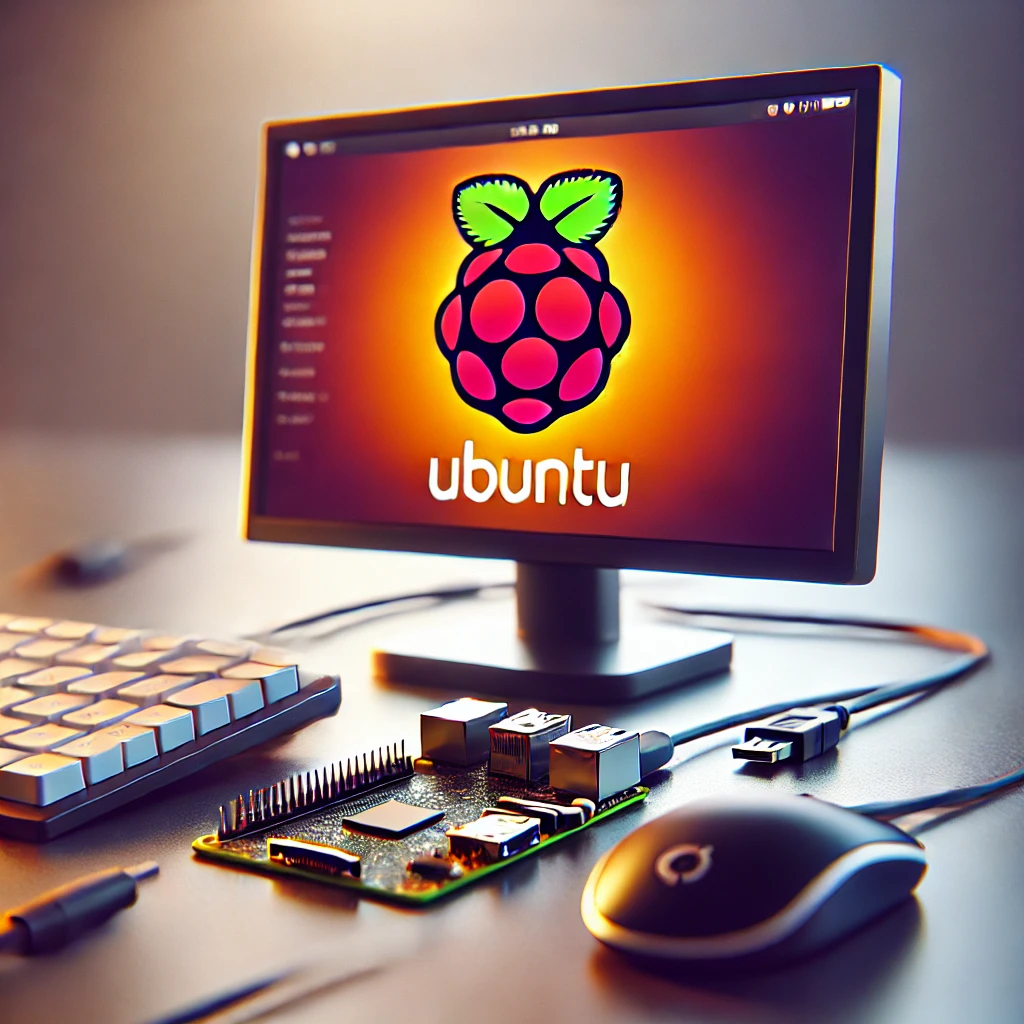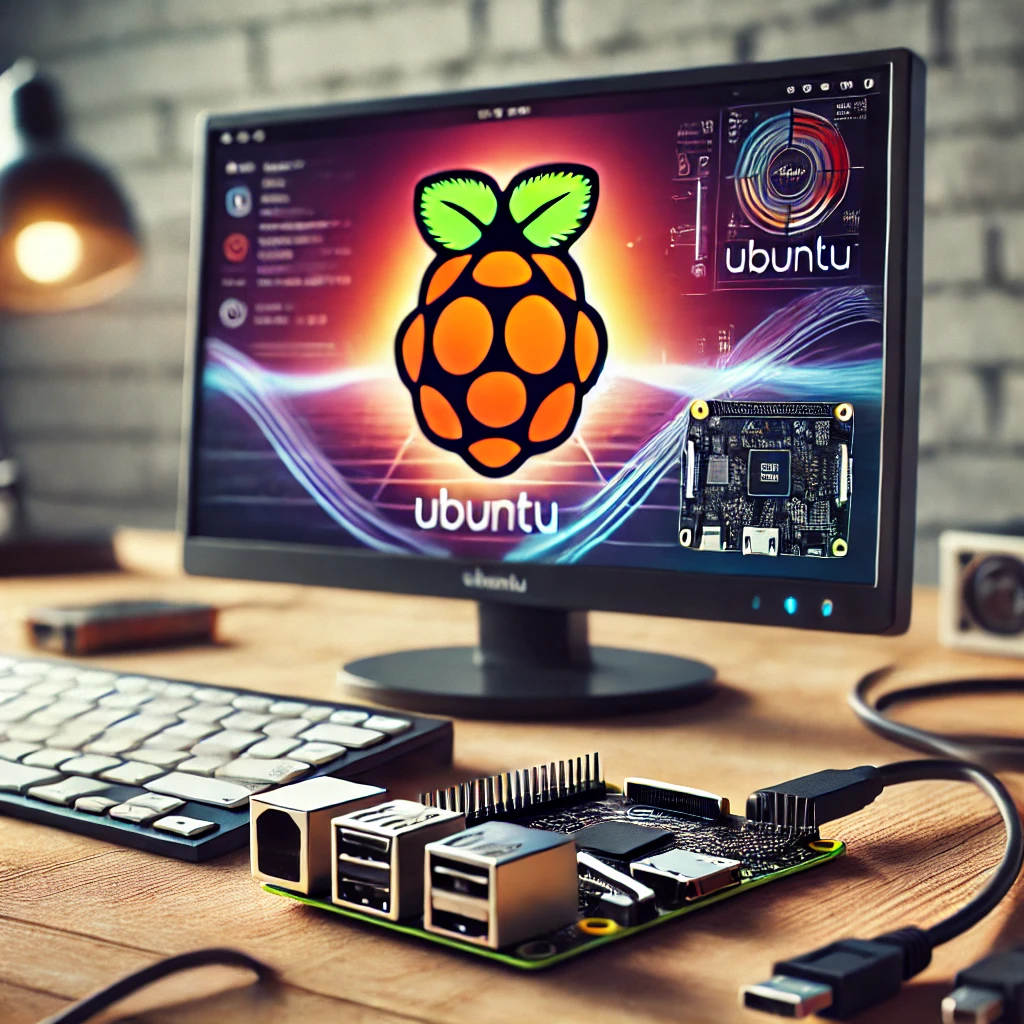The ESP32 has revolutionized wireless communication in the world of Internet of Things (IoT). By integrating powerful processing capabilities with Wi-Fi and Bluetooth connectivity, ESP32 devices have become the go-to choice for hobbyists, engineers, and developers. One of the standout features of the ESP32 is ESP-NOW, a wireless communication protocol developed by Espressif. This protocol enables direct, low-latency communication between multiple ESP32 devices without needing a Wi-Fi router.
In this guide, we will explore how to master ESP-NOW for two-way communication between ESP32 boards. Whether you’re building a small sensor network, a home automation system, or a remote control, this article will walk you through the setup, coding, troubleshooting, and advanced use cases for ESP-NOW in 2024.
What is ESP-NOW?
ESP-NOW is a proprietary wireless communication protocol developed by Espressif for ESP32 devices. Unlike traditional Wi-Fi or Bluetooth, ESP-NOW enables peer-to-peer communication without the need for a Wi-Fi router or access point. It is particularly useful for IoT applications that require low-power, low-latency, and direct communication between devices over short distances.
The protocol is highly efficient, allowing devices to communicate without a complex infrastructure, making it ideal for small networks and simple messaging between devices. Since ESP-NOW is optimized for small data packets and low power consumption, it is particularly well-suited for battery-operated devices, home automation systems, and real-time data transmission.
Key Features of ESP-NOW
- Low Power Consumption: ESP-NOW is designed to be energy-efficient, making it ideal for battery-powered projects.
- Low Latency: ESP-NOW allows for fast communication with minimal delay, crucial for real-time applications.
- Simple Setup: Unlike traditional Wi-Fi or Bluetooth communication, ESP-NOW does not require an access point or router.
- Secure Communication: ESP-NOW supports both encrypted and unencrypted communication, giving you flexibility in securing data.
- Multi-Device Support: ESP-NOW enables communication between multiple devices, allowing for scalable solutions.
Setting Up Two-Way Communication Between ESP32 Boards
To demonstrate two-way communication, we will set up two ESP32 devices: one as the sender and the other as the receiver. The sender will send data to the receiver, and the receiver will respond back to the sender.
Hardware Requirements
- 2 x ESP32 Boards: These are the devices that will communicate using ESP-NOW.
- Arduino IDE or PlatformIO: The development environment for coding.
- USB cables: For connecting the ESP32 boards to your computer for programming.
- Breadboard and Jumper Wires (optional): For testing purposes.
Setting Up the Arduino IDE for ESP32
Before we dive into the code, you need to configure your development environment.
- Install the Arduino IDE if you don’t already have it.
- Open the Arduino IDE and go to File > Preferences. In the Additional Boards Manager URLs field, add the following link:
https://dl.espressif.com/dl/package_esp32_index.json - Now go to Tools > Board > Board Manager and search for ESP32. Click on Install to download the board definitions.
- Select the correct ESP32 board model (usually “ESP32 Dev Module”) under Tools > Board.
- Select the correct port under Tools > Port.
With the IDE set up, we are ready to write the code for communication.
Basic Code for Two-Way Communication
Here, we will create the sender and receiver programs for the ESP32. These programs will establish a communication channel between two ESP32 devices using ESP-NOW.
Sender Code (ESP32-1)
The sender will initiate communication by sending a message to the receiver.
#include <WiFi.h>
#include <esp_now.h>
// Define the MAC address of the receiver (replace with actual receiver MAC)
uint8_t receiverMAC[6] = { 0x24, 0x6F, 0x28, 0xA1, 0xC4, 0xD8 }; // Example MAC
void setup() {
Serial.begin(115200);
WiFi.mode(WIFI_STA); // Set ESP32 as a Station
esp_now_init(); // Initialize ESP-NOW
// Set up the peer (Receiver)
esp_now_peer_info_t peerInfo;
memcpy(peerInfo.peer_addr, receiverMAC, 6); // Replace with receiver's MAC address
peerInfo.channel = 0; // Default channel
peerInfo.encrypt = false; // Disable encryption
esp_now_add_peer(&peerInfo); // Add the peer device
// Send a message
String message = "Hello ESP32 Receiver!";
esp_now_send(peerInfo.peer_addr, (uint8_t *)message.c_str(), message.length());
}
void loop() {
// Optionally send messages periodically
delay(2000); // Delay between messages
}
Receiver Code (ESP32-2)
The receiver listens for incoming messages and sends a response back to the sender.
#include <WiFi.h>
#include <esp_now.h>
void onDataReceive(const uint8_t *mac, const uint8_t *data, int len) {
Serial.println("Data received!");
Serial.println((char*)data); // Print the received message
// Send a response back
String response = "Acknowledged!";
esp_now_send(mac, (uint8_t *)response.c_str(), response.length());
}
void setup() {
Serial.begin(115200);
WiFi.mode(WIFI_STA); // Set ESP32 as a Station
esp_now_init(); // Initialize ESP-NOW
esp_now_register_recv_cb(onDataReceive); // Register callback to handle received data
}
void loop() {
// Keep the receiver active
}
Code Breakdown
- ESP-NOW Initialization: Both devices initialize ESP-NOW by calling
esp_now_init(). - Sender Device: The sender device creates a peer (the receiver) and sends a message using
esp_now_send(). The message is sent to the MAC address of the receiver. - Receiver Device: The receiver listens for incoming messages using a callback function (
onDataReceive). When data is received, the receiver sends an acknowledgment back to the sender.
Troubleshooting ESP-NOW Communication
While ESP-NOW is reliable, several issues can arise during communication. Here are some common problems and their solutions:
1. Incorrect MAC Address
Each ESP32 device has a unique MAC address. Ensure that the MAC address of the receiver is correctly set in the sender code. You can obtain the MAC address of the ESP32 by calling WiFi.macAddress().
2. Channel Mismatch
ESP-NOW works on Wi-Fi channels. Both the sender and receiver must be on the same channel. The default channel is 0, which means the ESP32 will automatically choose the correct channel. If you’re facing issues, try specifying the channel explicitly in both the sender and receiver code using peerInfo.channel = 0;.
3. Low Signal Range
The range of ESP-NOW is limited by the environment. In open space, the range can extend to 100 meters, but obstacles like walls can reduce this distance. Ensure that the devices are within an acceptable range of each other.
4. Power Consumption
ESP-NOW is designed to be power-efficient, but you should consider using sleep modes when the device is not active. This will significantly prolong battery life.
Advanced Use Cases for ESP-NOW
ESP-NOW opens up possibilities for more complex networks and applications. Below are a few advanced use cases:
1. Mesh Networks
ESP-NOW supports many-to-many communication, which allows you to set up a mesh network of ESP32 devices. Each device can send and receive messages, forwarding data to other devices in the network.
2. Sensor Networks
ESP-NOW can be used to set up a sensor network where multiple ESP32 devices collect and transmit sensor data back to a central node for processing or display.
3. Home Automation
ESP-NOW is ideal for home automation systems. You can use it to control lights, sensors, and other IoT devices in your home, all without relying on a central Wi-Fi router.
Optimizing ESP-NOW Performance
To ensure efficient communication and reduce power consumption, consider the following tips:
- Minimize Packet Size: Keep each ESP-NOW packet under 250 bytes for optimal performance.
- Channel Selection: If you’re working in an area with a lot of interference, try to explicitly set the communication channel for both the sender and receiver.
- Encryption: For added security, enable AES encryption in ESP-NOW, especially if you’re transmitting sensitive data.
ESP-NOW is a powerful and versatile protocol that enables two-way communication between ESP32 boards without the need for a router or complex infrastructure. With its low power consumption, low latency, and simple setup, ESP-NOW is perfect for a wide range of IoT applications, from simple messaging systems to complex sensor networks. By following the steps in this guide, you can easily set up your own ESP32-based communication systems using ESP-NOW.
This protocol is just the beginning—combine it with other ESP32 features, such as Wi-Fi and Bluetooth, to build even more sophisticated IoT projects. As ESP32 continues to evolve, the possibilities for wireless communication will only expand, making it an essential tool for developers and engineers in 2024.
Feel free to check out our other website at http://master3dp.com/ where you can learn to 3D print anything needed for a project.