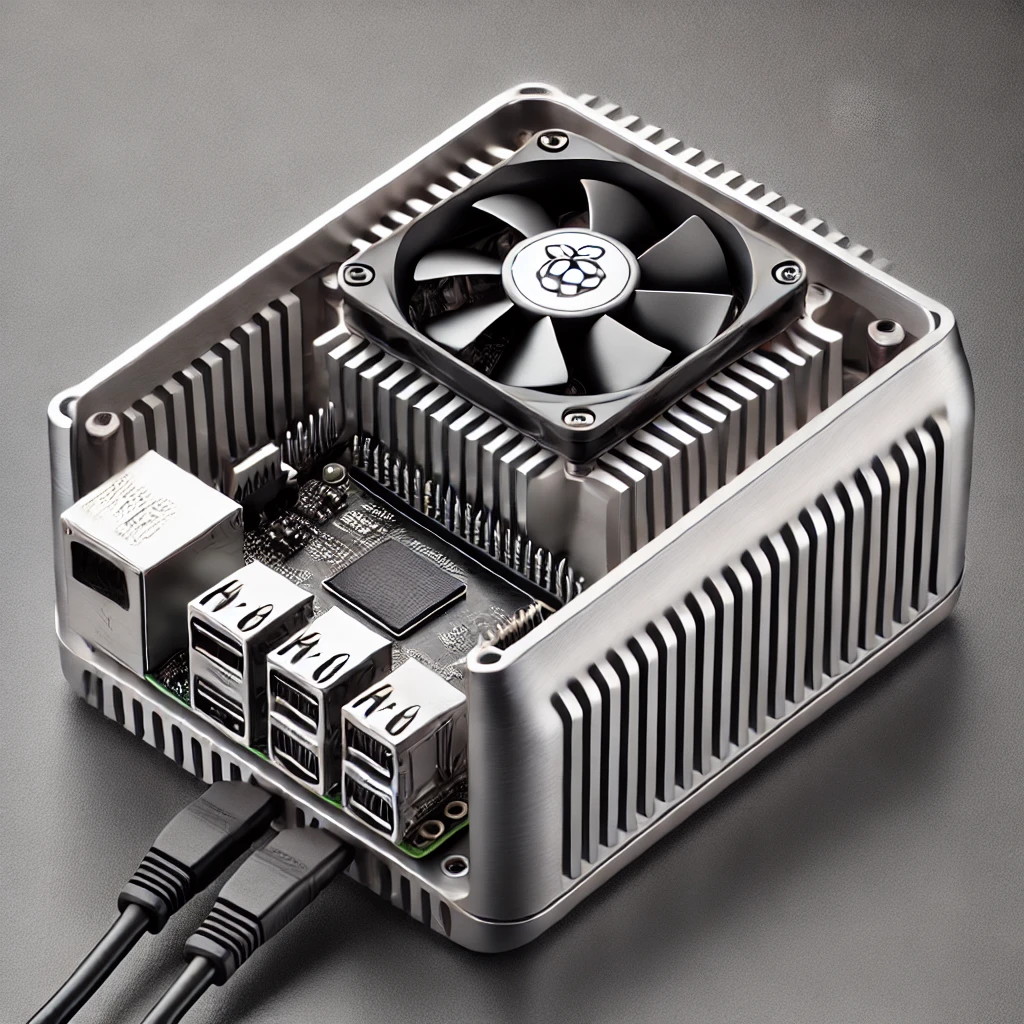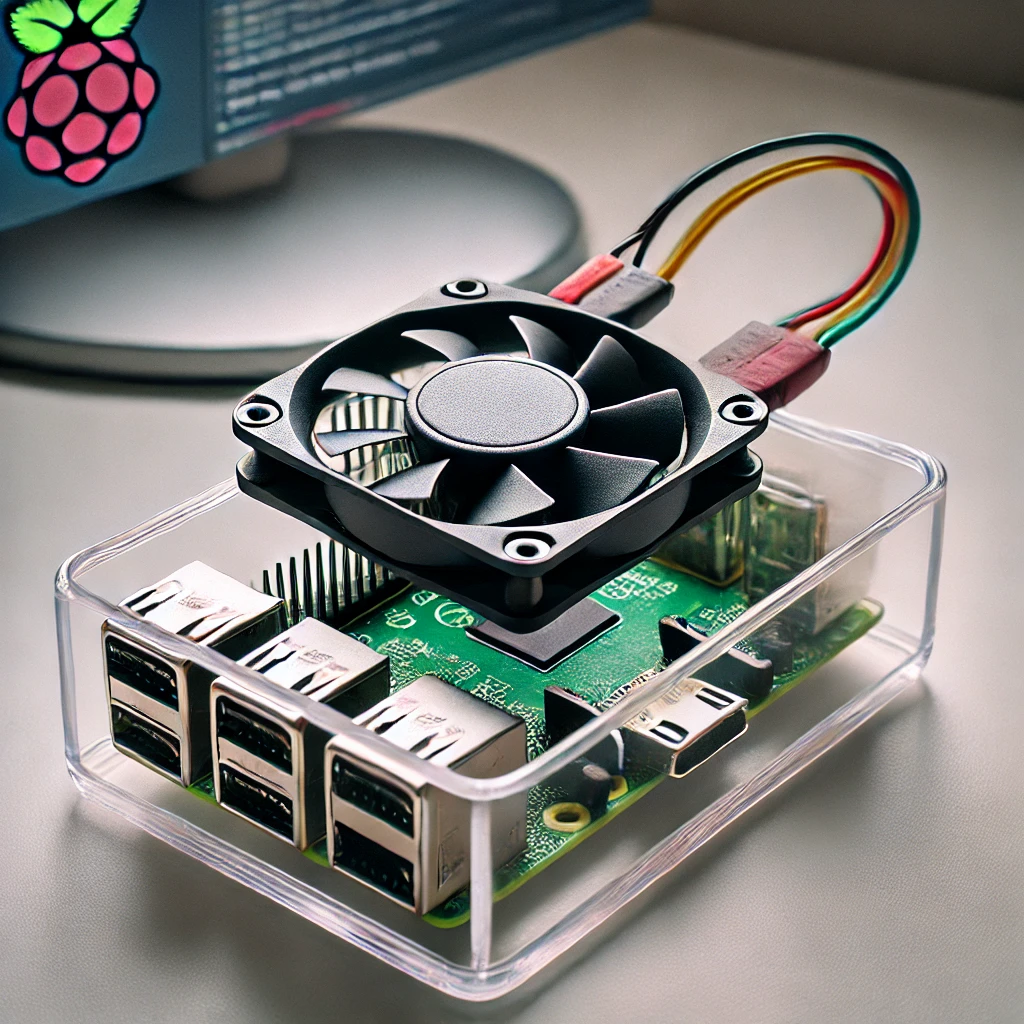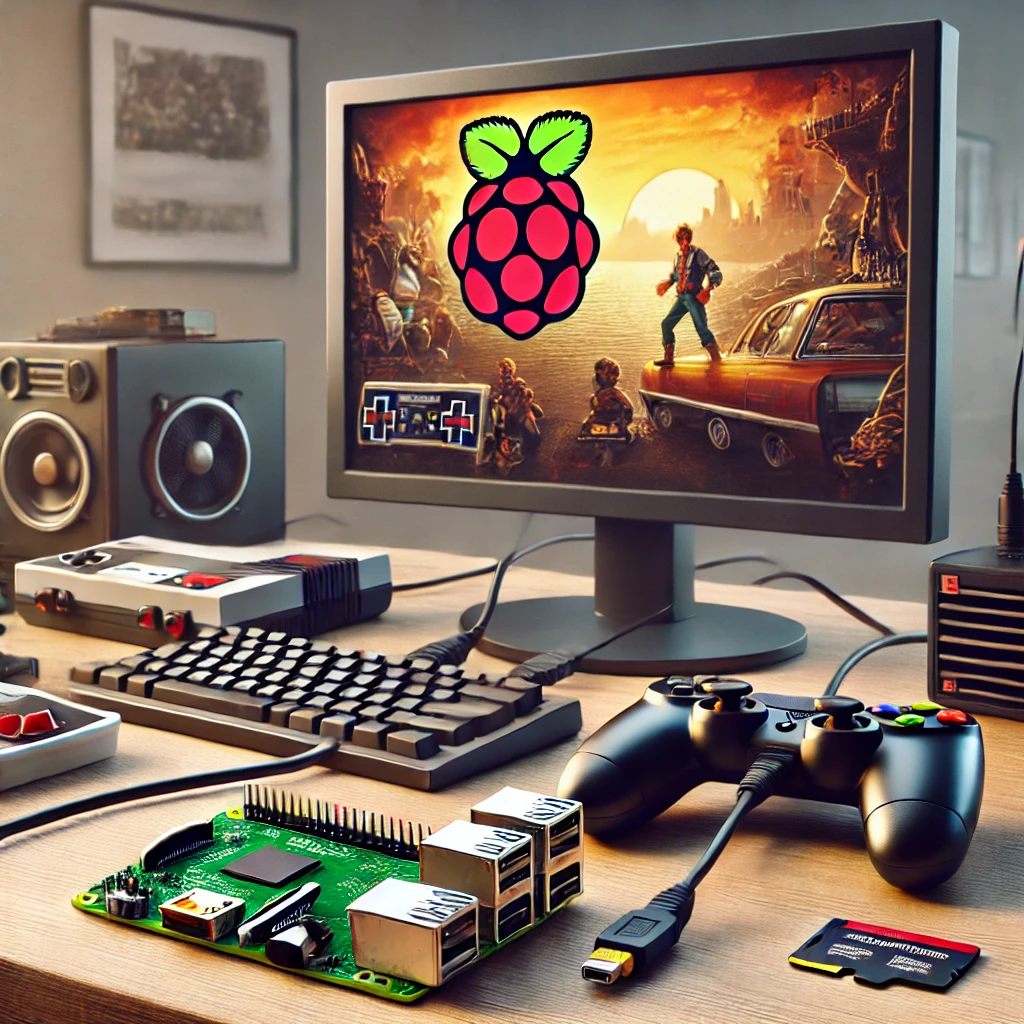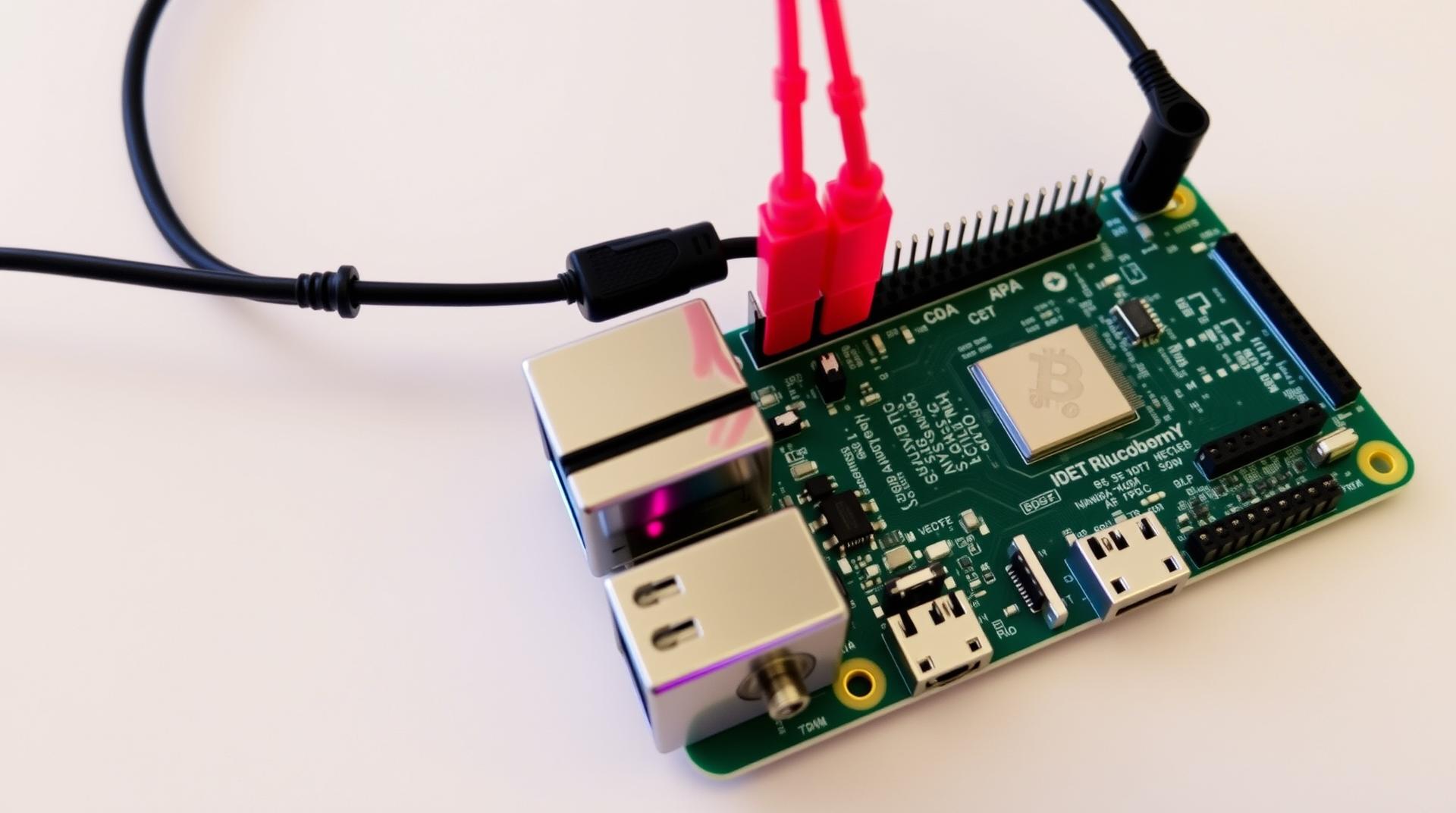When working with a Raspberry Pi 4, managing heat is crucial for maintaining performance and ensuring longevity. Overheating can lead to throttling, which reduces processing power and can damage your hardware in the long run. One effective solution is using a cooling case designed specifically for the Raspberry Pi 4. In this guide, we’ll cover the best options for Raspberry Pi 4 cooling cases, explore how they help reduce heat, and offer tips for installation to maximize cooling efficiency.
Why Cooling is Important for Raspberry Pi 4
The Raspberry Pi 4 is packed with power, featuring a quad-core Cortex-A72 CPU. While this enables it to handle intensive tasks like media streaming and gaming, it also makes the board prone to overheating. A cooling case offers an effective solution by providing both passive and active cooling options, ensuring stable operation.
Types of Cooling Cases for Raspberry Pi 4:
- Passive Cooling Cases
Passive cooling relies on heat dissipation through heat sinks or metal cases that draw heat away from the CPU. These are noiseless and perfect for quieter setups. - Active Cooling Cases
Active cooling involves small fans mounted inside the case to actively blow air across the Raspberry Pi’s components. These cases are more effective at reducing temperatures but can introduce some noise. - Hybrid Cooling Cases
Hybrid cases combine both passive and active cooling solutions, providing optimal temperature management for more demanding applications. These are great for those pushing their Raspberry Pi 4 to its limits.
How to Install a Cooling Case on Raspberry Pi 4
Installing a cooling case is straightforward. Follow these steps for a seamless setup:
- Power off your Raspberry Pi 4 and unplug all cables.
- Place thermal pads on the CPU, RAM, and other heat-generating components.
- Secure your Raspberry Pi inside the case and ensure the fans (if any) are connected to the appropriate GPIO pins or power source.
- Close the case and reconnect all cables.
Best Cooling Cases for Raspberry Pi 4 in 2024
- Argon One M.2
A premium cooling case featuring both passive and active cooling with a built-in fan and heat sink. - Flirc Raspberry Pi 4 Case
A stylish, passive cooling case made from aluminum, designed to absorb heat and disperse it efficiently. - Geekworm Armor Case
This is a sturdy metal case with dual fans, ideal for users running high-demand applications.