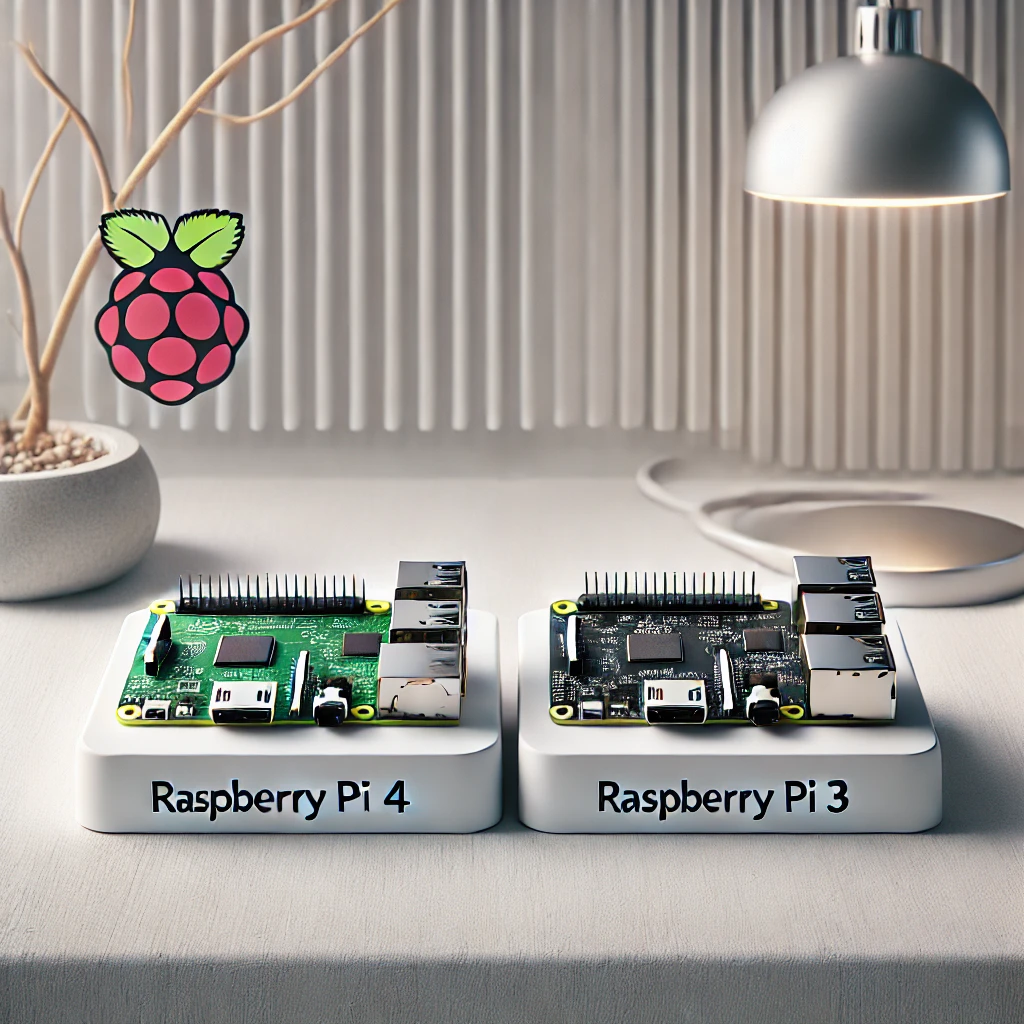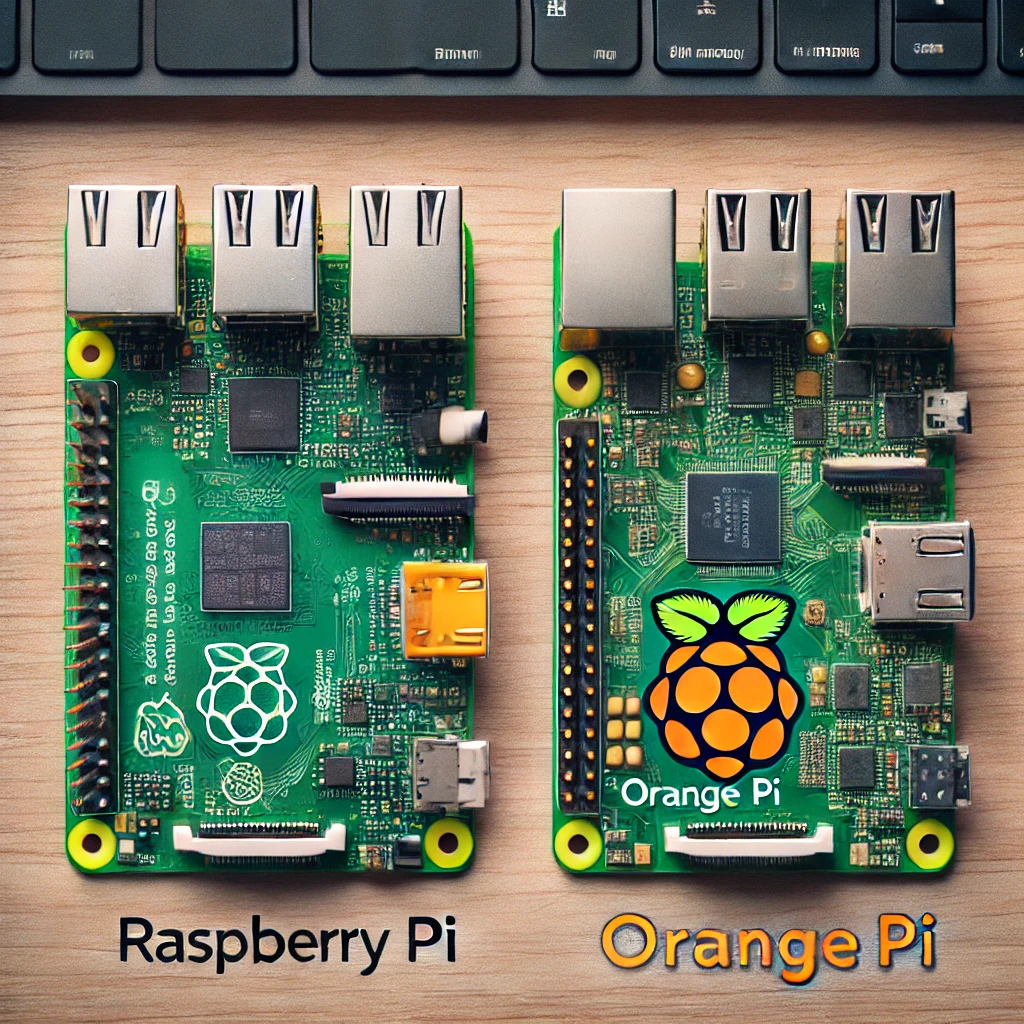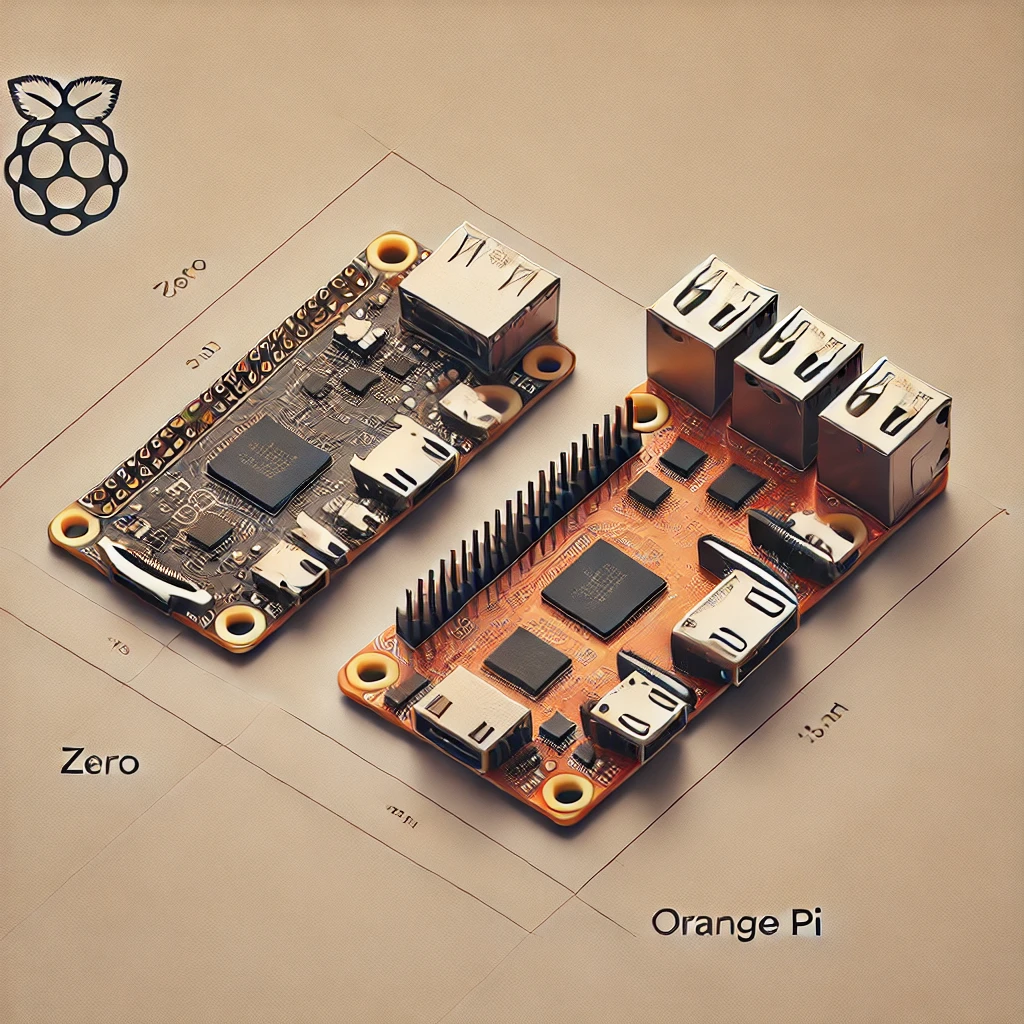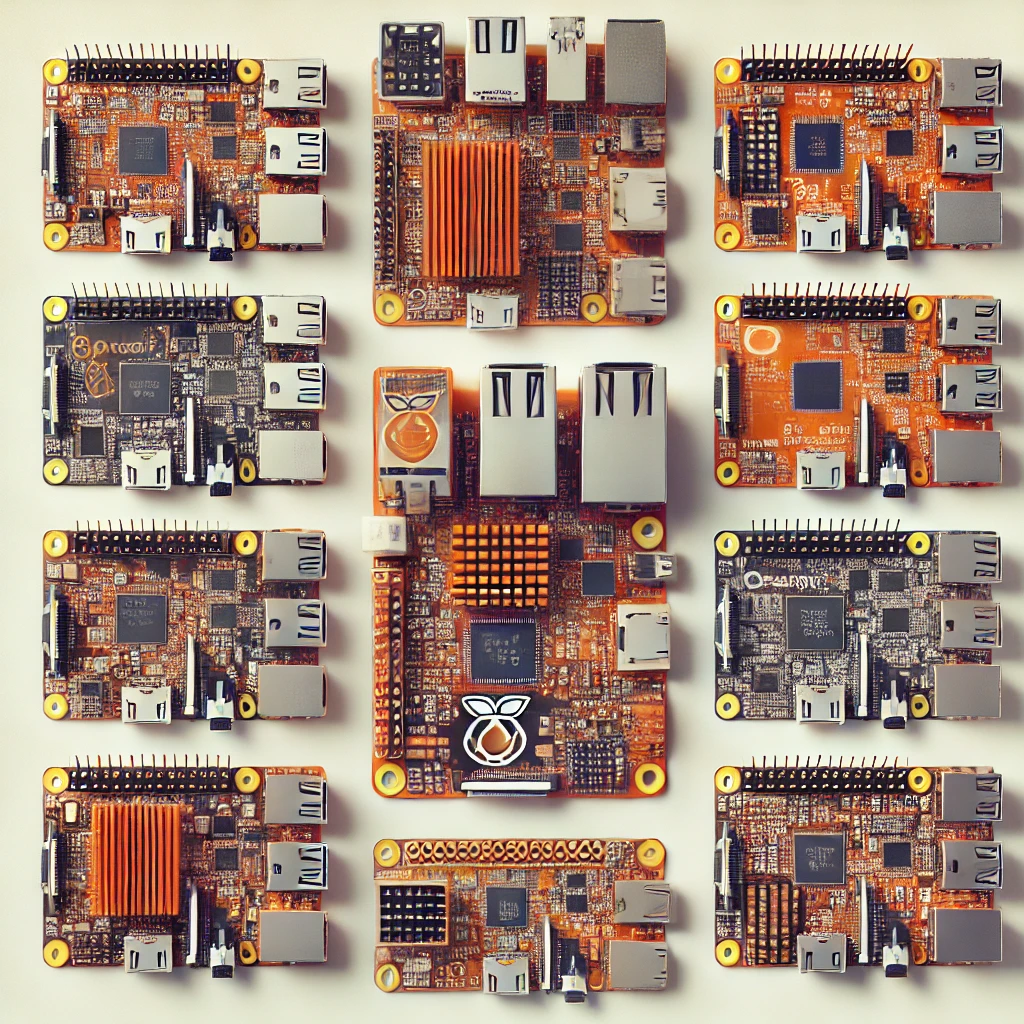When choosing between the Raspberry Pi 4 and Raspberry Pi 3, it’s essential to understand the key differences in their hardware and performance. Both devices have significantly impacted the world of DIY electronics, offering power at an affordable price. This comparison will help you determine which model best suits your needs by highlighting the differences in speed, connectivity, and overall usability.
Key Differences: Raspberry Pi 4 vs Raspberry Pi 3
-
Processor & Performance The Raspberry Pi 4 features a quad-core Cortex-A72 processor clocked at 1.5 GHz, providing a 3x performance increase over the Raspberry Pi 3’s 1.2 GHz Cortex-A53. This upgrade means faster processing for more demanding tasks such as web browsing, video streaming, and running applications.
-
RAM One of the most significant changes in the Raspberry Pi 4 is the RAM options. The Raspberry Pi 4 offers up to 8GB of LPDDR4 RAM, whereas the Raspberry Pi 3 comes with only 1GB LPDDR2 RAM. More RAM on the Pi 4 makes it ideal for multitasking and applications requiring more memory.
-
USB and Connectivity Raspberry Pi 4 introduces USB 3.0 ports for faster data transfer, while Raspberry Pi 3 only supports USB 2.0. Additionally, Raspberry Pi 4 has two micro-HDMI ports, supporting 4K displays, whereas the Raspberry Pi 3 has one full-size HDMI port. Both models feature Bluetooth and Wi-Fi capabilities, though the Pi 4 has slightly faster wireless performance.
-
Power Consumption The Raspberry Pi 4 requires more power with its 5V 3A power supply, compared to the Raspberry Pi 3’s 5V 2.5A. This increase is due to the more powerful hardware in the Raspberry Pi 4.
Transitioning from Raspberry Pi 3 to Raspberry Pi 4
If you’re upgrading from a Raspberry Pi 3 to a Pi 4, be prepared for more power, better connectivity options, and enhanced video output. However, keep in mind that these features come with slightly higher power requirements. The Pi 4 is perfect for users who need to push the limits of the Pi’s capabilities, such as running multiple monitors or heavier software applications.
While both Raspberry Pi models have their strengths, the Raspberry Pi 4 is clearly the more powerful and future-proof option. If you’re looking for better performance, more connectivity options, and support for more demanding tasks, the Raspberry Pi 4 is the way to go. However, if you need a lower-cost solution for simpler projects, the Raspberry Pi 3 remains a solid choice.
Visit our other website :master3dp.com