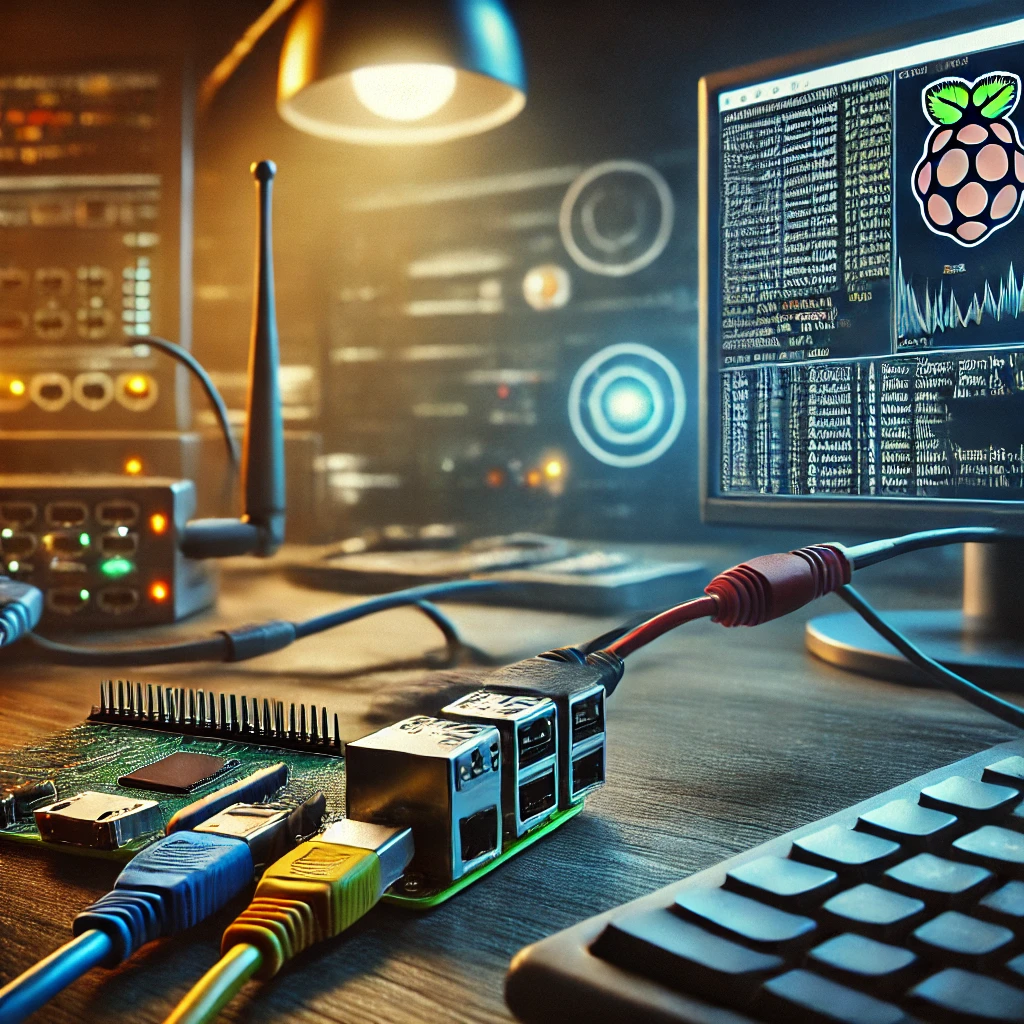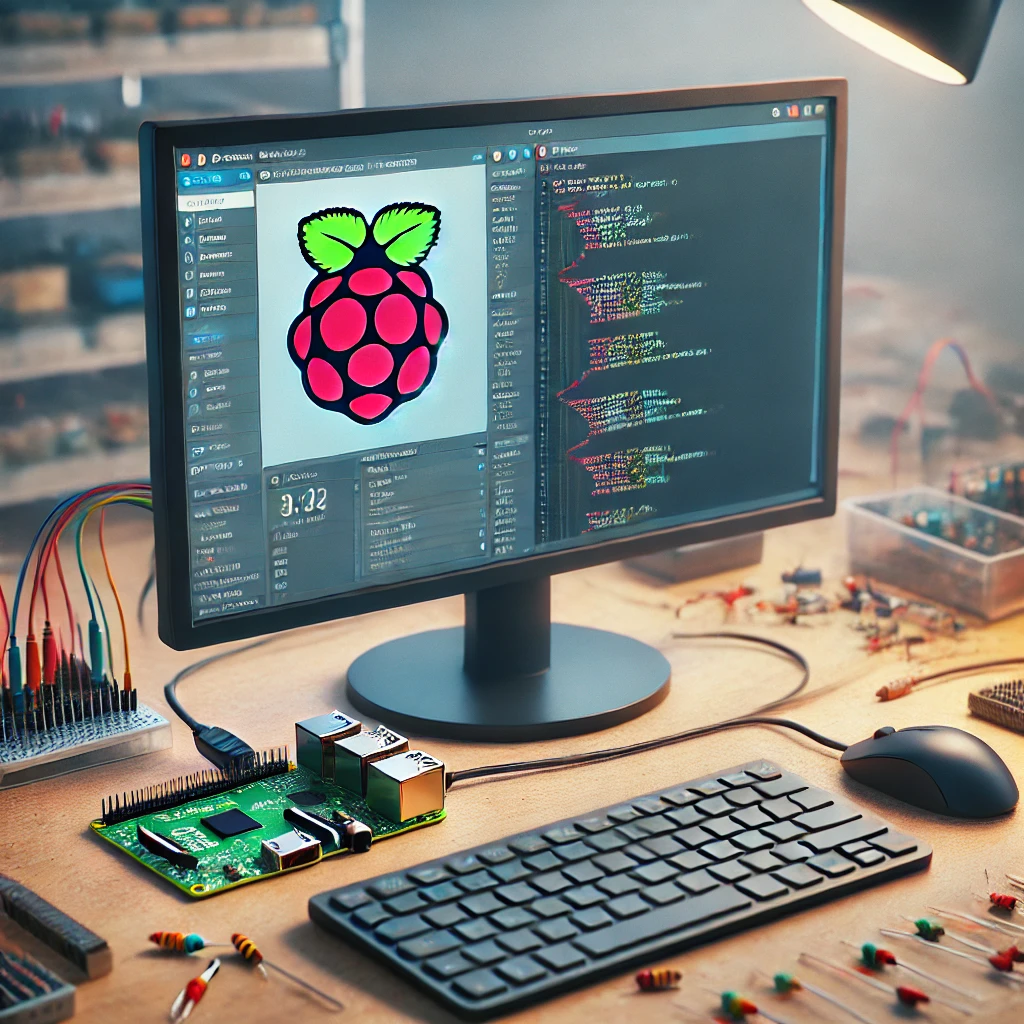Raspberry Pi has become a revolutionary platform for tech enthusiasts, enabling users to explore various applications, including ethical hacking. Whether you want to set up a home lab, practice cybersecurity skills, or explore network vulnerabilities, Raspberry Pi offers a flexible and low-cost solution.
In this guide, we will cover essential steps for turning your Raspberry Pi into a hacking tool, ensuring you do so ethically and responsibly.
What You’ll Need:
- Raspberry Pi (preferably Model 4)
- MicroSD card with at least 32GB of storage
- USB keyboard and mouse
- Monitor or HDMI-compatible screen
- A reliable internet connection
- Kali Linux or any other preferred hacking OS
Step 1: Installing Kali Linux on Raspberry Pi
To begin, you’ll need to install a hacking-oriented operating system. Kali Linux is the most popular choice for Raspberry Pi hackers, known for its extensive suite of penetration testing tools.
Instructions:
- Download the Kali Linux image for Raspberry Pi from the official website.
- Flash the image onto your MicroSD card using a tool like Balena Etcher.
- Insert the MicroSD into your Raspberry Pi and boot it up.
Step 2: Setting Up Your Raspberry Pi for Hacking
Once you have Kali Linux running, it’s time to configure your Raspberry Pi for hacking. Here’s how:
- Network Configuration: Ensure your Raspberry Pi is connected to the internet. You can use Ethernet for a stable connection or configure Wi-Fi.
- Update System Packages: Use the following command to update all packages:
bash
sudo apt update && sudo apt upgrade
- Install Additional Hacking Tools: Kali Linux comes pre-installed with many tools, but you can install additional ones like Metasploit, Wireshark, or John the Ripper.
Step 3: Ethical Hacking with Raspberry Pi
You can use your Raspberry Pi to test vulnerabilities, break passwords, or scan networks. Some popular ethical hacking tasks include:
- Wi-Fi Hacking: With tools like Aircrack-ng, you can audit wireless networks. Always make sure you have permission before running such tests.
- Network Scanning: Nmap is a powerful tool for discovering devices on a network and finding open ports.
- Password Cracking: Use tools like John the Ripper to test the strength of passwords.
Step 4: Securing Your Raspberry Pi
As with any hacking tool, it’s crucial to ensure your Raspberry Pi is secure. Regularly update the system, change default passwords, and configure firewalls to keep your device safe from threats.