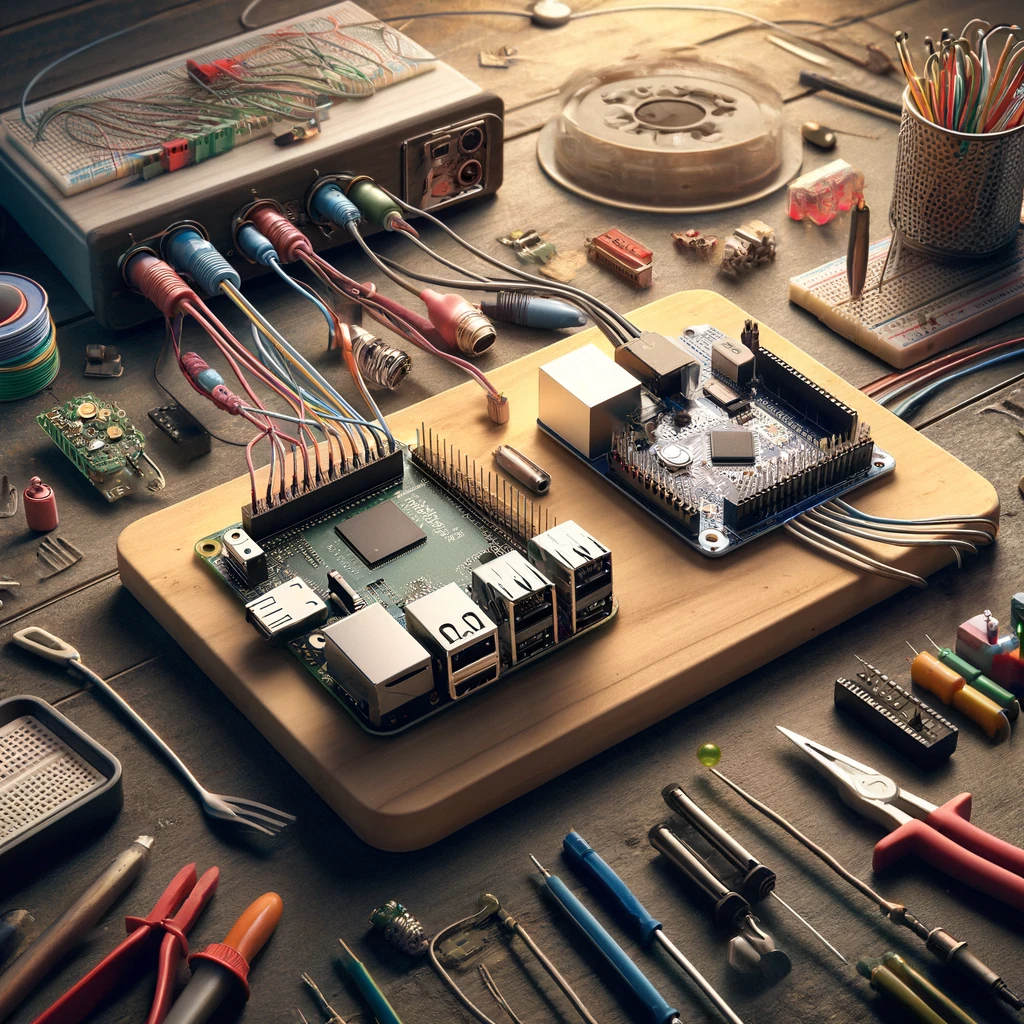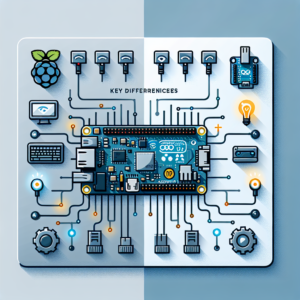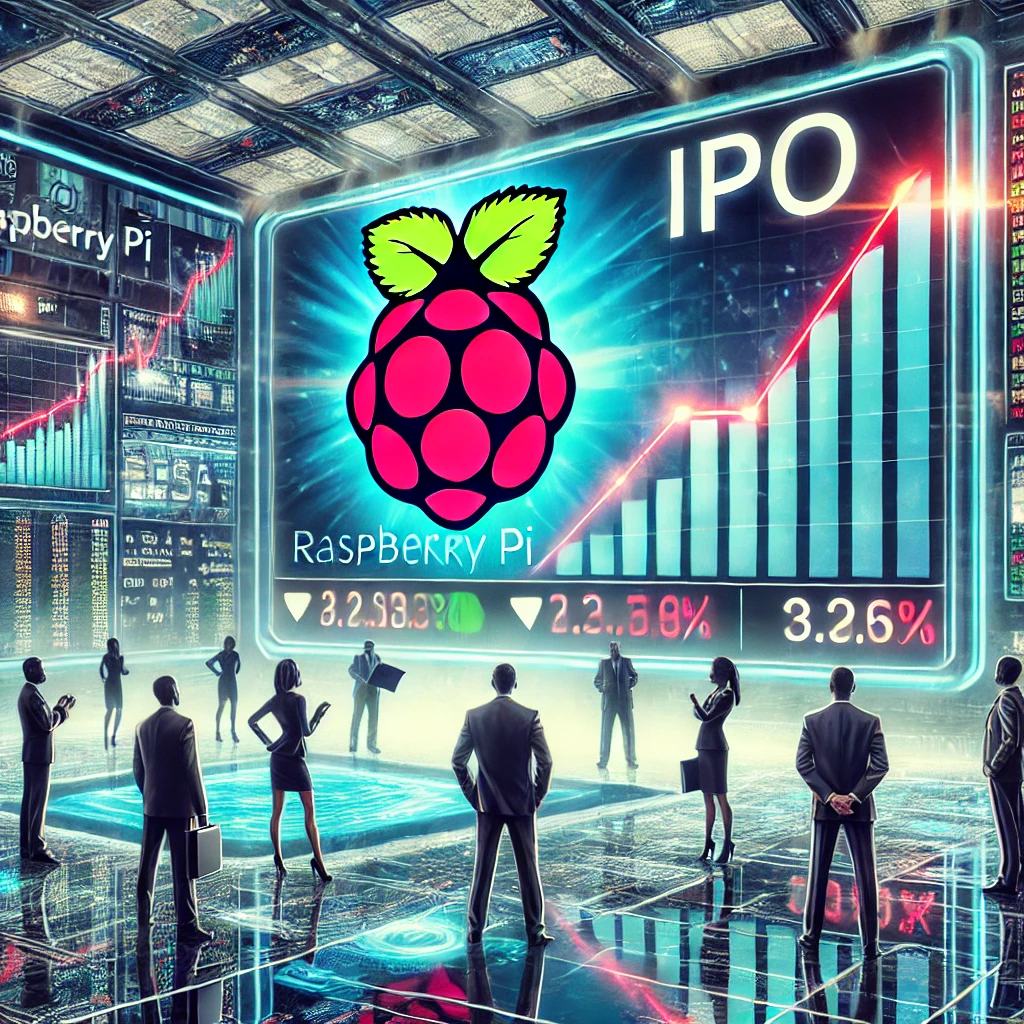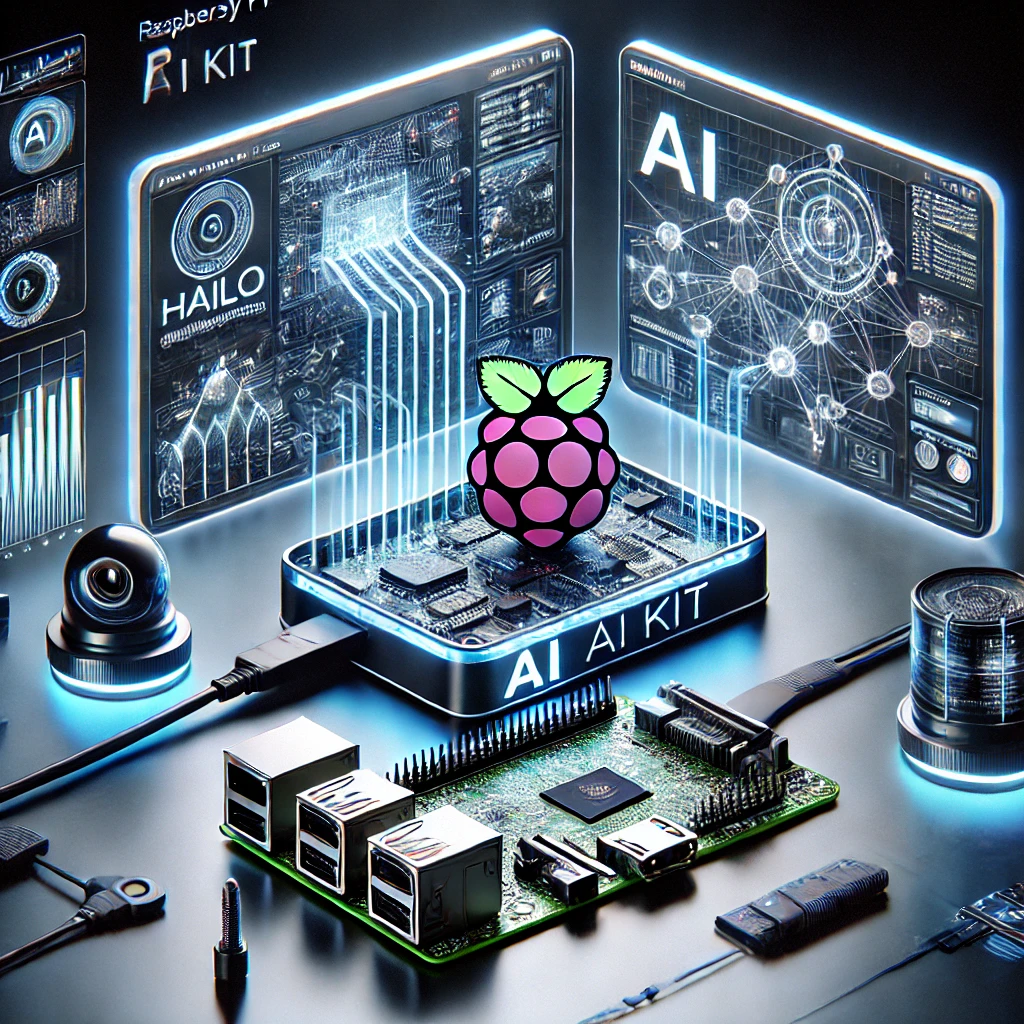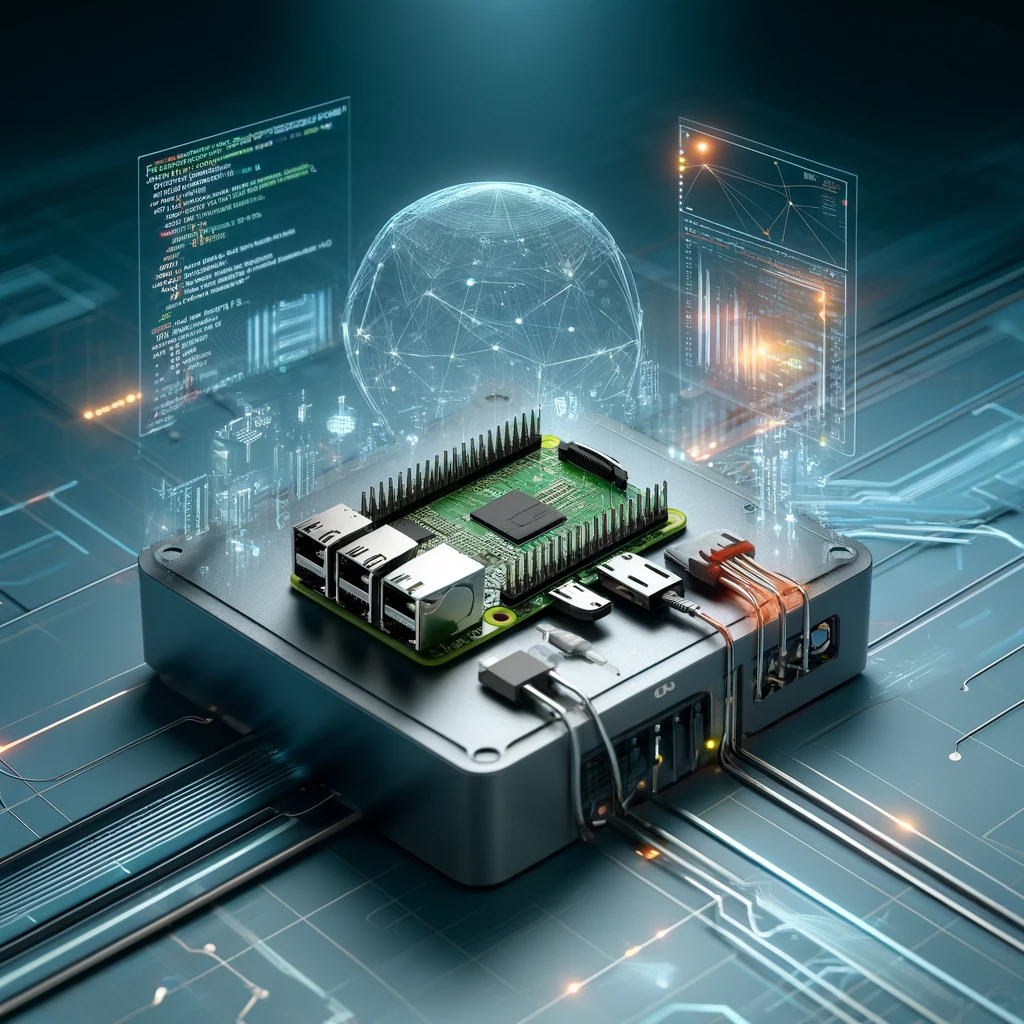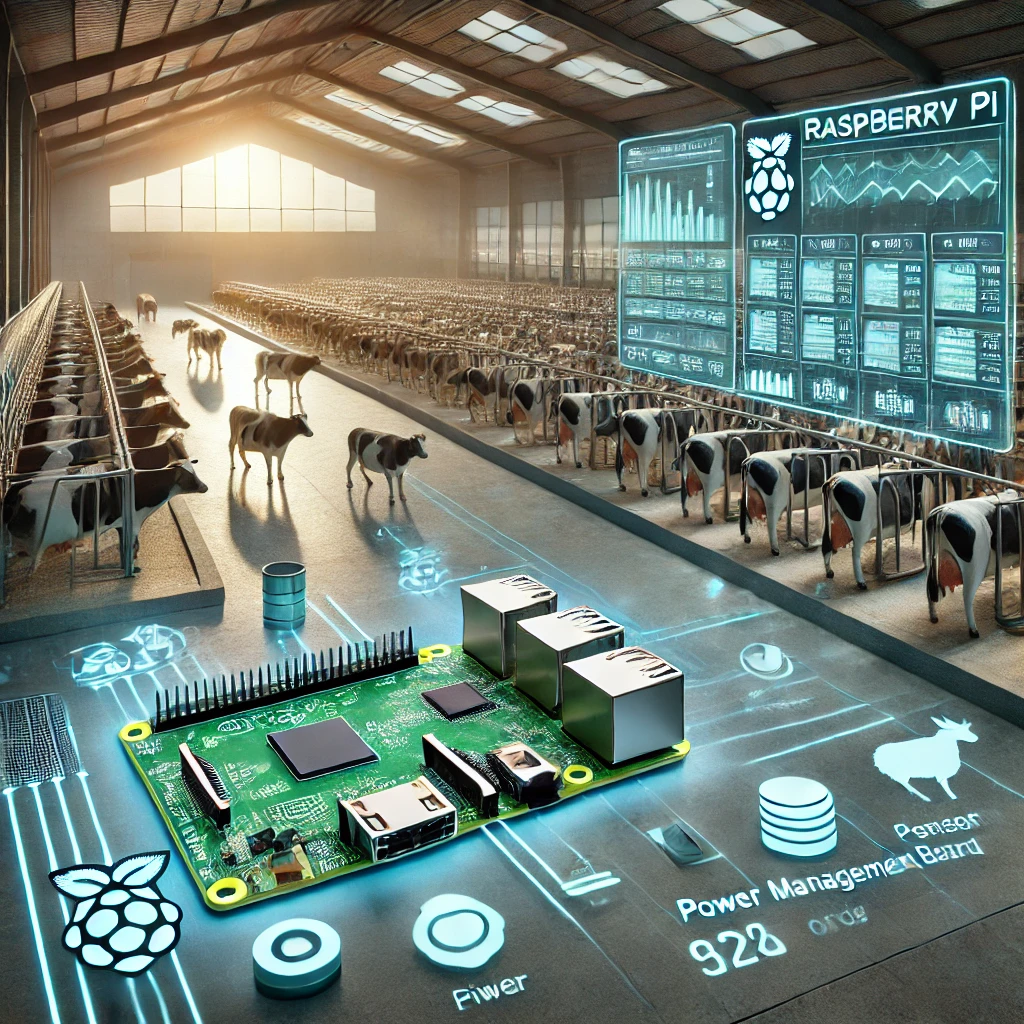The world of DIY electronics and computing has seen a major evolution with the advent of powerful, affordable platforms like Raspberry Pi and Arduino. Both have captured the imagination of hobbyists, educators, and professionals alike, offering an exciting gateway into creating custom electronics projects. However, while both platforms are widely used in DIY communities, they are fundamentally different in their approach, capabilities, and applications.
Understanding the unique features and strengths of each is essential for selecting the right platform for your next project. In this article, we’ll dive deep into the differences between Raspberry Pi and Arduino, exploring their hardware, software, use cases, and real-world applications. By the end, you’ll have a clearer idea of which platform suits your needs best.
What is Raspberry Pi?
Raspberry Pi is a credit-card-sized single-board computer designed to promote computer science education. Launched in 2012 by the Raspberry Pi Foundation, it’s become one of the most popular platforms for DIY projects. It runs a full operating system (usually Raspberry Pi OS, a Linux-based system), and can be used as a desktop computer, a media center, or in complex IoT and robotics applications.
Key Features of Raspberry Pi:
- Processor: ARM-based CPU (usually quad-core, depending on the model)
- Memory: Typically 2GB to 8GB RAM (depending on the model)
- Storage: MicroSD card or external storage via USB
- Connectivity: Ethernet, Wi-Fi (on newer models), Bluetooth, and USB ports
- I/O: GPIO pins for digital and analog inputs/outputs
- Operating System: Primarily Linux-based (Raspberry Pi OS)
Common Applications of Raspberry Pi:
- Media Centers: Raspberry Pi is a popular choice for building home theater systems using software like Kodi or Plex.
- Home Automation: You can set up Raspberry Pi to control lights, locks, or other smart devices, integrating it with platforms like Home Assistant or OpenHAB.
- Robotics: Raspberry Pi offers the processing power required for complex robotics tasks, including image processing and AI applications.
Example Code Snippet:
To turn on an LED using Raspberry Pi’s GPIO pins, here’s a simple Python code snippet:
What is Arduino?
Arduino is an open-source microcontroller platform designed for building interactive electronic projects. Unlike Raspberry Pi, which is a full-fledged computer, Arduino is designed for low-level control of sensors, motors, and other electronic components. Arduino boards can be programmed through an easy-to-use interface (Arduino IDE) using C/C++.
Key Features of Arduino:
- Processor: 8-bit or 32-bit microcontroller (e.g., ATmega328 on Arduino Uno)
- Memory: Usually limited (2KB to 8KB SRAM, depending on the model)
- Storage: Flash memory for storing code (typically 32KB)
- Connectivity: Basic I/O with additional shields for extended features (Wi-Fi, Ethernet, etc.)
- Operating System: No operating system; code runs directly on the microcontroller.
Common Applications of Arduino:
- Home Automation: Arduino is commonly used to automate tasks like controlling lights, fans, and other devices.
- Robotics: Many simple robots are built using Arduino, due to its real-time control and simplicity.
- Sensor Projects: Arduino is ideal for reading data from sensors like temperature, humidity, and motion.
Example Code Snippet:
Here’s a simple example to blink an LED connected to an Arduino:
Key Differences Between Raspberry Pi and Arduino
Although both Raspberry Pi and Arduino are used in DIY projects, their core differences determine which one is better suited for a given task. Let’s take a closer look at the key differences between these two platforms.
1. Hardware Differences
- Processing Power: Raspberry Pi is essentially a computer with a multi-core processor, more RAM, and the ability to run complex applications. Arduino, on the other hand, uses a simple microcontroller with far less processing power.
- Memory and Storage: Raspberry Pi has more RAM (ranging from 2GB to 8GB) and external storage via SD cards or USB drives. Arduino has much smaller memory (2KB to 8KB of RAM), which is adequate for simpler tasks.
- I/O Pins: Raspberry Pi has GPIO pins for digital input and output, but they are limited compared to Arduino, which offers more flexibility for interfacing with sensors and actuators directly.
2. Software Environment
- Raspberry Pi: Runs a full operating system (Raspberry Pi OS) and supports programming languages like Python, C, Java, and more. It can run web browsers, word processors, and other desktop applications.
- Arduino: No operating system; you directly program the microcontroller using C/C++ via the Arduino IDE. It’s a more simplified and real-time environment, ideal for control-based tasks.
3. Cost
- Raspberry Pi is generally more expensive than an Arduino board, especially the newer models (around $35–$75 depending on the version and accessories).
- Arduino is relatively inexpensive, with boards like the Arduino Uno priced around $20.
4. Power Consumption
- Raspberry Pi: Consumes more power due to its more powerful hardware, requiring a stable 5V power supply.
- Arduino: Extremely power-efficient, suitable for battery-powered projects or remote applications.
5. Connectivity
- Raspberry Pi: Supports Ethernet, Wi-Fi, and Bluetooth (on newer models), making it ideal for networked applications and IoT projects.
- Arduino: Connectivity is limited unless you use specific shields (e.g., Wi-Fi or Ethernet shield) or modules (e.g., Bluetooth, GSM).
Which One Should You Choose for Your Project?
The choice between Raspberry Pi and Arduino largely depends on your project’s requirements. Let’s explore which platform works best in different scenarios.
When to Choose Raspberry Pi
- Complex Processing: If your project requires running a full operating system, processing images, or managing large datasets, Raspberry Pi is the ideal choice. It is perfect for projects that require high processing power or multi-tasking capabilities.
- IoT and Networking: Raspberry Pi’s Wi-Fi, Ethernet, and Bluetooth support make it a great platform for building connected systems.
- Media Projects: Use Raspberry Pi to create media centers, retro gaming consoles, or even smart TVs.
When to Choose Arduino
- Simple Control Tasks: If your project requires simple control over sensors, motors, or LEDs, Arduino’s straightforward approach and real-time control make it an excellent option.
- Low Power Projects: Arduino is a great choice for battery-powered or energy-efficient projects.
- Embedded Systems: For projects like weather stations, home automation systems, or security systems that require direct sensor input, Arduino is the go-to platform.
Raspberry Pi Projects: Real-World Applications
Project 1: Raspberry Pi as a Media Center
Use Raspberry Pi to create a media center with Kodi or Plex. You can connect it to your TV, install media server software, and stream movies and shows.
Project 2: Raspberry Pi Smart Home Automation
With Raspberry Pi, you can control your home’s lighting, temperature, and security systems using platforms like Home Assistant.
Arduino Projects: Real-World Applications
Project 1: Arduino-Based Home Automation
Build a system to control lights, fans, and other devices remotely using a smartphone app.
Project 2: Arduino Robot
Create a simple robot using motors, sensors, and Arduino to perform tasks like line-following or object detection.
Community Support and Resources
Both platforms have large, active communities, with online forums, tutorials, and books available. Raspberry Pi has a strong following among software developers and educators, while Arduino has a massive community of engineers and hobbyists focused on embedded systems and control applications.
Pros and Cons of Raspberry Pi and Arduino
| Feature | Raspberry Pi | Arduino |
|---|---|---|
| Processing Power | High | Low |
| Ease of Use | Linux-based OS, more complex | Simple, real-time control |
| Cost | Relatively expensive | Budget-friendly |
| Connectivity | Wi-Fi, Ethernet, Bluetooth | Limited (with shields) |
| Power Consumption | Higher | Low |
Raspberry Pi and Arduino each offer unique advantages depending on your project needs. If you’re looking for a platform to run complex programs, process data, or create connected systems, Raspberry Pi is a fantastic choice. On the other hand, for simple control tasks, low-power projects, or embedded systems, Arduino is more suitable.
Both platforms are invaluable tools in the world of DIY electronics, and choosing between them boils down to your project’s scope, complexity, and power requirements. Explore both platforms, experiment with projects, and you’ll find that each can unlock a world of possibilities for your next DIY adventure.
Visit our other website: https://synergypublish.com