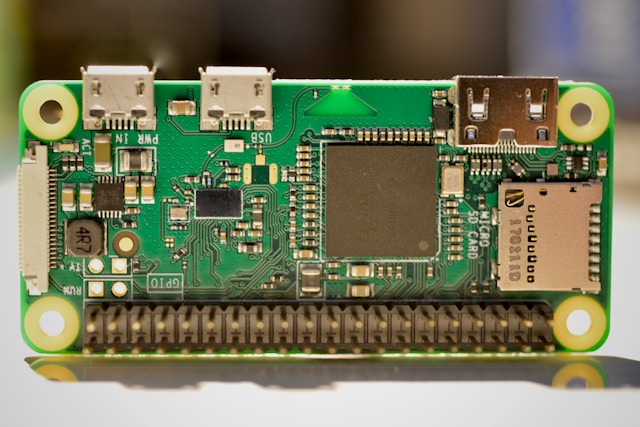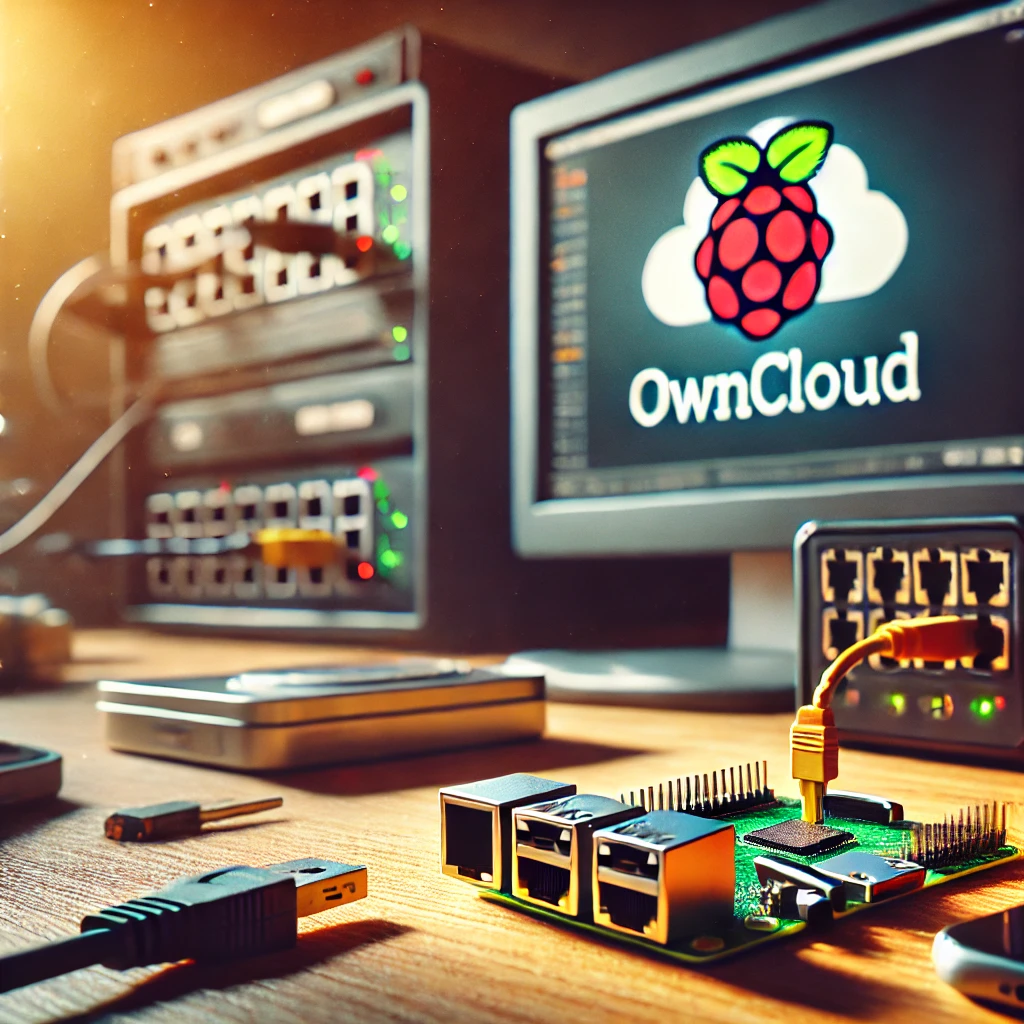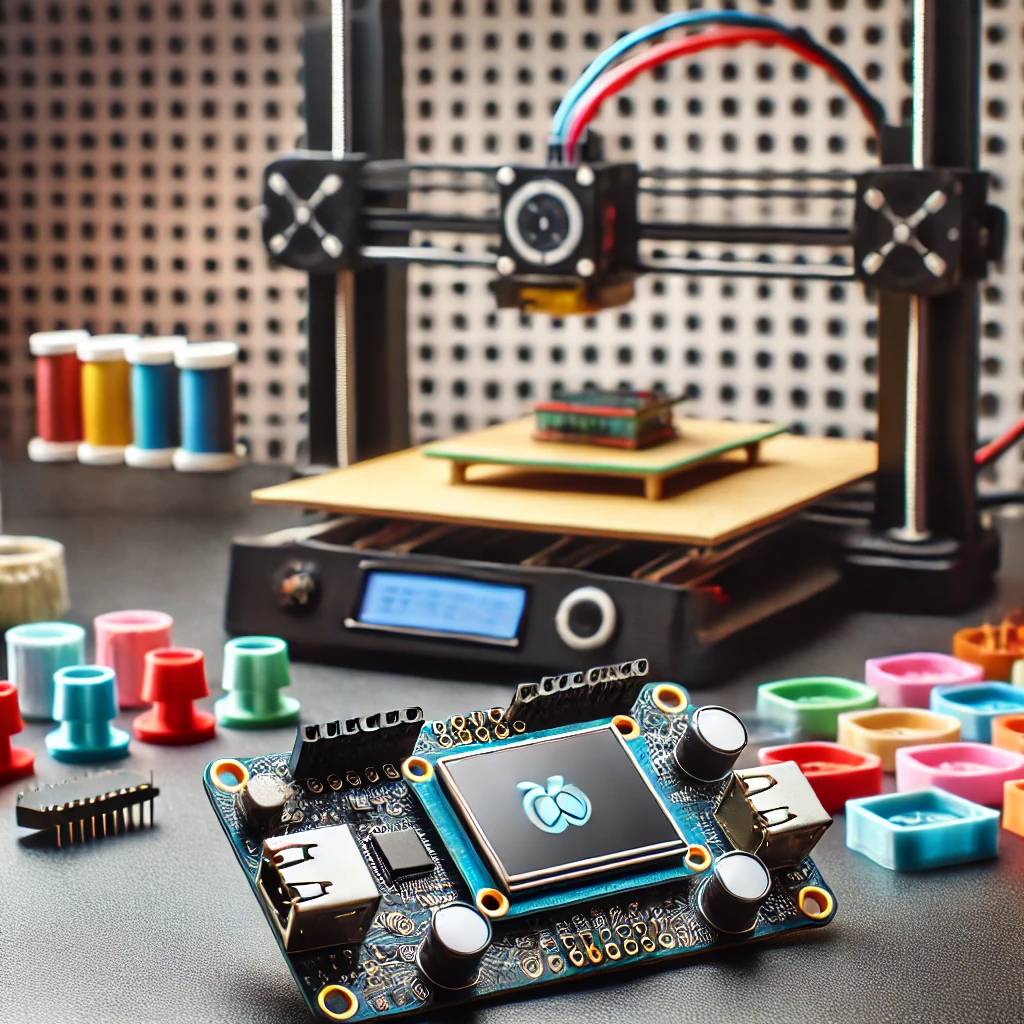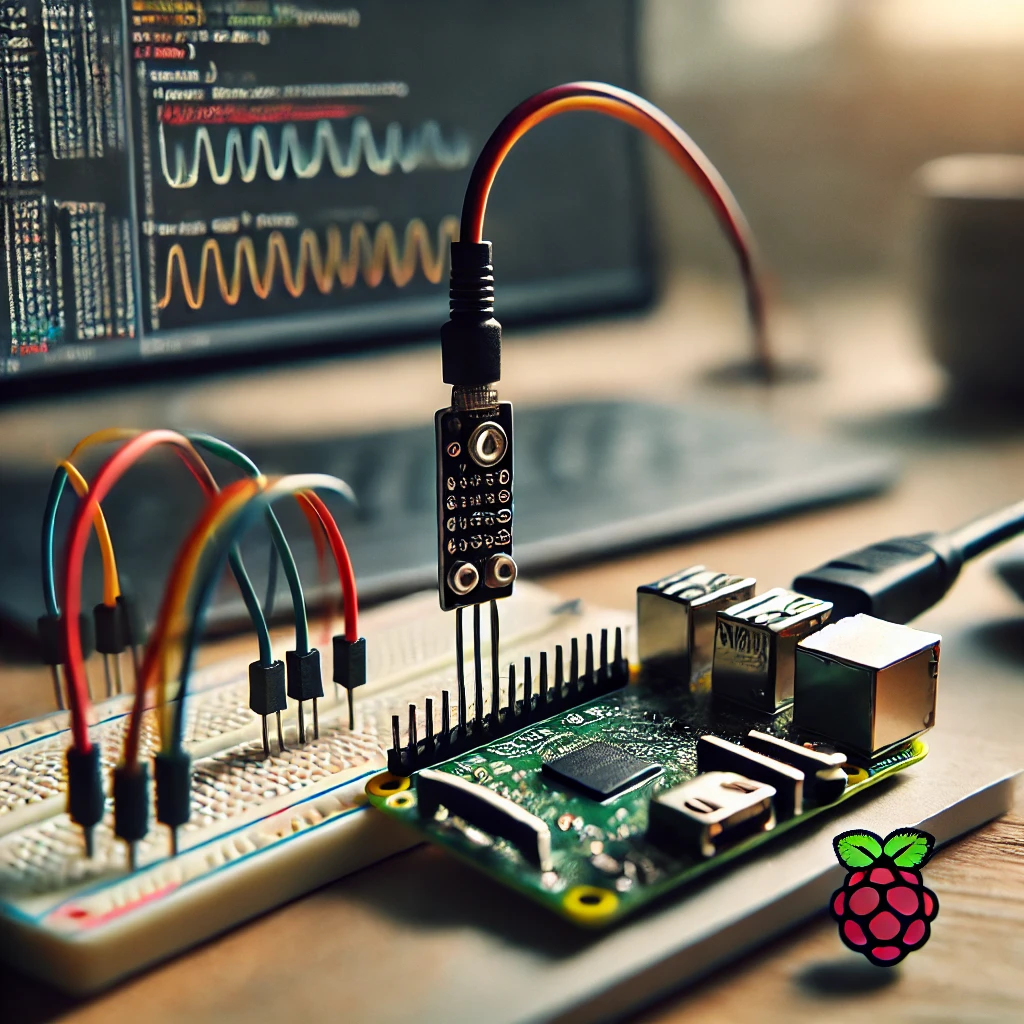The Raspberry Pi Zero has revolutionized how we approach technology, offering an affordable and versatile platform for innovation. This tiny single-board computer has remained a favorite among tech enthusiasts, educators, and professionals since its introduction. In 2024, the Raspberry Pi Zero has continued to evolve, powering exciting projects and opening up new possibilities.
Compact, cost-effective, and packed with potential, the Raspberry Pi Zero enables users to create everything from simple DIY gadgets to sophisticated systems. Its affordability ensures accessibility, while its versatility makes it suitable for a wide range of applications. From retro gaming consoles to AI-driven surveillance systems, this little device can do it all.
In this article, we explore some of the most exciting Raspberry Pi Zero projects in 2024, categorized by skill levels: beginner, intermediate, and advanced. Each section will include step-by-step guides to help you bring your ideas to life. Whether you’re new to the world of tech or an experienced maker, this article has something for everyone.
What Is the Raspberry Pi Zero?
The Raspberry Pi Zero is a miniature version of the original Raspberry Pi, designed to provide a cost-effective and compact alternative. Launched in 2015, the Zero quickly gained popularity due to its tiny size, affordability, and impressive functionality. Despite its modest hardware, the Raspberry Pi Zero remains a powerful tool in 2024, thanks to continuous software updates and community support.
This device features a 1GHz single-core CPU, 512MB of RAM, a mini-HDMI port, two micro-USB ports (one for power and one for data), and a 40-pin GPIO header. It also supports Wi-Fi and Bluetooth, depending on the model (Raspberry Pi Zero W or 2 W). These features make it suitable for a wide array of projects, from IoT devices to compact computers.
Affordability is a significant advantage of the Raspberry Pi Zero, typically priced around $10-$15. This low cost makes it an excellent choice for students, educators, and hobbyists. Despite its small size and price, it can handle tasks like running Linux-based operating systems, hosting web servers, and controlling robots.
In 2024, advancements in software compatibility have expanded the possibilities of the Raspberry Pi Zero. The updated Raspberry Pi OS supports a range of applications, including AI and machine learning, making it a valuable tool for modern projects. Additionally, new accessories and add-ons have been released, further enhancing its capabilities.
One of the standout features of the Raspberry Pi Zero is its size. Measuring just 65mm x 30mm, it fits into projects where space is a constraint. From wearable tech to discreet smart devices, its compact design opens up endless possibilities.
The Raspberry Pi Zero is supported by a robust community of users who share tutorials, troubleshooting tips, and project ideas. Whether you’re looking for beginner-friendly guidance or advanced coding solutions, the community ensures that help is always at hand.
Beginner-Friendly Raspberry Pi Zero Projects
1. Portable Retro Gaming Console
For those new to the Raspberry Pi Zero, building a portable retro gaming console is an excellent first project. It combines hardware assembly with software installation, offering a hands-on introduction to the device.
Step-by-step guide:
- Gather Components: Obtain a Raspberry Pi Zero, a microSD card (16GB or larger), a small LCD screen, buttons, a power bank, and a case.
- Install RetroPie: Download RetroPie, a retro gaming emulator, from its official website. Flash the image onto the microSD card using Balena Etcher or similar software.
- Assemble the Hardware: Mount the Raspberry Pi Zero inside the case and connect the LCD screen and buttons. Use jumper wires and, if necessary, a soldering iron for secure connections.
- Load Game ROMs: Transfer legally obtained game ROMs to the RetroPie system using a USB drive or network file transfer.
- Configure Controls: Boot up the system and set up the buttons for gameplay.
- Test and Play: Enjoy playing classic games from consoles like NES, SNES, and Sega Genesis.
This project introduces basic assembly, software installation, and hardware integration, making it a perfect starting point for beginners.
2. Weather Monitoring System
A weather monitoring system is another beginner-friendly project that combines hardware and programming. It demonstrates how to collect, display, and analyze environmental data.
Step-by-step guide:
- Collect Materials: Gather a DHT22 sensor (for temperature and humidity), jumper wires, an OLED display, and a Raspberry Pi Zero.
- Connect the Sensor: Attach the DHT22 sensor to the GPIO pins on the Raspberry Pi Zero. Refer to a GPIO pinout diagram for proper connections.
- Install Required Software: Install the Adafruit_DHT Python library using the command:
- Write a Script: Create a Python script to read sensor data and display it on the OLED screen.
- Test the System: Run the script to ensure it collects accurate readings. Adjust calibration settings if needed.
- Power the Setup: Use a battery or USB power source for continuous operation.
This project is ideal for learning basic Python programming and working with sensors.
Intermediate Raspberry Pi Zero Projects
1. Home Automation Controller
Home automation is becoming increasingly popular, and the Raspberry Pi Zero can serve as the brain of your smart home system.
Step-by-step guide:
- Set Up Home Assistant: Install Home Assistant on the Raspberry Pi Zero by downloading the appropriate image and flashing it onto an SD card.
- Connect to Smart Devices: Pair compatible smart devices like bulbs, plugs, and thermostats with Home Assistant.
- Configure Automations: Use Home Assistant’s interface to create automations. For example, set lights to turn on automatically at sunset.
- Test Connectivity: Ensure that all devices respond to commands and refine the system as necessary.
- Expand the System: Add more devices or integrate voice assistants like Google Assistant or Alexa for enhanced functionality.
This project provides an introduction to IoT and smart home technologies while enhancing your living space.
2. DIY Bluetooth Speaker
Building a Bluetooth speaker is an intermediate-level project that combines audio hardware with software customization.
Step-by-step guide:
- Gather Materials: Obtain a small speaker module, a Bluetooth receiver, and the Raspberry Pi Zero.
- Install Bluetooth Audio Tools: Install the necessary software packages on Raspberry Pi OS to enable Bluetooth audio.
- Wire the Components: Connect the speaker module to the Raspberry Pi’s GPIO pins. Attach the Bluetooth receiver to handle wireless audio input.
- Test Audio Playback: Pair a smartphone or computer with the Raspberry Pi and play audio to ensure functionality.
- Customize the Design: Place the components in a custom case for portability and aesthetics.
This project helps users learn more about hardware integration and Linux audio tools.
Advanced Raspberry Pi Zero Projects
1. AI-Powered Surveillance Camera
For advanced users, creating an AI-powered surveillance camera demonstrates the Raspberry Pi Zero’s potential in machine learning and IoT.
Step-by-step guide:
- Install TensorFlow Lite: Install TensorFlow Lite on the Raspberry Pi Zero for object detection.
- Set Up a Camera Module: Connect a Raspberry Pi-compatible camera module to the GPIO pins.
- Write AI Scripts: Develop Python scripts to analyze video feed and detect objects or motion.
- Enable Alerts: Configure the system to send notifications via email or SMS when specific events are detected.
- Deploy the System: Install the camera in a desired location and test its performance in real-world conditions.
This project combines AI, Python programming, and hardware customization, making it a challenging yet rewarding endeavor.
2. Portable Linux Computer
Transforming the Raspberry Pi Zero into a portable Linux workstation is another advanced project.
Step-by-step guide:
- Install Linux: Flash Raspberry Pi OS onto a microSD card and insert it into the Raspberry Pi Zero.
- Connect Peripherals: Attach a small display, a compact keyboard, and a portable mouse.
- Optimize the Setup: Customize the Linux interface to enhance usability. Install productivity tools like LibreOffice and a lightweight web browser.
- Add Portability: Use a rechargeable power bank and a custom case to make the system mobile.
This project demonstrates the Raspberry Pi Zero’s capability to function as a full-fledged computer.
The Raspberry Pi Zero remains an extraordinary tool in 2024, enabling users to bring their creative ideas to life. Its affordability, compact size, and robust community support make it suitable for tech enthusiasts of all levels. Whether you’re building a simple weather monitor, automating your home, or exploring AI applications, the Raspberry Pi Zero offers endless possibilities.
By undertaking these projects, you can learn new skills, solve real-world problems, and experience the joy of creating something unique. The Raspberry Pi Zero proves that innovation doesn’t have to be expensive or complex—it just takes a little imagination and determination.
Feel free to check out our other website at http://master3dp.com/ where you can learn to 3D print anything needed for a project.