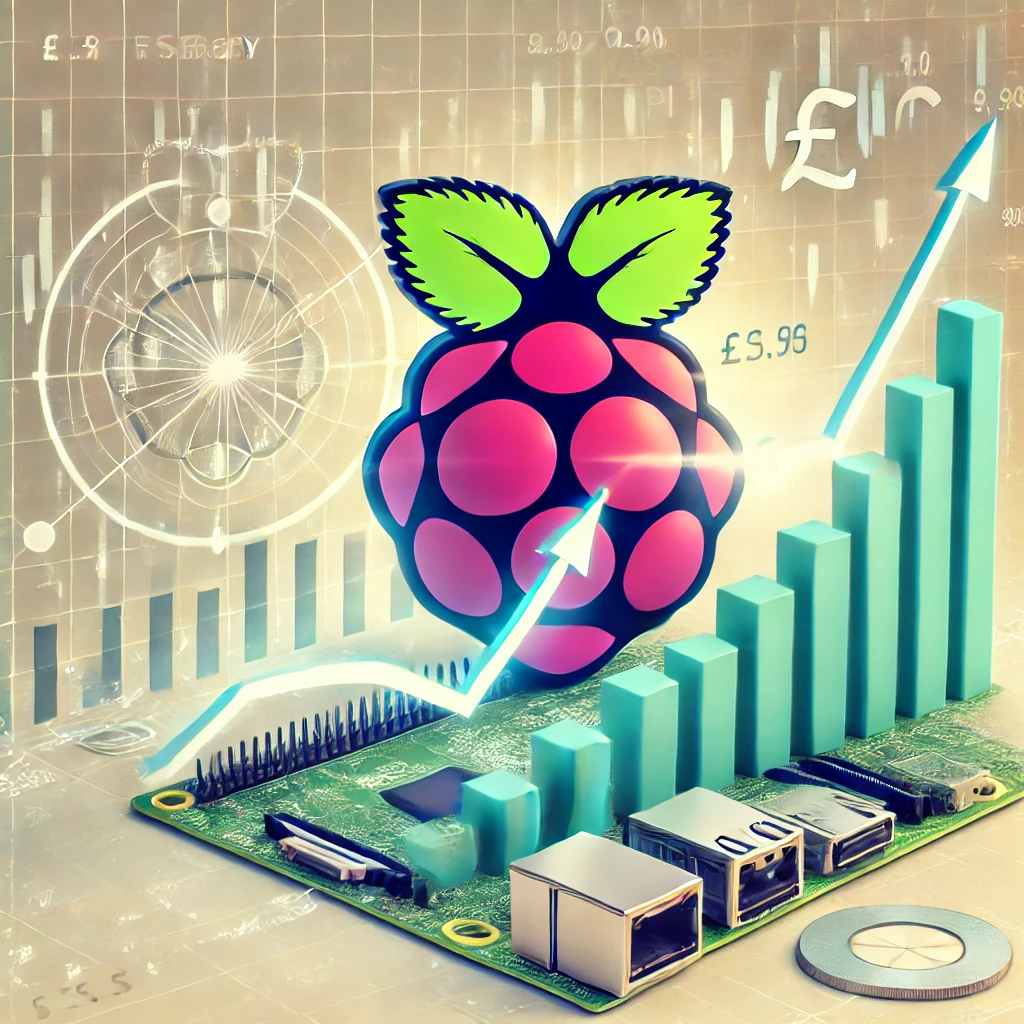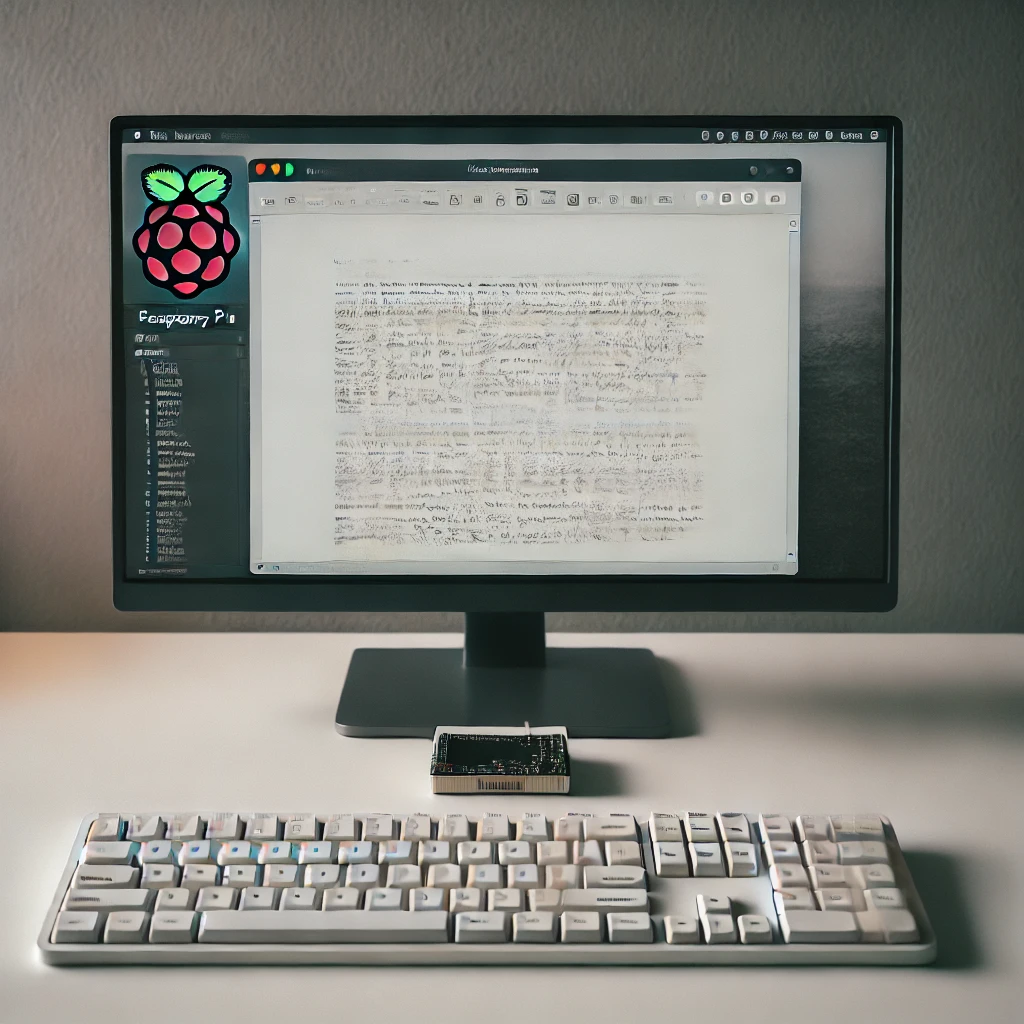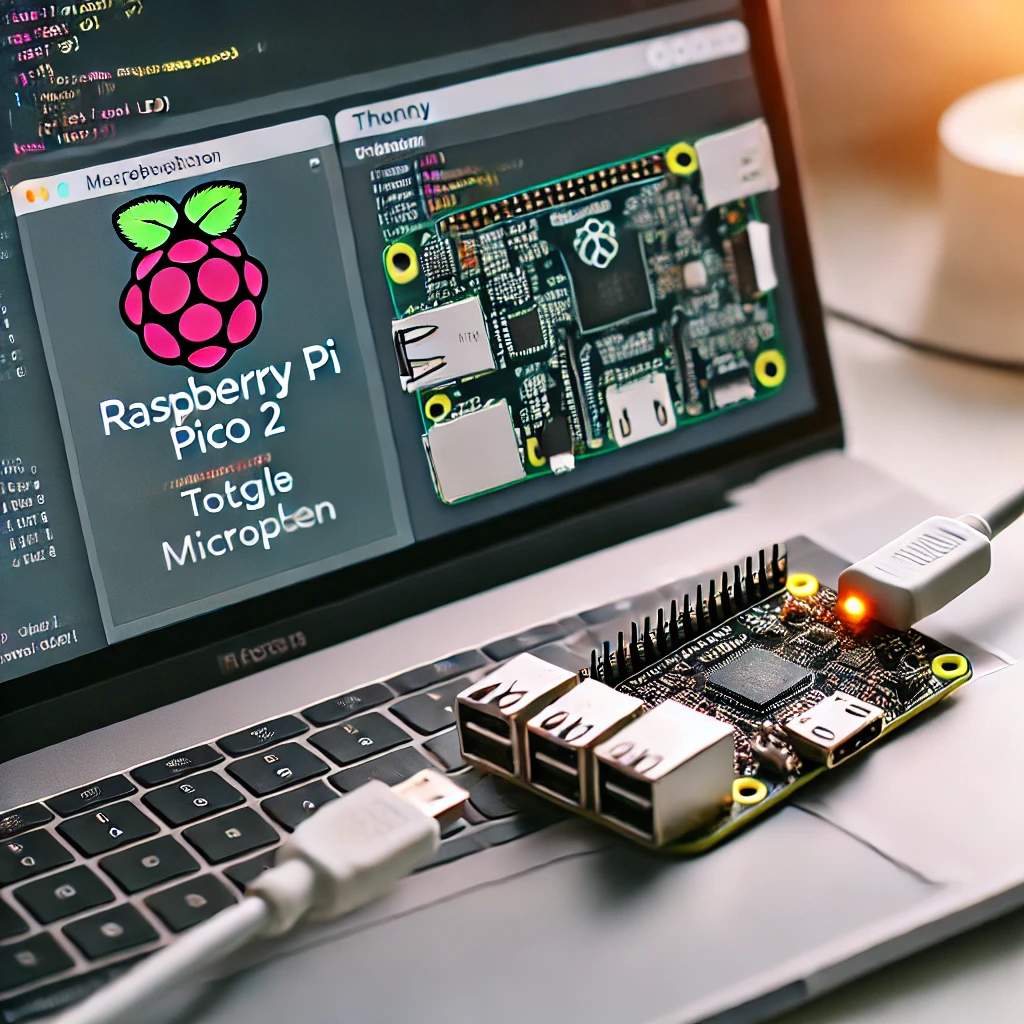“Secure VPN Router & Run Discord on a Raspberry Pi”
In today’s world, privacy is a top priority for many users. What if you could enhance your online security and privacy while simultaneously running Discord on a Raspberry Pi? This article will guide you through transforming your Raspberry Pi into a secure VPN router while also using it to run Discord, providing a compact yet powerful solution.
Why Turn Your Raspberry Pi into a VPN Router?
The Raspberry Pi is an affordable and versatile mini-computer that has proven itself invaluable in various projects. Explore more Raspberry Pi projects here.
One of the more advanced ways to use it is by setting it up as a VPN router. A VPN (Virtual Private Network) encrypts your internet connection, ensuring your online activities are private and secure. With a Raspberry Pi, you can protect multiple devices in your home while connecting to a Discord server, all without compromising speed or performance. Learn more about how VPN works.
Prerequisites
To get started, you’ll need the following:
- A Raspberry Pi 4 (or higher)
- A microSD card with at least 8GB of storage
- A reliable internet connection
- A VPN service subscription (OpenVPN or WireGuard)
- A Discord account
Read about the best Raspberry Pi accessories here.
Step-by-Step Guide to Setting Up a VPN Router
1. Set Up Your Raspberry Pi
First, install Raspberry Pi OS (formerly Raspbian) on your Raspberry Pi. Download the latest version from the official Raspberry Pi website and follow the installation instructions.
2. Install and Configure OpenVPN or WireGuard
Once your Raspberry Pi is running, you can choose to install either OpenVPN or WireGuard, two of the most popular VPN protocols. They are both highly secure, but WireGuard tends to offer faster speeds.
- For OpenVPN, install it by entering:
bash
sudo apt-get install openvpn
- For WireGuard, enter:
bash
sudo apt-get install wireguard
Configure the VPN according to the service provider’s instructions. You can find additional help with setting up a Raspberry Pi VPN here.
3. Set Up Routing
Configure your Raspberry Pi to act as a router by enabling IP forwarding and configuring iptables to route traffic through the VPN.
- Enable IP forwarding:
bash
sudo sysctl -w net.ipv4.ip_forward=1
- Configure iptables to route traffic through the VPN:
bash
sudo iptables -t nat -A POSTROUTING -o tun0 -j MASQUERADE
4. Install Discord
Now, install Discord on your Raspberry Pi. Discord does not have a native ARM version for Raspberry Pi, but you can run it using a Chromium browser or the flatpak version.
- Install flatpak and add the flathub repository:
bash
sudo apt install flatpak
flatpak remote-add --if-not-exists flathub https://flathub.org/repo/flathub.flatpakrepo
- Install Discord:
bash
flatpak install flathub com.discordapp.Discord
For more information on running Discord on Raspberry Pi, click here.
5. Enjoy a Secure and Private Experience
Once the VPN and Discord are up and running, you can enjoy a highly secure browsing and communication experience, perfect for those looking to maintain privacy while staying connected with friends or teammates.