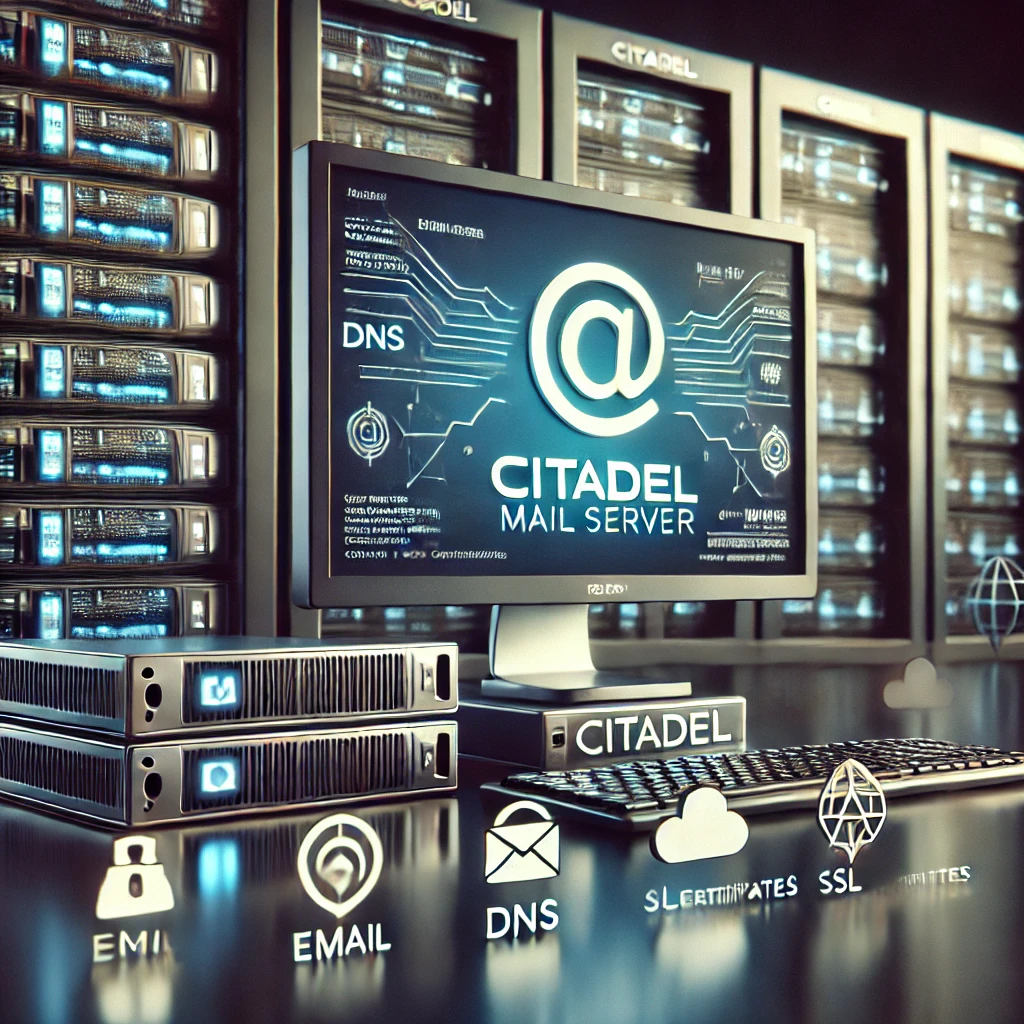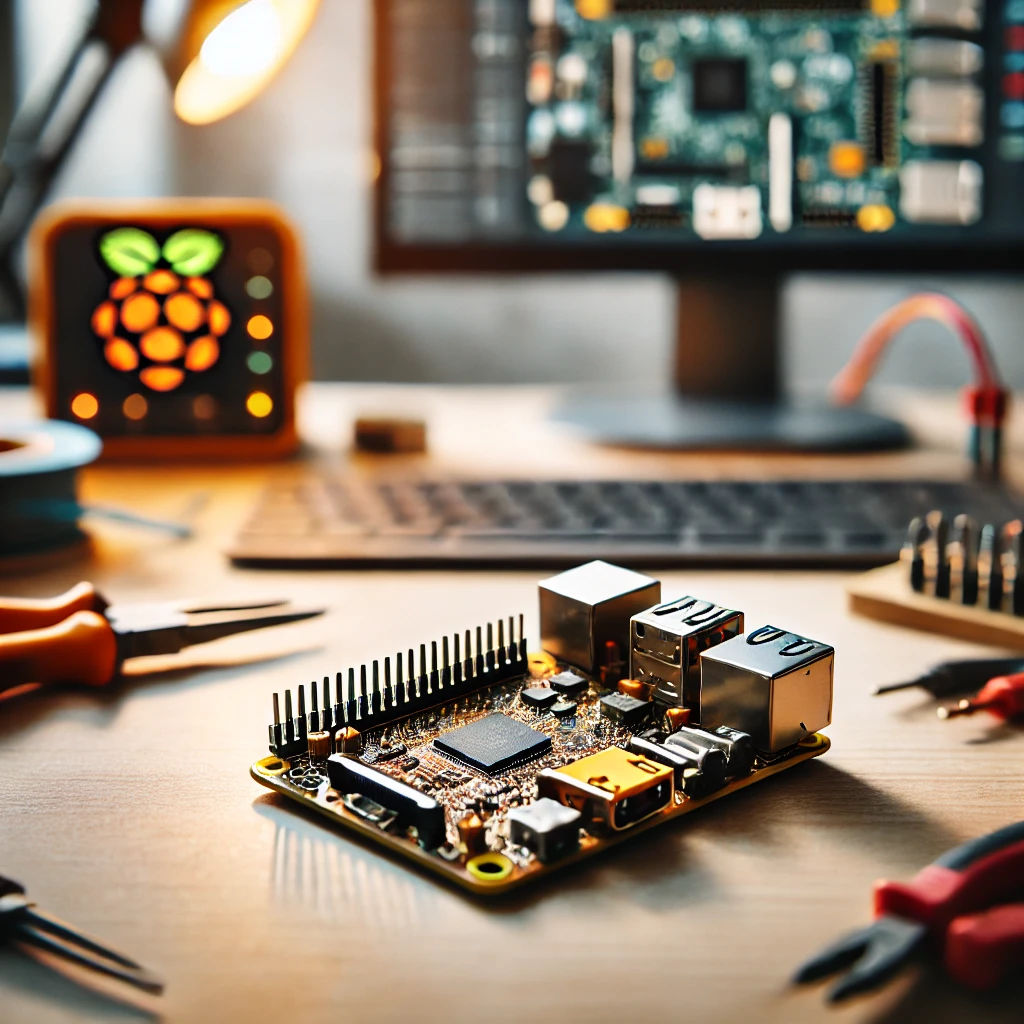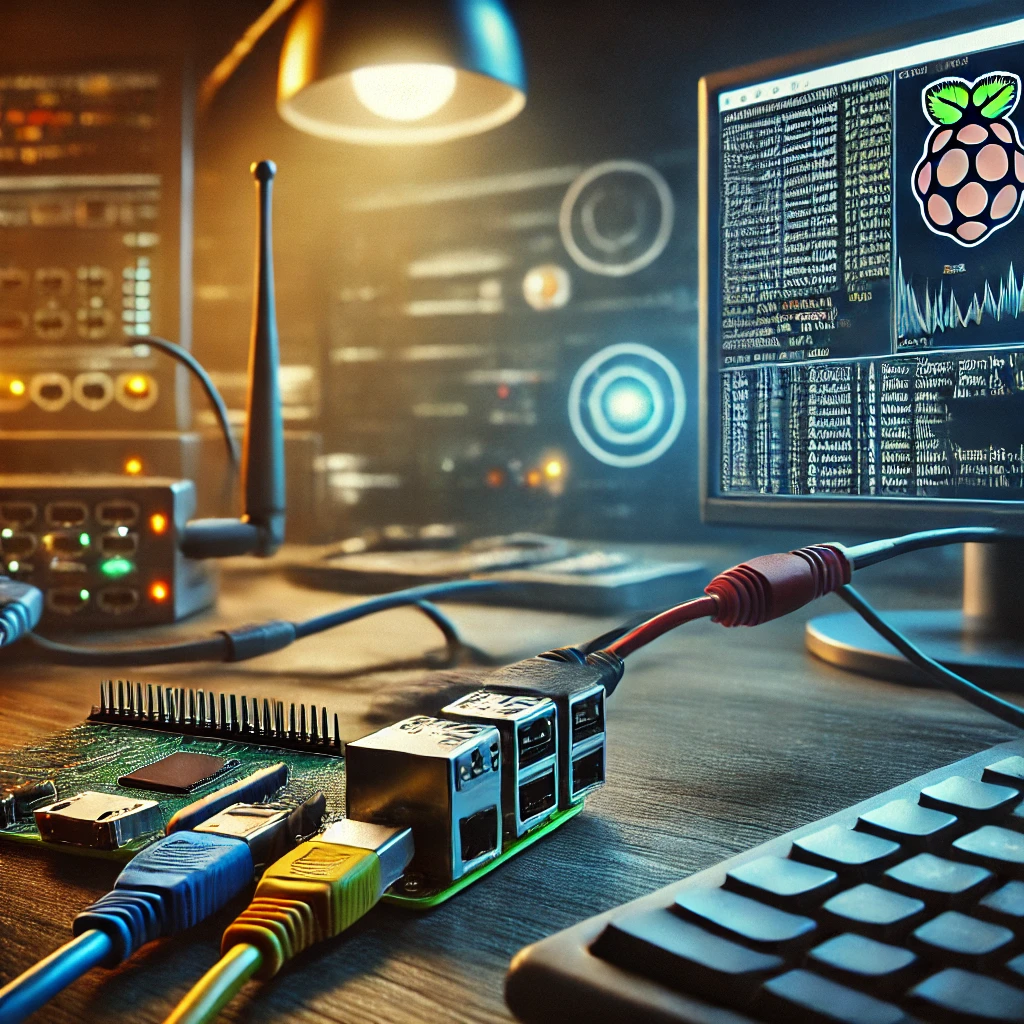Setting up a Citadel mail server is a great choice for organizations looking for a reliable, open-source solution. Citadel stands out due to its integrated groupware features, which include calendaring, instant messaging, and more. This guide will walk you through the steps needed to set up Citadel efficiently, whether you’re a beginner or an experienced admin.
What You Will Need
Before setting up your Citadel mail server, ensure you have the following:
- A server running a Linux distribution (Debian/Ubuntu is recommended).
- Basic understanding of terminal commands.
- A domain name and DNS setup for your mail server.
Transition Words: First, before, after, ensure
Step 1: Install Citadel on Your Server
To install Citadel, follow these steps:
- Update Your Server:Open your terminal and run:
sudo apt-get update && sudo apt-get upgrade -
Install Citadel:
Use the following command to install Citadel and its components:sudo apt-get install citadel-suite -
Follow the Installation Wizard:
The installation wizard will prompt you to configure Citadel’s basic settings. This includes setting the admin password, choosing the network interface, and configuring SMTP/IMAP/POP3 settings.
Step 2: Configure DNS for Email Delivery
For your Citadel mail server to send and receive emails, DNS records must be configured correctly:
-
MX Records
These point to your Citadel server, instructing the world where to deliver emails sent to your domain. -
SPF Record
This ensures only your mail server can send emails from your domain. -
DKIM and DMARC
Improve email security by authenticating your emails and preventing spoofing.
Using external tools like MXToolbox can help ensure proper DNS configuration.
Step 3: Access Citadel’s Web Interface
Once installed, you can access Citadel’s web interface to manage your mail server. Navigate to http://your_server_ip:2000/ using your browser.
Login using the admin credentials you set during the installation. From here, you can manage users, configure email settings, and access groupware functionalities.
Step 4: Configuring SSL for Security
To secure your mail server, it’s crucial to enable SSL. This encrypts email communications, ensuring they are safe from prying eyes.
-
Obtain an SSL Certificate:
You can use Let’s Encrypt to get a free SSL certificate:sudo apt-get install certbot certbot certonly --standalone -d your_domain.com -
Configure Citadel to Use SSL:
Edit the Citadel configuration file to point to your SSL certificate:sudo nano /usr/lib/citadel/citadel.configUpdate the SSL certificate and key paths, then restart the Citadel service:
sudo systemctl restart citadel
Common Issues and Troubleshooting
While Citadel is user-friendly, issues may arise during setup. Here are some common problems and their solutions:
-
Emails Not Being Delivered:
- Ensure your MX records are correctly configured.
- Verify that your server is not on any blacklists using external tools.
-
Login Issues:
- Check the admin credentials you set during installation.
- Ensure your server’s firewall isn’t blocking port 2000.
For detailed troubleshooting, refer to Citadel’s official documentation.
Internal Links and External Resources
For additional assistance, consider checking:
For related content on setting up Linux servers, explore:
- How to Set Up a Secure Linux Server
- Understanding Email Protocols: SMTP, IMAP, and POP3
Setting up a Citadel mail server is a straightforward process, offering a robust and secure platform for managing email communications. With proper DNS configuration, SSL integration, and a bit of troubleshooting, you’ll have a fully operational mail server ready to serve your organization.