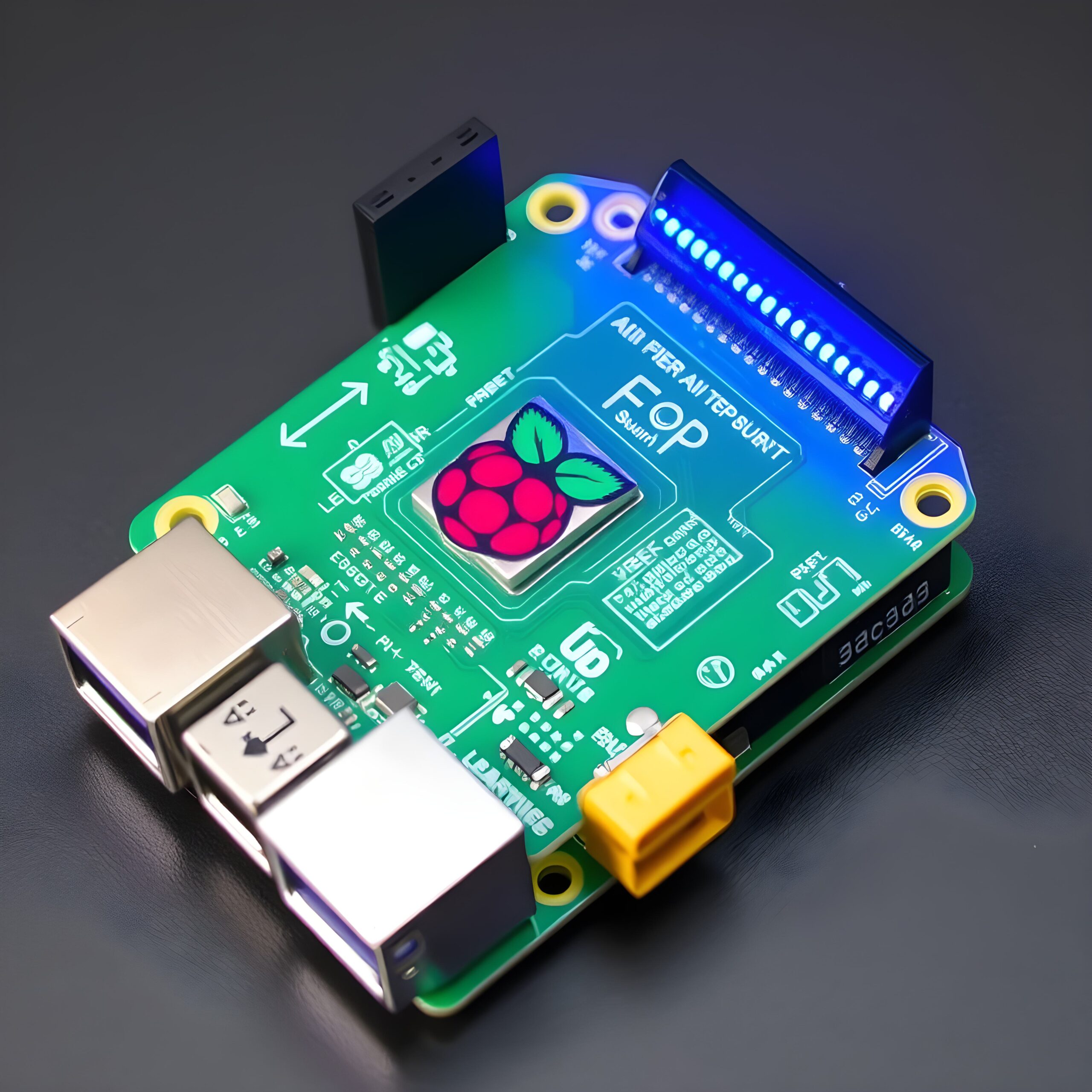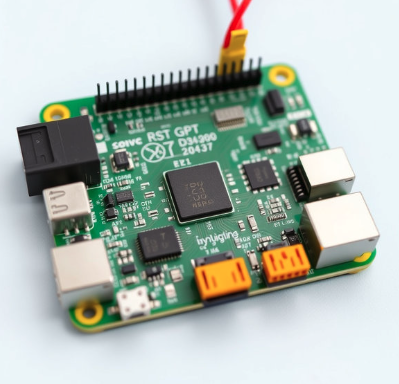Introduction to the OV5640 Camera Module
In recent years, development boards like Banana Pi have revolutionized the DIY tech and maker communities, offering affordable and versatile computing solutions for both professionals and enthusiasts. One essential component that has significantly enhanced Banana Pi projects is the OV5640 Camera Module, a high-definition 5-megapixel camera designed for seamless integration with Banana Pi boards such as the M2+, M2 Zero, M64, and M2.
The OV5640 Camera Module offers several key features that make it ideal for a wide range of applications, from home security systems to educational tools and robotics. Its 66-degree adjustable lens, 15cm focal length, and compact design make it highly adaptable for different projects. This comprehensive guide will provide an in-depth look at everything you need to know to make the most of this camera module in your next Banana Pi project.
Understanding the OV5640 Camera Module’s Specifications
The OV5640 Camera Module is designed to deliver high-quality imaging in a compact package. Here’s a breakdown of the technical specifications that make this module ideal for Banana Pi boards:
- Resolution: 5 Megapixels (2592 x 1944)
- Field of View (FoV): 66 degrees
- Adjustable Focal Length: 15cm, providing flexible focus control
- Interface: 24-pin connector for easy integration with Banana Pi boards
- Video Output: HD, supporting both real-time video capture and still images
- Supported Operating Systems: Primarily Armbian and Banana Pi OS, with driver support for smooth integration
With these features, the OV5640 camera module ensures high-resolution capture capabilities and allows for detailed, crisp images even in challenging lighting conditions. Its adjustable focal length also provides flexibility in applications requiring precise image capture, whether for close-ups or distant subjects.
Key Features and Benefits of the OV5640 Camera Module
1. High-Resolution Imaging
The 5MP resolution offers vibrant, detailed images that make the OV5640 a great choice for projects demanding high visual fidelity. Whether capturing still images or streaming live video, this camera module consistently delivers sharp visuals with excellent color accuracy.
2. Adjustable 66-Degree Lens
With its 66-degree field of view, the OV5640 provides a balanced perspective, capturing enough background detail while maintaining a focused view on the primary subject. The adjustable lens offers the flexibility to fine-tune the focus, which is particularly useful for specific applications such as facial recognition, product photography, and close-up videography.
3. Easy Integration with Banana Pi Boards
The OV5640 camera is designed to work seamlessly with Banana Pi boards. The 24-pin interface provides a stable connection and allows users to easily set up the camera without additional adapters. Compatible boards include the Banana Pi M2+, M2 Zero, M64, and M2, each of which offers distinct benefits depending on the project requirements.
4. HD Video Streaming Capability
In addition to still images, the OV5640 supports high-definition video streaming, allowing for real-time image capture and transmission. This feature is valuable in applications like surveillance systems, remote monitoring, and robotic vision systems, where real-time video feedback is crucial.
5. Compact and Lightweight Design
The OV5640 camera module’s compact size and lightweight build make it easy to incorporate into projects where space is limited, such as drones, wearable devices, and robotics.
Step-by-Step Guide to Setting Up the OV5640 Camera Module on Banana Pi
To help you get started, this section provides a detailed setup guide for the OV5640 camera module with compatible Banana Pi boards.
Step 1: Gather Required Components
For this setup, you’ll need the following components:
- OV5640 Camera Module (5MP, 66-degree lens)
- Banana Pi Board (M2+, M2 Zero, M64, or M2)
- Power supply for the Banana Pi board
- SD card loaded with Armbian or Banana Pi OS
Step 2: Connect the Camera Module
Attach the OV5640 camera module to the 24-pin camera interface on your Banana Pi board. Ensure the connection is secure to prevent disruptions in the video feed. The interface should match up easily, and once connected, the module should sit flush against the board.
Step 3: Install the Operating System
Flash Armbian or Banana Pi OS onto your SD card using software like Etcher or Rufus, then insert the card into the Banana Pi. Connect the board to a monitor and power it on. Both Armbian and Banana Pi OS are compatible with the OV5640 module and support camera drivers for easy setup.
Step 4: Install the Required Drivers
To enable the OV5640 camera, install the necessary drivers on your Banana Pi board. Most Armbian versions come with a built-in utility, Armbian-config, which allows you to easily configure peripherals like the OV5640 camera.
Use the following commands to open Armbian-config:
Within the config tool, navigate to the peripherals section to enable the OV5640 module. Ensure that all dependencies are installed for smooth operation.
Step 5: Test the Camera
Once the drivers are installed, use a camera testing tool or application like fswebcam or OpenCV to capture images and verify the setup. This testing step is essential to ensure that the camera is functioning correctly and capturing images as expected.
Exploring Practical Applications of the OV5640 Camera Module
The OV5640 camera module’s high-quality imaging and video streaming capabilities make it perfect for a wide range of applications:
1. Home Surveillance and Security Systems
The OV5640 is a cost-effective solution for DIY surveillance systems. With its HD video output, the camera can be used for motion detection and remote monitoring, allowing users to keep an eye on their property from anywhere. It pairs well with Banana Pi’s connectivity features, enabling real-time alerts and remote video streaming.
2. Robotics and Computer Vision
For robotics enthusiasts, the OV5640 camera provides the perfect visual input solution. It can be used in projects requiring object recognition, facial recognition, or obstacle detection. The camera’s adjustable focal length allows for custom configurations, making it ideal for robotic applications.
3. Video Conferencing and Communication
With the growing popularity of video communication in remote work, the OV5640 can be repurposed as a high-quality webcam. It delivers 5MP HD quality, providing a professional-looking video feed for conferencing or live streaming.
4. Education and Research Projects
In classrooms and research labs, the OV5640 is an invaluable tool for projects involving multimedia, microscopy, and data visualization. The high resolution and flexible focus are especially beneficial for scientific experiments and research projects requiring close-up imaging.
Advanced Configuration and Optimization Tips for OV5640 Camera
Calibrate the Focus and Lens
The 15cm adjustable focal length allows for precise focusing. If your application requires close-up shots or detailed imaging, spend time calibrating the focus to achieve maximum clarity.
Lighting Considerations
Good lighting enhances the performance of the OV5640 camera. Natural or controlled lighting improves image quality, especially for indoor projects. If you’re using the camera in low-light settings, consider adding an LED light source.
Experiment with Software Tools
Software like OpenCV can unlock advanced capabilities with the OV5640 module, such as face detection, edge detection, and color filtering. Python scripts and OpenCV libraries offer countless possibilities for Banana Pi projects.
Armbian Utilities for Image Quality
Armbian offers tools to adjust settings such as brightness, contrast, saturation, and white balance. These settings can help fine-tune the camera’s image output for various conditions.
Technical Specifications Breakdown
| Feature | Specification |
|---|---|
| Resolution | 5MP (2592 x 1944) |
| Field of View | 66 degrees |
| Focal Length | Adjustable, 15cm |
| Interface | 24-pin |
| Video Output | HD |
| Operating System | Armbian, Banana Pi OS |
| Board Compatibility | Banana Pi M2+, M2 Zero, M64, M2 |
Advantages and Limitations of the OV5640 Camera Module
Pros
- Cost-Effective HD Solution: Provides high-quality imaging at an affordable price.
- Easy Setup and Integration: Simple to connect with Banana Pi boards through the 24-pin interface.
- Adjustable Focus: Allows for precise image clarity.
- Real-Time HD Streaming: Suitable for applications requiring live video feedback.
Cons
- Limited Board Compatibility: Restricted to certain Banana Pi models, limiting its use with other platforms.
- Driver Setup Needed: Installation and configuration of drivers can be challenging for beginners.
FAQ
1. What Banana Pi models are compatible with the OV5640?
It is compatible with Banana Pi M2+, M2 Zero, M64, and M2 models.
2. Is HD video streaming supported?
Yes, it supports HD streaming, making it ideal for surveillance and conferencing.
3. Do I need special drivers?
Yes, installing drivers specific to the OV5640 module is essential for optimal performance.
4. Can I use this camera for robotics projects?
Absolutely. Its HD quality and adjustable lens make it perfect for vision-based robotics applications.
Unlocking the Potential of Your Banana Pi with the OV5640 Camera Module
The OV5640 Camera Module 5MP is a versatile, affordable, and powerful option for enhancing Banana Pi projects. With its adjustable lens, 5MP resolution, and easy setup process, this camera module offers immense value for applications in surveillance, robotics, education, and multimedia.
Visit our other website: machinepwr.com