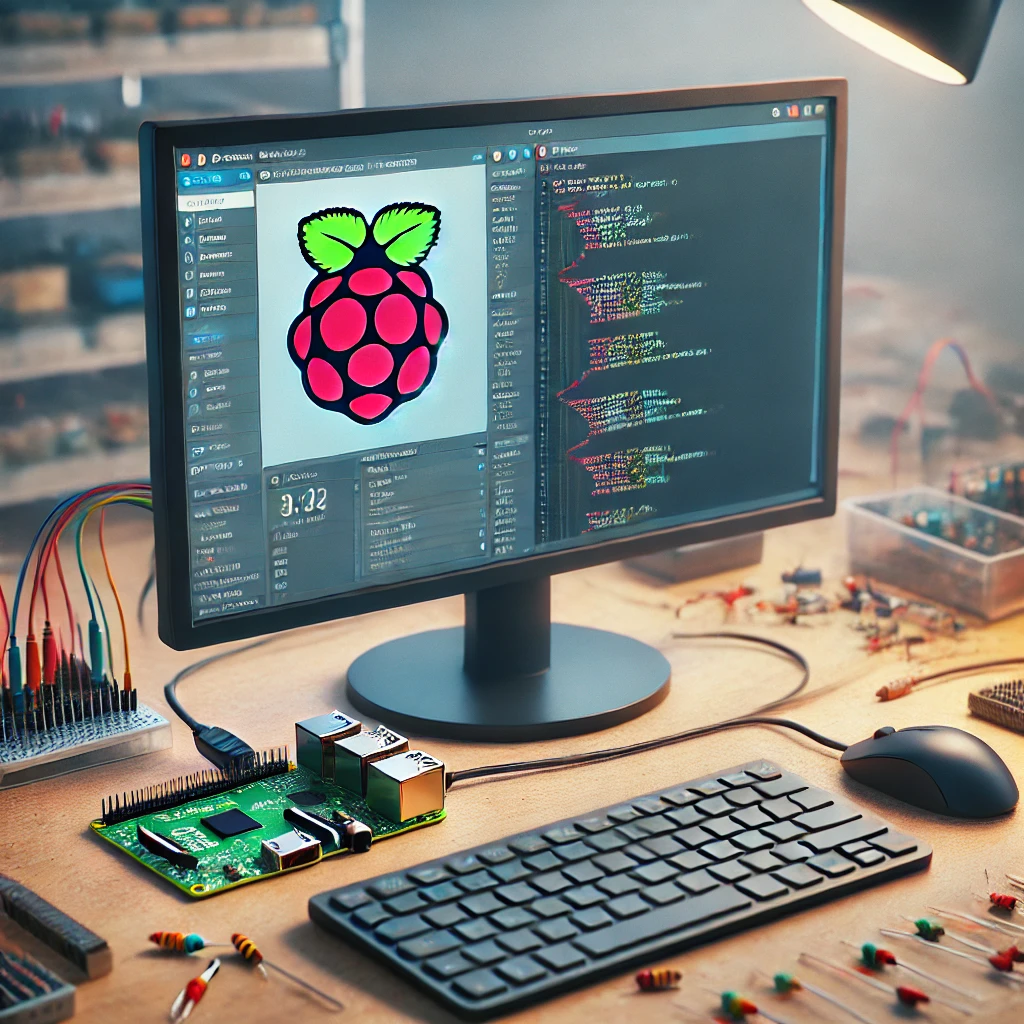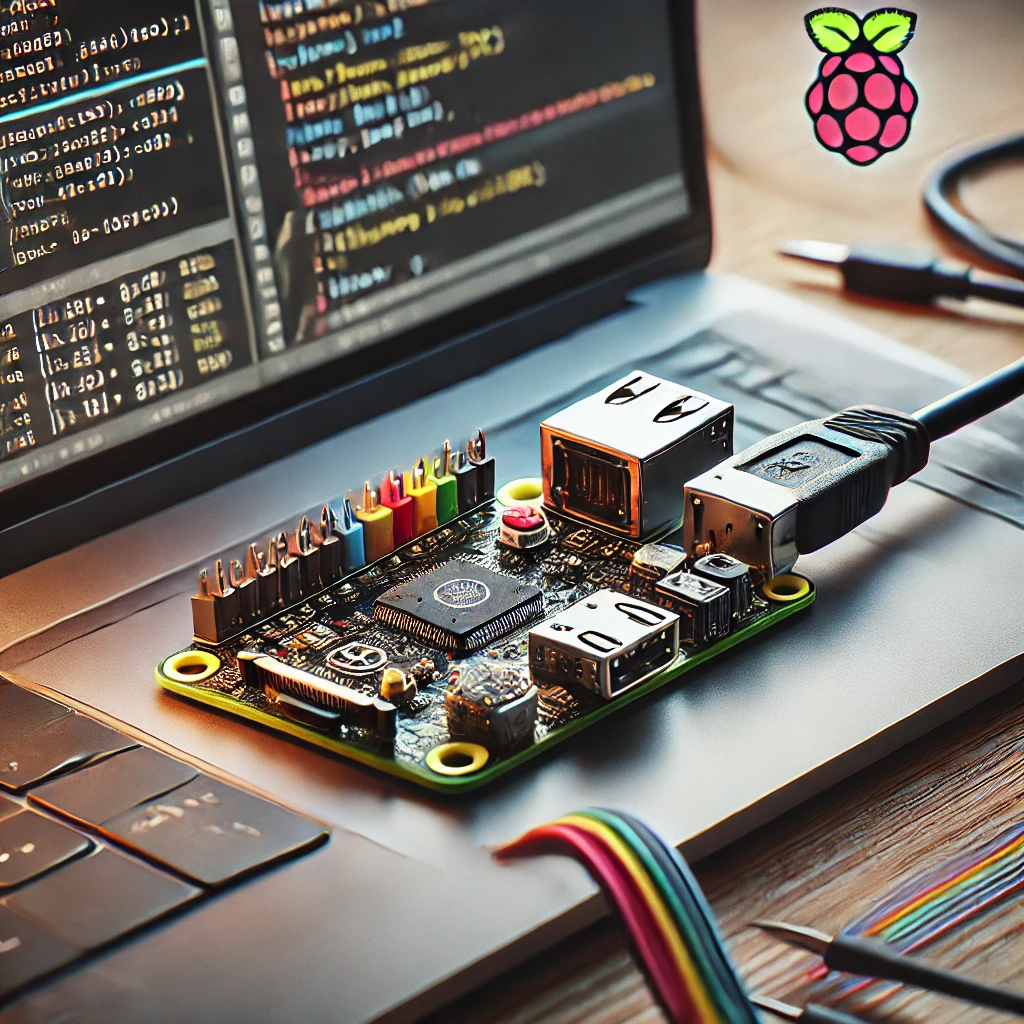The Raspberry Pi 4 is more than just a microcomputer for coding and DIY projects; it’s a powerful tool that can transform into a versatile gaming console. Whether you’re a fan of retro games or indie titles, the Raspberry Pi 4 has got you covered. In this article, we’ll explore how to set up your Raspberry Pi 4 for gaming, the best games to play, and the necessary accessories to enhance your gaming experience.
Setting Up Your Raspberry Pi 4 for Gaming
Step 1: Install a Suitable Operating System
To start gaming on your Raspberry Pi 4, you need to install an operating system that supports games. RetroPie, Recalbox, and Lakka are popular choices. These systems come with emulators for a variety of gaming consoles.
Step 2: Download and Install Games
Once the OS is set up, you can download games. For retro games, you’ll need ROMs which are digital versions of game cartridges. Make sure you own the physical games to comply with legal requirements.
Step 3: Configure Your Controllers
You can use USB game controllers or Bluetooth controllers with your Raspberry Pi. Configuring them is straightforward and supported by the gaming OS you’ve installed.
Best Games to Play on Raspberry Pi 4
Retro Games
- Super Mario Bros. – Relive the classic Nintendo experience.
- Sonic the Hedgehog – Enjoy this fast-paced Sega game.
- Pac-Man – Navigate the maze and avoid ghosts in this timeless arcade game.
Indie Games
- Celeste – A beautifully crafted platformer with challenging gameplay.
- Stardew Valley – Build your farm and explore in this relaxing simulation game.
- Minecraft: Pi Edition – A special edition of the popular sandbox game, perfect for Raspberry Pi.
Essential Accessories for a Better Gaming Experience
Game Controllers
Using a good controller can significantly enhance your gaming experience. The Xbox One and PlayStation DualShock controllers are both excellent choices and easily compatible with Raspberry Pi.
Cooling Solutions
Gaming can push your Raspberry Pi to its limits, so it’s important to keep it cool. Consider using a case with built-in fans or heatsinks to prevent overheating.
Display Options
While you can connect your Raspberry Pi to any HDMI-compatible monitor or TV, using a small portable screen can make your setup more flexible and fun.
Conclusion
With the right setup and accessories, the Raspberry Pi 4 can be a fantastic gaming console. Whether you’re looking to play classic games or dive into indie titles, the versatility and power of the Raspberry Pi 4 make it an excellent choice for gamers of all ages.