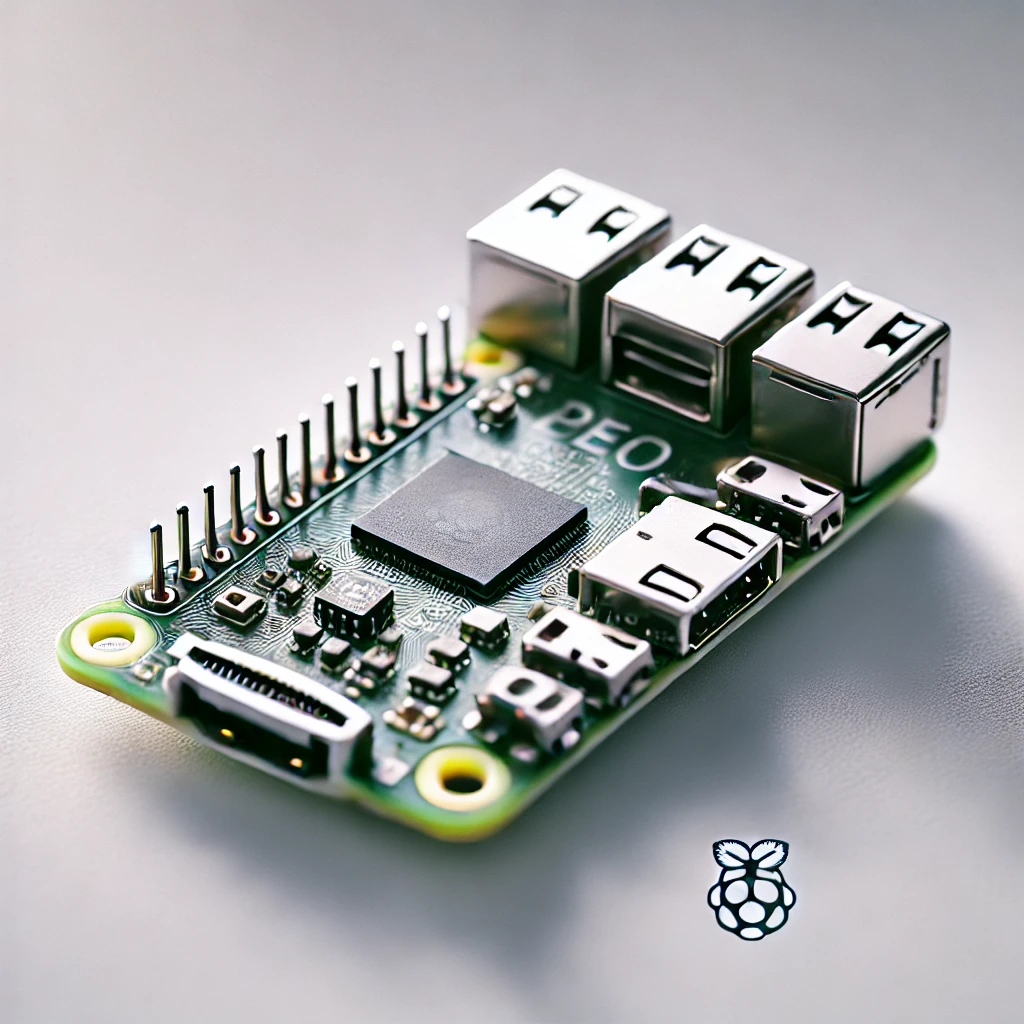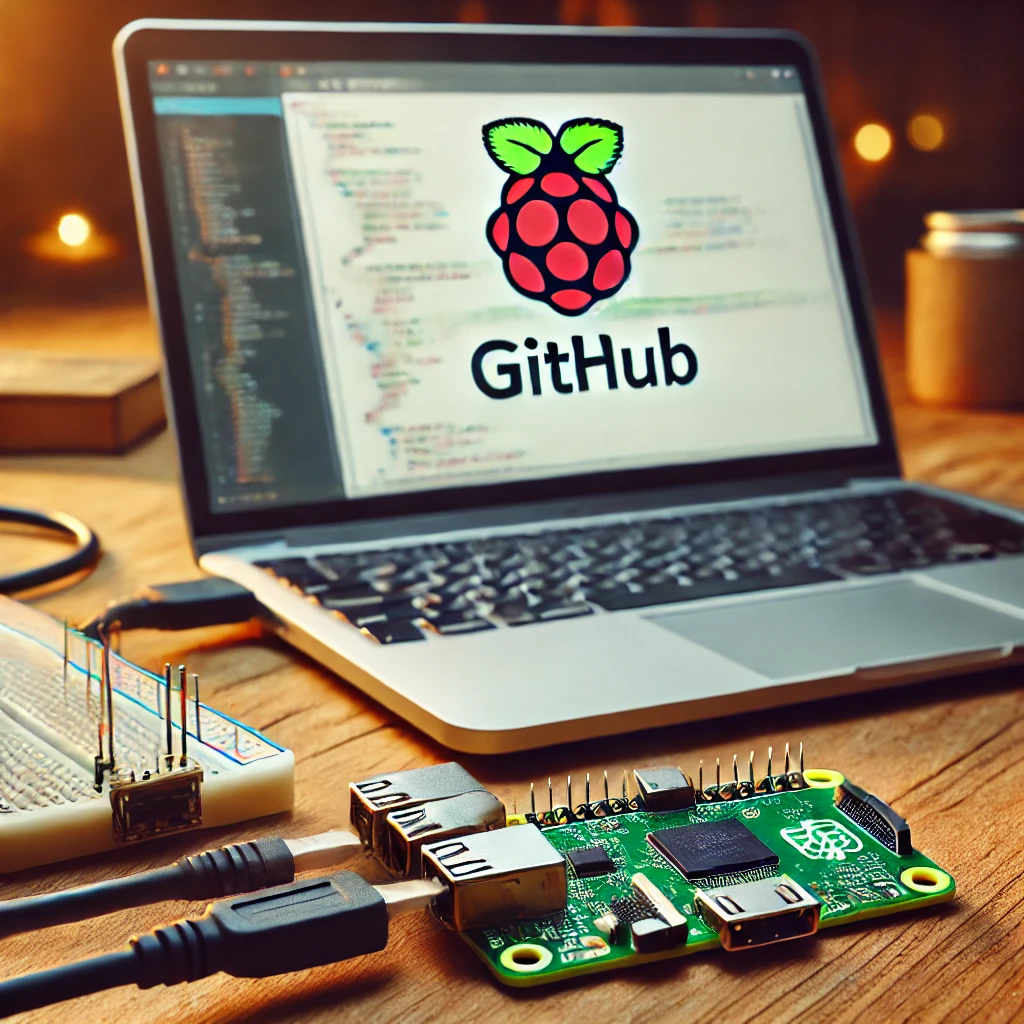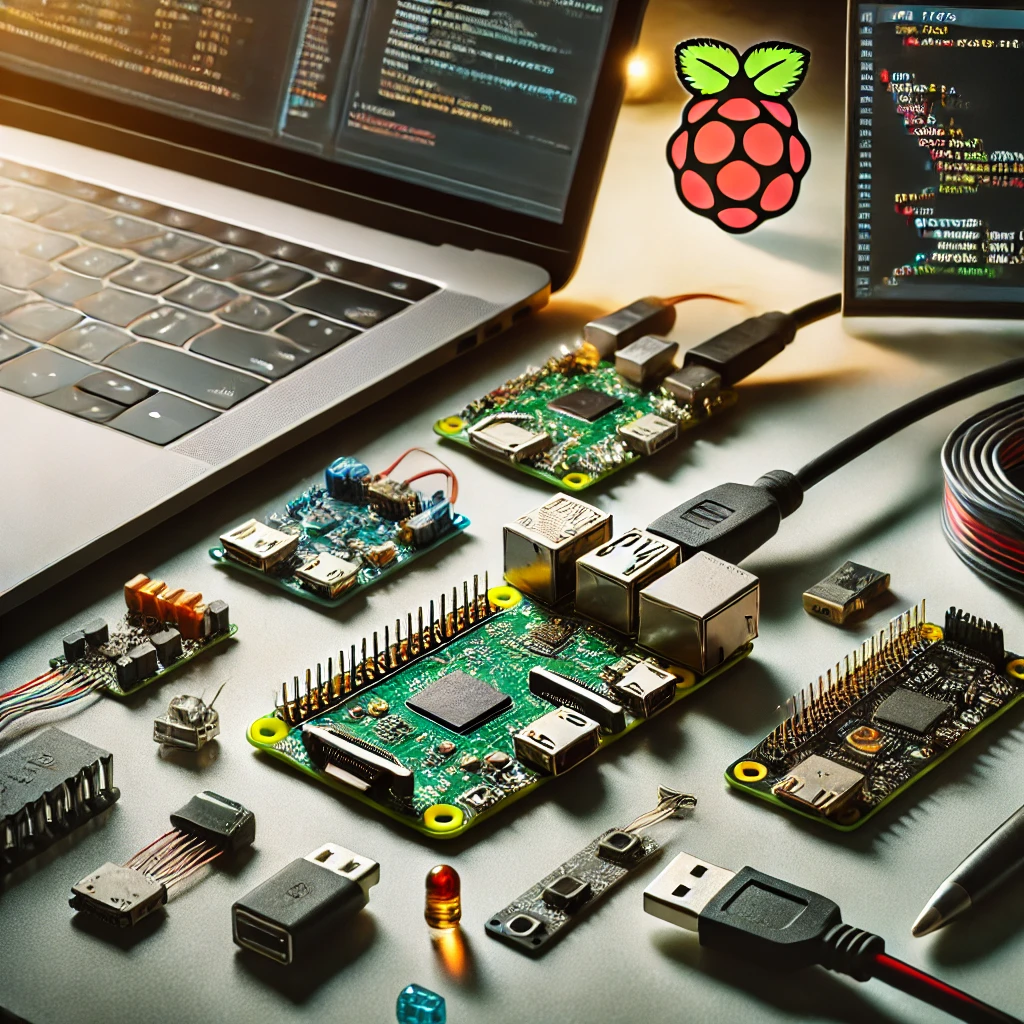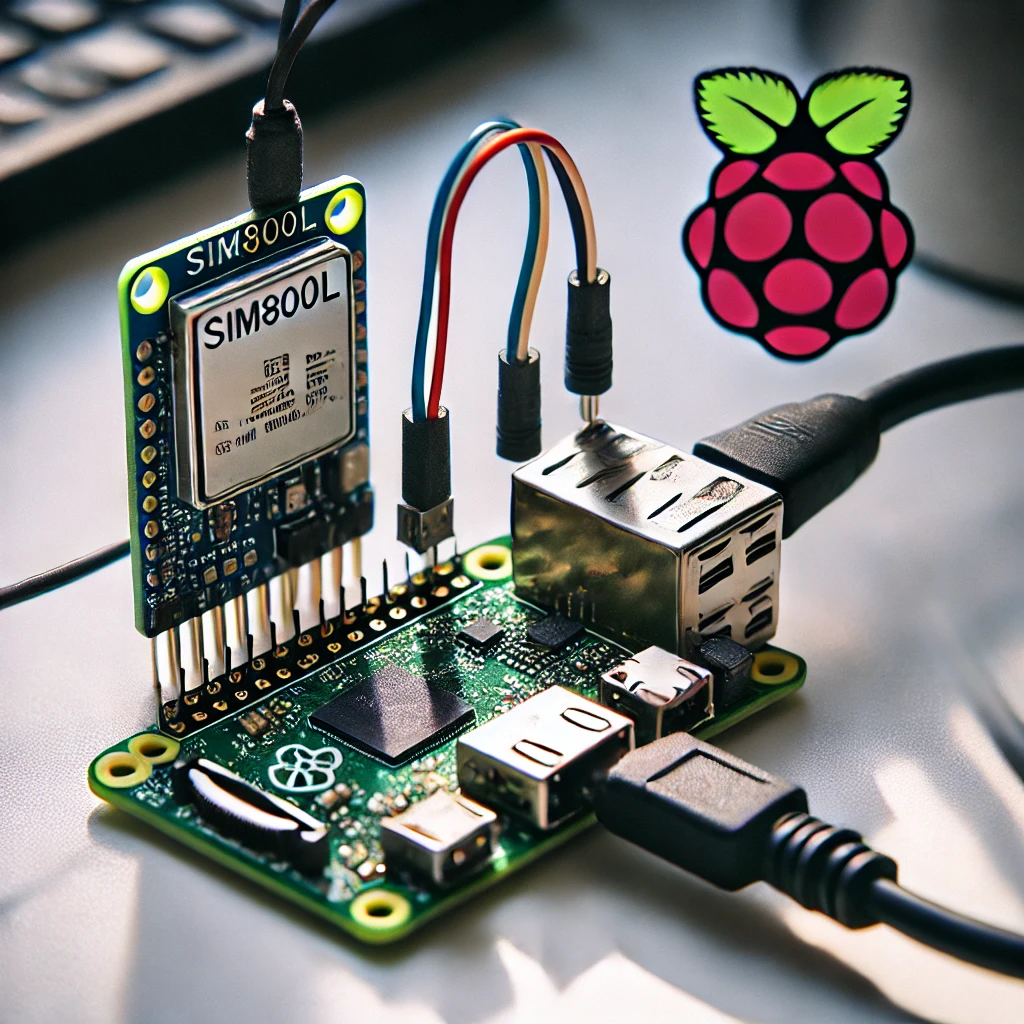The Raspberry Pi Zero is an ultra-small, affordable computer that packs impressive power for its size. At the heart of this tiny device lies a powerful CPU that allows hobbyists, developers, and tech enthusiasts to tackle a range of projects. In this guide, we’ll explore the specifications of the Raspberry Pi Zero’s CPU and dive into some practical use cases to help you unlock its full potential.
Overview of the Raspberry Pi Zero CPU
The Raspberry Pi Zero comes with a single-core, ARM1176JZF-S CPU running at 1GHz. Although it may seem modest compared to its Raspberry Pi 4 counterparts, the Raspberry Pi Zero CPU excels in low-power, compact computing scenarios. It’s an ideal choice for projects requiring portability or energy efficiency, like IoT devices or simple automation setups.
What Can You Do with the Raspberry Pi Zero CPU?
- IoT Projects:
The Raspberry Pi Zero’s low power consumption makes it a perfect candidate for Internet of Things (IoT) projects, like home automation systems, weather stations, or smart appliances. - Retro Gaming Console:
With emulation software, the Raspberry Pi Zero CPU can be transformed into a retro gaming console capable of running classic games from consoles like NES, SNES, and Game Boy. - Media Streaming:
Using lightweight media server software like OSMC, the Raspberry Pi Zero can serve as a media center for streaming movies and music. - Portable Coding Station:
For coding on the go, the Raspberry Pi Zero’s CPU is powerful enough to support programming environments for Python, Scratch, and other languages.
Optimization Tips for Raspberry Pi Zero CPU
- Overclocking:
You can overclock the Raspberry Pi Zero’s CPU for enhanced performance, but it’s crucial to monitor temperatures to prevent overheating. - Lightweight Operating Systems:
Running lightweight operating systems, such as Raspberry Pi OS Lite, can free up valuable CPU resources for more intensive tasks. - Efficient Power Usage:
The Raspberry Pi Zero CPU is designed to be energy-efficient. Use battery packs or solar panels to create mobile or remote projects.