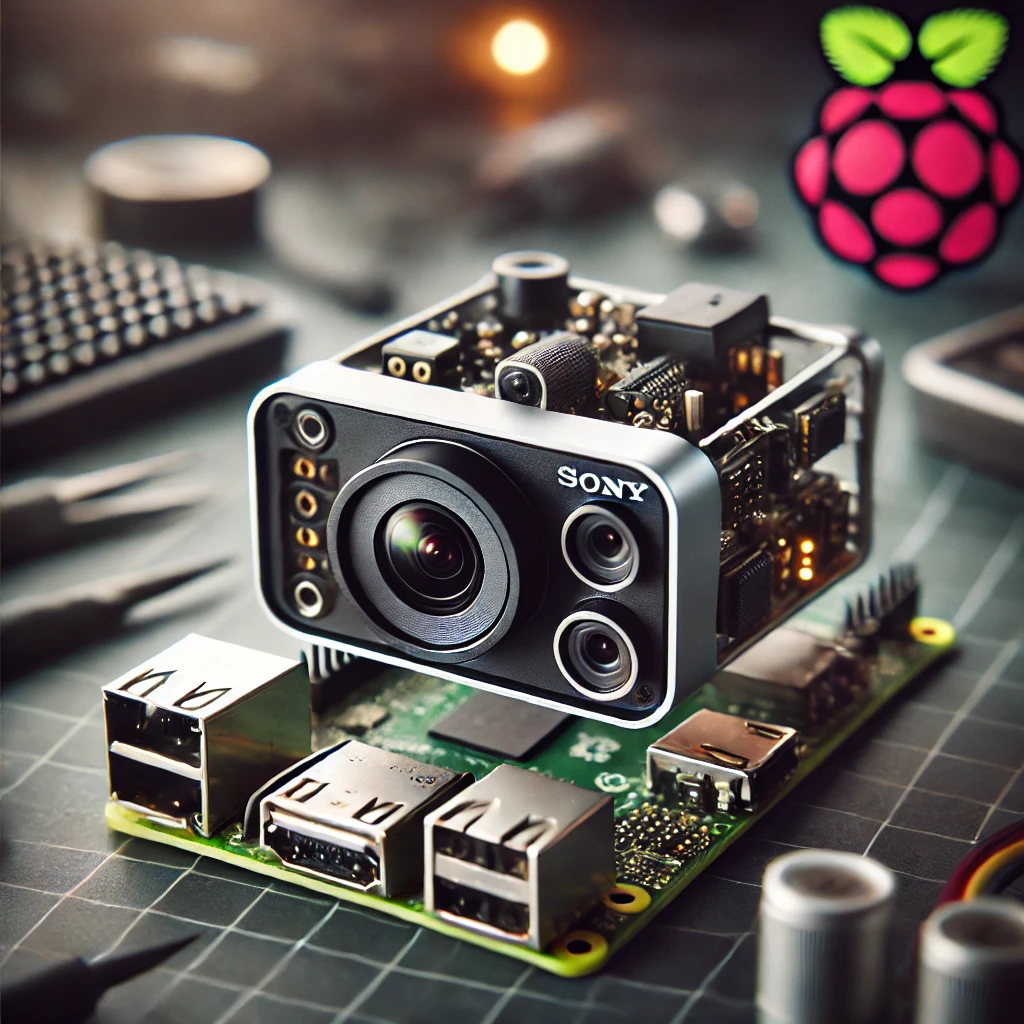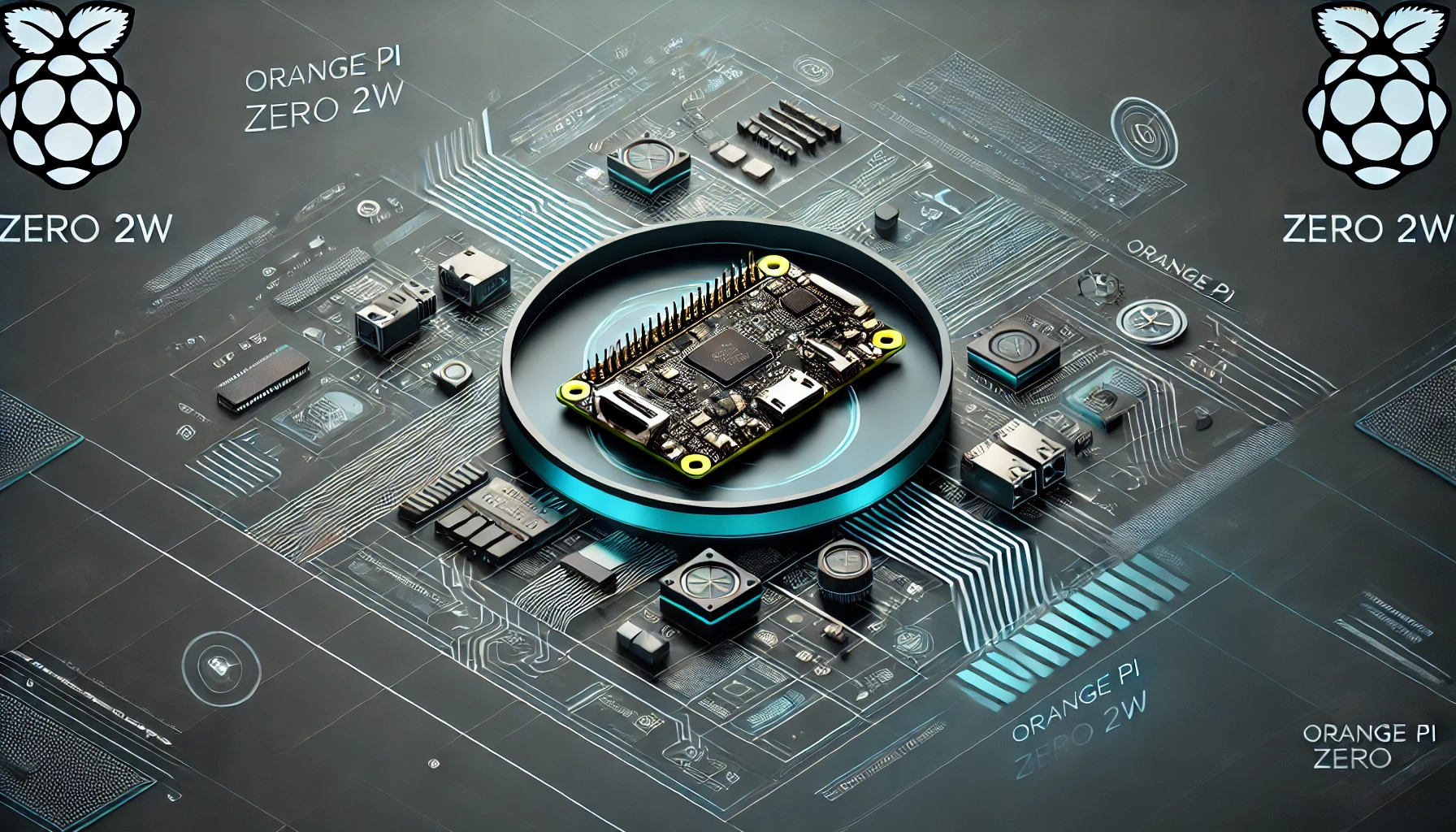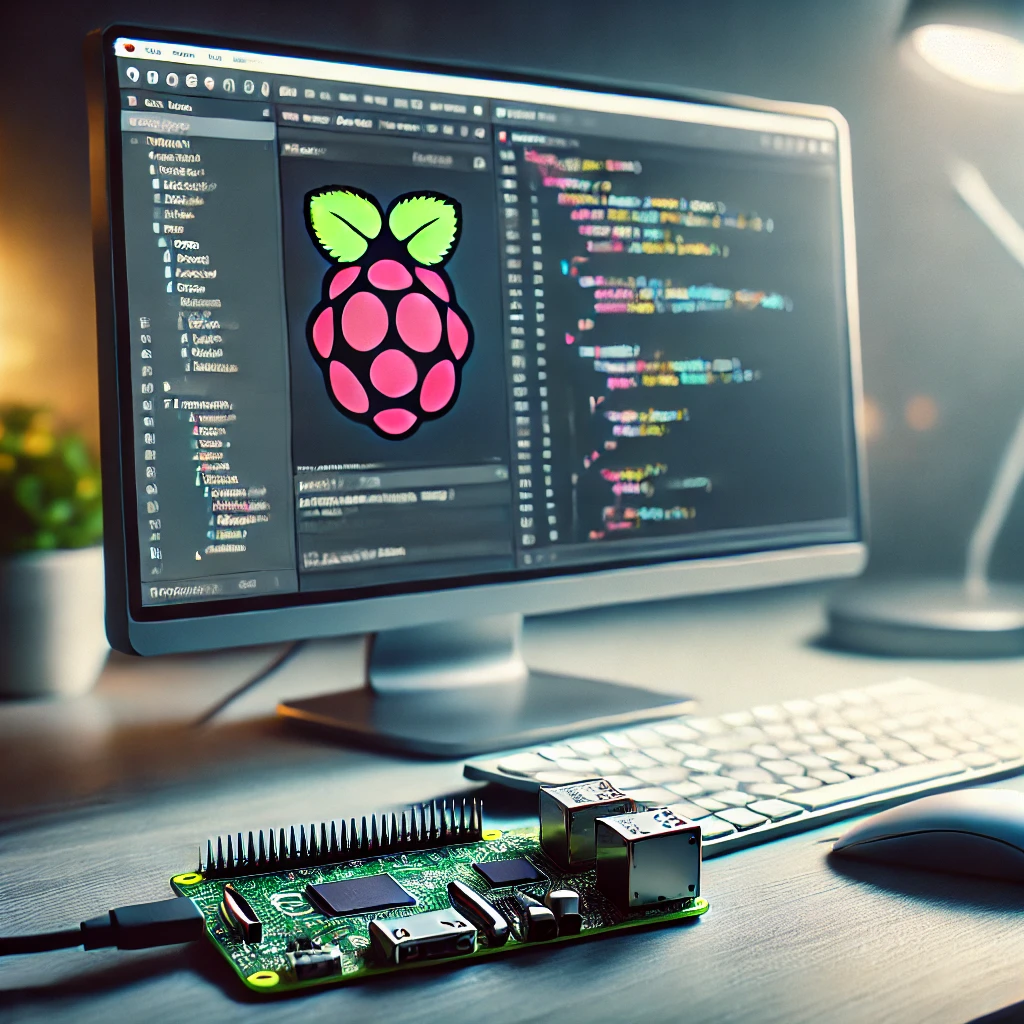Bringing AI to the Raspberry Pi Camera Module
In the world of DIY electronics, the Raspberry Pi has always stood out as a favorite for hobbyists and professionals alike. Coupling it with a camera module and the power of artificial intelligence (AI) opens up endless possibilities, from smart surveillance to real-time object recognition. This guide will explore how to harness the power of AI processing with the Raspberry Pi camera module.
Why Use AI with the Raspberry Pi Camera Module?
The Raspberry Pi camera module is a compact and affordable component that brings high-definition video and photo capabilities to your projects. Integrating AI into this setup allows you to:
- Perform real-time object detection and tracking.
- Enhance smart security systems with face and motion recognition.
- Automate quality control in manufacturing environments.
Transitioning into the world of AI-powered cameras can be daunting, but the Raspberry Pi platform, with its extensive community support, simplifies the process.
Setting Up the Raspberry Pi Camera with AI Processing
To get started with AI processing on your Raspberry Pi camera module, you’ll need the following:
- Raspberry Pi 4 or 3B+
- Raspberry Pi Camera Module v2
- Python and OpenCV for image processing
- Pre-trained AI models such as TensorFlow Lite or MobileNet
Step 1: Install the Camera Module Begin by connecting your Raspberry Pi camera module to the Raspberry Pi board. Ensure the ribbon cable is correctly attached to the CSI port. Then, enable the camera interface via the Raspberry Pi configuration settings.
Step 2: Install AI Software Next, install essential libraries like TensorFlow and OpenCV, which allow you to build AI models capable of recognizing objects in images captured by the camera.
Step 3: Build Your AI Application Finally, integrate a pre-trained AI model to process the images. Use Python scripts to load the model, capture images from the camera, and classify them using the AI’s detection capabilities.
Real-World Applications of AI with Raspberry Pi Camera Modules
Now that your Raspberry Pi camera is AI-enabled, let’s look at some exciting applications:
1. Smart Security Systems
Using AI object detection, you can develop a home or office surveillance system that detects intruders and immediately alerts you via email or SMS.
2. Automated Quality Inspection
In manufacturing environments, Raspberry Pi with AI can be deployed to inspect products for defects, ensuring consistent quality control.
3. Wildlife Monitoring
Monitor and analyze wildlife activity in real-time with AI-powered species identification, all with a low-cost Raspberry Pi setup.
Benefits of Raspberry Pi with AI
- Affordable: Compared to traditional AI setups, a Raspberry Pi with a camera module is highly cost-effective.
- Customizable: Build your AI models to match specific requirements.
- Community Support: Extensive tutorials and community forums ensure you’ll always find the help you need.
The Future of AI on Raspberry Pi
By combining the Raspberry Pi camera module with AI processing, you open the door to advanced visual applications that were previously restricted to expensive setups. Whether you’re looking to enhance home automation, upgrade your security systems, or even explore the potential of AI in education, this integration offers unmatched versatility and performance.