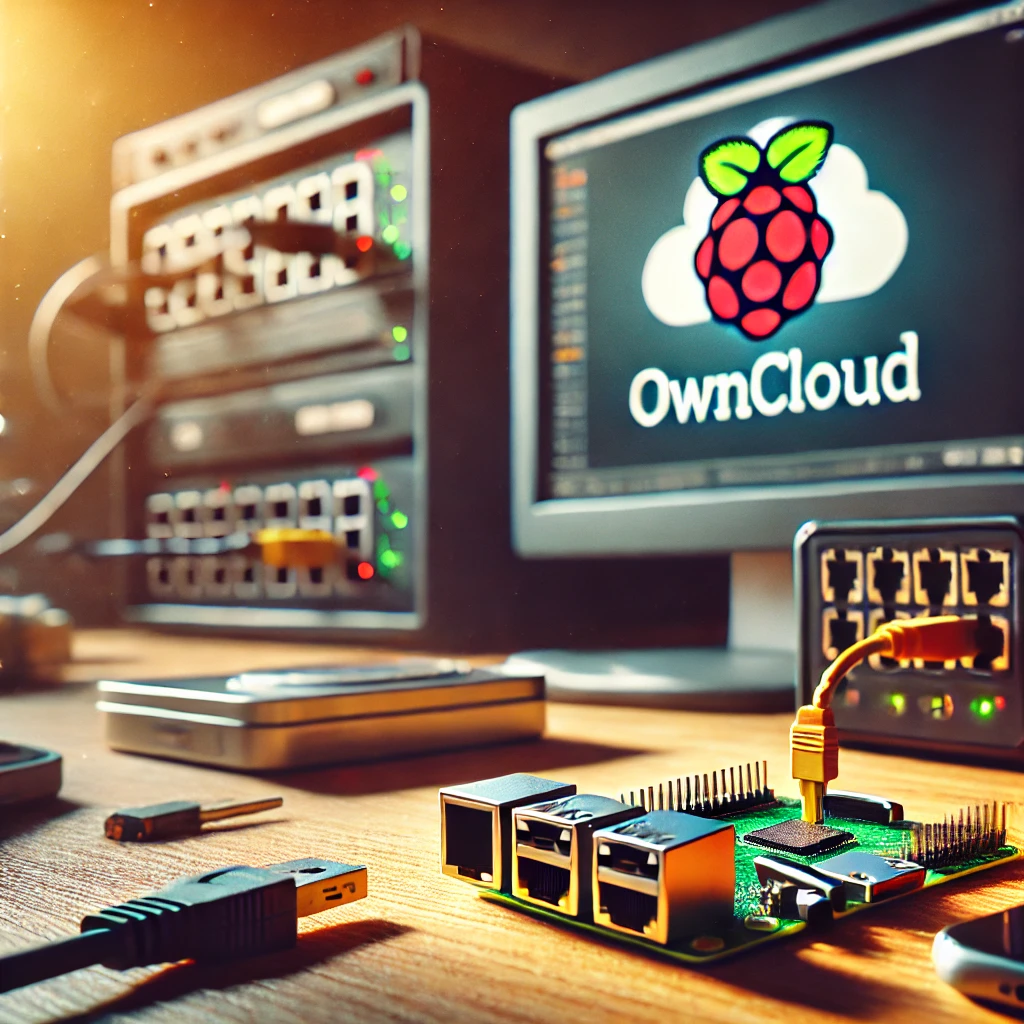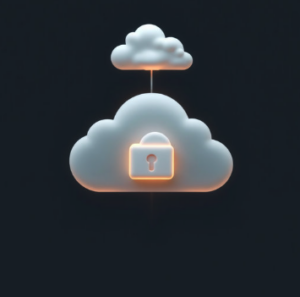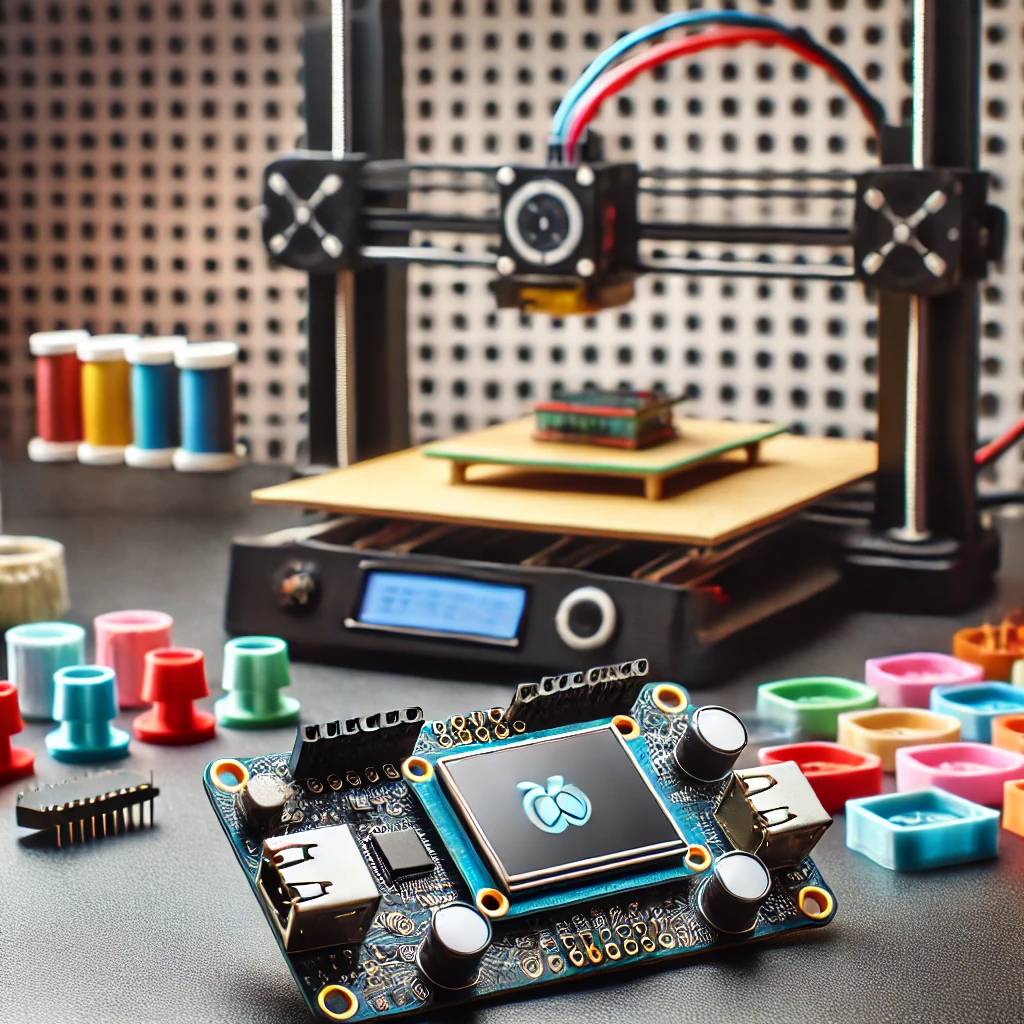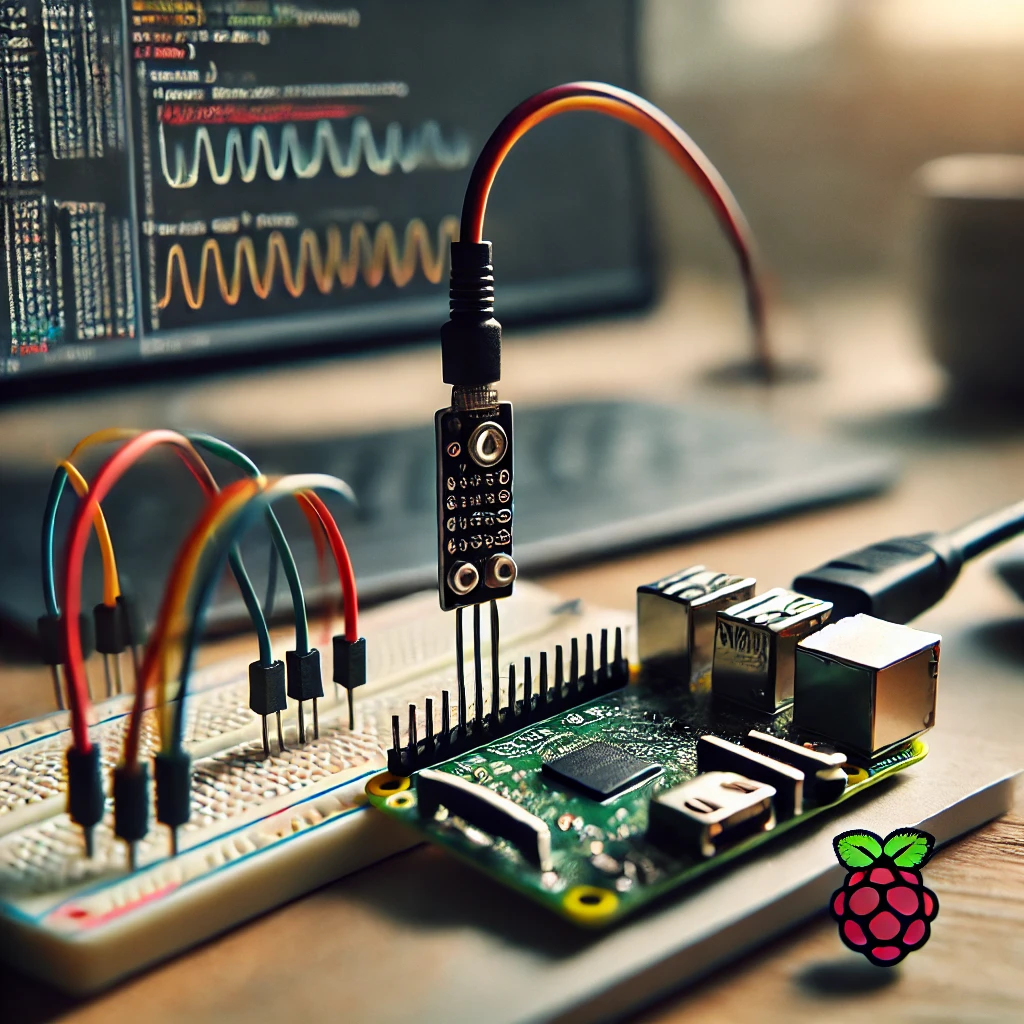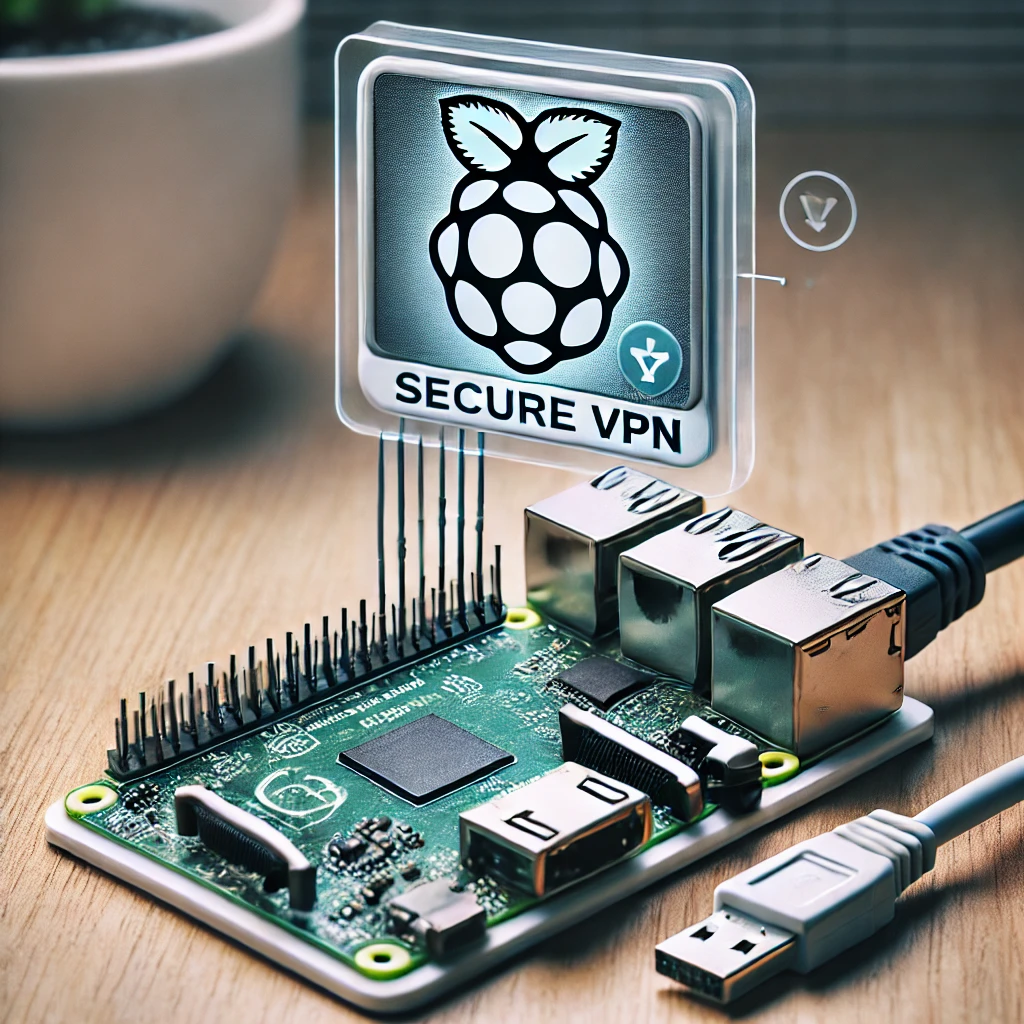Overview of Raspberry Pi
The Raspberry Pi is a remarkable piece of technology: a tiny, affordable computer with the capability to perform tasks traditionally handled by much larger systems. Initially created by the Raspberry Pi Foundation to teach programming and inspire innovation, it has since become a cornerstone in the world of DIY projects, including personal cloud servers.
Raspberry Pi’s appeal lies in its low cost, flexibility, and versatility. It’s small enough to fit in the palm of your hand, but it has enough power to run full-fledged operating systems and software. Over the years, its hardware has improved dramatically, and newer models, such as the Raspberry Pi 4, feature up to 8 GB of RAM and multiple USB ports for greater connectivity. This makes it an excellent candidate for setting up a personal cloud storage server.
Introduction to ownCloud
ownCloud is an open-source software platform designed to create personal cloud services that allow users to store, manage, and share files securely. Unlike proprietary services like Dropbox or Google Drive, ownCloud gives users complete control over their data. They can host it on their own server, ensuring privacy and security.
ownCloud supports a wide range of features, such as file synchronization, access control, file sharing, and integration with other apps like calendars and contacts. These features, combined with its open-source nature, make ownCloud an ideal solution for DIY cloud storage, particularly when paired with a powerful yet affordable hardware platform like the Raspberry Pi.
Why Combine Raspberry Pi with ownCloud?
The combination of Raspberry Pi and ownCloud results in an affordable, customizable, and private cloud storage solution. Raspberry Pi, as the hardware platform, provides a reliable, low-energy computer capable of running various applications, while ownCloud brings robust cloud storage features to the table. Together, they form a complete system that allows users to access, share, and manage their files from any device with internet access.
This combination has significant advantages over commercial cloud services. By hosting your own cloud server, you gain full control over your data, can expand your storage as needed, and avoid subscription fees. Additionally, using Raspberry Pi to host ownCloud offers an educational opportunity for users to learn about cloud infrastructure, Linux administration, and server management.
Why Choose Raspberry Pi for Cloud Solutions?
Affordable DIY Cloud Storage
One of the most attractive features of the Raspberry Pi is its affordability. A typical Raspberry Pi 4 with 4GB of RAM costs around $50, which is an exceptionally low price considering the functionality it provides. For anyone interested in setting up a cloud server at home, the Raspberry Pi offers an incredibly cost-effective solution.
In contrast, traditional cloud storage services require ongoing monthly fees based on the amount of storage used. For example, services like Dropbox charge for every gigabyte of storage and additional features like file versioning or advanced security options. With a Raspberry Pi, the only costs are the hardware and any additional storage (such as external drives or SSDs), which is a one-time investment.
Customization and Flexibility
Unlike most commercial cloud solutions, Raspberry Pi and ownCloud give you full control over the configuration of your cloud system. From the hardware to the software, every component can be customized according to your needs. You can install different operating systems (like Raspberry Pi OS or Ubuntu Server), choose the storage solution that best fits your needs, and decide on the number of users who can access the cloud.
This flexibility makes the Raspberry Pi an excellent choice for DIYers and hobbyists who want to create a personalized cloud storage experience. Whether you need to integrate your cloud with other home automation systems or create a collaborative workspace, Raspberry Pi provides endless customization opportunities.
Energy Efficiency
Raspberry Pi’s low power consumption is another key benefit. While traditional cloud servers can consume hundreds of watts, the Raspberry Pi draws only between 2.5 to 15 watts, depending on the model and usage. This makes it ideal for running 24/7, especially in a home environment where minimizing electricity costs is important.
In fact, the low energy consumption is one of the reasons Raspberry Pi has become popular in applications where power efficiency is a priority. A Raspberry Pi running a personal cloud server can be left on indefinitely without significantly increasing your electricity bill.
Compact Design
The small size of the Raspberry Pi is another advantage. Measuring only about 3.4 x 2.2 inches (85 x 56mm), it’s compact enough to fit into almost any space. Whether you decide to mount it behind a monitor, tuck it into a closet, or leave it on a shelf, it doesn’t require much room.
This compactness makes it particularly appealing for users who don’t have the space for large server racks or bulky computers. Raspberry Pi fits neatly into any environment, allowing users to create their cloud servers without needing dedicated server space.
Linux Compatibility
Raspberry Pi runs on various Linux distributions, with Raspberry Pi OS being the default choice. Linux is known for its stability, flexibility, and low system requirements, making it an ideal operating system for server environments. Raspberry Pi OS, in particular, is optimized for the Raspberry Pi hardware, ensuring efficient performance.
Using Linux also makes setting up ownCloud easier, as it is fully compatible with Linux-based systems. Moreover, the wealth of open-source tools and applications available for Linux allows users to extend and enhance their server’s functionality. For example, users can install security tools, additional storage management software, or productivity applications to further improve their cloud environment.
Large Community and Support
Raspberry Pi has a massive global community that offers extensive support. Whether you’re a beginner or an experienced user, you can find tutorials, forums, and guides online to help you set up and troubleshoot your projects. Raspberry Pi’s popularity in the DIY and tech communities ensures that there is a wealth of knowledge available for users tackling any issues.
The Raspberry Pi Foundation also provides official documentation and resources, making it easy to get started with the platform. This vibrant community ensures that, even if you encounter challenges while setting up your personal cloud, help is readily available.
Long-Term Viability
Raspberry Pi has been in development since 2012, and the Raspberry Pi Foundation continues to release new models with improved performance. With frequent software updates and ongoing hardware development, the Raspberry Pi is a long-term, reliable solution for building DIY cloud servers.
Additionally, as an open-source platform, Raspberry Pi ensures that its software and ecosystem will continue to evolve. This makes it a future-proof solution for anyone interested in building a personal cloud server that can scale as their needs grow.
The Benefits of Combining Raspberry Pi with ownCloud
Access to Personal Cloud Storage
By setting up ownCloud on a Raspberry Pi, you create your own personal cloud server. This gives you access to your files from any device with internet access, whether it’s a laptop, smartphone, or tablet. No longer do you have to rely on commercial cloud services that may compromise on privacy or control.
ownCloud allows you to synchronize your files across multiple devices, ensuring that the most up-to-date versions are always available. Whether you’re working from home, the office, or on the go, your files are always at your fingertips.
File Synchronization and Sharing
One of the most useful features of ownCloud is its ability to synchronize files across multiple devices. When you upload a file to your cloud, it is automatically available on all connected devices. For example, if you upload a document from your desktop, it will instantly appear on your smartphone or tablet, ensuring you have access to the latest version at all times.
Additionally, ownCloud makes file sharing easy. You can share individual files or entire folders with others by generating a secure link. You can set permissions, such as read-only or editable access, making it a useful tool for collaboration with colleagues or sharing media with friends and family.
Privacy and Security
One of the most compelling reasons to combine Raspberry Pi with ownCloud is the level of privacy and security it offers. With commercial cloud services, your data is stored on external servers owned by a third party. You have no control over where your data is stored or how it’s protected.
With Raspberry Pi and ownCloud, all your data is stored on your hardware, under your control. ownCloud also offers several security features to protect your files, such as end-to-end encryption, two-factor authentication, and file versioning. These features ensure that your cloud storage remains secure and that your data is protected from unauthorized access.
Scalability
The Raspberry Pi allows you to scale your cloud server as your storage needs increase. You can add external hard drives, USB storage devices, or even network-attached storage (NAS) systems to increase your cloud’s storage capacity. This is a significant advantage over commercial cloud providers, which often impose limits on storage and charge more as your storage needs grow.
As your data storage requirements expand, you can easily add more storage devices to your Raspberry Pi setup, ensuring that your cloud server can continue to meet your needs.
Cost-Effective Solution
Unlike commercial cloud services that charge ongoing subscription fees, setting up your personal cloud with Raspberry Pi and ownCloud requires only a one-time investment in hardware. Raspberry Pi devices are affordable, and external storage options (such as hard drives or SSDs) are available at reasonable prices. This makes Raspberry Pi/ownCloud a highly cost-effective alternative for home users and small businesses.
Moreover, there are no additional fees for extra storage or usage. The cost of expanding your cloud storage is limited to the cost of additional hardware, which is a one-time purchase.
Full Control Over Data
By using Raspberry Pi with ownCloud, you gain full control over your data. Unlike with commercial cloud services, where your data is stored on external servers, you control where and how your files are stored. This gives you greater peace of mind, knowing that your sensitive data is stored securely on your own hardware.
Furthermore, you can configure the Raspberry Pi and ownCloud to meet your specific needs, such as restricting access to certain users, enabling encryption, or automating backups. This level of control ensures that you can tailor your cloud storage to your exact requirements.
Integration with Other Services
ownCloud supports integration with a wide range of third-party services and applications, making it easy to build a complete ecosystem around your cloud server. For example, you can integrate ownCloud with email services, calendar apps, or productivity tools, making it a hub for all your personal or business operations.
Additionally, Raspberry Pi supports various add-ons, such as home automation systems or media servers, which can work in tandem with ownCloud to create a more powerful and versatile setup.
Setting Up Raspberry Pi with ownCloud
Preparing the Raspberry Pi
Before setting up ownCloud, ensure your Raspberry Pi is properly configured. Start by installing Raspberry Pi OS (or another Linux distribution of your choice) onto an SD card using the Raspberry Pi Imager. After inserting the SD card into the Raspberry Pi and booting it up, go through the initial configuration steps, including setting up your network and updating the system.
Installing ownCloud
Once the Raspberry Pi is set up, the next step is installing ownCloud. You’ll need to install a web server (such as Apache) and PHP, which are essential for running ownCloud. These can be installed via terminal commands. After installing the web server and PHP, download the ownCloud installation files from the official website and extract them to the appropriate directory.
Configuring the Database
ownCloud requires a database to store user information and files. MariaDB is commonly used with ownCloud and can be installed using terminal commands. After installation, create a new database for ownCloud and configure it to work with the software.
Once the database is set up, you’ll need to run the ownCloud configuration wizard through a web browser to connect it with the database and finalize the installation.
Connecting External Storage
To increase storage capacity, connect external drives (USB or SSD) to the Raspberry Pi. After mounting the drives on the Pi, configure ownCloud to recognize and use them for storing files. This allows you to expand your cloud storage without worrying about running out of space on the Raspberry Pi’s microSD card.
Feel free to check out our other website at http://master3dp.com/ where you can learn to 3D print anything needed for a project.